Managing a crew in the field means constantly adapting—jobs shift, techs call in, and customers expect updates in real time. Dispatch managers sit at the heart of this operation. They're the ones turning daily chaos into a coordinated game plan. But when things move fast, manual tools just slow you down.
That’s where dispatch manager software steps in. Designed to help dispatchers assign the right techs, reroute jobs on the fly, and keep everyone synced, it’s become essential for running a tight field service operation. It’s a core part of how modern field service management works—linking the office, the field, and the customer into one seamless workflow.
This guide cuts through the noise. We’ll break down how dispatch managers can evaluate software, what features matter most, and which platforms are worth your attention. If you’re responsible for keeping jobs on schedule and crews in motion, you’re in the right place. Here’s what we’ll cover:
- Choosing the right dispatch manager software for your team
- What does a successful dispatch manager do?
- 7 key features every dispatch manager software needs
- 8 best dispatch manager software platforms
- 3 important dispatch manager software FAQs answered
When you're managing a hundred moving parts and every job depends on your calls, your tools need to keep up. Let’s dig into how dispatch managers should evaluate software that actually makes their jobs easier.
Choosing the right dispatch manager software for your team
Plumbing pricing software is supposed to make quoting clean and confident. But a lot of tools just get in the way. The goal isn’t just to build a quote—it’s to win the job without second-guessing yourself or burning time. Before bringing new software into your workflow, dispatch managers and estimators need to know if it actually fits how real plumbing jobs work—tight margins, unpredictable calls, and crews that need clear numbers they can trust in the field. Here’s what to watch for:
- Accuracy in the field - Can techs build quotes without calling the office every time? Does it allow adjustments for custom materials or time-and-material work? Will it keep pricing consistent no matter who’s building the quote?
- Speed of use - How quickly can a tech generate a quote on-site? Are there too many clicks or screens to get it done? Can common repairs be priced out in under a minute?
- Customer clarity - Does it break down pricing in a way the customer understands? Can you show options side-by-side—repair vs. replace—without having to explain every line item? Will it help avoid sticker shock?
- Office-to-field alignment - Does the pricing system stay synced between office staff and field techs? Can managers update price books or discounts without confusion in the field? How are changes pushed to everyone?
- Features - Does it offer flat-rate pricing and time-and-material options? Can it handle service bundles, markup tiers, or membership discounts? Is it integrated with your dispatch manager software or CRM?
Plumbing is unpredictable. Your pricing software shouldn’t be. The right tool should help techs quote confidently, win trust, and close jobs right then and there—no callbacks, no backpedaling.
What does a successful dispatch manager do?
A successful dispatch manager doesn’t just fill out the board and hope for the best. They run the day like it’s a jobsite—with a plan, a backup, and a way to keep the crew moving no matter what gets thrown at them. They know which tech can handle a high-pressure call and which one needs a little more time on installs.
Successful dispatch managers cannot afford to just take a guess. They’ve paid attention, built trust, and use that to assign the right person to each job. When something changes—and it always does—they don’t panic. They adjust fast, keep the customer in the loop, and make sure no one’s standing around waiting on instructions. What sets them apart is how they think. They’re not just pushing jobs out the door. They’re looking at the whole picture: who’s booked solid, where there’s open time, which jobs are at risk of falling behind. They fix problems before they show up.
They’ve established a system that works. That system isn’t just about keeping the board clean. It helps techs know where to be, when to be there, and what to expect. That way, no one’s calling in asking for missing info, and no customer is wondering if someone’s showing up. A strong dispatch manager also looks at what’s working—and what’s not. If techs keep getting stuck on the same types of calls or one route keeps jamming up the day, they spot it and make a change. They don’t wait for someone else to fix it.
Bottom line: they don’t just keep the schedule moving. They make the whole team better at their jobs. And when that happens, customers notice, jobs get done faster, and the office doesn’t have to clean up messes all day.
7 key features every dispatch manager software needs
Dispatch manager software does a lot more than just dropping jobs on a calendar. The best tools give dispatchers full control over how the day runs—techs, routes, updates, job info, and everything in between. When you're working in the trades, a delay on one job can ripple through the entire schedule. Dispatchers need software that keeps the plan tight and lets them adapt when things don’t go as expected.
Let’s say you’ve got six techs in the field, and two calls just turned urgent. One is across town, the other was scheduled for later in the week but the customer’s heat just went out. You’re trying to reassign jobs without overbooking anyone or wasting drive time. That’s where these seven features step in. They’re not bells and whistles—they’re what keeps your operation running smooth from the office to the field.
1. Real-time scheduling that actually reflects the day’s activities
Dispatching means making live decisions. You need to see where everyone is, what they’re working on, and what’s next—without switching tabs or rechecking calendars. Smart field service scheduling helps you shift jobs on the fly and reassign techs when something pops up last minute. Let’s say a job is taking longer than expected, and the next appointment is ten miles away. Instead of pushing the delay to every other customer, you can reassign that next job to someone nearby—right from your screen, without calling anyone.

Smarter scheduling with BuildOps
Auto-optimize your schedule to save critical projects time.
2. Mobile app access for techs in the field
The best dispatch manager software isn’t just for the office. Your techs need full job details, notes, attachments, and updates in real time. A dedicated technician mobile app keeps the field connected, whether they’re pulling up directions, updating job status, or sending photos back to the office. For example, when a tech wraps up a service call and marks it complete from their phone, it automatically alerts the dispatcher and queues up their next job—no paperwork, no phone tag.
3. GPS-based fleet tracking
When you don’t know where your vehicles are, dispatching becomes guesswork. Having an integrated fleet management software is critical. It gives dispatchers live visibility into location, traffic conditions, and availability. Picture this: A customer calls in with an emergency repair request. Instead of saying, “Let me get back to you,” your dispatcher sees that one tech just finished a job five minutes away. They assign the task immediately and notify the tech—all within seconds.
4. CRM that connects job history, customer info, and technician notes
A solid CRM software does more than store names and numbers. It gives dispatchers access to full customer history, asset info, and previous service notes. That way, when techs head out, they’re not starting blind. Say a customer calls asking for “the guy who fixed our backflow valve last time.” A good CRM lets your dispatcher instantly pull up the record, see who handled it, what was done, and schedule the same tech if needed—without guesswork.
5. Time tracking that stays accurate without extra admin
Manual time logs lead to errors. Good dispatch manager software includes time tracking that records job durations, travel time, and breaks—without slowing the day down. Consider when techs are jumping between jobs. With time tracking built into the dispatch system, the moment they start or finish a task, it logs automatically. At the end of the week, payroll has clean records—and no one’s hunting for handwritten notes.
6. Built-in quoting tools for quick job turnaround
Dispatchers often need to help move quotes forward or confirm pricing details before sending a tech out. That’s why quoting software matters. It lets your team pull up prebuilt templates, apply rates, and send estimates without bouncing between systems. Let’s say a customer agrees to a last-minute repair while your tech is still on-site. The dispatcher can build a quick quote, send it over, and get approval before the tech even packs up—keeping the job moving instead of waiting another day.
7. Reporting that shows how well your schedule’s actually working
Your day might feel busy, but are jobs finishing on time? Are certain techs getting overloaded? Dispatch reporting tools help you track performance metrics that tell the real story—so you’re not flying blind. Imagine, at the end of the week, a dispatcher can review which jobs ran long, where cancellations piled up, and how many appointments were rescheduled. Instead of reacting to problems, you start spotting patterns and tightening the process before it breaks down.
8 best dispatch manager software platforms
There are a lot of dispatch tools out there, but most weren’t built for how dispatchers actually work. You need full visibility, fast adjustments, and clear communication between techs, customers, and the office. This list breaks down eight top dispatch manager software platforms, what they do well, and where they might come up short.
1. Best for commercial: BuildOps
BuildOps is designed specifically for commercial contractors, giving dispatch managers complete control over scheduling, job assignments, and real-time technician visibility—all in one unified platform. It supports advanced dispatching workflows like skill-based assignments, technician availability, and live job tracking. With its drag-and-drop scheduling board, built-in communication tools, and integration across quoting, invoicing, and technician mobile apps, dispatchers can make fast, informed decisions without toggling between multiple systems.
How pricing works: BuildOps offers live demos weekly. Dispatch teams can request a walkthrough to explore the features that matter most and get a custom plan tailored to their operations.
What sets it apart for dispatch managers: BuildOps gives dispatchers real-time control over job flow, crew availability, and change management without delays. With full visibility into schedules and technician status, it's built to help commercial teams avoid downtime and stay ahead of shifting demands.

See BuildOps in action
Explore how we help dispatch managers keep every single job on track.
2. Best for residential: Housecall Pro
Image Source: Housecall Pro
Housecall Pro is a lightweight, mobile-friendly dispatch platform built for residential service companies. Dispatch managers can assign jobs quickly, view technician locations, and send automatic customer updates like “on my way” texts. The clean interface and mobile app make it easy for dispatchers to stay in sync with field techs—even with a lean back office. It’s a good fit for smaller shops, but growing operations may find it lacks deeper analytics and multi-crew routing tools.
How pricing works: Housecall Pro follows a tiered pricing model, starting around $59/month for basic features. Premium plans unlock more automation and integrations.
What sets it apart for dispatch managers: For smaller residential teams, it’s quick to learn and fast to deploy. Dispatchers can manage the schedule, communicate with techs, and send job updates with minimal training.
How it compares to BuildOps: Check that out right here in BuildOps vs Housecall Pro.
3. Best for general contractors: Jobber
Image Source: Jobber
Jobber is an all-in-one platform aimed at small to midsize general contractors. Dispatch managers can assign jobs, update schedules, and view technician progress through a drag-and-drop calendar. The platform also supports quoting, invoicing, and customer communication—all of which reduce back-and-forth and improve scheduling clarity. While useful for basic operations, it may lack the deep customization or scalability larger dispatch teams often rely on.
How pricing works: Jobber offers tiered plans starting around $25/month for one user, with more advanced features unlocked in higher levels.
What sets it apart for dispatch managers: Jobber’s biggest strength is its simplicity. It’s easy for dispatchers to organize daily schedules, reschedule jobs, and track technician availability in one view.
4. Best for small businesses: ServiceFusion
Image Source: Service Fusion
ServiceFusion offers straightforward dispatching tools designed for small field service teams. Dispatch managers get access to a live dispatch board, job status tracking, and customer notifications. It’s a practical solution for shops looking to upgrade from manual methods without investing time in a complex platform. However, dispatchers in larger operations may find its reporting and scheduling tools too limited for scaling.
How pricing works: ServiceFusion starts at around $125/month, with higher-tier plans including automation, GPS tracking, and integrations.
What sets it apart for dispatch managers: The platform allows dispatchers to quickly assign jobs, monitor completion, and keep techs moving. The built-in SMS and email tools reduce missed appointments and improve communication with customers.
5. Best for independent contractors: FieldPulse
Image Source: FieldPulse
FieldPulse is built for independent contractors who need easy dispatching tools without the complexity of enterprise platforms. Dispatch managers can schedule jobs, track team locations, and manage customer communications from a single dashboard. It’s ideal for solo operators or small teams, but companies managing multiple crews or advanced workflows may find the features too basic.
How pricing works: FieldPulse uses a tiered pricing model starting around $99/month for a single user, with additional costs for more team members and advanced capabilities.
What sets it apart for dispatch managers: Independent contractors benefit from its mobile-ready design and simple interface. It keeps job assignments organized without a steep learning curve, making it a great fit for growing operations that are still running lean.
How it compares to BuildOps: Check that out right here in FieldPulse vs BuildOps.
6. Best for mid-sized businesses: ServiceTrade
Image Source: ServiceTrade
ServiceTrade targets midsize field service companies with tools for scheduling, dispatching, and digital customer engagement. Dispatch managers get a live dispatch board, appointment tracking, and job progress updates all in one place. It works well for service companies with regular routes or recurring maintenance jobs. However, companies that require more robust accounting integrations or deep customization might find the platform limiting.
How pricing works: ServiceTrade offers custom pricing depending on business size and feature needs. Quotes are available upon request.
What sets it apart for dispatch managers: Midsize teams benefit from tools that improve visibility, reduce no-shows, and simplify technician coordination. Real-time job updates and customer communication features help dispatchers avoid delays and maintain clear expectations.
7. Best for fast-growing businesses: ServiceM8
Image Source: ServiceM8
ServiceM8 caters to field service businesses looking for a scalable, mobile-first dispatching solution. Dispatch managers can assign jobs, send automatic reminders, and manage customer information from their phone or desktop. Its simplicity works well for fast-paced environments, but those needing more control over inventory or reporting may hit roadblocks.
How pricing works: ServiceM8 operates on a pay-per-job model starting at approximately $29/month, with more automation features in higher tiers.
What sets it apart for dispatch managers: Fast-growing teams like its clean mobile interface and automation options that make dispatching faster. It handles core scheduling tasks well and adapts easily as the job volume grows.
8. Best budget-friendly option: Kickserv
Image Source: Kickserv
Kickserv delivers basic job scheduling and dispatch features at a low price point. Dispatch managers can assign jobs, track tech progress, and manage customer history—all from a single dashboard. It’s a smart starting point for small businesses, but limited custom workflows and lightweight reporting may not support more complex operations.
How pricing works: Kickserv pricing is based on user count. The entry-level Flex plan starts at $19/month for up to 3 users, with larger plans offering expanded functionality.
What sets it apart for dispatch managers: Budget-conscious teams gain access to reliable scheduling tools, built-in QuickBooks integration, and straightforward job tracking. It’s a cost-effective way to get off spreadsheets without overhauling your systems.

Find the optimal fit
Score leading dispatch software so you can easily compare available options.
3 important dispatch manager software FAQs answered
With so many dispatch manager software options out there, it’s easy to get stuck on the small details and overlook what actually matters. These FAQs cover the top questions dispatch managers ask when weighing software choices—things like cost, features, and how to actually get results once it’s in place.
1. What is dispatch manager software?
Dispatch manager software is a tool that helps field service businesses assign jobs, track technician activity, and adjust daily schedules—all from one platform. It gives dispatchers real-time control over job flow, allowing for faster rescheduling, crew coordination, and customer communication.
This software replaces manual scheduling and whiteboard methods, cutting down delays and reducing the risk of double-booking or technician downtime. It’s designed to centralize operations and help dispatchers stay on top of what’s happening in the field without chasing phone calls or paper logs.
2. How much does dispatch manager software cost?
Pricing varies depending on company size, features, and whether you need advanced integrations. Most platforms offer a range of plans designed for different stages of business.
- Basic tier (~$19–$65/month): Designed for solo operators or very small teams. Includes basic job scheduling, customer tracking, and mobile access.
- Mid-tier (~$69–$125/month): Better for small to midsize teams. Offers features like real-time job updates, invoicing, customer notifications, and light reporting.
- Premium/Enterprise (custom or ~$150+/month): Supports larger crews, automation, GPS tracking, analytics, CRMs, and deeper integrations with accounting and quoting tools.
Always verify whether pricing is per user, per job, or flat monthly. Some platforms charge extra for features like reporting, mobile access, or technician licenses.
3. What are best practices dispatch managers can follow when using software?
Getting the most out of dispatch manager software is about how you use it every day. Here are best practices dispatchers can follow to stay efficient and avoid common roadblocks:
- Keep your dispatch board updated in real time—not at the end of the day
- Assign jobs based on skill set, not just availability
- Use technician status updates to reduce phone calls and check-ins
- Monitor job duration trends to spot slowdowns early
- Set automated reminders for recurring jobs or service contracts
- Route jobs based on location to reduce drive time and fuel costs
- Review schedule analytics weekly to spot scheduling gaps or overloads
- Train your field crew to update job statuses, notes, and photos from the mobile app
When done right, dispatch manager software becomes the backbone of the operation—not just a place to drop job tickets, but a live system that helps everyone stay accountable and on time.
Dispatchers don’t have the luxury of “catching up later.” Every minute counts—when techs are late, jobs run long, or details fall through the cracks, the entire day shifts. That’s why the software you choose matters. Not just any tool will do. You need something built for the pace and pressure of dispatching—something that keeps your crew moving, your customers updated, and your schedule under control.
There’s no one-size-fits-all pick, but the best dispatch manager software will feel like an extension of how your team already works—just faster, clearer, and more organized. For commercial field service businesses juggling complex schedules and larger teams, an all-in-one platform like BuildOps can help tie everything together in one system built for real jobsite demands.
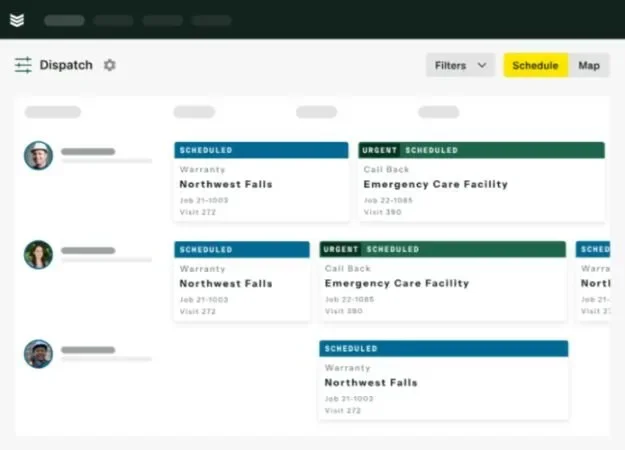
Give BuildOps a Try
See how we can streamline your dispatch workflow and get more jobs done.






