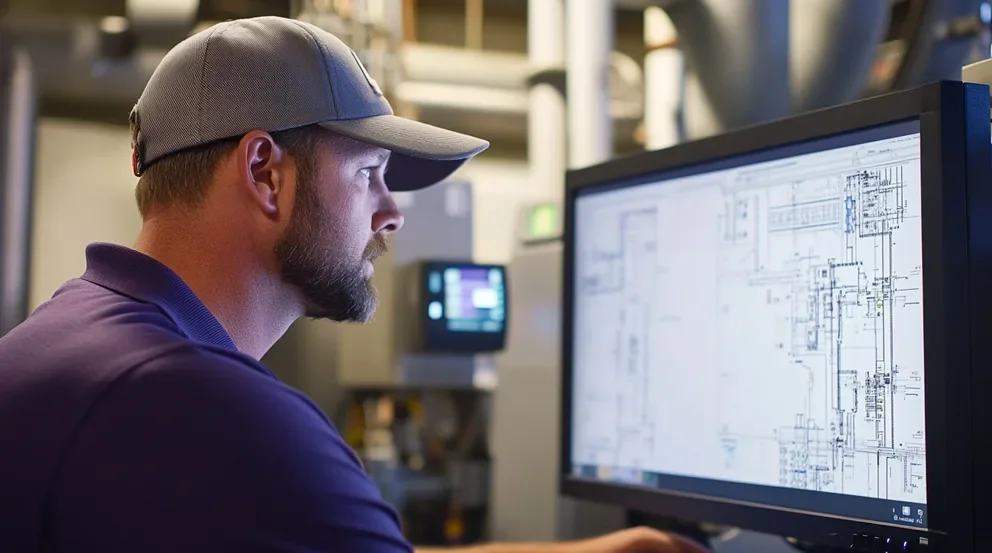Electrical work depends on precision—and that starts with the estimate. When your numbers are off, you’re either giving away profit or risking the whole job. For contractors in the electrical industry, the right software helps tighten your quotes, track every part and labor hour, and keep field teams in sync with the office. This guide cuts through the clutter and shows you what to look for in electrical construction estimating software—so every quote holds up when boots hit the ground. Here’s what’s inside:
- Why electrical construction estimating software matters
- Choosing the right electrical construction estimating platform
- 6 key features to look for in electrical construction estimating software
- 6 best electrical construction estimating software tools
- 7 benefits of using estimating software for electrical construction jobs
- 4 important FAQs for electrical estimating software answered
Let’s get into why this software makes such a difference—especially when deadlines are tight and every quote has to hit the mark.
Why electrical construction estimating software matters
Estimating electrical work takes precision. You're quoting panels, wire, conduit, labor, gear, permits, and coordination with other trades. Every item affects your margin. Manual takeoffs and disconnected tools lead to missed costs, scope gaps, and errors that cut into profit.
Electrical estimating software tracks every line item—materials, labor units, code requirements—and keeps estimates consistent across your team. It makes it easier to price changes, adjust labor, and send updated quotes without starting over.
For contractors handling service calls or installs, speed matters. Estimating software helps send out accurate bids quickly while keeping records clear. That way, every job gets priced cleanly, and nothing falls through the cracks.
Choosing the right electrical construction estimating platform
Electrical contractors don’t just submit a quote and walk away. You’re dealing with switchgear sizing, multi-phase installs, service calls, and last-second scope changes—often on tight timelines with high liability. The electrical construction estimating software you use has to handle all of that without slowing you down or forcing extra admin work.
Before bringing any platform into your workflow, ask the questions that matter most to your field and service crews. Here’s what to dig into:
- Workflow compatibility – Can it connect your estimates to labor, materials, and schedules without needing three other apps? Does it handle change orders without blowing up the entire quote? Can it help you move from quoting to invoicing without repeating the same details?
- Ease of use – Can your techs quote a panel swap or lighting upgrade on-site without a manual? Will a PM or estimator be able to build out a full proposal from a tablet or phone? Does it actually work in the field—or only from a desktop back at the office?
- Support and reliability – If the platform crashes an hour before a bid is due, who picks up the phone? Does their team know how electrical estimating works or do they just read from a script? Does the tool stay stable when you're managing a mix of service calls and multi-week projects?
- Scalability – Will the platform still work when you add more crews, more trucks, or expand into bigger contracts? Can it handle phased billing, subcontractor costs, and large-scale system installs? Or does it break once you're past ten jobs?
- Features – Does it combine field quoting with invoicing so estimates convert without rework? Can techs update pricing from the jobsite, log parts used, and trigger billing right after completion? Does it support service contracts, retainage tracking, and billing by task or phase—without needing to leave the app?
Electrical contractors need one platform that keeps everything connected—from estimating to job cost tracking to billing. Once you’ve covered the basics, the next step is zeroing in on the features that actually help your field crew quote faster, your PMs catch issues earlier, and your office track every cost. Let’s get into that next.
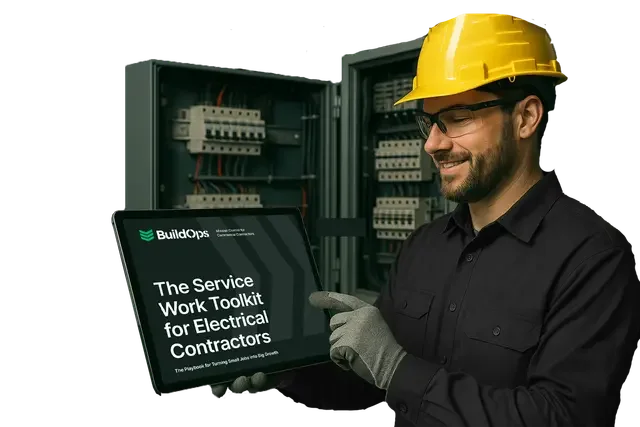
Improve your electrical estimating
Access top-notch strategies, real-life examples, and downloadable templates.
6 key features to look for in electrical construction estimating software
Electrical contractors rely on more than just accurate numbers—they need estimating software that works across the entire job, from first quote to final invoice. Whether you're quoting a service panel swap or wiring a multi-floor tenant build-out, your platform should handle the fast pace, moving parts, and code-heavy details of electrical fieldwork.
These six features help make sure your estimates are tight, your jobs stay on track, and your crew keeps moving without getting bogged down.
1. Field-ready invoicing and payment tools
The best electrical construction estimating software ties directly into invoicing tools for field service and payment processing software. That way, your team can turn finished work into a clean invoice and collect payment without delays. Say your crew finishes a 200A panel upgrade on a fast-track commercial job. Instead of waiting to process the invoice back at the office, the tech logs the work, sends the invoice from the field, and the client pays on the spot. Payment clears, job closes—no paperwork sitting on a desk.
2. Service agreement tracking
For electrical contractors handling repeat service calls or scheduled maintenance, service agreement tools keep estimates aligned with long-term contract terms—so you don’t have to rebuild quotes every time. For example, you’ve got a client with eight buildings under a service contract. Your estimating software knows what’s covered under that agreement—whether it's quarterly testing, fixture replacement, or panel inspections—so your crew quotes faster, bills correctly, and never misses a visit.
3. Mobile estimating in the field
Your foremen and techs need to quote work where it happens—not back at a desktop. Mobile-friendly field service app lets your field team build and update estimates, job status, invoicing, scheduling, and dispatching, right on the job site. Imagine you’re doing a walkthrough on a school lighting retrofit, and the facility manager adds three classrooms to the scope. Instead of writing it down and reworking it later, your lead tech updates the estimate on-site, adds the materials, and gets a signature before leaving.
4. Scheduling integration
Labor hours affect your bottom line—and scheduling tools connected to estimating help you plan the crew based on real projected time and job phases. You win a contract to wire a new office space. The estimate breaks down labor by circuit, system, and day. Say your scheduler uses that to book crews for rough-in, trim-out, and gear install—so fieldwork starts and finishes without overbooking or guessing headcounts.
5. Service dispatch tools
Electrical service work moves fast. Dispatch software for field contractors lets you assign jobs based on urgency, scope, and crew availability—keeping estimates connected to who’s actually doing the work. Let’s say a property manager calls in a tripped breaker at a medical office. Dispatch pushes the estimate to the nearest available tech, along with site notes and materials. The tech shows up ready, knows what to expect, and quotes from the field without slowing down.
6. Estimate-driven reporting
Knowing how your estimates stack up against actual work is key. Reporting software that connects to estimating helps you spot where time, labor, or materials got off track—and fix it on the next job. After a restaurant build-out, you notice one system install blew past the labor estimate. Pulling the report shows trenching delays added time. Now you adjust that scope in future quotes, tighten your labor numbers, and keep margin locked in.
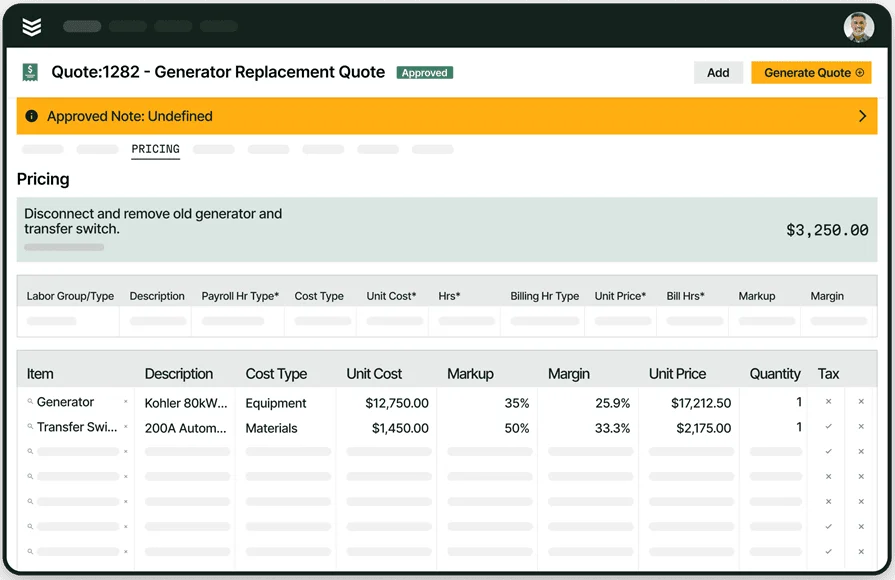
Give BuildOps a Try
Explore how our quoting solution helps teams complete more jobs—faster.
Other notable features for electrical construction contractors
While the core estimating features handle the heavy lifting, there are other tools that help streamline work, improve visibility, and keep your team better connected. These aren’t deal-breakers, but they’re worth looking for when comparing platforms built for electrical field service work.
- Time tracking tools - Track labor hours down to the task with field-ready time tracking software. Helps you measure productivity, flag overages, and compare estimated vs. actual hours for better bidding on future jobs.
- Integrated CRM - Keep customer info, job history, and communication in one place with construction CRM tools. Useful for service teams quoting repeat clients or managing accounts with multiple locations.
- Pipeline visibility - Track bids, quotes, and close rates across your estimating workflow using project pipeline software. Helps your office see what’s pending, what’s approved, and where opportunities might be slipping.
- Fleet tracking - Use fleet management software to monitor vehicle location, maintenance needs, and travel time between job sites. Helps dispatch more efficiently and keeps techs on the move with fewer delays.
Even though these features may not drive your estimating process directly, they add value by keeping everything around it tight. When paired with the core tools of your electrical construction estimating software, they help your team stay organized, responsive, and one step ahead—whether it's quoting new work or closing out service calls.
6 best electrical construction estimating software tools
Finding the best electrical construction estimating software depends on how your team works—what type of jobs you take on, how often scopes change, and how closely the field connects with the office. Some tools support fast service quoting, while others handle large commercial projects with complex schedules and billing structures.
This list highlights six strong platforms for different types of electrical contractors, so you can choose one that matches your job mix and field service needs.
1. Best for commercial contractors: BuildOps
BuildOps gives commercial electrical contractors a full platform to manage estimates, quoting, change orders, invoicing, technician tracking, and service history. It connects field activity with back-office workflows, so every estimate turns into a complete, trackable job with labor hours, material usage, and billing all in one place. No patchwork systems or duplicated entry—just clean handoffs from quoting to completion.
BuildOps supports high-volume electrical teams with tools built for field-ready estimating, real-time updates, and recurring service contracts. It handles everything from large system installs to high-speed service quoting across multi-property clients.
How Pricing Works: BuildOps offers custom pricing based on company size, trade complexity, and workflow needs.
Features Beyond Estimating: Includes built-in change order workflows, technician mobile access, time logs, service billing tools, and integrated invoicing.
What Sets It Apart for Commercial Contractors: Designed for commercial electrical work, BuildOps handles complex jobs across multiple properties and phases—while keeping quoting, labor, and payments in sync from start to finish.
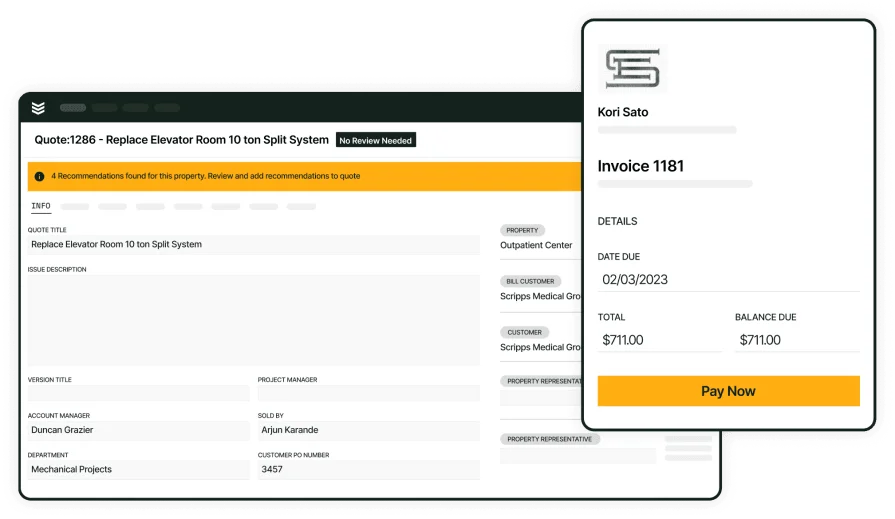
Connect Quoting to your workflow
Bids become projects—without losing job details.
2. Best for residential contractors: Housecall Pro
Image Source: Housecall Pro
Housecall Pro’s estimating software is designed for residential electrical contractors who focus on service calls, installs, or punch-list work. It combines estimating, job booking, invoicing, and customer communication into one dashboard that’s mobile-friendly and easy to learn—even for new techs. That said, it may not be the best fit for electrical contractors who handle large-scale projects or need multi-phase estimating, cost breakdowns, or service agreement support.
How Pricing Works: Subscription plans scale based on feature tiers and number of users. Entry-level plans are affordable for small field teams.
Features Beyond Estimating: Includes automated follow-ups, online scheduling, mobile payment tools, and CRM-style client history tracking.
What Sets It Apart for Residential Contractors: Housecall Pro shines for short-duration residential jobs with fast quoting needs. Its dashboard keeps quoting and billing simple for teams that prioritize speed and ease of use.
Compare Housecall Pro and BuildOps side by side to see which one has the better electrical estimating tools your team needs.
3. Best for general contractors: Procore
Image Source: Procore
Procore’s estimating tool works best for GCs managing multi-trade builds and larger projects. It combines estimating, bidding, change management, and budgeting into a construction platform used across industries. Electrical contractors working as subs under a GC may benefit from the standardization and documentation Procore supports across jobs. However, it may not be ideal for electrical teams looking for fast service quoting, dispatch coordination, or field-specific invoicing tied to real-time job data.
How Pricing Works: Enterprise-level pricing based on trade, feature access, and team size. Typically used by larger firms or GCs.
Features Beyond Estimating: Centralizes bidding, RFIs, project budget tracking, submittals, and documents across one shared platform.
What Sets It Apart for General Contractors: Procore is a solid choice when you're bidding as part of a larger project or need estimating to live within a broader construction ecosystem. It’s less focused on electrical service workflows, but strong on coordination across trades.
4. Best for takeoff-driven workflows: PlanSwift
Image Source: PlanSwift
PlanSwift’s electrical estimating software is built around fast digital takeoffs and material counts. It’s a solid fit for electrical contractors who estimate directly from plans, especially on design-bid-build projects. With drag-and-drop tools and customizable assemblies, it helps users calculate quantities, wire lengths, and labor from blueprints in just a few clicks. That said, it may fall short for contractors who need field service tools, dispatching, or real-time invoice integration tied to estimating data.
How Pricing Works: One-time software purchase with optional paid plugins and training.
Features Beyond Estimating: Supports customizable formulas, labor assemblies, and material lists tied to item databases. Works well with other estimating and bidding platforms.
What Sets It Apart for Takeoff-Based Estimating: PlanSwift helps electrical estimators quickly convert plans into counts and costs, which can speed up the front end of large commercial bids or prefab planning.
5. Best for legacy estimating workflows: McCormick Systems
Image Source: McCormick
McCormick’s electrical estimating platform has been around for decades and remains a go-to for contractors who prefer traditional desktop estimating. It includes database-driven material pricing, labor tracking, and job cost tools tailored specifically for electrical contractors. However, it lacks modern field tools like mobile estimating, cloud-based updates, or built-in invoicing—making it less ideal for teams focused on service work or fast-paced job turns.
How Pricing Works: Tiered desktop licensing; separate pricing for different modules.
Features Beyond Estimating: Includes material pricing libraries, labor factoring, takeoff integration, and change order management.
What Sets It Apart for Legacy Users: McCormick is well-suited for estimators who already work in database-heavy systems and want depth in pricing logic. It’s less aligned with modern, mobile-first workflows used in electrical field operations.
6. Best for basic service quotes: FreshBooks
Image Source: FreshBooks
FreshBooks’ estimating software is a lightweight solution for electrical contractors who need quick quotes, invoicing, and payment processing—all in one place. It’s especially useful for solo contractors or small teams doing service calls, repairs, or small residential upgrades. That said, it lacks the project depth, labor tracking, and field service integrations needed for larger or more complex electrical construction jobs.
How Pricing Works: Monthly subscription plans based on client volume and features, with optional add-ons.
Features Beyond Estimating: Offers mobile invoicing, client follow-ups, online payments, and basic reporting.
What Sets It Apart for Small Teams: FreshBooks gives smaller electrical crews a simple, fast way to quote and bill work—ideal for low-volume, quick-turn jobs that don’t require detailed breakdowns or job costing.
7 benefits of using estimating software for electrical construction jobs
Estimating software gives electrical contractors a tighter handle on scope, labor, and billing—and that accuracy pays off in the field. Whether you’re quoting service calls or full system installs, having your numbers dialed in helps your team move faster, get paid quicker, and avoid costly mistakes.
Here’s how the right platform delivers real advantages every day on the job.
1. Faster quotes on service and install jobs
When quotes are ready in minutes—not hours—you win more work and cut delays. Estimating software helps techs quote directly from the jobsite, with all the parts, labor units, and markups preloaded. For electricians managing fast-moving schedules, tools like electrical bidding apps make it easier to keep pricing responsive without sacrificing accuracy.
2. More accurate job costing across every phase
Strong estimating software lets you dial in labor hours, equipment, and materials by task or system. That means fewer surprises when the job is halfway done and you’re burning hours faster than expected. It's one of the key reasons many pros use electrical contractor bidding software that aligns real costs with field performance—especially on multi-phase projects.
3. Clean handoffs between field and office
When the quote, scope, and crew notes live in one system, everyone stays on the same page. Estimating software connects field updates, changes, and completions directly to the office—no paperwork pileups. For electrical contractors juggling install crews and back-office billing, integrated project management software for electrical contractors ensures nothing gets lost between job stages.
4. Fewer mistakes in billing and markups
Estimating software cuts down on missed line items, outdated labor rates, and math errors. Once a quote is approved, billing pulls from the same data—keeping margins consistent and billing clean. That’s why many contractors use platforms tied to invoicing tools for electrical contractors that sync estimate data into the final invoice without duplicate entry.
5. Better visibility into client history and quote tracking
Knowing what you’ve quoted, what’s pending, and how each job evolved gives you leverage with clients and insight into close rates. Estimating platforms that connect with electrical CRM systems let you pull up past quotes, compare outcomes, and tighten follow-ups—helping close more work over time.
6. Easier onboarding for new estimators or techs
Preloaded templates and historical data make it faster to bring in new team members. Estimators can build quotes using proven formats, while techs in the field have reference points for labor hours and material use—reducing guesswork and keeping your estimates consistent.
7. Stronger forecasting and planning
When estimating software tracks win rates, labor usage, and material costs over time, it becomes a planning tool—not just a quoting tool. Contractors who review this data regularly can bid more confidently, set realistic timelines, and avoid underpricing jobs that used to drain resources.
4 important FAQs for electrical estimating software answered
When electrical contractors start evaluating software for quoting and job costing, a few questions always come up. Whether you're building out large system installs or handling back-to-back service calls, choosing the right electrical construction estimating software means understanding how it actually fits into both the field and the office.
These are the four questions that matter most when you’re trying to make estimating software work for real electrical operations.
1. What is electrical construction estimating software?
Electrical construction estimating software is built specifically for quoting and managing electrical work—from panel upgrades and conduit runs to multi-phase system installs. It includes labor units tailored to electrical tasks, assemblies based on NEC codes, and detailed material lists.
It accounts for how real electrical jobs get built, priced, and adjusted in the field, giving contractors the tools to create accurate, code-compliant quotes that tie directly into field service, change orders, and billing.
2. Do I need electrical estimating software if I already use accounting tools?
Yes—accounting platforms manage finances, but they don’t handle how jobs are priced, adjusted, or billed in real time. Estimating software tracks job progress, change orders, labor hours, and actual usage—so your numbers match the work that got done. It gives your foremen, PMs, and office team one place to manage scope and keep quotes aligned with real field activity.
3. How does electrical estimating software help with pricing accuracy?
Estimating software helps electrical contractors quote jobs using real material costs, labor units, and markup rules that reflect how you actually build the job. Templates and job history keep pricing consistent across the team, while updates to parts or labor costs are easy to apply. That level of accuracy means tighter margins and fewer billing issues when it’s time to invoice.
Did you know
Our customer Jolma Electric shows exactly how estimating software is worth it when they saw a 50% spike in efficiency after using BuildOps.
4. What are the best practices for using electrical estimating and invoicing software?
To get the most from your estimating platform, it has to be part of your daily workflow—used by techs in the field, PMs in the office, and the crew quoting the work. These habits help your team quote faster, bill cleaner, and stay dialed in from bid to final invoice:
- Use estimate templates for common installs to save time and avoid missed items
- Break down estimates by panel, circuit, or system to improve traceability
- Let field techs update quotes from mobile devices and log material usage on-site
- Turn approved estimates directly into invoices without re-entry
- Bill in phases or by milestone for multi-week installs or large projects
- Add line-by-line summaries to show clients what they’re paying for
- Flag and track every change order inside the estimate
- Sync labor time from the field with your original quote to spot overruns early
- Keep part and equipment costs updated to reflect real-time pricing
- Review weekly quote-to-invoice reports to spot trends and protect margins
Electrical construction estimating software does more than build quotes—it becomes a tool your entire team relies on to stay organized and profitable across every job.
The estimating tool you choose shapes everything that comes after—how fast you quote, how clearly you scope, and how smoothly you get paid. For electrical contractors, that means your software has to speak the same language as your crews. It should handle labor units by task, account for NEC code-driven materials, and connect directly to the tools your techs and PMs actually use in the field.
Whether you’re managing service calls, tenant improvements, or multi-system installs, accuracy on the front end protects your margins on the back end. And when your estimating platform fits into a larger system—one that ties together quoting, dispatch, labor tracking, invoicing, and reporting—you spend less time chasing paperwork and more time building profitable work.
Platforms like BuildOps support commercial electrical contractors with tools that keep estimating in sync with real field service workflows. No switching tabs or plugging data into five systems—just one platform built for how your jobs actually run.
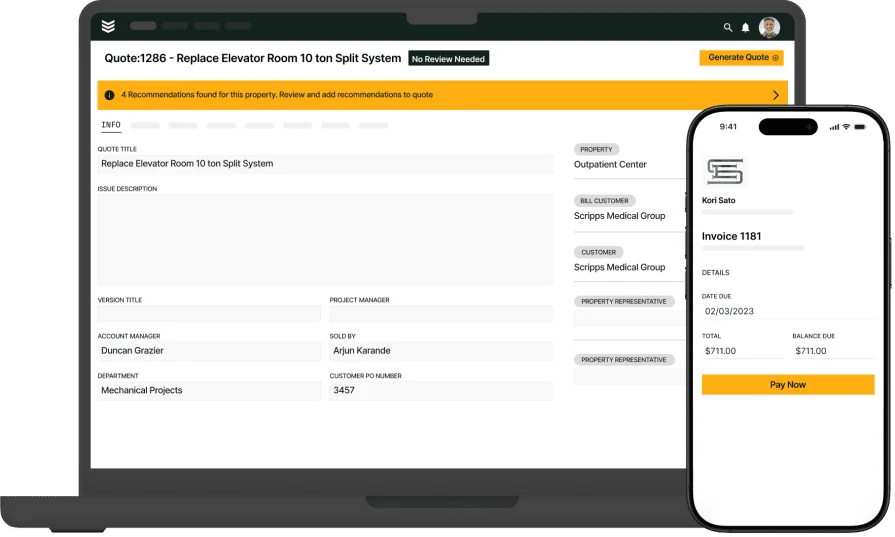
See BuildOps in action
We help teams estimate projects accurately—saving time and resources.