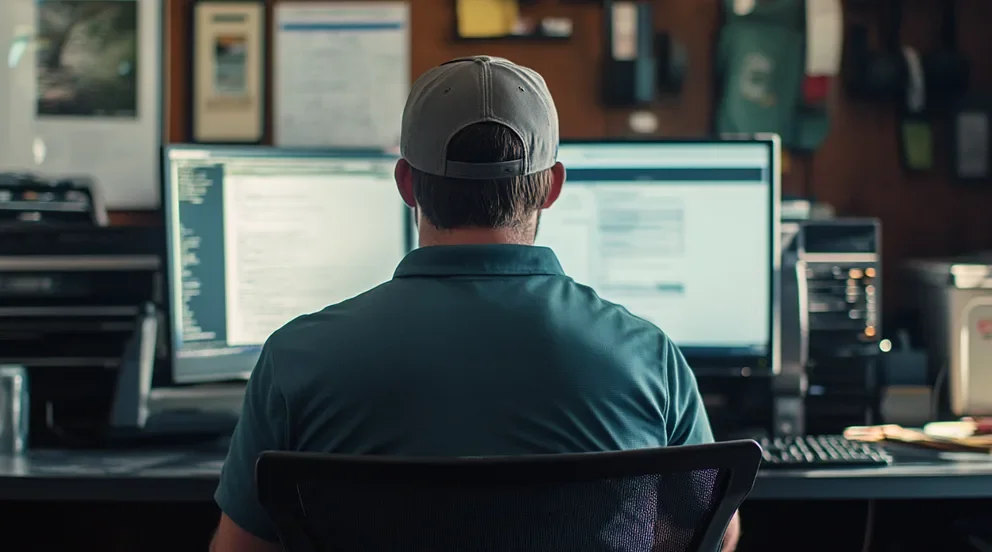Electrical contractors face pressure on every job—tight deadlines, shifting schedules, and crews stretched thin across multiple sites. When work piles up and information slips through the cracks, profits take the hit.
This is where electrical contractor software steps in. It keeps your projects aligned, gives your team the tools to stay on task, and removes the chaos from managing jobs across the field and office. For those working in the electrical industry, having purpose-built software is a game-changer—it helps tie together scheduling, dispatch, quotes, invoicing, and crew tracking all in one place.
From field-ready tools to project-level control, this guide shows what to look for and which platforms actually support the way electrical contractors get work done. Here’s what we’ll cover:
- Choosing the right software for electrical contractors
- 15 key features to look for in electrical contractor software
- 10 best software programs for electrical contractors
- 7 benefits of using electrical contracting service software
- 4 important electrical contractor software FAQs answered
Every electrical contracting business has its own mix of job types, crews, and workflows. But the goal stays the same—get jobs completed faster with fewer delays and tighter billing. Up next, we’ll break down the questions every electrical contractor should ask before committing to a software platform.
Choosing the right software for electrical contractors
Electrical contractors and technicians don’t sit behind desks—they’re wiring panels, coordinating teams, troubleshooting faults, and keeping projects moving in real-time. Every hour in the field matters. That’s why the software they rely on can’t slow them down. It has to work fast, fit the way field crews operate, and keep everything—from dispatch to documentation—tied together without confusion.
Electrical contractor software shapes how teams communicate, schedule, and close out jobs. The wrong tool adds friction. The right one keeps teams synced and responsive, even on high-pressure installs. Before picking a platform, here are key areas to evaluate—and the questions contractors should be asking.
- Field usability – Will your team actually use it on-site? Can field techs complete tasks on mobile without calling the office? Does the interface work clearly on phones or tablets, even with gloves on? How easy is it to log service notes, upload photos, or track time between calls?
- Work order and job tracking – Can it keep up with your daily workload? How well does the software handle multiple open jobs at once? Can it track job progress from quote to completion without losing details? Does it support both scheduled and emergency service work?
- Crew coordination – Does it support the way your teams work together? Can dispatchers see where each crew is and what they’re working on? Is it easy to assign or reassign jobs when plans shift? Does it show job status updates in real time?
- Billing and closeout process – How well does it handle the paperwork? Can techs generate quotes and invoices in the field? Does it connect tasks, parts used, and labor time directly to billing? Is there a clean approval and sign-off flow to avoid rework?
- Features – Does it support field service operations from start to finish? Can it schedule, dispatch, and reassign jobs based on crew availability and location? Does it include mobile work orders, time tracking, and customer history access in the field? Can it generate service reports, collect signatures, and tie everything to the job in real time?
Every electrical contractor wants the best software for electrical contractors that doesn’t get in the way—just helps crews get through the workday faster. In the next section, we’ll break down which electrical software features matter most when evaluating tools tailored for electrical field service work.
15 key features to look for in electrical contractor software
No two electrical service companies operate the same way. Some run large commercial crews across dozens of job sites. Others focus on residential installs or maintenance contracts. But what they all share is this: a need for software that handles every part of the job from scheduling to invoicing—without slowing anyone down.
Electrical contractor software should act like a command center. It keeps the office and field connected, simplifies project tracking, and helps teams make faster decisions. The features below are what separate a generic platform from one that actually fits the day-to-day pace of electrical contracting.
- FSM & project management features
- CRM & sales management features
- System design, architecture, and simulation features
Each of these categories plays a critical role in field operations. Let’s break down what they do—and why electrical contractors count on these features to keep projects moving without bottlenecks.
FSM & project management features
This set of tools keeps field operations running tight. For electrical contractors, these features directly impact how efficiently crews move through work, how fast jobs close out, and how accurately time and materials are tracked.
- Scheduling & dispatching – Lets the office assign jobs to the right techs based on availability, location, and skill. With solutions like field service scheduling and dispatch tools, electrical teams avoid job overlaps and stay focused on priority calls.
- Invoicing & payment solutions – Creates professional invoices tied directly to the job, with real-time access to labor and material costs. Platforms such as invoicing and payment tools help electricians send invoices on-site—no delays, no paperwork backlogs.
- Fleet management – Tracks vehicle locations, maintenance needs, and availability. For electrical service teams managing trucks across different job zones, tools like fleet management help reduce idle time and optimize routes.
- Mobile app – Gives field techs access to schedules, work orders, photos, and notes—all from their phones. Field service technician mobile app supports fast updates and documentation, even during high-volume service days.
- Quoting – Allows techs to build detailed estimates on-site based on parts, labor, and scope. Quoting software eliminates the wait for office approval and speeds up approvals on the spot.
- Time tracking – Logs hours worked without relying on memory or paper sheets. With tools like time tracking, hours connect directly to payroll and billing, helping contractors avoid missed labor charges.
These features shape how quickly your team can respond, close out tasks, and avoid costly delays. For electrical contractors, speed and clarity in the field depend on how well your software handles the chaos of daily service work.
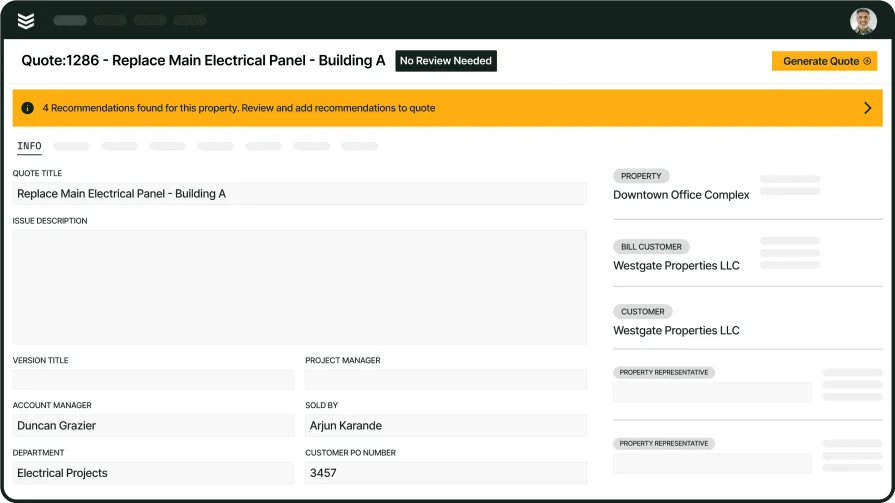
Explore our electrical contractor tool
We help electricians streamline operations so they can get more projects done.
CRM & sales management features
Electrical contractors deal with thousands of clients, repeat work, and long-term accounts. A strong CRM keeps customer info organized, supports upselling, and makes sure no lead or service call falls through the cracks.
- CRM accessibility – Lets teams pull up client history, contact info, and past jobs from any device. CRM software gives electrical contractors fast access to service details before techs even arrive at the site.
- Service agreements – Tracks preventive maintenance contracts, renewals, and recurring visits. Platforms like service agreement management ensure contract work stays on schedule and gets billed properly.
- Sales pipeline – Visualizes open deals, follow-ups, and opportunities for upgrades. Tools such as sales pipeline help contractors stay on top of incoming work and close jobs without losing momentum.
- Reporting – Breaks down performance, revenue, and job costs across the company. Reporting tools help contractors see what’s working and where margins are being squeezed—so they can adjust before it’s too late.
Keeping customer data organized and easy to access helps electrical teams stay proactive. Whether it’s managing long-term accounts or landing the next project, CRM tools make sure no opportunity gets missed.
System design, architecture, and simulation features
Most FSM platforms stop at scheduling and dispatch. But for electrical contractors handling complex builds, retrofits, and load planning, that’s only part of the job. These advanced features help teams lay out systems accurately, avoid redesigns mid-project, and verify that what’s drawn actually works in the field.
- Electrical system modeling – Lets contractors simulate circuits, load balance, and breaker behavior before installation. This helps avoid surprises during commissioning and ensures plans hold up under real-world conditions.
- One-line and schematic drawing tools – Supports fast drafting of system layouts and equipment connections. Ideal for documenting switchgear setups, panelboards, and control systems—especially for teams working without in-house design staff.
- Component and spec libraries – Speeds up system planning with built-in catalogs of devices, wire types, and equipment ratings. Helps standardize submittals and reduce spec errors when coordinating with engineers or inspectors.
Field-ready tools handle the workday. These design-level features make sure jobs start off on solid footing—and finish without rewiring half the install.
10 best software programs for electrical contractors
Because there are so many types of software out there for electrical contractors, we’ve broken down our list into each software type so you can jump to the one that makes sense for your team. Starting here with the top electrical contractor software best for field service and project management.
Best field service & project management electrical contractor software
Field work is the most common use for electrical contractor software, but these tools have a variety of features, functionality, and things that make them better or worse for some electrical contractor teams. Here are our top picks for electrical contractor field service management software.
1. Best for commercial: BuildOps
BuildOps is built specifically for commercial electrical contractors handling large-scale service, install, and maintenance jobs. It brings scheduling, dispatch, quoting, time tracking, and invoicing into one platform, designed for real field crews—not just office staff. The system helps technicians capture work details in real-time while giving operations full visibility across every job site.
How pricing works: Subscription pricing based on user count, features, and annual contracts.
What sets it apart: Designed for complex, multi-site electrical projects with built-in support for asset tracking, detailed reporting, and service agreements.

See BuildOps in action
Purpose-built to connect fieldwork, paperwork, and teams—in one workflow.
2. Best for residential: ServiceTitan
Image Source: ServiceTitan
ServiceTitan is popular among residential contractors managing HVAC, plumbing, and electrical service work. It offers a wide feature set including scheduling, mobile invoicing, and customer communication tools aimed at smaller, in-home service teams. While it's user-friendly for quick dispatches, the tool leans heavily toward residential trades.
How pricing works: Quote-based pricing with monthly per-user plans, typically bundled with onboarding fees.
What sets it apart: Offers easy-to-use tools for small electrical teams focused on in-home jobs. May fall short for commercial contractors who need deeper reporting, multi-crew support, and broader customization.
Compare ServiceTitan to BuildOps here if you want to explore their features more.
3. Best for general contractors: Jobber
Image Source: Jobber
Jobber provides a clean and simple platform for contractors who juggle different types of field work—including electrical. It supports quoting, job tracking, scheduling, and invoicing in one platform. It’s easy to learn and works well for teams managing small-to-mid-size projects across different trades. Although, it may lack the advanced field features and electrical-specific workflows needed for larger service operations.
How pricing works: Tiered subscription pricing based on features and number of users.
What sets it apart: Great for GCs and mixed trade businesses needing a lightweight, all-in-one solution.
4. Best for independent contractors: Knowify
Image Source: Knowify
Knowify offers basic project management and job costing tools ideal for solo operators or very small electrical service teams. It includes estimate building, scheduling, invoicing, and budget tracking features that help keep small jobs on target. It’s best for contractors who handle every part of the job themselves, from quote to invoice.
How pricing works: Subscription pricing based on team size and features used.
What sets it apart: Gives small contractors tools to stay organized and profitable without hiring office staff. May lack the field-ready tools, mobile workflows, and integration depth that growing electrical firms depend on.
Best CRM & sales management software for electrical contractors
Electrical contractors managing multiple clients, service agreements, and job histories need tools that go beyond fieldwork. CRM and sales management software helps keep customer data in one place, tracks open proposals, and ensures no deal or maintenance visit falls through the cracks.
5. Best for multi-trade contractors: Simpro
Image Source: Simpro
Simpro supports a wide range of field service businesses, offering job costing, inventory, scheduling, and CRM features. It works well for companies that handle electrical, plumbing, HVAC, and beyond. Its layout leans toward all-trade visibility rather than electrical-specific workflows, which may feel too broad for teams focused only on electrical service work.
How pricing works: Custom quote-based pricing with options based on modules and team size.
What sets it apart: All-in-one visibility across trades and departments, ideal for businesses juggling multiple service types.
6. Best for growing businesses: Nimble
Image Source: Nimble
Nimble is a lightweight CRM designed to help small businesses manage contacts, track communication, and organize sales efforts in a single dashboard. Its tools are easy to learn and set up, making it a good fit for companies just building out their CRM processes. It may lack the deeper job tracking or field-specific tools electrical contractors need as their service volume scales.
How pricing works: Subscription pricing based on number of users, with affordable starter plans.
What sets it apart: Strong social and contact management for lead nurturing and sales follow-up.
7. Best for residential lead gen: Housecall Pro
Image Source: Housecall Pro
Housecall Pro is designed for residential service providers and excels at customer scheduling, mobile payments, and marketing automation. It’s great for smaller teams focused on lead gen, especially those operating in high-volume home service markets. However, it may fall short for commercial electrical contractors who need enterprise-level reporting, asset tracking, or multi-site job visibility.
How pricing works: Tiered monthly plans based on features and team size, with basic plans for solo users.
What sets it apart: Fast onboarding and lead conversion tools for residential service work.
Compare Housecall Pro and BuildOps here if you want to see which one can meet the needs of your electrical crew better.
System design, architecture, & simulation software for electrical contractors
These tools go beyond the usual features found in FSM platforms. For electrical contractors dealing with system layouts, load calculations, and one-line diagrams, these solutions support accurate design and planning from the start—helping teams avoid costly rework and coordination issues down the line.
8. Best for electrical drawing: EdrawMax
Image Source: Edraw
EdrawMax provides a wide set of templates and tools for building electrical diagrams, one-line schematics, and flowcharts. It’s drag-and-drop interface makes it easy for contractors to map out electrical systems without needing CAD-level skills. While useful for visual planning, it may lack the simulation and calculation depth needed for more advanced commercial projects.
How pricing works: Subscription plans available monthly or annually, with team and individual tiers.
What sets it apart: Great for fast, clean electrical visuals and documentation that teams can build without engineering software.
9. Best for diagram creation: ETAP
Image Source: etap
ETAP delivers advanced modeling and simulation for electrical systems, helping contractors analyze short circuits, protection coordination, and load flow. It’s widely used in engineering and heavy commercial environments. However, the complexity and learning curve may be too much for contractors focused on routine service or installs.
How pricing works: License-based pricing, often customized for enterprise or engineering use.
What sets it apart: Industry-grade system analysis tools built for deep electrical engineering and safety validation.
10. Best for electrical design: AutoCAD Electrical
Image Source: Autodesk Build
AutoCAD Electrical is tailored for drawing and automating electrical control systems. It includes libraries of components, error-checking tools, and automation features that speed up large-scale electrical drafting. While powerful, its CAD-based workflow can be overkill for service contractors who don’t need full-scale design tools in their daily jobs.
How pricing works: Annual and monthly subscription options based on AutoDesk's licensing model.
What sets it apart: Comprehensive electrical design suite trusted by engineering teams handling high-volume or detail-heavy projects.
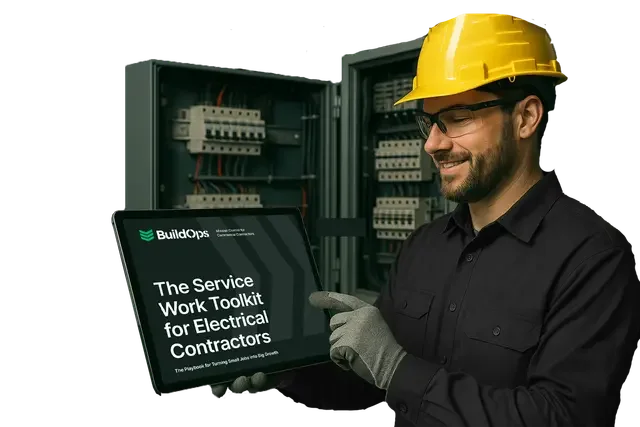
Get the electrical service work toolkit
Find out how electricians execute service work orders with this toolkit
7 benefits of using electrical contracting service software
The best electrical contractor software doesn’t just manage jobs—it reshapes how your entire operation performs in the field and in the office. From faster billing cycles to cleaner scheduling and smarter decisions, the benefits stretch far beyond the screen. Here’s what contractors gain when the software actually fits how they work.
1. Faster job turnaround times
Fieldwork doesn’t wait, and neither should your software. The best tools help assign, adjust, and complete jobs without back-and-forth between the office and field. With systems like electrical dispatch software, contractors move faster and hit tighter deadlines—without dropping the ball.
2. Clean handoffs between field and office
Details get lost when techs rely on calls, notes, or memory. Software designed for electrical contractors ties every task—photos, time logs, materials—into one place. Electrical contractor project management software helps make sure the office knows what’s happening in the field, so no step gets missed when jobs close out.
3. Invoices go out the same day
Waiting to bill means waiting to get paid. When invoicing is tied directly to the work, techs can wrap the job and send the invoice before they leave the site. As outlined in the electrical contractor invoicing guide, faster billing means steadier cash flow and fewer follow-up headaches.
4. Smarter bidding with real job data
The best estimates are based on real labor hours, not guesswork. With software that tracks how long jobs actually take, electrical contractors can bid tighter—and protect their margins. Tools like electrical contractor bidding software help teams use actual job history to quote more accurately and win work without undercutting themselves.
5. Stronger client relationships
Repeat clients expect consistency. When contractors have access to detailed job history, site notes, and service logs, they can deliver better follow-ups and anticipate needs. With insights from the best CRM for electrical contractors, teams can maintain long-term accounts without relying on memory or paper folders.
6. Centralized job data that scales
Growth means more jobs, more people, and more paperwork—unless everything’s tracked in one place. Electrical contracting software centralizes project details so teams don’t waste time bouncing between systems. From field updates to approvals, it all connects back to one workflow that scales with your crew.
7. Better forecasting and planning
Good software doesn’t just show what’s happening today—it helps teams plan tomorrow. With access to job performance, labor costs, and project trends, contractors can make sharper staffing decisions and build stronger schedules. The right data helps crews stay busy without getting buried.
4 important electrical contractor software FAQs answered
Contractors don’t have time for guesswork—especially when it comes to picking tools that affect how jobs get done. Whether you’re just starting to explore your options or trying to figure out if your current platform is pulling its weight, these are the questions electrical contractors ask most about software.
1. What is electrical contractor software?
Electrical contractor software is a platform built to help electrical service companies manage scheduling, dispatch, quoting, invoicing, service agreements, time tracking, and customer communication—all from one system. It connects field teams and office staff so nothing slips through the cracks.
Unlike general construction tools, this software is tailored to the day-to-day challenges electricians face—job site coordination, service history tracking, billing accuracy, and rapid scheduling. With real-time updates and access from anywhere, it’s designed to keep jobs on schedule and businesses profitable.
2. How does software for electrical contractors work?
Electrical contractor software works by syncing job data, crew activity, and admin tasks into a single platform. Whether you're scheduling teams or reviewing job performance, the software makes sure everyone’s working off the same playbook.
- Dispatchers assign jobs directly to techs with live updates
- Crews access work orders, service history, and client notes via mobile
- Office staff track labor hours, material usage, and job progress in real time
- Quotes and invoices pull straight from job activity—no re-entry needed
- Clients receive automated updates, signatures, and final billing
- Managers review data from completed jobs to plan staffing and pricing better
3. Is software worth the cost for electrical contractors?
For electrical contractors managing multiple projects, teams, and clients, the cost of software often pays for itself in time saved and errors avoided. Manual systems lead to missed opportunities, lost hours, and billing mistakes. When software replaces spreadsheets, clipboards, and scattered tools, teams close out jobs faster, bill on time, and keep customers informed.
Contractors who use purpose-built platforms typically see better crew efficiency, tighter job tracking, and faster collections. Especially for teams growing past a handful of trucks, software stops being optional—it becomes part of how the business holds together.
4. Best practices for implementing electrical contractor software
Rolling out new software can be a shift—but done right, it sets your team up for long-term gains. Here are ten practices electrical contractors follow to get it working fast:
- Set clear goals for what you want the software to fix
- Pick someone to lead the rollout and training
- Import real project data so your team sees familiar info
- Train field and office teams separately, based on how they’ll use it
- Start small—pilot with one crew or job type before scaling
- Collect feedback and make adjustments early
- Use mobile tools during real jobs to build habits
- Automate simple tasks like time logging and service updates
- Track results in the first month—quotes, closeouts, billing speed
- Revisit your process quarterly to adjust settings or workflows
For electrical contractors, the job doesn’t stop at the panel. There’s quoting, scheduling, time tracking, approvals, invoicing—and every bit of it has to stay sharp or you lose time and profit. That’s where having a real, all-in-one field service platform makes the difference. Most tools on the market only cover one piece of the puzzle. They might handle dispatch but drop the ball on quoting. Or they’re great at invoicing but leave the field team in the dark.
BuildOps connects the dots. It covers every key feature outlined in this guide—from detailed project tracking to CRM, mobile access, invoicing, reporting, and beyond. And while most platforms require workarounds to fit the electrical trade, BuildOps was built with commercial field service in mind, right down to the workflows electricians depend on daily.

Curious how BuildOps works?
We help electrical contractors keep projects organized and on track.