Tired of juggling jobs, paperwork, and dispatch calls with clunky systems—or none at all? If you’re an electrical contractor, you know the grind doesn’t let up. Whether you're handling tenant fit-outs, commercial buildouts, or service work across town, you need tools that work just as hard as you do. The best electrical apps don’t just plug into your day—they power it. From quoting jobs and tracking time to billing customers and syncing field teams, these tools bring control to the chaos.
If you’re already looking to sharpen how you handle your field service operations, this electrical industry guide shows exactly which electrician apps are worth your time—and which ones actually move the needle.
Here’s what we’ll cover:
- How to choose the right electrical app as a contractor
- 6 key features to look for in an electrician app
- 12 best apps for electrical contractors
- 7 benefits of using electrical apps as a contractor
- 3 important electrician app FAQs answered for contractors
Let’s start with the basics—what questions you should be asking before downloading or subscribing to any tool.
How to choose the right electrical app as a contractor
Electrical contractors don’t get the luxury of guesswork out in the field. Whether it’s logging work orders, pulling up schematics, sending an invoice, or rerouting your crew mid-job—every second counts. That’s why the app you rely on can’t be a generic one-size-fits-all. The best electrical apps are built around how real electricians move through the day—job to job, wire to wire. From service techs to project foremen, choosing the best electrician apps means choosing tools that fit the way fieldwork actually runs.
Here are five key areas to think through before picking any platform—especially if you want one of the best apps for electrical contractors that holds up when it’s go time.
- Workflow compatibility – Will this electrician app match how your team works in the field? Does it support job types you handle—like tenant buildouts, troubleshooting, or retrofits? Can it adjust to both service tickets and long-term project workflows? Does it help your team handle real-world job changes without bottlenecks?
- Crew usability – Can your electricians actually use it during a job without stopping the work? Is the interface easy enough for techs to use without a training manual? Will your foremen or journeymen waste time digging through tabs or forms? Does it reduce the need for callbacks or repeat entries?
- Support and uptime – Will this app keep running when you’re miles from the office? Does it offer solid offline capabilities in areas with a weak signal? How fast is customer support when you hit a bug or sync issue? Are updates frequent—or does it leave you behind after install?
- Device flexibility – Does the app work across phones, tablets, and field laptops your team already uses? Will it run reliably on both iOS and Android? Can your crew use it in wet, dusty, or gloved environments? Does it support features like voice notes or photo uploads?
- Features – Does the app include the core features that help electrical contractors actually run the job? Can it handle quoting, time tracking, and task assignments all in one place? Does it tie into invoicing and client updates without extra tools? Does it provide field reporting that helps reduce miscommunication between the office and crew?
Next, we’ll break down the six key features to look for in any electrician app—especially the ones that save time, cut mistakes, and help your team finish jobs without the back-and-forth. Let’s dig in.
6 key features to look for in an electrician app
Finding the best electrical apps doesn’t come down to looks or flashy dashboards—it’s about how well the tool works where you work. For electrical contractors, that means unpredictable job sites, tight schedules, and crews that need answers fast. From routing emergency calls to invoicing a finished panel upgrade, the app your team uses has to keep up in real time.
The best electrician apps do more than store info—they drive the job forward. Every task, from scheduling to payment, should be manageable through the same screen. Below are the six must-have features to look for in the best apps for electrical contractors that handle daily field operations with zero fluff and all function.
1. Smart scheduling and dispatch
Field service scheduling and dispatching go hand in hand—and for electrical contractors juggling installs, service calls, and inspections, both have to run smooth. Look for an app that pairs scheduling software for electricians with fast dispatching capabilities to keep your crew moving efficiently without confusion or callbacks.
Say your tech finishes a lighting retrofit early in the day. Instead of waiting for a phone call, a mobile alert sends them to the next nearby emergency breaker issue. Fewer delays. No wasted time. That’s how the best electrical apps help field service contractors stay sharp.
2. Mobile-friendly quoting tools
An essential part of any electrician app is the ability to quote jobs on-site. Whether it's a panel upgrade or an EV charger install, your team should be able to give customers real numbers on the spot using quoting tools for electrical contractors.
Let’s say your crew is replacing outdated panels in a strip mall. During the job, the tenant next door asks for a quote on a new circuit. With the right quoting tool, your tech builds a quote and sends it right then—no phone tag, no delays. This feature alone makes the difference between landing extra work or watching it walk away.
3. Real-time time tracking
Tracking labor manually? That’s how hours get lost and payroll gets messy. The best apps for electrical contractors include real-time time tracking tools that automatically log hours, shifts, and job types—right from the field.
Say during a high-voltage switchgear install, a tech clocks in through the app as they step on-site. If the job runs past regular hours, the app tags it as overtime. When payroll comes, it’s all there—accurate to the minute. No more handwritten timesheets or missed hours.
4. Integrated invoicing and payments
After the job’s done, the billing needs to go out fast. The best electrician apps make this simple with invoicing tools and payment processing that tie directly into the job data—materials, time, and scope.
For example, a crew finishes a tenant improvement job—running conduit, installing panels, and testing circuits. Before they pack up, the invoice is auto-generated from the job report. The customer gets it instantly and pays on the spot using their phone. That’s field-driven billing made easy.
5. Reliable service history and customer management
Knowing your customer’s full install and service history helps crews walk into every job prepared. An electrician app with built-in CRM features for electrical contractors gives field techs and office staff the full picture—site info, past work, and contact history.
Let’s say your team shows up to troubleshoot a tripped breaker in a medical office. Instead of starting from scratch, the tech sees that the breaker was replaced six months ago during a panel expansion. Now they can dig deeper and solve the root problem faster, saving everyone time.
6. Clear reporting and job insights
When every job wraps, you need visibility on what went right—and what didn’t. That’s where field reporting tools come in. These electrician apps give you job-level insights without the office chasing down updates.
Consider a subcontractor managing multiple crews on a commercial buildout. The office can pull daily reports showing progress, time logged, and delays flagged. With that kind of clarity, the business runs tighter and future bids get sharper.
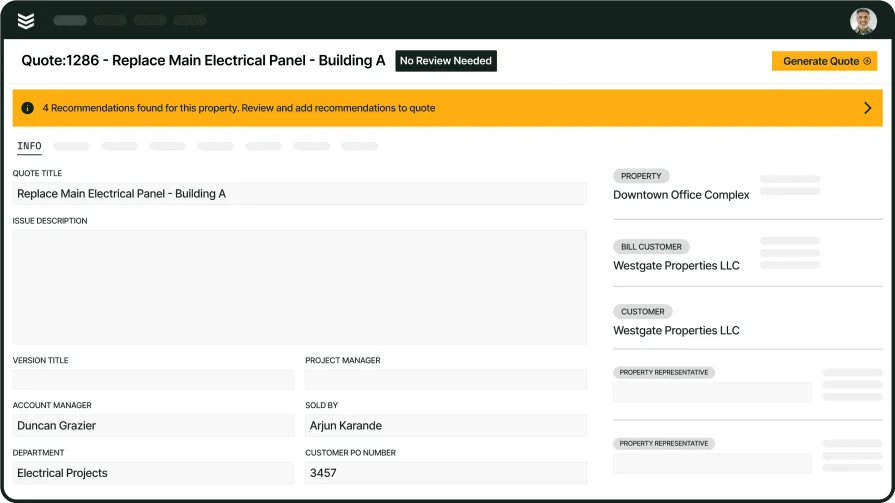
See BuildOps in action
Find out how we help electricians schedule jobs, dispatch techs, and finish jobs.
Other valuable features electricians should get in an electrical app
While the core features drive the day-to-day grind, there are a few added tools that take an electrician app from good to great. These extras aren’t always make-or-break—but for electrical contractors handling higher volumes, managing multiple sites, or building long-term service relationships, they help sharpen workflows and prevent costly gaps. The best electrical apps offer features that work in the background, making your entire operation run tighter without adding complexity.
- Recurring service tools: Apps with built-in service agreement features allow you to automate preventative maintenance visits, recurring schedules, and renewals—especially helpful for facility or property-based clients that require annual testing, thermal scans, or equipment checks.
- Fleet tracking capabilities: With fleet management integration, electrical contractors can monitor crew vehicles, track arrival times, and reduce idle hours. This is a huge win for teams running service calls across busy metro areas or multiple job sites in one day.
- Sales pipeline visibility: For contractors looking to grow, pipeline tracking tools help manage estimates, open opportunities, and upcoming bids—all in one view. It’s especially useful when quoting service contracts or tracking multi-phase buildouts where timing and follow-up make all the difference.
Now that we’ve covered the core and bonus features, let’s break down the electrician apps actually delivering on all of this—and where they fall short.
12 best apps for electrical contractors
Choosing the best electrical apps comes down to what actually helps in the field—not just what looks good on paper. Whether you're managing a service team, handling tenant buildouts, or quoting complex installs, the tools in this list are built to support how electrical contractors operate every day. We’ve grouped them by category to show how each electrician app delivers value, what makes it stand out, and where it may fall short for larger or more complex field operations.
Best field service management apps for electrical contractors
Field service management apps are core to how electrical contractors operate. They handle scheduling, dispatch, quotes, and billing—keeping field crews and the office in sync. The best electrician apps in this category make day-to-day service work faster, cleaner, and easier to manage at scale.
1. BuildOps
BuildOps is a full field service software platform tailored specifically for commercial electrical contractors. Its mobile app gives field techs access to scheduling, work orders, time tracking, job history, and more—all from the job site. What sets it apart is how seamlessly the office and field stay connected in real time, reducing delays and miscommunication between dispatch and jobsite crews.
Industry Specialization: Commercial electrical contracting
How Pricing Works: Custom pricing based on company size and usage, typically quoted per user per month
What Sets It Apart: BuildOps delivers deep job management features from initial dispatch to final invoice, all from a mobile-first app experience. Its strong mobile performance stands out for field crews who need quick access to schedules, service history, and task completion tools without waiting on back-office updates.
Key Features:
- Mobile-first technician app
- Real-time job updates and time tracking
- Service history and asset visibility
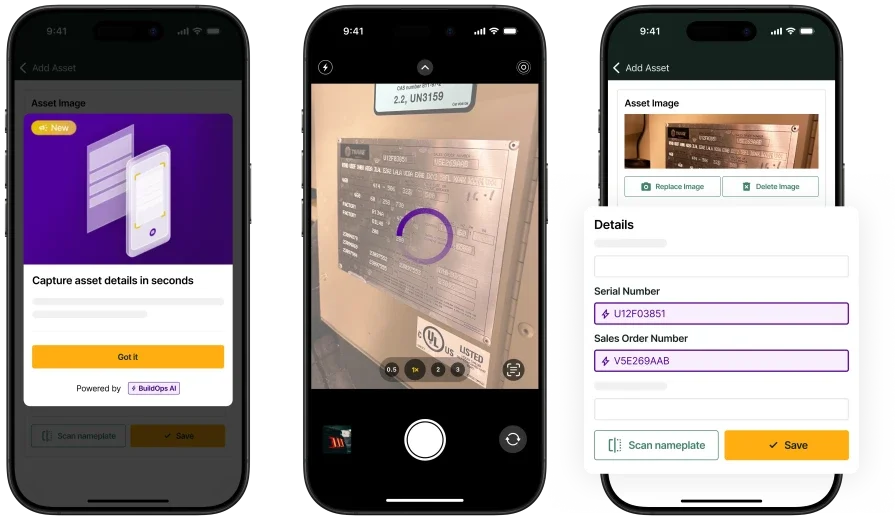
Curious to see how BuildOps works?
We help electrical contractors stay connected, productive, and in control of all jobs.
2. Zoho FSM
Image Source: Zoho
Zoho FSM is a flexible field service management solution with features like job scheduling, routing, quoting, and invoicing. It's designed to work for a range of service-based industries, including electrical work, with drag-and-drop calendar views and a customer portal. However, it lacks deeper trade-specific features electrical contractors often rely on, like built-in NEC code referencing or equipment tracking by serial.
Industry Specialization: General field service; light commercial and residential
How Pricing Works: Starts at around $15 per user/month with tiered pricing based on features
What Sets It Apart: Good for small teams looking for quick deployment and light customization. Works well for managing general tasks across field teams.
Key Features:
- Simple scheduling and route optimization
- Client self-service portal
- Basic quoting and invoice workflows
3. FieldEdge
Image Source: FieldEdge
FieldEdge provides a robust set of tools for managing service operations—dispatching, quoting, invoicing, and CRM integration. It serves contractors across HVAC, plumbing, and electrical fields. Despite solid functionality, FieldEdge may feel heavy for smaller electrical contractors and lacks advanced reporting that scales with fast-growing teams.
Industry Specialization: HVAC, plumbing, electrical service companies
How Pricing Works: Starts around $100 per user/month, varies by team size and modules
What Sets It Apart: Offers QuickBooks integration and customer insights to help service managers stay on top of open jobs and upsell opportunities.
Key Features:
- Real-time dispatch board
- Estimate-to-invoice conversion
- Built-in payment tools
4. ServiceM8
Image Source: ServiceM8
ServiceM8 is designed for small service businesses that need a lightweight, app-focused solution for quoting, dispatching, and invoicing. It’s especially well-suited to solo electricians or teams with fewer than 5 techs. However, it lacks the depth needed for commercial projects, complex job costing, or high-volume recurring contracts.
Industry Specialization: Small service businesses and residential electricians
How Pricing Works: Subscription starts at $9/month with usage-based tiers
What Sets It Apart: Clean, mobile-first interface and quick job workflows help small shops stay organized and efficient without heavy setup
Key Features:
- Fast quote creation
- Photo and signature capture
- SMS reminders and client communication
Best electrician apps for electrical calculations
Most field service apps focus on scheduling, quoting, and job tracking—but when it comes to electrical calculations, you’ll need specialized software built for design and analysis. These electrician apps handle technical tasks like load balancing, voltage drop, and fault current analysis—things that aren’t usually baked into a typical FSM platform. They're best suited for contractors handling system layouts, upgrades, or code compliance work that demands precision.
5. Trace Software
Image Source: Trace
Trace Software offers a wide suite of electrical calculation tools designed for power distribution, circuit sizing, and short-circuit analysis. It’s built with compliance in mind and supports both NEC and international codes, making it a strong option for contractors working across various jurisdictions. That said, its interface may feel overwhelming for service techs who just need quick jobsite references.
Industry Specialization: Commercial / Industrial electrical systems
How Pricing Works: Tiered licensing model based on modules; pricing typically requires a direct quote
What Sets It Apart: Deep calculation capabilities and compliance support make it a go-to for engineering-heavy applications. It’s ideal for firms that design complex power systems and need precise electrical modeling.
Key Features:
- Integrated NEC code support
- Load calculation and balancing
- Short circuit and fault current analysis
6. ElectricalOM
Image Source: ElectricalOM
ElectricalOM is a calculation platform built for low and medium-voltage electrical design work. It offers tools for circuit design, fault level analysis, voltage drop, and selectivity—especially useful for teams managing system layouts and safety planning. However, its desktop-heavy nature limits field usability, which can be a drawback for mobile crews.
Industry Specialization: Commercial / Residential / Industrial design
How Pricing Works: Desktop license with subscription or one-time purchase options
What Sets It Apart: Designed for engineers and designers, ElectricalOM excels at visualizing full installations and running detailed calculations to meet safety and compliance standards.
Key Features:
- Schematic drawing tools
- Load schedules and diversity calculations
- Fault current and discrimination analysis
Best electrical apps for running diagnostics and troubleshooting
When the breaker trips or a panel goes dark, field teams need tools that help them diagnose and fix issues fast. These electrical apps are designed for real-time diagnostics—giving contractors insight into equipment status, system performance, and fault detection. They’re ideal for service contractors focused on reactive maintenance, system testing, and ongoing support work in commercial or residential settings.
7. Schneider Electric
Image Source: Schneider Electric
Schneider Electric offers a suite of mobile apps and desktop tools built around equipment monitoring, fault diagnostics, and electrical system optimization. Their software supports everything from real-time alerts to advanced energy analytics, making it a strong pick for teams managing high-value systems. However, its tools tend to focus heavily on Schneider-branded hardware, limiting flexibility for contractors working across multiple vendors.
Industry Specialization: Commercial / Industrial building systems
How Pricing Works: Most tools are hardware-dependent and bundled with Schneider gear; some standalone apps are free or subscription-based
What Sets It Apart: Seamless hardware integration and deep data logging features make it powerful for preventive diagnostics and real-time alerts.
Key Features:
- Real-time energy usage and fault monitoring
- System health reporting dashboards
- Equipment-specific configuration and controls
8. TPC
Image Source: TPC
TPC provides a range of technical training and diagnostic tools aimed at field service pros. Their electrical apps support testing procedures, system walkthroughs, and guided troubleshooting steps to reduce downtime and ensure safety. While helpful for skill-building and onsite checks, it may not offer live system integration or automated alerts needed for fast-paced jobs.
Industry Specialization: Industrial maintenance / electrical training and testing
How Pricing Works: Subscription-based access for their mobile app tools; training bundles priced separately
What Sets It Apart: Strong for on-the-job reference and training use, especially for crews with mixed experience levels.
Key Features:
- Interactive system diagrams and testing prompts
- Mobile access to safety procedures
- Electrical troubleshooting guides and reference tools
9. HGL Tech Solutions
Image Source: HGL Tech
HGL Tech Solutions builds diagnostic software that focuses on transformer monitoring, circuit integrity, and electrical system health. Their app helps contractors track changes in performance and detect faults before they lead to outages. However, its advanced diagnostic features may be excessive for basic service teams or residential work.
Industry Specialization: Commercial / High-voltage infrastructure
How Pricing Works: Custom pricing based on system configuration and monitoring scope
What Sets It Apart: Advanced alerting and data analysis for mission-critical systems make it ideal for large buildings, campuses, or utility contractors.
Key Features:
- Continuous transformer health tracking
- System performance analytics
- Predictive alerts and failure forecasting
Best electrical apps for business operations and productivity
These tools function similarly to FSM platforms but focus more on streamlining the back office. From invoicing and reporting to job costing and team oversight, these apps help electrical contractors keep the business side running without getting buried in admin work. They’re great for teams that want to sharpen job profitability, manage crews, and stay ahead on reporting—all without switching between disconnected tools.
10. Jobber
Image Source: Jobber
Jobber is a popular choice for service businesses looking to manage scheduling, quoting, invoicing, and CRM in one place. It’s designed with small teams in mind, offering an easy-to-use interface that simplifies daily operations. That said, Jobber can feel limiting for contractors managing complex installs or commercial projects that need custom workflows and advanced job costing.
Industry Specialization: Residential and small commercial service providers
How Pricing Works: Subscription-based, starting around $49 per month
What Sets It Apart: It offers quick job scheduling, recurring invoicing, and a clean mobile interface for field use—ideal for smaller electrical shops.
Key Features:
- QuickBooks integration
- Automated customer reminders
- Mobile invoicing and payments
11. Contractor Foreman
Image Source: Contractor Foreman
Contractor Foreman delivers a wide set of project management features tailored to subcontractors. It handles estimating, daily logs, timecards, and job costing, all with built-in documentation tools for compliance. However, the user interface can be overwhelming for field techs who need fast, task-focused access instead of full project dashboards.
Industry Specialization: Commercial and mixed-trade contractors
How Pricing Works: Flat-rate pricing starting at $49/month for up to 3 users
What Sets It Apart: Strong for contractors who need a low-cost platform that offers a wide range of business features with no per-user fees.
Key Features:
- Built-in estimating and billing
- Safety and compliance tracking
- Daily job log and crew management
12. ServiceTitan
Image Source: ServiceTitan
ServiceTitan offers a high-powered platform built for growing service companies that need visibility into every part of their operation. From dispatch and CRM to reporting and marketing, it’s loaded with features to help manage high-volume workflows. Still, its complexity and pricing may be excessive for smaller electrical contractors or those focused on one trade.
Industry Specialization: Larger residential and commercial service businesses
How Pricing Works: Custom quote based on business size; typically higher-cost subscription
What Sets It Apart: It gives owners and managers full control over field operations, call booking, and revenue tracking—all from one dashboard.
Key Features:
- Call tracking and dispatch automation
- Technician sales tools
- Job costing and performance dashboards
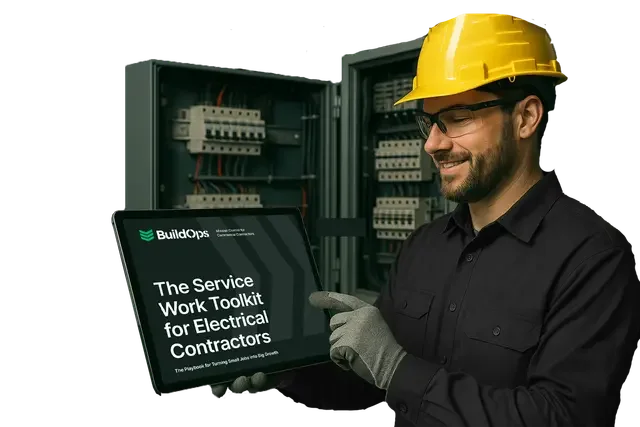
Get the Electrical Service Work Toolkit
Find out how leading professionals keep electrical projects booked and moving.
7 benefits of using electrical apps as a contractor
When you're running a team of electricians—whether it’s three trucks or thirty—the app you use makes or breaks the day. The best electrical apps don’t just help you stay organized. They give you control across every part of the operation, from field to office. Here’s what electrical contractors gain when they pick tools designed to fit how they actually work.
1. Faster job scheduling
Electrical apps make scheduling easier by giving dispatchers and managers a real-time view of every job, tech, and location. It cuts the time it takes to assign jobs, adjust routes, or handle last-minute calls. With the help of tools like an electrical contractor scheduling app, crews can see their schedule on the go, and jobs stop falling through the cracks.
2. Cleaner and quicker dispatch
The best electrician apps remove the back-and-forth between the field and office by enabling real-time dispatch updates. Whether it's sending a team to fix an emergency panel or rerouting mid-day, apps that integrate strong electrical dispatch software keep the day moving without confusion or downtime.
3. Less paperwork, faster billing
No one wants to wait on paper invoices or guess at what got done on-site. Electrical apps give field techs the ability to generate and send invoices right after the job wraps. Using an electrical invoice app means less lag time, better documentation, and faster payments hitting your account.
4. Better tracking of client history
Every repeat service call is easier when your team knows what’s already been done. With built-in CRM functionality, electrician apps help log service history, installed equipment, and previous issues. An electrical contractor CRM keeps that history at your crew’s fingertips—so they spend less time figuring things out and more time fixing the problem.
5. Smarter bidding on the go
Contractors lose time (and jobs) when they can’t quote fast. The best apps for electrical contractors include mobile-friendly tools that allow you to build and send accurate estimates right from the field. With an electrical bidding app, techs and estimators can quote upgrades, change orders, and new installs while still on-site.
6. Fewer missed handoffs between field and office
Without an app, job info gets trapped in texts, paper forms, or people’s heads. With the best electrician apps, everything—from work notes to time logs—syncs automatically. That keeps your office team looped in without needing extra phone calls or chasing down paperwork at the end of the day.
7. Stronger cash flow and fewer errors
Real-time job data leads to tighter billing, fewer disputes, and quicker payments. When everything flows from field updates to final invoice without double entry or manual tracking, your cash flow improves and mistakes drop. That kind of clarity is a direct result of using electrical apps built for how your team works.
3 important electrician app FAQs answered for contractors
Choosing from the best electrical apps starts with understanding what they actually do. Below are the top questions contractors ask when evaluating electrician apps—and what to know before making a decision.
1. What is an electrician app?
An electrician app or electrical app is a mobile-based software used by contractors to manage field operations like scheduling, dispatching, quoting, invoicing, and other job tracking, which streamlines office and fieldwork by keeping job info, technician tasks, and customer updates all in one place.
Whether you're servicing panels, wiring new installs, or quoting a buildout, a reliable electrician app cuts the chaos out of everyday work.
2. How do electrical apps work?
Electrical apps work by connecting your field team with your office staff in real time. They centralize all operational tasks and remove manual steps like paper timecards, handwritten notes, or back-and-forth calls. Typical functions include:
- Drag-and-drop job scheduling and technician dispatch
- On-site quote creation and approvals
- Real-time time tracking and labor logs
- Photo capture, notes, and checklist completion in the field
- Automatic invoicing based on completed work
All this data flows into a dashboard that managers and owners can review for reporting, billing, or client communication.
3. Are electrician apps worth the cost for contractors?
Absolutely. The best apps for electrical contractors save time, reduce mistakes, and tighten up how every job gets handled. Even small teams see value quickly when field and office are no longer disconnected. These tools help you focus less on chasing paperwork and more on completing quality work. Contractors often see returns through:
- Faster billing and improved cash flow
- Fewer missed jobs or scheduling errors
- Less time spent on manual data entry
- More accurate quoting and job costing
- Easier coordination between techs and the office
- Better visibility into project performance
- The ability to take on more work without adding headcount
- Stronger documentation that protects against disputes
- Streamlined maintenance and service contract tracking
Over time, these advantages compound—helping electrical contractors grow smarter, not just bigger.
Having everything in one place matters—especially in the field. Electrical contractors deal with constant movement: job changes, last-minute requests, and teams working across multiple sites. The best electrical apps simplify that by tying every part of the operation together, from dispatch to invoicing. But most tools only handle one piece of the job. That’s why using a single platform built for electrical contractors helps keep your crew focused, your office informed, and your jobs running smooth.
BuildOps brings all those features under one roof—built specifically for electrical field service teams who need reliable tools that match how they actually work.
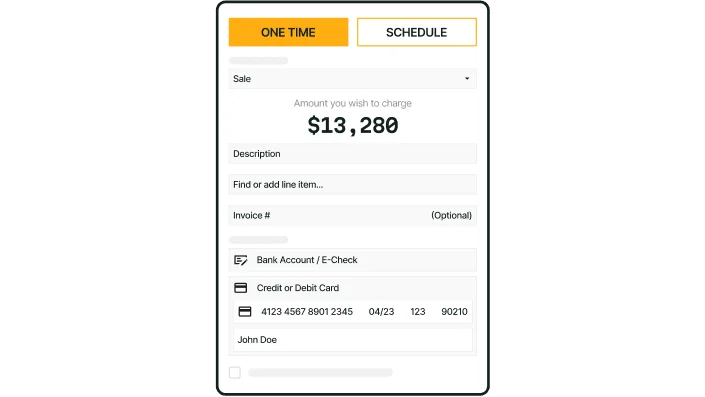
Take a closer look at BuildOps
See how we help electricians keep your team in sync and jobs on track.








