Getting paid shouldn’t feel like another job. Whether you're managing one-off service calls or juggling multiple work orders, a solid invoicing system keeps your electrical business running steady. In this guide, we’re breaking down the different types of electrician invoice template providers—from all-in-one field service platforms to free downloads and spreadsheet formats—so you can find the right fit for the way you work.
- Types of electrician invoice template providers
- Best FSM software with built-in electrician invoice templates
- Free invoice templates for electricians
- Spreadsheets & document invoice samples for electricians
- Online libraries with electrician invoice examples
- How to get paid faster with electrical invoicing software with pre-built templates
If you work in the electrical industry, having the right invoicing setup means fewer payment delays and better record-keeping. Unlike general contractors, electricians deal with job-specific challenges like tracking labor, materials, and service calls. The tools and templates in this guide are built for the way electricians work. A solid invoicing process helps track job details, materials used, and time spent on-site. But what exactly does electrician invoicing involve? Let’s take a closer look.
Types of electrician invoice template providers
Not all invoicing tools are built the same—and not every electrician needs the same setup. Some prefer lightweight templates they can tweak as needed, while others want everything—from scheduling to invoicing—in one place. Here's a breakdown of the four main types of invoice template providers and what each one brings to the table:
- Field service management software with built-in templates – These are full platforms that handle scheduling, dispatching, and invoicing all in one place. Ideal for busy electrical contractors who want to create invoices directly from completed jobs and track everything from one dashboard.
- Free downloadable templates – Simple and cost-effective, these are ready-made invoices in formats like Word, Excel, or PDF. Best for smaller shops or contractors who want a professional layout without committing to software.
- Spreadsheet & document templates – Often more customizable than downloadable PDFs, these templates (usually in Google Sheets or Docs) let you build invoices from scratch or edit pre-built ones. They offer flexibility for those who want more control over formatting and content.
- Online libraries with electrical contractor templates – These sites host collections of invoice examples you can edit, download, or send directly. Great for finding quick, clean templates when you don’t want to build your own from scratch.
Best FSM software with built-in electrician invoice templates
FSM software streamlines the invoicing process for electrical businesses by automating job tracking, billing, and customer communication. It acts as a centralized hub, handling everything from scheduling service calls to sending invoices, allowing electricians to focus on their core work. These platforms eliminate the need for manual invoicing by automatically generating accurate, professional invoices based on completed work.
This eliminates errors and omissions that can occur with manual invoicing. While some invoicing tools offer basic templates, they lack the comprehensive functionality of FSM systems, which track every detail from the initial customer call to the final payment.
1. BuildOps
BuildOps is designed for electricians who need more than just an invoice template. It offers a complete FSM platform that connects invoicing with job tracking, scheduling, and customer management. Electricians can generate invoices directly from completed work orders, reducing errors and ensuring faster payments. With automated pricing, pre-built templates, and seamless integration with accounting software, BuildOps helps electricians get paid without the hassle of manual billing.
Template Format: Software
Template Components:
- Pre-filled job details based on completed work
- Automatic labor and material cost calculations
- Custom branding for a professional look
- Digital signatures for quick approvals
- Multiple payment options for clients
- Seamless syncing with accounting software
Cost to Access: We offer weekly live demos and the opportunity to schedule a personalized session to help you find the best solution for your business.
Most Useful For: Electricians handling multiple jobs daily who need an all-in-one invoicing and service management system.
Template Features:
- Auto-generated invoices from job completion
- One-click payment processing
- Real-time job cost tracking
- Mobile-friendly for invoicing on-site
Template Integrates With: BuildOps service management suite, and various accounting software for contractors
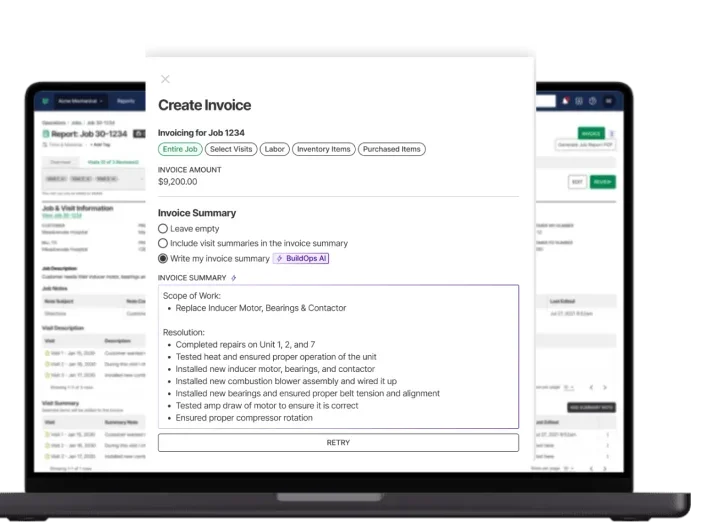
See how BuildOps can transform invoicing
Lock in electrical contracts, keep cash flowing, and ditch the paperwork for good.
2. Housecall Pro
Image Source: Housecall Pro
Housecall Pro offers a simple invoicing solution for electricians who need basic templates along with scheduling and job tracking. The platform provides automated invoicing, allowing electricians to generate bills immediately after completing a job. They are primarily designed for small home service businesses, so electricians handling large-scale jobs or commercial projects may find it too limited. Features like advanced reporting, in-depth job costing, and integrations with larger accounting systems are restricted to higher-tier plans.
Template Format: Software & Template
Template Components:
- Pre-filled invoice fields for quick entry
- Automated tax and discount calculations
- Customizable branding options
- One-click job-to-invoice conversion
- Digital payment integration
- Recurring invoice capabilities
Cost to Access: Free template, while the price for their solution starts at $79/month for one user.
Most Useful For: Electricians looking for a basic invoicing tool with scheduling and job management in one platform.
Template Features:
- Automatic invoice generation from job details
- Online payment options
- Invoice tracking and reminders
- Customer management integration
Template Integrates With: Housecall Pro’s FSM suite and accounting platforms like QuickBooks.
Stop writing invoices from scratch. Download the free Housecall Pro electrician invoice template and spend more time on the job, not on paperwork.
3. Jobber
Image Source: Jobber
Jobber is a field service software that offers a free invoice template alongside its full suite of business management tools. Electricians can create invoices quickly, automate follow-ups, and even collect payments through the platform. They work well for residential service businesses but lack the deeper customization and scalability that electricians working on larger commercial or industrial jobs may need. Higher-tier plans can also get pricey, especially for teams needing advanced automation and multi-user access.
Template Format: Software & Template
Template Components:
- Pre-built invoice structure with editable fields
- Automatic tax and subtotal calculations
- Custom logos and branding options
- Payment collection links for faster transactions
- Customer and job tracking features
- Recurring invoice setup
Cost to Access: Free template, while the price for their solution starts at $129/month for a team of up to 5 users.
Most Useful For: Electricians who need an all-in-one business management system with automated invoicing.
Template Features:
- Instant invoice creation from job details
- Automated client reminders for overdue payments
- Mobile-friendly invoicing on the go
- Integration with estimating and job scheduling
Template Integrates With: Jobber’s FSM tools, accounting software, and payment processors.
Faster invoices, faster payments. Get started with Jobber’s free electrician invoice template and see how easy billing can be.
4. FieldPulse
Image Source: FieldPulse
FieldPulse is a comprehensive field service management solution tailored for electrical contractors. It streamlines operations by integrating job scheduling, customer management, and invoicing into a single platform. The built-in invoice templates allow for quick and professional billing directly from the field. However, the nature of the software may make it too complex and expensive for smaller electrical businesses or for individual electricians.
Template Format: Software
Template Components:
- Customizable invoice fields
- Automated calculation of totals and taxes
- Company branding with logo and contact information
- Itemized list of services and materials
Cost to Access: Subscription-based pricing with a free trial available
Most Useful For: Electrical contractors seeking an all-in-one solution to manage scheduling, customer relations, and invoicing
Template Features:
- Mobile access for on-the-go invoicing
- Integration with accounting software
- Real-time job status updates
Template Integrates With: QuickBooks, Xero, and other accounting platforms
Simplify your electrical contracting business. Explore FieldPulse’s invoice software and enhance your operational efficiency today.

Tired of chasing down payments?
We do the heavy lifting — managing jobs, tracking payments, and driving cash flow.
Free downloadable invoice templates for electricians
For electricians who need a quick, no-cost invoicing solution, downloadable templates can be a simple way to bill clients without investing in full software. These templates are typically available in Word, Excel, or PDF formats and provide a basic structure for tracking job details, costs, and payments.
5. FreshBooks
Image Source: FreshBooks
FreshBooks provides a free, easy-to-use invoice template for electricians who need a professional billing format without subscribing to software. The template includes pre-built fields for job descriptions, labor costs, materials, and payment details. While it’s a solid choice for those just starting, it lacks automation, requiring electricians to manually track invoices and follow up on payments. This template is a good standalone option, but it doesn’t integrate with scheduling, job tracking, or automated reminders. Electricians handling multiple jobs daily may find it time-consuming to manage invoices manually.
Template Format: Software / Template / Excel
Template Components:
- Pre-filled invoice structure with editable fields
- Sections for labor, materials, and tax calculations
- Custom branding with company logo
- Manual entry for payment terms and due dates
- Printable and digital versions for email or hard copies
- Basic client and job tracking
Cost to Access: Free
Most Useful For: Electricians looking for a simple, one-time-use invoice template without automation or software requirements.
Template Features:
- Clean, professional layout
- Editable fields for customized invoices
- Printable and digital-friendly formats
- No sign-up required for download
Template Integrates With: FreshBooks accounting software (only available with a paid subscription).
Download the FreshBooks electrician invoice template and get paid faster—without the hassle.
6. ExpirationReminder
Image Source: ExpirationReminder
ExpirationReminder offers a free invoice template designed for electricians who prefer a simple spreadsheet-based billing solution. This template allows users to manually enter job details, labor costs, and materials while tracking due dates for payments. It’s a great choice for those who want a customizable format without the need for software subscriptions. Since it’s an Excel-based template, it lacks automation, payment processing, and integration with scheduling or job management tools. Electricians handling multiple jobs may find it tedious to manually track and update invoices.
Template Format: Template / Excel
Template Components:
- Pre-formatted invoice structure
- Editable fields for labor, materials, and tax
- Payment due date tracking
- Custom branding options
- Printable and digital-friendly format
- Manual input for customer details
Cost to Access: Free
Most Useful For: Electricians who need a simple, editable spreadsheet for invoicing without requiring software integration.
Template Features:
- Fully customizable invoice fields
- Simple layout for easy editing
- One-time download, no sign-up required
- Usable in Excel or Google Sheets
Template Integrates With: No direct software integrations; manual entry required.
Download the ExpirationReminder electrician invoice template to track your invoices with ease.
7. InvoiceOnline
Image Source: InvoiceOnline
InvoiceOnline provides a free, web-based invoicing template that electricians can fill out and send instantly. Unlike spreadsheet-based templates, this tool allows users to generate invoices online and download them as PDFs. It’s a convenient option for electricians who need a quick and professional-looking invoice without installing software. While useful for occasional invoicing, InvoiceOnline lacks long-term record-keeping, automation, and job tracking. Electricians who need to manage multiple clients and invoices over time may find it limiting.
Template Format: Software / Template / Excel
Template Components:
- Pre-built invoice fields with editable sections
- Instant PDF generation for client-ready invoices
- Fields for labor, materials, and total costs
- Custom branding with company name and logo
- Online accessibility without software installation
- Limited invoice history tracking
Cost to Access: Free
Most Useful For: Electricians who need a fast, online invoice generator without advanced features.
Template Features:
- Easy-to-use web interface
- No downloads or sign-ups required
- PDF format for professional invoices
- Customizable invoice layout
Template Integrates With: No built-in integrations; invoices must be manually tracked.
Try InvoiceOnline’s free electrician invoice template and create professional invoices in minutes.
8. Invoice Fly
Image Source: Invoice Fly
Invoice Fly offers free, customizable invoice templates specifically designed for electrical contractors. These templates are available in multiple formats, including Google Docs, Google Sheets, Word, Excel, and PDF, allowing for flexibility based on your preferred editing tools. Still, these templates lack more advanced features such as payment processing and integrations with accounting or project management tools.
Template Format: Google Docs, Google Sheets, Microsoft Word, Microsoft Excel, PDF
Template Components:
- Editable fields for company and client information
- Itemized sections for services and materials
- Auto-calculation for totals and taxes
- Terms and conditions section
Cost to Access: Free
Most Useful For: Electrical contractors looking for a straightforward, customizable invoicing solution without additional software costs
Template Features:
- User-friendly design for quick edits
- Professional layout to enhance client communication
- Downloadable and printable formats
Template Integrates With: Manual integration with accounting systems
Elevate your invoicing process. Download the Invoice Fly electrician invoice templates and customize it to fit your business needs.
Spreadsheets & document invoice samples for electricians
For electricians who prefer a more customizable invoicing approach, spreadsheet and document-based templates offer flexibility without requiring software subscriptions. These templates come in Excel, Word, or PDF formats, allowing electricians to modify invoices as needed. While they work well for one-off jobs or small-scale operations, they lack automation, payment tracking, and real-time syncing with job management tools.
9. OpenDocs
Image Source: OpenDocs
OpenDocs offers a free electrician invoice template in multiple formats, making it easy to create professional invoices with minimal effort. Electricians can edit fields for labor, materials, and payment terms before saving or printing the final invoice. This template is especially useful for those who need a simple yet polished invoicing solution without committing to paid software. Since it’s a standalone document, it requires manual tracking and updating. Electricians handling frequent jobs may find it difficult to organize invoices without an integrated system.
Template Format: Template / PDF / Word
Template Components:
- Pre-built invoice structure with editable sections
- Fields for labor, materials, and subtotal calculations
- Custom branding with company name and logo
- Space for payment terms and due dates
- Printable and digital-friendly format
- Manual input for client details
Cost to Access: Free
Most Useful For: Electricians who need a quick, no-cost invoice template without software dependency.
Template Features:
- Simple and easy-to-edit layout
- No sign-up or software installation required
- Printable and email-ready format
- Works with standard document editing tools
Template Integrates With: No direct integrations; invoices must be manually stored and tracked.
Download the OpenDocs electrician invoice template and create clean, professional invoices in minutes.
10. Someka
Image Source: Someka
Someka provides a versatile electrician invoice template that works across multiple platforms, including Excel, Google Docs, Word, and PDF. This template is ideal for electricians who want to customize their invoices while keeping a professional appearance. It includes built-in formulas for calculating totals and taxes, reducing manual errors. While it offers more flexibility than static templates, it still requires manual entry and lacks automation. Electricians managing multiple invoices per week may find it time-consuming to update everything manually.
Template Format: Template / Excel / Google Docs / Word / PDF
Template Components:
- Fully customizable invoice structure
- Pre-set fields for job details, labor, and materials
- Automatic tax and subtotal calculations
- Custom branding with company logo placement
- Payment terms and due date sections
- Print-ready and digital format options
Cost to Access: Free and paid versions available (cost depends on additional features).
Most Useful For: Electricians looking for a flexible, multi-platform invoice template with built-in calculations.
Template Features:
- Editable fields with auto-calculations
- Available in multiple formats for different needs
- Easy customization for branding and job details
- One-time download, no recurring fees
Template Integrates With: No built-in integrations; invoices must be manually recorded and tracked.
Get the Someka electrician invoice template and simplify your billing process today.
11. ArcSite
Image Source: ArcSite
ArcSite provides a free electrical invoice template designed to assist contractors in creating professional and accurate invoices. The template is fully customizable and includes editable input fields, automated calculations, and a polished layout to streamline billing and improve client communication. While ArcSite offers a free and convenient solution, its focus is on drawing and design tools, which may not be ideal for electricians needing more comprehensive business management features.
Template Format: Google Sheets
Template Components:
- Editable fields for contractor and client details
- Itemized list of services and materials
- Automated calculations for subtotals, taxes, and totals
- Sections for payment terms and notes
Cost to Access: Free
Most Useful For: Electrical contractors who prefer using spreadsheet-based templates for invoicing
Template Features:
- Fully customizable to match company branding
- Automated calculations reduce manual errors
- Accessible via Google Drive for easy sharing and collaboration
Template Integrates With: Manual integration with accounting software
Enhance your invoicing accuracy. Download the ArcSite’s invoice templates and simplify your billing process.
12. Moon Invoice
Image Source: Moon Invoice
Moon Invoice offers free electrician invoice templates that are customizable and easy to use. These templates are designed to help electrical contractors create professional invoices with automated calculations for accuracy. However, these templates lack more advanced features such as payment processing and integrations with accounting or project management tools.
Template Format: Excel, Word, PDF
Template Components:
- Customizable fields for contractor and client information
- Itemized sections for labor and materials
- Auto-calculation for totals, taxes, and discounts
- Space for terms and conditions
Cost to Access: Free
Most Useful For: Electrical contractors seeking a cost-effective and accurate invoicing solution
Template Features:
- User-friendly interface for quick customization
- Professional design to enhance client trust
- Downloadable in multiple formats
Template Integrates With: Manual entry or export to accounting tools
Stay on top of billing without the headache. Use Moon Invoice’s electrician invoice template to keep things clear, fast, and professional.
Online libraries with electrician invoice templates
For electricians looking for ready-made invoice templates, online libraries provide a variety of options in different formats, including PDF, Word, and Google Sheets. These platforms offer flexibility, allowing electricians to customize invoices for different job types. However, many of these templates require manual entry and lack automation, job tracking, and payment processing.
13. Invoicer.ai
Image Source: Invoicer AI
Invoicer.ai provides a set of invoice templates designed for electricians who need digital invoices without dealing with complex accounting software. The platform allows users to create and send invoices online, track payments, and manage client details. While it offers more features than basic templates, full functionality comes with a monthly subscription. The free version is limited, and essential features like automation and client history tracking are locked behind a paywall. Electricians managing multiple projects may find the ongoing costs add up quickly.
Template Format: Template, PDF, Word, Google Sheets, Google Docs
Template Components:
- Pre-built invoice layout with editable fields
- Sections for labor, materials, and taxes
- Online payment request options
- Invoice tracking and client management
- Custom branding with logo upload
- Digital signature support
Cost to Access: $10/month for the basic plan, $19/month for Pro, and $29/month for the advanced package.
Most Useful For: Electricians who need a web-based invoicing system with payment tracking and client history.
Template Features:
- Instant invoice generation with cloud storage
- Automated payment reminders (Pro plan and above)
- Customizable templates for branding
- Multi-format export (PDF, Word, Google Sheets)
Template Integrates With: Basic integrations with payment platforms like Stripe and PayPal.
Try Invoicer.ai’s electrician invoice templates and streamline your billing process.
14. WeInvoice
Image Source: WeInvoice
WeInvoice offers free invoice templates tailored for electricians who need a simple, editable format without committing to paid software. The platform provides templates in multiple formats, allowing users to create invoices online and download them as PDFs or Word documents. It’s a quick and easy solution, but lacks automation and integration with accounting tools. While the free templates are useful, WeInvoice does not offer invoice tracking, automated reminders, or payment processing. Electricians who need to manage multiple clients and invoices may find it limiting over time.
Template Format: Template, PDF, Word, Google Sheets, Google Docs
Template Components:
- Editable invoice structure with pre-filled sections
- Fields for job descriptions, labor costs, and materials
- Custom branding with company logo
- Downloadable in multiple formats
- Manual entry for payment details
- No sign-up required for template downloads
Cost to Access: Free
Most Useful For: Electricians who need a basic, customizable invoice template without requiring software installation.
Template Features:
- Simple and easy-to-use layout
- No software download or sign-up required
- Multi-format compatibility for various editing needs
- Professional design with customizable branding options
Template Integrates With: No built-in integrations; invoices must be manually recorded.
Download WeInvoice’s free electrician invoice template and bill your clients with ease.
15. Invoice Simple
Image Source: Invoice Simple
Invoice Simple offers customizable invoice templates built for service professionals, including electrical contractors. These templates are easy to edit, with fields for client info, labor and material breakdowns, and total costs. They’re ideal for fast, professional billing when you don’t need full software. While Invoice Simple is a quick and easy option for simple invoicing, it may not be ideal for electricians who need more robust features such as project management or payment processing.
Template Format: PDF, Word, Excel
Template Components:
- Contractor and client info
- Line-item breakdown of services
- Auto-calculated totals and taxes
- Custom branding and notes section
Cost to Access: Free basic templates, with optional premium features
Most Useful For: Contractors who want a professional invoice without needing extra tools or software
Template Features:
- Clean design, easy to fill in
- Editable in common platforms
- Ready to print or email
Template Integrates With: Manual use or can be exported to your accounting process
Download an invoice template from Invoice Simple and customize it for your next electrical job—fast, clean, and ready to go.
16. Billed
Image Source: Billed
Billed provides a library of electrician invoice templates designed to make billing easier for contractors. The templates are clean, professional, and available in formats like Word, Excel, PDF, Google Docs, and Google Sheets—perfect for tailoring invoices to match how your business works. However, Billed lacks more advanced features like project management and payment processing, which might not be ideal for some electricians.
Template Format: Word, Excel, PDF, Google Sheets, Google Docs
Template Components:
- Contractor and customer details
- Description of labor and materials
- Built-in tax and total calculations
- Space for terms and payment instructions
Cost to Access: Free
Most Useful For: Electrical contractors who want flexible invoice templates that work across different platforms
Template Features:
- Fully editable for job-specific details
- Compatible with most office tools
- Print or email-ready
Template Integrates With: Manual entry; supports export to accounting tools if needed
Use Billed’s electrician invoice template to create clear, professional invoices that help you get paid faster—with no software required.
How to get paid faster with built-in template electrician software
Slow payments can cripple an electrician’s business. Chasing down invoices, dealing with billing mistakes, and waiting weeks for payments create cash flow problems. The right invoicing software eliminates these headaches by automating the process and keeping everything organized.
Expert Tip
There’s a right time to send an invoice—and getting it wrong can slow down payments. Find out exactly when and why it matters in the BuildOps invoicing sweet spot guide. It breaks down the best timing strategies for electrical contractors to bill faster and keep cash flowing.
Pre-built invoice templates help electricians generate professional, error-free invoices in seconds. No more missing details, unclear charges, or inconsistent formatting—just clean, easy-to-read invoices that clients can process quickly. Many invoicing tools also send automated reminders, reducing late payments without awkward follow-ups.
The best invoicing software goes beyond just templates. Features like mobile invoicing let electricians send bills directly from the job site, while digital payment options allow customers to pay instantly. The result? Less waiting, fewer delays, and a steady cash flow that keeps your business moving.

Perfect your invoicing strategy
Learn how to optimize your invoicing operations to improve billing efficiency.
The right invoice setup saves time, reduces errors, and helps you get paid faster—especially when it’s built around the unique needs of electrical contractors. Whether you're using downloadable templates or investing in full field service software, the key is finding a system that fits how your team works.
For those juggling complex jobs, schedules, and crews, an all-in-one solution like BuildOps offers more than just invoices—it connects the entire workflow from job to payment.
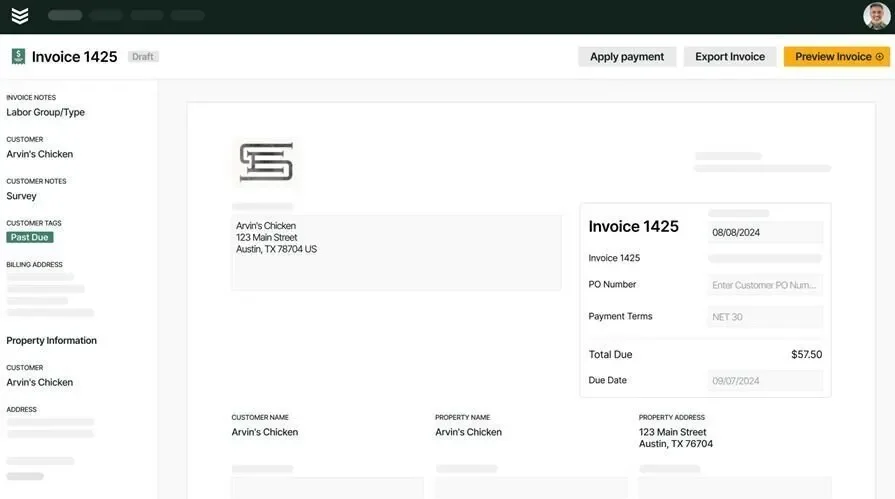
Find out if we’re the right fit
Take a closer look at BuildOps’ electrical invoicing capabilities with a product demo.






