Electrical contractors deal with nonstop demands—dispatching techs, managing schedules, tracking job costs, and keeping up with customer expectations. If your team still leans on spreadsheets or a mix of disconnected apps, it’s costing you time and control. That’s where electrician software comes in. These platforms are purpose-built to support how field crews, service managers, and estimators work day-to-day.
For contractors in the electrical industry, using a system designed for service and project work helps tighten up operations. Whether you're wiring a new panel, coordinating tenant build-outs, or handling urgent repairs, having everything in one place keeps projects moving and profitable.Here’s what this guide covers:
- How to choose the right electrician management software
- Key features to look for in a software for electricians
- 10 best electrician software tools
- 7 benefits of using electrician software to manage your business
- 3 common electrician software FAQs answered
Next, we’ll dig into what to look for when picking a platform that fits how electrical contractors actually get work done.
How to choose the right electrician management software
Electricians don’t have time to waste on tools that slow them down. The software they rely on has to handle real field demands—scheduling service calls, tracking job costs, and keeping crews updated without a hitch. Whether you're managing tenant build-outs, panel upgrades, or long-term service contracts, your electrician software needs to fit the way your team actually works. Before settling on a solution, here are a few areas to assess.
- Workflow fit – Does the software support how your team handles daily tasks? Can it track panel installs, circuit mapping, and job completion without forcing extra steps? Will the platform adjust to your commercial or residential focus?
- Ease of use – Can techs in the field quickly pull up schedules, work orders, and materials without training headaches? Does the interface slow anyone down, or can a new apprentice pick it up in a day? Will it work well on a phone or tablet?
- Field flexibility – Can your team access job info from anywhere on-site? Does it work without strong signal in basements or remote job sites? Are offline capabilities solid enough to handle job data and sync later?
- Support & setup – Will the vendor help with migration, training, and troubleshooting? Can you reach someone who understands electrical service workflows? Is ongoing product support dependable and fast?
- Features – Can the software track time on site, handle invoicing, and manage equipment installs in one place? Does it integrate quoting, change orders, and service agreements? Can it store and access job photos, wiring schematics, or inspection logs?
Next up, we’ll break down the key features that separate average tools from electrician software built to handle field service chaos without missing a beat.
Key features to look for in a software for electricians
For electricians, every minute counts, working in the field—especially when you’re handling service calls across town, coordinating crews on large installs, or racing to complete panel upgrades before inspection. That’s why the best software for electricians packs in features that speed up decision-making and cut down the mess between the office and jobsite.
Below are core feature sets that every serious electrical contractor should expect from their electrician software.
FSM & project management features
These features are what help electricians stay on top of shifting schedules, field notes, site logistics, and job closeout—without bouncing between tools. It’s not just about organizing tasks, it’s about removing friction when your crew's already stretched.
- Scheduling & dispatching – Electricians need visibility on who's where and when. A smart scheduling platform helps assign jobs based on location, skillset, and availability. For high-volume service work, dispatch tools let your office adjust in real time—so crews stay productive, not waiting on instructions.
- Invoicing & payment solutions – After a breaker gets swapped or a panel reconfigured, billing shouldn't wait. With electrical invoicing tools, techs can invoice from the jobsite—cutting down back-and-forth. Integrated payment features for electricians speed up collection and keep cash flow consistent.
- Fleet management – Your vans need to be ready, stocked, and accounted for. Fleet tracking for electrical service teams ensures every vehicle is where it should be, maintenance gets done on time, and drivers stay on route without burning fuel or hours.
- Mobile app – Electrical crews can't always count on a laptop or Wi-Fi signal. A field-ready tech mobile app puts job info, site notes, and updates directly in their hands—whether they’re under a house or up on a lift.
- Quoting – When unexpected work pops up on-site, quotes need to be fast and accurate. Quote generation tools for electricians help field techs send estimates that reflect real-time job conditions, without guesswork.
- Time tracking – Whether it’s a service call or a multi-day retrofit, electrician time tracking software captures hours directly to the job—ensuring payroll matches field time and job costing stays tight.
While project tools keep your field crews aligned, the backend matters just as much. Electricians handling service agreements, ongoing clients, or large-volume work need software that tracks every customer interaction, follow-up, and open quote. Next, we’ll cover the CRM and sales features electricians depend on to keep business steady and jobs flowing.
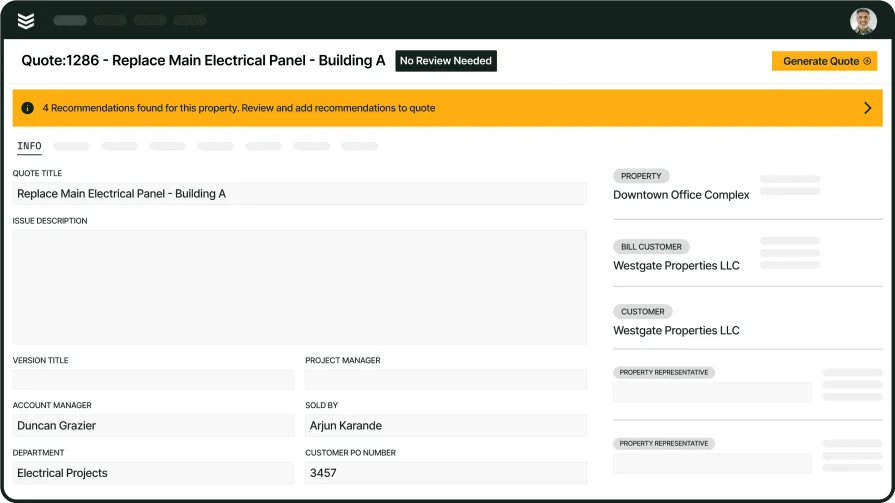
Take a closer look at BuildOps
Book more electrical jobs, keep your schedule full, and boost profitability.
CRM & sales features
For electricians, tracking customers is just as critical as tracking circuits. When the calls start stacking up and quotes are flying out, having a clean system for managing every client, every follow-up, and every closed deal helps keep your business from slipping through the cracks. These features give electrical contractors the backend visibility to support service calls, build customer trust, and keep revenue steady.
- CRM accessibility – Every customer interaction matters, especially for repeat clients or long-term contracts. A customer management system helps store service history, contact info, site-specific notes, and equipment details—so your techs know what they’re walking into before they arrive.
- Service agreements – For electricians offering preventive maintenance or multi-phase projects, service agreement tracking tools keep recurring work organized. Set schedules, track renewals, and ensure every job tied to an agreement gets logged and billed properly.
- Sales pipeline – From first inquiry to closed deal, electricians need to keep tabs on where each opportunity stands. A sales pipeline tool built for field work helps prioritize quotes, forecast incoming work, and make sure no lead falls through the cracks.
- Reporting – Job profitability, quote close rates, unpaid invoices—electricians need real numbers to make real decisions. With reporting dashboards, it’s easier to spot trends, track performance, and adjust operations before problems grow.
When electricians have the right CRM and sales tools in place, jobs get booked faster, service calls don’t slip through, and every opportunity gets tracked. But there's another side to top-tier electrician software—tools built specifically for electrical design and system layout. That’s what we’ll break down next.
Electrical system design, architecture, & simulation features
Most electrician software focuses on dispatch, billing, and field coordination—but design tools are just as critical. Features like modeling and schematic drawing are usually found in standalone engineering platforms, not your typical field service suite. Still, for electrical teams handling complex installs, tenant upgrades, or build-outs, these tools play a key role. Even when not bundled into your FSM system, having access to these features ensures every wire and load calc lines up from the start.
- Electrical system modeling – Before crews install the first conduit or run wire, modeling helps validate loads, layout, and system behavior. This is especially useful for large commercial jobs where coordination with engineers, utility providers, or inspectors is required. Getting it modeled first reduces errors in the field.
- One-line and schematic drawing tools – Good drawings prevent field mistakes. Whether it’s laying out a new subpanel or wiring a backup power system, electricians rely on clear one-line diagrams. Software with easy-to-use schematic tools helps teams document system layout accurately and revise plans when site conditions shift.
- Component and spec libraries – Field crews need exact product data—breaker ratings, panel specs, wire sizing, grounding details. Having a digital parts library with manufacturer specs and install standards helps electricians reference the right components on-site without flipping through outdated binders or PDFs.
When electrical design tools are within reach, jobs go smoother. Even if they’re not baked into your FSM software, these features help electricians work smarter during planning and avoid rework when boots hit the site. Next up, we’ll compare the top electrician software tools worth considering.
10 best electrician software tools
Electricians have no shortage of software options—but not every tool fits how field crews operate. Some platforms shine in residential work. Others cater to complex commercial projects. This section breaks down the electrician software solutions built for different specialties, including what makes them stand out and where they might fall short.
Best field service & project management software
These platforms handle the day-to-day demands of dispatching crews, documenting work, and managing schedules. Ideal for shops handling service calls, installations, or multi-phase projects.
1. Best for commercial: BuildOps
BuildOps is designed for commercial electrical contractors who manage multi-site service work, asset-heavy installs, and real-time job coordination. It supports everything from dispatch and quoting to reporting and invoicing—all in one connected system. And it is custom-built for commercial-scale projects, and specifically works well in the electrical contractor and electrician niche.
How pricing works: Custom pricing based on team size and scope, typically billed annually.
What sets it apart: Built to handle the operational load of commercial electricians. From tracking service history across locations to managing complex job schedules, it’s tailored to the pace and precision required in high-volume service work.
Key features:
- Live dispatch board
- Time tracking tied directly to job cost
- Photo and file attachments on work orders
- Crew and asset scheduling
- Integrated quoting and invoicing

Stop bouncing between tools—use BuildOps
We help electricians take control of job schedules, field reporting, and billing.
2. Best for residential: ServiceTitan
Image Source: ServiceTitan
ServiceTitan is a well-known solution among residential electricians, offering features that support day-to-day scheduling, customer communication, and technician tracking. It excels at helping small to mid-sized teams manage leads and job progress with a clean mobile interface. However, ServiceTitan may not be the best fit for electricians focused on commercial projects or multi-property clients.
How pricing works: Quote-based pricing with feature tiers, billed monthly or annually.
What sets it apart: Strong CRM functionality, marketing tools, and a polished customer experience make this ideal for home-service pros. The customer booking experience is seamless and geared toward quick-turn work.
Key features:
- Customer communication tools
- Easy-to-use mobile app
- Payment collection in the field
- Job costing
- Lead tracking
Compare BuildOps to ServiceTitan directly right here to see which one is the better fit for your electrical business.
3. Best for general contractor: Workiz
Image Source: Workiz
Workiz offers a flexible software solution for electrical contractors operating under a general contractor structure or across multiple trades. It includes job tracking, estimates, invoicing, and communication tools. However, Workiz may lack depth for larger teams needing tighter integration with back-office operations or system design features.
How pricing works: Starts around $200/month for small teams; varies based on features.
What sets it apart: Ideal for small shops working across different trades. Its automation tools help streamline basic operations, like appointment reminders and quote follow-ups.
Key features:
- Two-way texting
- Scheduling dashboard
- Call tracking
- Payment processing
- Technician tracking
4. Best for independent contractors: Knowify
Image Source: Knowify
Knowify supports electricians who operate solo or run lean teams. It combines project tracking, invoicing, and estimating in a lightweight package suited for individual contractors. However, Knowify may not scale well for larger teams or commercial firms with multiple techs and vehicles.
How pricing works: Plans start around $149/month; advanced features raise the cost.
What sets it apart: Designed for hands-on electricians who manage projects and paperwork themselves. It balances field needs with financial tracking, making it easier to keep tabs on profit margins without outside help.
Key features:
- Cost tracking
- Budgeting tools
- QuickBooks integration
- Proposal templates
- Timekeeping tools
Best CRM & sales software
For electricians managing high volumes of service calls, long-term customers, or recurring contracts, CRM and sales tools become essential. These platforms help track every interaction, job quote, and follow-up—giving field teams and office staff visibility on where each opportunity stands and what’s next.
5. Best for facility maintenance electricians: Simpro
Image Source: Simpro
Simpro is a strong fit for electricians who manage electrical systems within large facilities like hospitals, campuses, or industrial complexes. It supports ongoing maintenance tasks, recurring inspections, and equipment servicing with robust CRM and scheduling tools. However, electricians working in fast-turn service calls or short-term projects may find the platform heavier than needed.
How pricing works: Custom pricing based on selected modules and team size.
What sets it apart: Simpro gives facility-focused teams the tools to manage site-specific equipment history, schedule preventive work, and streamline communication across departments. It’s ideal for electricians who maintain critical systems with long-term service expectations.
Key features:
- Site-based job scheduling
- Equipment and asset history tracking
- Multi-location service agreements
- Quoting with templates
- Built-in CRM and reporting
6. Best for industrial electricians: Nimble
Image Source: Nimble
Nimble caters to industrial electricians who depend on long-term client relationships, recurring inspection work, or phased upgrade projects. While it’s lighter on field service functionality, it excels in keeping complex communication and lead tracking organized. That said, electricians who need detailed estimating or project management tools may find gaps in functionality.
How pricing works: Starts at $29/month per user.
What sets it apart: For industrial electricians working in environments like manufacturing plants or logistics hubs, Nimble helps keep vendor communication, project leads, and proposal follow-ups from falling through the cracks.
Key features:
- Relationship tracking
- Follow-up task automation
- Shared inbox and contact history
- Opportunity tracking
- Custom pipelines
7. Best for low-voltage electricians: Housecall Pro
Image Source: Housecall Pro
Housecall Pro suits low-voltage electricians installing systems like security, AV, or smart lighting in light commercial or specialty builds. Its focus on client communication, easy scheduling, and fast invoicing makes it a favorite for tech-forward service teams. However, those managing large crews or requiring multi-phase planning tools might outgrow its limitations.
How pricing works: Starts at $59/month per user depending on features and usage.
What sets it apart: For low-voltage teams delivering clean, client-facing installs, Housecall Pro makes the admin side quick and professional. The automation helps keep project timelines clean, even as your schedule fills up.
Key features:
- Customer notifications and reminders
- On-site invoicing and payments
- Real-time job status updates
- Tech profiles and calendar views
- Review request and feedback tools
Check out our feature comparison of Housecall Pro and BuildOps to help you make your decision.
Best system design, architecture, & simulation software
For electricians handling advanced layouts, load planning, or system simulation, design software plays a critical role. These tools aren’t about scheduling or dispatch—they’re for those who draft, test, and refine electrical systems before a single wire gets pulled. If you’re in the weeds of modeling, these are the platforms built to support you.
8. Best for power systems engineers: EdrawMax
Image Source: Edraw
EdrawMax is a flexible diagramming tool suited for power systems electricians involved in schematic development, load paths, or energy distribution layouts. It provides a library of templates and symbols for electrical diagrams, though it’s not built exclusively for electrical workflows. That said, electricians who need deeper simulation or calculation features may find it limiting.
How pricing works: Subscription starts at around $99/year with a one-time purchase option.
What sets it apart: It’s user-friendly, drag-and-drop interface allows electricians to quickly map out one-lines, circuit flows, and switchgear layouts without needing CAD-level training. It's a go-to for early-stage design and quick iterations.
Key features:
- Built-in electrical diagram templates
- One-line and wiring schematics
- Customizable symbol libraries
- PDF export for documentation
- Cross-platform usability
9. Best for specialization: ETAP
Image Source: etap
ETAP is designed for advanced modeling, simulation, and analysis of electrical power systems—ideal for substation electricians and those working with high-voltage infrastructure. It allows real-time monitoring, protection coordination, and fault analysis. However, it requires a steep learning curve and is likely overkill for basic install teams or general service work.
How pricing works: Tiered licensing with pricing based on modules and system scale.
What sets it apart: ETAP gives substation electricians the ability to simulate switching scenarios, test load behavior, and validate system stability under stress. It's purpose-built for environments where safety and reliability are non-negotiable.
Key features:
- Real-time power system simulation
- Arc flash and relay coordination tools
- Load flow and short-circuit analysis
- Custom reporting dashboards
- Grid and microgrid modeling
10. Best for specialization: AutoCAD Electrical
Image Source: Autodesk Build
AutoCAD Electrical is the industry standard for electricians who handle full design-build projects—from conceptual drawings to installation diagrams. It integrates electrical design features into the familiar AutoCAD environment. However, it’s better suited for drafting and pre-construction work than for live field coordination or mobile documentation.
How pricing works: Starts at approximately $290/month or $2,300/year.
What sets it apart: For design-build electricians, it streamlines everything from control panel layout to wire numbering. The tool automates repetitive drafting tasks, reduces errors, and supports detailed, code-compliant designs across large-scale installs.
Key features:
- Circuit and panel layout tools
- Real-time error checking
- Electrical symbol libraries
- PLC I/O planning
- Automatic report generation
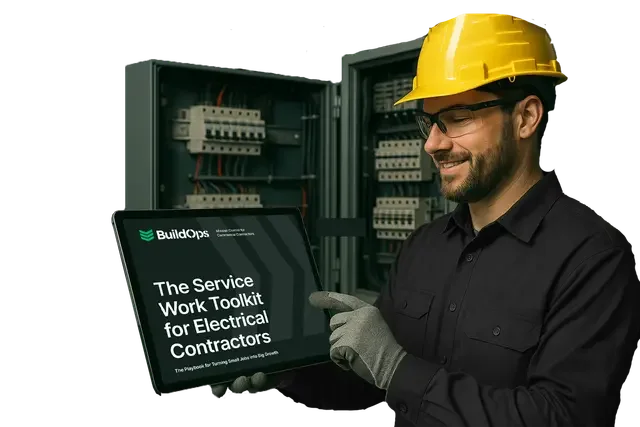
Get the Electrical Service Work Toolkit
Learn strategies leading electricians use to optimize operations and get jobs done.
7 benefits of using electrician software to manage your business
Managing field service work without the right tools costs electricians more than time—it costs revenue, accuracy, and trust. The best electrician software gives your team the clarity and structure to operate at full speed, whether you’re in the middle of a panel replacement or wrapping up a service agreement. These tools don’t just organize the work—they make it easier to deliver top-tier service, stay compliant, and keep crews accountable.
1. Faster job turnaround
Electricians using field-ready software shave hours off every job—from first dispatch to final invoice. When schedules, service notes, and site details are accessible from the field, techs waste less time on back-and-forth and more time getting work done. A solid field service app supports mobile crews with real-time updates, photos, and client signatures right on-site.
2. Fewer delays between calls
Without proper coordination, your crews end up sitting in traffic, waiting on parts, or showing up to jobs without full context. Field software with route optimization and live updates helps reduce downtime and keep schedules tight. Platforms that incorporate smart scheduling help prevent overlaps, missed appointments, and unnecessary dispatch changes.
3. Cleaner documentation for every job
Whether it's inspection reports, one-line diagrams, or time logs, keeping everything organized is tough without dedicated software. Electrician software centralizes documentation, tying photos, job notes, and signatures directly to the work order. A strong field service management platform helps lock down paperwork without dragging the job to a halt.
4. Better customer communication
Your team can do excellent work—but if the client feels out of the loop, that job becomes a headache. Electrician software helps teams send updates, follow-ups, and job status reports with zero manual effort. Tools that include CRM systems built for electrical contractors help track every interaction, giving techs and office staff the full picture.
5. Stronger job costing and billing accuracy
Missing parts, untracked labor, or skipped change orders all eat into your margins. When everything gets logged in real time, the back office doesn’t have to guess what to bill—or worse, forget to bill at all. Electricians using dedicated electrical contractor software tie time, materials, and scope changes directly to invoices for clean, accurate billing.
6. Easier compliance and inspection prep
For electricians handling commercial installs or tenant upgrades, staying compliant means having the right documents ready at the right time. Job photos, load calcs, and sign-offs need to be easy to find when an AHJ or GC requests them. Field software helps make compliance checks faster and keeps inspectors off your back.
7. Scaled operations without chaos
As your electrical business grows—new techs, new vans, more jobs per day—the complexity multiplies. Best-in-class software keeps everything organized without growing pains. Whether it’s two trucks or twenty, you stay on top of work orders, scheduling, and cash flow without adding more spreadsheets or manual steps.
3 common electrician software FAQs answered
If you're still debating whether software can actually help your electrical business or just complicate things, you’re not alone. These common questions come up a lot—especially from seasoned electricians used to doing things a certain way. Here’s what you need to know about how electrician software really works and whether it’s worth the investment.
1. What is electrician software?
Electrician software helps manage field service work—scheduling, quoting, dispatching, job tracking, and invoicing—from a single platform, built specifically for electrical contractors and service teams. Electrician software combines job logistics and business operations into one interface.
Instead of jumping between paper forms, whiteboards, and texts, your team handles everything from scheduling service calls to sending final invoices through one system. Some platforms even include design, reporting, and mobile apps for crews in the field.
2. How does electrician software work?
Electrician software works by linking your field team, office staff, and job data into one system that updates in real time. Here’s how it supports day-to-day operations:
- Office teams assign jobs, update schedules, and oversee progress through a centralized dashboard
- Field techs view job details, upload photos, record time, and complete tasks using a mobile app
- Billing systems generate invoices automatically based on completed work orders
- Estimators create and send quotes faster with access to templates and historical job data
- Managers review performance metrics and track project profitability with built-in reporting
This kind of setup gives electricians the flexibility to work smarter without losing sight of job status, deadlines, or payments.
3. Is software worth the cost for electricians?
For most electricians, yes—if the software actually fits how they work. The return isn’t just in saved hours, it’s in cleaner jobs, faster billing, fewer mistakes, and higher close rates on quotes.
- Solo electricians save time and stay organized
- Mid-sized crews avoid scheduling errors and missed paperwork
- Large teams get full visibility and better field accountability
The upfront investment typically pays off in smoother operations, quicker collections, and fewer costly slip-ups. Software becomes less of an expense and more of a tool to tighten up the entire business.
In the electrical world, every job hinges on timing, precision, and clear communication. Whether you’re quoting a panel upgrade, dispatching crews across town, or juggling service agreements for multiple sites, things break down fast without a system that holds everything together.
That’s where the best electrician software proves its value. The strongest platforms don’t just handle one piece of the puzzle—they connect your scheduling, field updates, customer records, billing, and reporting into one streamlined workflow. For commercial electricians especially, using an all-in-one solution built for field service work is the difference between running the day and chasing it.
Tools like BuildOps bring everything under one roof, designed specifically for the pace and complexity of commercial electrical service. It’s not about adding more tech—it’s about giving your crew fewer gaps, fewer delays, and a lot less guesswork.

Curious to see how BuildOps works?
We help electricians keep their schedule fully booked and cash flow moving.








