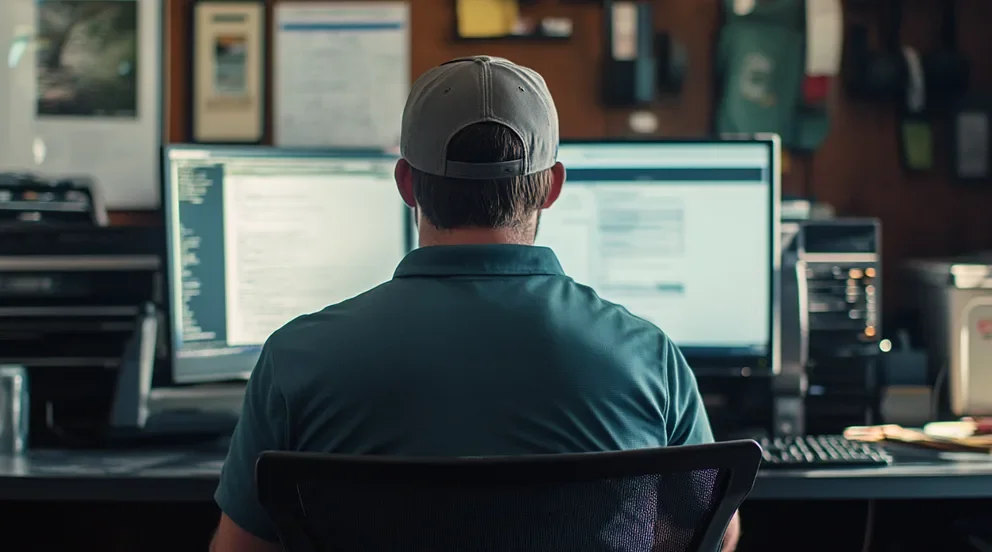A fire alarm inspection app is an application in the form of a mobile app or software that assists in the inspection of fire alarm systems. It lets certified technicians and other personnel who do fire alarm inspections complete the job faster and more accurately. The app usually has a few tools such as a checklist, checklists for specific locations, and a note-taking feature. It also has features for running reports on inspections and tracking the expiration of components on monitored systems.
The app simplifies the fire alarm inspection process in many ways. It allows the calculation of the score for the inspection, which is important for evaluating the fire rating of a building. It also lets the inspector arrange and track the certification of the fire alarm system. The app helps in preparing the report for the inspection quickly and efficiently and also helps to provide more accurate and detailed reports.
The fire alarm inspection app is designed to provide the highest level of safety to the users. It is equipped with features that generate automatic alarms and reminders for critical activities such as the testing of fire alarm systems, and tracking of its expiry date.
Overall, a fire alarm inspection App is an invaluable tool to fire alarm professionals. It helps them perform their duties with accuracy and efficiency while ensuring the highest level of safety for their customers.
What key features should fire alarm inspection apps have?
When selecting a fire alarm inspection app, it is important to take into consideration the features it provides. It should offer features that make it easy to check and inspect the fire alarm system. Here are some features a fire alarm inspection app should have:
• Checklist: The app should have a checklist that covers all the necessary inspections whether it’s a manual, or an automated inspection. It should also provide information on how to configure the alarm system and do safety checks on the system.
• Reports: An app should provide a report with all the information needed to detect potential issues. This includes a record of all test results, an exhaustively detailed list of the typical and abnormal conditions that are encountered, and an action plan for responding to identified deficiencies in fire safety.
• Integration with other systems: The app should integrate with other systems, such as building maintenance systems, where records and documents about the building can be found. This prevents unnecessary paperwork from building up when the inspector has to do follow ups for any inspection.
• Alarms and reminders: The app should have automatic alarms and reminders to alert users when certain tasks must be done, or when certain components such as detectors and smoke alarms must be tested.
• Certification tracking: The app should have the ability to track the certification of the fire alarm system. It should also help in forming connections with certification bodies for obtaining certifications.
The fire alarm inspection app should also have a user interface that’s easy to use and understand which will make the job easier and faster. Finally, it should also have the capability of generating graphs and graphics to help in the understanding of the status and condition of the alarm system.
What are the benefits of using fire alarm inspection apps?
One of the primary benefits of using a fire alarm inspection app is that it simplifies the process of fire alarm inspections. It can help technicians and certified personnel to quickly and accurately complete the inspection. It can generate a score quickly that is used for evaluating the fire rating of a building.
Having a fire alarm inspection app can also help to track the certification of the fire alarm system and make connections with certification bodies for obtaining certificates. The user can also access checklists and inspection notes, thereby saving time and effort.
The app can remind technicians when certain tasks must be done, or when certain components such as detectors and smoke alarms must be tested. This helps in increasing the safety of the users. The app can also integrate with building maintenance systems, so records and documents about the building can be found quickly.
In addition, the app can generate graphs and graphics to help in understanding the status and condition of the alarm system better. This allows technicians to analyze areas in need of improvement or repair before any potential problems occur.
Using a fire alarm inspection app will reduce the number of paper forms that need to be filled out and maintained. This means that the technicians have more time for fire alarm inspection. The app also helps to reduce the risk of fire accidents by keeping all the records organized.
What should be included in a fire alarm inspection checklist?
When carrying out a fire alarm inspection, the technician should use an appropriate checklist to ensure all necessary steps are taken. The checklist should include both visual and operational checks for all components of the fire alarm system. Here is an example of what items should be included in a fire alarm inspection checklist:
• Visual inspections: Check the overall appearance of the fire alarm system, including if any components are loose or damaged. Make sure all labels, signs, and other identifiers are legible and not faded. Check for water damage that could affect operation.
• Testing control panels: Test and verify proper operation of the control panel with each audible device and supervising station in order to confirm activation time sequence, reset time sequences, trouble signals, supervisory signals, and ground fault supervision.
• Testing sensors/detectors: Test each sensor or detector to make sure it is operating properly and all alarms are working correctly. Make sure any smoke detectors are tested for sensitivity and that they respond in the proper manner.
• Maintenance of records: Make sure all records related to the system’s installation, maintenance, testing, and repairs are up-to-date. This includes any safety certificates, test results, warranties, etc. should be available for review.
It is important to note that this list may vary depending on local regulations as well as the specific type of fire alarm system being inspected. A good checklist should also include a section for comments by the technician to document any issues that need to be addressed. Having a comprehensive fire alarm inspection checklist is essential for keeping buildings and their occupants safe from potential fires.
How do fire alarm inspection apps help in the safety of the users?
Fire alarm inspection apps help to keep users safe by providing an easier, more efficient way of conducting inspections. These apps can provide checklists to ensure that every component of the fire alarm system is inspected properly and that all records are kept up-to-date. The app can also generate reports with detailed information on potential issues and recommended action plans for responding to identified deficiencies in safety.
Alarms and reminders can be set within the app to alert technicians when certain tasks must be done or when components such as smoke detectors need to be tested. This helps to keep buildings up-to-code with local regulations and aids in improving overall fire safety for occupants. Finally, many apps have the capability of generating graphs and graphics which allow for a better understanding of how the system is functioning and any issues that may exist.
Overall, fire alarm inspection apps can be an invaluable tool in helping to ensure the safety for building occupants by providing automated reminders, checklists, and detailed reports. The use of these apps helps to prevent fires from occurring and protect both lives and properties.
What are the major challenges of relying on a fire alarm inspection app?
Although fire alarm inspection apps can be extremely helpful in providing automated reminders, checklists and detailed reports, there are still some challenges associated with relying on them.
The first challenge is that the app must be regularly updated to ensure that it complies with local regulations, as well as any changes in technology or installation requirements. This requires careful monitoring of the app’s software and hardware components. Another challenge is that the app’s user interface should be easy for technicians to use, understand and navigate so that it doesn’t lead to errors during inspections.
Finally, if data stored within the app gets corrupted or lost due to system failure or malicious attack, this could jeopardize the accuracy of any inspections conducted. It is extremely important, therefore, that the app is properly backed up on a regular basis to avoid any data loss or corruption.
Although there are some challenges associated with relying on fire alarm inspection apps, these can be minimized by following best practices when it comes to managing and maintaining them. With careful monitoring and updates, an app can provide great assistance in keeping buildings safe from potential fires.
What is the cost of implementing a fire alarm inspection app?
The cost of implementing a fire alarm inspection app can vary depending on the type and complexity of the app. Generally speaking, the implementation and maintenance of a fire alarm inspection app will require some initial investment in hardware, software, and personnel training.
Hardware costs include any computers or mobile devices needed to run the app, as well as any associated peripherals such as printers or scanners. Software costs typically depend on the features being used and can range from free applications to more expensive enterprise-level systems. Additionally, personnel training should also be taken into consideration when estimating the total cost of implementing a fire alarm inspection app.
In addition to the initial investment required for setup, ongoing maintenance costs should also be factored in. This includes software and hardware upgrades, as well as routine testing and inspections to ensure that the app is performing correctly.
In conclusion, the cost of implementing a fire alarm inspection app can vary widely depending on the scope of the project. However, when considering all the associated costs, it is important to remember that an effective fire alarm system can help save lives by providing early warning in case of an emergency. Therefore, investing in a quality inspection app may be worth the initial expense in order to keep buildings safe from potential fires.