When it comes to fire safety, there’s a smaller margin for error than in other trades. If equipment doesn’t work well – or at all – when it’s needed most, you could be looking at massive property damage and even injuries or deaths. So you need to make sure fire safety systems are ready to do their jobs at any moment. But it can be difficult to keep track of which fire safety system components are working fine and which ones will need maintenance or upgrading (and when they need it).
With how fast our modern world works, pen and paperwork or a jumble of disconnected computer programs just isn’t going to cut it. In the fire safety industry, you need dedicated inspection software to coordinate what fire safety equipment belongs to which clients, who’s going to inspect it and when, what condition it’s in, and how soon it’s going to need maintenance, upgrading, or replacement. While that’s a lot to think about, this article will help you pick the best fire inspection software for your company to manage it all.
Here’s what we’ll cover:
- How to choose the right fire protection inspection software for your team
- Key fire protection & equipment maintenance inspection software features
- Key features to look for in fire safety system sales software
- Key features to look for in fire safety system design & architecture software
- 9 best fire inspection software & safety tools for all types of niche teams
- 6 benefits of using fire safety inspection software for your operations
- 4 important FAQs about fire inspection software
We’ll get right into what you need to be considering when shopping for fire safety software.
How to choose the right fire protection inspection software for your team
Your fire safety company’s needs can differ from those of others depending on the company’s size, operating locations, client types and volumes, and how they operate their field services. That means certain fire protection inspection software will be a better fit than others. Before you go shopping, here are some things to think about:
- Services offered – What kinds of fire safety work does your company perform? Inspections? Maintenance? System design? Installation, maintenance, or upgrade sales?
- Specialization – Does your company focus on one or more specific types of fire safety equipment? Alarms? Sprinklers? Fire doors? Other types of extinguishers?
- Compliance – Which regulations does your company need to comply with based on where it’s located and what kinds of services it offers?
- Integration needs – Which other programs and systems are already in your tech stack? Does the software fit in nicely with them or take care of their functionality itself?
- Workload and client types – Does your company handle mostly residential jobs, commercial jobs, or general contracting? How busy does its schedule get?
- Price – What can your company afford in terms of fire inspection software? Does the vendor have tiered subscription plans that can allow you to scale up as your business grows?
These are general guidelines, but you may want to look for something more specific depending on what functions you need fire safety software to fill. We’ll get into that in the next section.
Key features to look for in fire protection & equipment maintenance inspection software
This category makes up the bulk of fire safety inspection software programs. They are meant to keep inspections of fire safety equipment on time, done by the right people, and reported in compliance with applicable regulations. So you’ll appreciate having features like these:
- Custom inspection forms – Many fire safety software programs have templates you can use to start writing inspection reports that are compliant with common fire codes. Some even update their templates as fire codes change. And often, you’re allowed to customize how reports look and what data fields are (or aren’t) included.
- Automated inspection scheduling – Fire safety software should be able to automatically schedule several instances of multiple types of inspections. It should auto-pick dates and times when techs qualified to do a certain inspection aren’t overly busy. It should also give your techs automated notifications and reminders so they know what their assignment is, where they have to be, and when they have to be there. This is useful for recurring maintenance contracts.
- Mobile functionality & real-time reporting – Fire safety software should be cloud-based or (better yet) have a mobile device app so techs can access your system from the field. This lets them both draw information from and send information to your system without needing to actually go into the office. As an added bonus, both techs and office staff receive information faster and with fewer errors, and so can act on it sooner.
- Images & other attachments – The ability to add photos or even videos to a fire inspection report can help to better depict what’s wrong with a piece of equipment, where particular fire hazards are in a building, and more. Plus, being able to digitally attach documents to reports for additional information and digitally sign documents reduces the need to chase down physical paperwork. This helps when dealing with things like compliance audits and insurance claims.
- Seamless integration – Fire safety software should be able to fit into your existing tech stack without much hassle. It should have similarly tight connections with other software that is useful to your operations. That could include accounting tools, other field service management software, and critical information such as hazardous chemicals databases.
- Data security – Having solid security in fire inspection report software is of utmost importance. Use multi-factor system authentication, data encryption protocols, and any other robust security features you need to keep report data from being stolen or tampered with. This helps guarantee data integrity during audits. More importantly, it also avoids key fire safety equipment failing when it’s needed because someone marked its condition or functionality as better than it actually was.
- Ease of use – Of course, you want fire safety software to be simple enough that your staff can learn it without much effort. The longer your employees need to be trained on the software, the longer your company goes without doing what it’s actually meant to be doing. You may also have to pay the vendor extra if there is a cost to them assisting you with training.
Key features to look for in fire safety system sales software
This is fire systems inspection software (or a function of it) that helps your sales department assist customers in picking the right fire equipment installation, upgrade, service, or maintenance contract for them. So your sales team will want the fire safety software you choose to have some of these features:
- CRM – A database of customer information including their contact details, purchase history, past communications, and active service agreements. Important among this information is previous (or current) customer purchases and service agreements, as is customer needs and feedback they’ve communicated to you. This lets you anticipate what customers may need or want next, and provide them with better service tailored to their specific situations.
- Inventory management – Keeping track of which equipment and parts are in (and out of) stock helps you give customers an idea of when to expect those materials will be ready, depending on whether or not you need to order them from a supplier. This improves customer service by helping you avoid making promises you can’t keep.
- Analytics reporting – Another way to anticipate customer wants or needs is by analyzing sales data. Find out which of your products or services is most frequently purchased or requested. This not only helps you steer your marketing efforts, but also assists with keeping your inventory stocked with parts and equipment customers are likely to buy.
- Proposal & quote building – Fire safety sales software should also have tools for summarizing and pricing out any field service work that a customer needs (or wants) to have done. Ideally, this should connect directly to the inspection portion of your software. This allows you to start building proposals and quotes as soon as an inspection report comes in, without having to manually enter data twice.
Key features to look for in fire safety system design & architecture software
This fire inspection software is for designing fire safety systems to be more robust and efficient so they pass inspections more frequently and have a longer time between failures. This keeps customers safer and limits the need for frequent maintenance or expensive emergency repairs. These features will help you do it:
- Building Information Modeling (BIM) – 3D modeling capabilities that outline not only a building’s architecture and the fire safety system’s design, but also other systems in the building such as HVAC, electrical, and plumbing. These systems may interfere with the fire safety system’s design either directly or by being too close to the fire safety system’s components, making maintenance difficult or impossible.
- Risk assessment capabilities – Based on a building’s architecture and interior, certain areas may pose higher chances of fires breaking out than others. Fire safety software should be able to analyze a building’s design, systems, and components to identify potential hazards, assess how dangerous they might be, and suggest fire safety system design elements that could cover for the potential risks.
- Code-compliant design automation – The software should be able to analyze fire safety system designs to determine if it complies with all applicable fire codes and standards. Ideally, it should also be able to automatically generate a base model for the system’s design that fits the building’s layout while still being compliant with relevant regulations.
- Fire & smoke behavior simulation – A function that uses a building’s layout to simulate how fire would spread and smoke would travel throughout the building. This helps in determining if a fire safety system can contain these fire-related hazards effectively. It also assists in designing evacuation routes for the building that let people avoid danger and get out of the building safely.
9 best fire inspection software & safety tools for all types of niche teams
Let’s look at some examples of the top fire inspection software programs for different use cases.
Fire protection & equipment maintenance inspection software
If your business is inspecting fire safety equipment – and suggesting maintenance or upgrades for systems as their performance wanes over time – these are the kinds of software programs you’ll want to look out for.
1. Best for commercial contractors: BuildOps
For commercial fire safety jobs, where you often have to hold together a bunch of moving parts, count on BuildOps. It’s able to store service histories, asset data, and inspection records in one central location to make audits a breeze. It can also automate appointment scheduling based on tech availability and expertise, and it notifies techs of job assignments immediately via a mobile app. These are helpful features for long-term maintenance contracts and emergencies, respectively.
You can also flag equipment or system deficiencies when you find them, and BuildOps can generate estimates and other service-side functions and digital paperwork all in the same workflow. It will also notify the customer that follow-up action is required. No spending extra time entering the same data in more than one place, and no need to worry about inconsistent or overlooked details caused by manual hand-offs.
How Pricing Works: Monthly rate based on the number of users.
What Sets It Apart for Commercial Contractors: Buildops was designed to handle complicated commercial projects with cutting-edge features that many field service management programs don’t have. Some of them are: advanced search functionality, per-client asset tracking, real-time dispatch board, a drag-and-drop scheduler that filters techs by their qualifications, and a mobile app that uses AI to write notes quicker and instantly convert field reports to quotes or invoices.
Key Features:
- Inspection and service in one workflow via Inspect Point
- Flag deficiencies and quickly turn them into quotes
- Accessible central location for inspection histories, asset data, and service records
BuildOps for fire safety lets you move from inspections to service calls without manual hand-offs or double data entry.
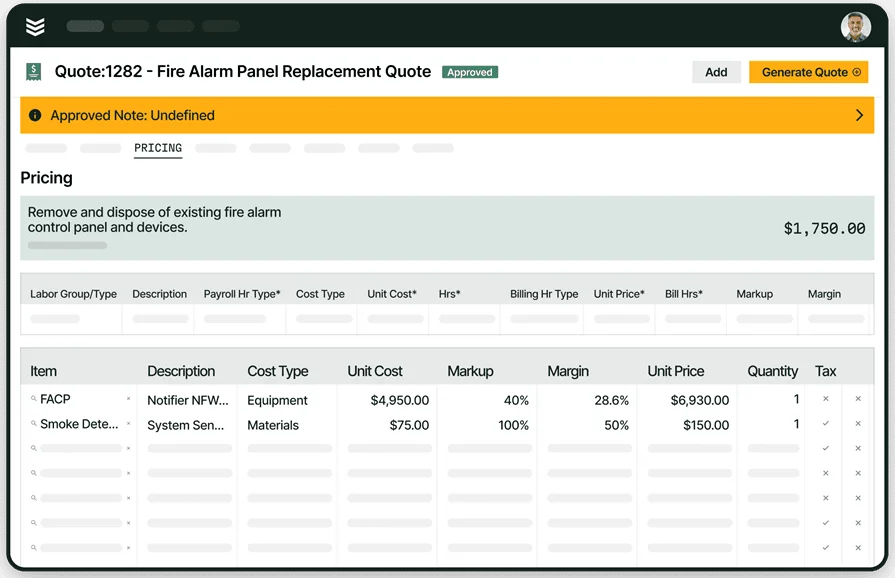
Built for commercial fire safety teams
Manage inspections, service, and compliance in one connected workflow
2. Best for regulations compliance: Inspect Point
Inspect Point’s fire safety software does a lot of the heavy lifting for you in terms of regulations compliance. Aided by its integration with The Compliance Engine, Inspect Point can get you started on inspection forms, checklists, reports, and even entire workflows while keeping you compliant with the latest fire codes. It also has a capable mobile app that can do e-signatures, reports, proposals, messaging, and more out in the field while syncing right back to your office. If you need to schedule recurring field visits for maintenance or other service contracts, Inspect Point can do that too.
How Pricing Works: Silver, Gold, and Platinum tiered subscription plans; contact the company for more info on how they work.
What Sets It Apart for Regulations Compliance: It integrates with The Compliance Engine, software that helps with tracking and enforcing safety codes for fire, backflow, and elevators across over 1400 AHJs. It also makes accessing and managing data from a single central system easy, which makes audits simple.
Key Features:
- Templates for inspection forms, checklists, reports, and even entire workflows compliant with the latest fire safety codes
- Automated recurring scheduling for routine maintenance and other periodic visits as per service agreements
- Mobile app that can exchange messages, collect signatures, generate reports, create proposals, and more
Visit InspectPoint.com to learn more about this all-in-one tool built for fire safety professionals – no matter what you’re inspecting.
3. Best for an all-in-one fire safety platform: ZenFire
If you want fire safety software that does it all, then ZenFire may be for you. In addition to powerful fire equipment inspection and reporting tools, it also features many functions you’d commonly find in multipurpose field service management software. These include estimating, scheduling, dispatching, invoicing, CRM, analytics, and mobile functionality. Plus, ZenFire’s customer service team is available to help 24/7 if you need a hand.
While ZenFire can do many things, its strengths still lean towards managing fire safety equipment inspections and reports. Its other functions aren’t as powerful as in dedicated field service management software, and they make its interface complicated and difficult to learn. You also have to do some digging to figure out how ZenFire’s pricing works.
How Pricing Works: Monthly, quarterly, or annual billing based on the number of users.
What Sets It Apart for an All-in-one Fire Safety Platform: It combines the common inspection and reporting functions of other fire safety software with field service management capabilities like scheduling/dispatching, invoicing, and CRM.
Key Features:
- Additional FSM features like creating estimates, scheduling service calls, and managing customer relationships
- Customizable templates for inspection forms, checklists, and reports
- Can auto-generate reports from notes inspectors make in the field
If you want fire safety software that doesn’t require you to integrate or jump to other programs to get what you need done, try ZenFire.
Fire safety system design & architecture software
These software programs are for teams that design fire safety systems. They help you decide where each piece of fire safety equipment should go in a building based on what it does, how much area it covers, and whether it fits properly alongside the building’s other systems.
4. Best for fire alarm system design: FireCAD
FireCAD by Inspect Point is fire alarm system design software available as either an AutoCAD plugin or a standalone program. Built by fire industry professionals on top of Autodesk’s industry-standard design platform, FireCAD features project design templates, drawing management, a device database, and visualizations of building coverage by device. It also includes tools for automated wirepath labeling and space calculations, riser design generation, and generating several kinds of reports.
How Pricing Works: $1900/year for AutoCAD plugin, $3000/year for standalone software.
What Sets It Apart for Fire Alarm System Design: Using the Autodesk design platform as a base allowed the creators to make their sole focus adding features that fire protection professionals would find useful.
Key Features:
- Automated riser diagram creation and circuit calculations that speed up design
- A built-in database with records on thousands of parts
- The ability to instantly generate reports for things like battery and voltage drops
Whether you’re interested in getting FireCAD as an add-on to AutoCAD or as a standalone software program, visit GetFireCAD.com to get started.
5. Best for fire sprinkler system design: AutoSPRINK
AutoSPRINK is built to help design, make calculations for, and create parts inventory lists for fire sprinkler systems. Design in a 3D environment and write a parts list instantly based on your model. AutoSPRINK also has features that allow you to coordinate with other safety systems in a building so everything fits.
How Pricing Works: Contact them for a demo and pricing.
What Sets It Apart for Fire Sprinkler System Design: You can run calculations on sprinklerheads right in AutoSprink without needing extra software.
Key Features:
- Design in 3D space while coordinating fittings with other safety systems
- Automatically create lists of required materials for a job based on your designs
- Provides training in the form of daily open Q & A forums or instructor-led virtual classrooms
Find out more about AutoSPRINK and its full family of products – AutoSPRINK FAB, AutoSPRINK RVT, and AlarmCAD – by visiting AutoSPRINK.com.
6. Best for users of Bosch equipment: Bosch Safety Systems Designer
This fire alarm system designer, which works with Bosch’s EN54 line of fire safety products, was designed to solve several challenges with designing fire alarm systems. These include time-consuming manual tasks, requirements unique to a building or customer, opaque system design overview, alarm systems that rely on networked devices, and generally how complicated it is to design safety systems that work together.
So Bosch designed an easy-to-use program that lets everyone involved in designing a fire alarm system – planners, specialists, consultants, and customers – see all progress and advise on what steps to take next. It offers templates for quickly creating planning documents and models, and an integration with AutoCAD for if you’re already familiar with using that program.
How Pricing Works: Free, but only works with Bosch equipment
What Sets It Apart for Bosch Equipment: Its plugin for AutoCAD allows for instantly using Bosch-relevant design elements while staying within a system you’re already familiar with.
Key Features:
- Constant backend monitoring checks for configuration errors or element limits exceeded
- Intuitive user interface and templates available in 17 different languages
- Transparent view of specs, planning, and configuration for all stakeholders
If you or many of your customers use Bosch-brand equipment, consider using Bosch Safety Systems Designer.
Fire safety system sales software
These are fire inspection management programs that are touted for having enhanced sales and CRM capabilities.
7. Best for ease of use: Uptick
Uptick is easy-to-use inspection and maintenance management software that’s designed specifically for the fire safety industry. It includes numerous templates for inspection forms, checklists, and reports that are compliant with common fire codes like NFPA and AES. It has thorough reports and analytics functions, automated scheduling & dispatching that optimizes your techs’ routes, and mobile apps for Android and iOS to let your techs send along information straight from the field.
One thing we should note is Uptick is mainly designed to manage inspections and maintenance of fire equipment. Its functions to track installations and replacements are weaker.
How Pricing Works: Appears to be based on the number of users per month; contact the company for an exact quote.
What Sets It Apart for Ease of Use: The ability to quickly translate deficiency reports into repair, replacement, or upgrade estimates.
Key Features:
- Visual control dashboards tracking equipment performance and other metrics
- AI-assisted scheduling that’s able to optimize routes between service calls for each tech
- Online portal for customers to view report results and service updates
Check out examples of Uptick’s inspection forms function for a slice of what Uptick can do.
8. Best for value-for-money: Field Promax
Field Promax offers feature-rich field service management software at prices affordable for small to medium-sized businesses. Its basic user interface is very easy to learn, letting you get it up and running quickly without needing much training. But it still contains several essential field service management functions such as scheduling & dispatching, reporting, and mobile app connectivity.
On the sales side, it has a CRM system with a customer portal for online service booking. It also does estimates that you can add optional upsell items to and have approved online. Lastly, it does invoicing with payment acceptance through methods such as QuickBooks Go and Stripe.
A commonly-noted weakness of Field Promax is it can sometimes run slowly because it’s trying to do so much. Also, some advanced features aren’t as intuitive as the main interface and can take some time and training to use properly. Finally, Field Promax may not have highly-specialized features specifically geared towards the fire safety industry since it’s designed as a multitrade FSM platform.
How Pricing Works: Tiered subscription plan with flat monthly or annual rates. The number of users is limited at each tier, but the Premium version allows purchasing additional licenses at $25/month.
What Sets It Apart for Value-for-Money: Field Promax includes essential FSM functions like scheduling, dispatching, work orders, CRM, estimates, invoicing, a mobile app, integrations, and more – it packs in a lot for modest prices.
Key Features:
- Basic user interface is very intuitive, shortening implementation time
- Includes many essential FSM features at a reasonable price
- Integrations with QuickBooks, Google Calendar, and Paylocity
Have a look to see if Field Promax’s fire service software has what you need to streamline your fire safety company’s operations.
9. Best for those on a budget: Service Fusion
Service Fusion is general-purpose field service management software that caters to many different trades. This makes it great if you’re a general contractor or otherwise doing more than just fire safety. It has an easy-to-use interface, efficient scheduling and dispatch abilities, integration with QuickBooks accounting software, and an affordable pricing model. Service Fusion can also fill other FSM functions like inventory management, job costing, and fleet tracking, but these are only available at higher service tiers (Plus or Pro) or as separate add-ons.
Unfortunately, Service Fusion doesn’t have many customization options specifically geared towards fire safety. For example, it doesn’t have built-in templates for forms compliant with AHJ or NFPA.
How Pricing Works: Tiered subscription plan with flat monthly or annual rates.
What Sets It Apart for Those on a Budget: Service Fusion doesn’t charge per user; only by month/year and the level of service you select. This makes it a budget-friendly choice if you have a big team.
Key Features:
- Tag technicians with their specialties and map out service zones to make scheduling & dispatching easier
- Integrates with QuickBooks accounting software
- Charges flat monthly/annual rates instead of per user, which can make it cost-effective for larger companies
To see if Service Fusion might be a good fit for your team, visit ServiceFusion.com.
6 benefits of using fire safety inspection software for your operations
Now, you may be thinking you could save money by doing without fire inspection software systems. Sure, you’ll save money in the short term – but in the long run, you’ll likely lose that money anyway to clerical errors, unnecessary travel, missed upselling opportunities, and even compliance violations.
Fire safety software is an investment that is immediately useful and pays for itself down the road. Here are six reasons why:
1. Limits redundant data entry
Software helps keep all your fire safety inspection data consistent within the same system. You just need to enter the data once and then you can instantly send it anywhere else you need to via the software.
You don’t have to manually copy information from inspections into reports, estimates, scheduled service calls, or your accounting books. All of that data automatically gets copied to where it needs to be, and if it changes in one place, you can have it change in all the others. This saves time and limits the risk of inconsistent data because of an error or omission.
2. Reduces the need for physical paperwork
Using software also helps you keep physical paperwork to a minimum. In addition to taking excessive time and risking data inconsistencies due to double entry, physical paperwork takes up office space and needs some sort of filing system to keep it organized. You then have to navigate this filing system to find where the specific document you need is, taking up further time. With effective software, though, all document data is kept in the same place and is accessible with just a few clicks or taps.
3. Enables functionality outside the office
Your office is the hub of your operations, but your staff shouldn’t need to return to it every time they need to get job details or submit a report. That’s why many fire safety software programs have an accompanying field service mobile app that provides a direct link between your techs in the field and your back office.
For one thing, this gives your techs remote access to job details and other relevant information at the job site. They don’t have to carry a stack of paperwork around or go back to the office between jobs to drop off reports and pick up more job details. For another, this lets your techs write reports straight from the field and instantly send them to your back office. Then your back office can start processing reports shortly after they come in to turn them into estimates, booked service calls, and invoices.
4. Simplifies analytics that lead to proactive solutions
Software makes it easier to efficiently analyze the data from multiple past fire inspection reports. This lets you look for patterns that certain fire safety equipment might be wearing out and need to be repaired or replaced in the near future. For example, you may notice the equipment has been passing recent inspections but its scores have been trending downward over the past few inspections in a row. Or you can compare equipment performance with trending and emerging technologies to see if the latter offer significant enough improvement.
Using fire safety reporting and analytics software to look ahead like this helps you plan when to schedule maintenance follow-ups, or even when to replace dated equipment with safer and more efficient models. This kind of proactive fire safety helps you limit emergency situations where your schedules are thrown into chaos, your techs have little time to prepare, and both you and the customer end up paying more to fix an emergency than to prevent it.
5. Streamlines scheduling and dispatching
To schedule and dispatch fire safety inspectors properly, you need to know things such as:
- Which techs are available that day, and when
- What a work site’s schedule looks like
- Whether multiple techs are slated to go to the same work site
This is difficult to do manually or with computer programs that don’t integrate. If dispatchers can’t find the most recent version of an applicable document or file, techs could be sent to the wrong work site. Or they could be sent to the right work site but run into road construction and arrive late, find the site isn’t prepared for them to work, or find another crew is already there doing the same job.
With the right scheduling and dispatch software, however, you can easily avoid those problems. It centralizes data and syncs it across your whole system so you always have the latest version of your work schedule. A drag-and-drop or automated calendar lets you see what your techs specialize in and when they’re available so you send the right person at the right time.
A mobile fire inspection dispatching app instantly notifies techs of new dispatches so they can start moving to their next job sooner. And field service routing optimizes techs’ travel between work sites so they avoid traffic obstacles, arrive at a job on time, and conserve vehicle fuel.
6. Updates automatically, helping keep pace with compliance
One of the big advantages of using software for fire safety is its ability to automate tedious tasks. Fire safety compliance is one area where this is especially useful. Codes and regulations change rather frequently, and you don’t want to have reports using dated codes when being audited or submitting to regulators. But it’s a pain manually checking and editing reports one-by-one to make sure they’re all properly formatted.
That’s where fire safety inspection software comes in. Many programs come pre-loaded with templates that already conform to common fire safety codes. Some can also screen custom-made reports before they’re sent out to check if they’ve followed all the proper formatting. In addition, some can automatically keep a lookout for changes to fire codes and instantly update all of your reports at once to reflect these new rules and standards.
4 important FAQs about fire inspection software
We’ll wrap up with some other handy things you may want to know about fire inspect software.
1. What is fire inspection software?
Fire inspection software is a computer program that helps coordinate inspections of fire safety equipment (alarms, sprinklers, doors, etc.). That includes where and when inspections need to happen, who’s available and qualified to run them, and what protocols need to be followed. It also involves storing and organizing reports to keep a record of what equipment is working and what needs repair or replacement.
Ideally, it includes other functions as well. For example, it could allow for designing fire safety systems to test for clashes with a building’s architecture or other systems and compliance with applicable fire safety codes. It could also simulate how a system would handle fire and smoke movements in an emergency, which could be used to design safe evacuation routes.
Other features it could contain would be things like analytics to track equipment condition and performance over time. These could be useful to a sales team trying to secure maintenance contracts or recommend upgrades.
2. Is fire inspection software AHJ-compliant?
It depends on which jurisdictions you operate in and what compliance measures the software provider has included. So some software may be compliant in certain jurisdictions and not others.
What we can tell you is BuildOps is AHJ-compliant for everywhere in the US and includes compliance rules for many other common fire and life safety codes. These include NFPA, ULC, The Joint Commission, and DNV.
3. Can you customize inspection forms in fire safety software to comply with certain codes?
Again, it depends on the software. Many programs have a library of templates you can use to structure fire inspection reports so fit specific safety standards. The best ones allow you to update templates – and even previous reports – to conform to the latest codes, so you’ll always be up to date and compliant in case of an audit.
4. Is fire inspection software worth the investment?
The short answer is yes. The long answer is it depends on how well the software fits your fire safety company’s size, services offered, clientele, budget, and other factors. In most cases, though, you should be using software rather than trying to manage your operations manually.
In fire and life safety, precision and timeliness matter more than in many other industries. You’re not just trying to limit property damage. You’re trying to make sure that people (and animals) who end up in dangerous situations make it out alive and unharmed. You can’t afford things that slow the pace or accuracy of your work, such as manual handoffs and double data entries. But the right software can fix these issues.
Our customer, Certified Fire, certainly thinks BuildOps is worth the investment:
By having a single connected system, you only need to enter data once and everyone has access to the data they need at any time. Automated scheduling books service calls when techs who have the right skills are available.
Techs instantly get dispatch calls on their mobile phones with job information and optimized routes, meaning they get to job sites faster and ready to work. Reports are formatted through templates and automated screening to make sure they comply with applicable fire safety codes. And you don’t have to go rifling through filing cabinets to find the paperwork you need.
If all of that sounds appealing to you, then you should definitely consider getting fire inspections software for your fire safety company.
In complicated, large-scale commercial contracting projects, it’s easy for something to fall through the cracks. But if there’s one area you can’t afford that in, it’s fire safety. Lives and livelihoods are on the line, as is thousands or even millions of dollars worth of property value. So get the fire inspection management platform that’s built for commercial work – BuildOps. Property and asset-specific records, built-in property-to-customer linkages, a real-time scheduling calendar, and a mobile app with enhanced AI are just a few of the advanced features that come standard with BuildOps – but don’t with many of our competitors.
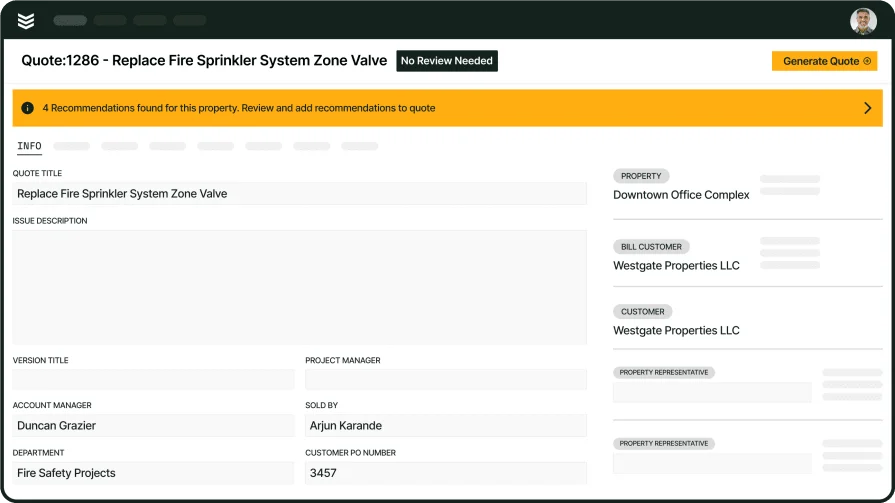
Power fire safety operations with BuildOps
Unify inspections, maintenance, and reporting with software built for the field and office.







