Important
While BuildOps does not currently offer an electrical flat rate software, we’re always looking into new and exciting tools and technology that are moving the industry forward, which is why we’re discussing the subject here.
Electrical work moves fast. Crews show up, troubleshoot, and get the job done—often before lunch. But when techs are stuck waiting on pricing approvals or pulling numbers from outdated spreadsheets, the job stalls. That’s where electrical flat rate software proves its worth. It puts fixed service prices right in your techs’ hands, helping them quote on-site without the back-and-forth.
But not every flat rate tool actually fits how electrical teams operate. Some systems work fine for basic repairs but fall apart when the scope shifts. Others add layers of steps that slow your crew down. Whether you're wiring new panels, upgrading lighting systems, or handling after-hours repairs, the tool needs to keep pace.
If you're in the electrical industry and looking to tighten up pricing from the field to the invoice, this guide lays it all out. We break down which features matter, which platforms actually deliver, and how top contractors stay sharp with fixed pricing tools built for electrical service.
Here’s what we’ll cover:
- Choosing the right electrical flat rate software for your crew
- 4 common pricing models used by electrical contractors
- Where flat rate pricing can fall short in electrical work
- 5 key electrical flat rate software features to look for in a tool
- 7 best electrical flat rate software platforms
- 6 benefits of using electrical flat rate pricing tools
- 4 important FAQs about electrical flat rate software–answered
Let’s start with the big picture—how to size up electrical flat rate software that supports how your techs quote, work, and get paid.
Choosing the right electrical flat rate software for your crew
When every job is different—from panel upgrades to emergency service calls—your techs don’t have time to guess prices or phone the office mid-task. Electrical flat rate software helps your team quote fast and stay consistent, even when they’re working under pressure. But if the tool doesn’t match how your crew actually works, it can slow everything down.
This section covers the must-ask questions before picking a platform. Whether you’re quoting quick fixes or building estimates for commercial installs, these points help you find software that fits your electrical team in the field. Here’s how to frame your thinking as you size up electrical flat rate software that supports your jobs from dispatch to invoice:
- Workflow alignment – Does the software mirror how your office and field teams handle pricing today? Can it integrate with your current scheduling or job management tools without a full rebuild? Will it support both scheduled installs and last-minute repair calls without a hitch?
- Field usability – Can your techs pull up rates on-site, adjust pricing, and show the customer a total before work begins? Does the mobile interface stay clear and reliable even in basements, utility rooms, or locations with poor signal? Can electricians use it easily while wearing gloves or moving quickly?
- Operational flexibility – Will the platform scale as your crew grows? Can new techs, trucks, or service areas be added without rebuilding your whole system? Are roles and permissions customizable so managers control who can adjust rates or send quotes?
- Vendor support and reliability – What happens when a problem pops up—do you get help from a real person or just an automated reply? Does the vendor have a history of supporting electrical contractors? How often do they update their tools to reflect NEC code changes or safety regulations?
- Features – Can the system handle tiered pricing, service bundles, or location-based rate differences? Are there upsell tools built in to help your techs present options and boost job totals? Does it connect cleanly with your estimating, dispatch, and invoicing workflows without creating double entry?
Now that you’ve mapped out what matters most for field-ready pricing tools, let’s look at how electrical contractors are structuring their service pricing—and when flat rate works or falls flat.
4 common pricing models used by electrical contractors
Before deciding which electrical flat rate software fits your team, it helps to understand the pricing structure behind your jobs. The way you price services—whether it's a quick panel reset or a full system upgrade—can impact everything from how techs move in the field to how clean your invoicing looks at the end. That’s why many contractors revisit their overall field service pricing strategy when considering software. The right platform should match the way you quote, not force your team to change how they work.
Here’s a breakdown of how electrical contractors are structuring pricing today:
1. Flat rate pricing
This model assigns a fixed price to specific services—no hourly surprises. It works well for repeatable jobs like breaker replacements, outlet installs, or ceiling fan wiring. Flat rate pricing helps field techs move faster, quote with confidence, and avoid time-wasting phone calls mid-job.
Best fit for: Teams handling a steady volume of straightforward service work
How electrical flat rate software helps: Makes it easy to look up prices in the field and present totals on the spot
2. Time and materials pricing
Used for trickier projects—like troubleshooting faulty circuits, fixing older gear, or chasing intermittent power drops. This model tracks actual hours worked and materials used. It gives flexibility but needs strong tracking to stay profitable. Customers can get sticker shock if totals change without warning.
Best fit for: Custom or unpredictable jobs where scope is hard to define
How software helps: Great for teams using digital time logs, inventory tracking, and real-time cost reporting
3. Tiered or bundled pricing
This setup gives customers options—standard, premium, or maintenance plan packages. It helps your techs present upgrades, warranties, or add-ons in a clear way. Tiered pricing is useful when selling multi-service jobs like lighting overhauls or panel upgrades tied to EV charging installs.
Best fit for: Contractors upselling value or working in both residential and light commercial
How electrical flat rate software helps: Some platforms include tier templates to support techs during the pitch
4. Custom pricing
Sometimes, the job calls for a tailored approach—especially for larger commercial installs, facility retrofits, or clients with special requests. In these cases, pricing is built around specific client needs, scope, and complexity. These models require clear communication and often involve pre-approval steps.
Best fit for: Long-term commercial work or specialized service contracts
How software helps: Supports quoting with flexible inputs, job notes, and pre-set workflows based on client profiles
Each model solves a different pricing challenge. If your techs need to quote fast, keep jobs moving, and avoid billing surprises, electrical flat rate software built for service work helps bring structure and speed—without sacrificing control.
Where flat rate pricing can fall short in electrical work
Flat rate pricing is useful for repeatable tasks—like swapping a receptacle or installing a standard fixture. But electrical jobs rarely stay that simple. Crews often uncover deeper issues mid-task, and fixed menus don’t account for unexpected scope changes, older systems, or custom client requests.
Most electrical flat rate software runs on static templates. That works for service calls with known outcomes but doesn’t hold up when techs run into phased upgrades, panel changes, or gear that’s out of spec. The result? Techs have to either pause and reprice or finish without the proper documentation—which hurts billing accuracy.
Integration is another weak spot. Flat rate tools that don’t sync with dispatch, labor tracking, or materials make it harder to bill correctly. For contractors managing service teams, disconnected systems create delays and mistakes. That’s why many use full field service management platforms to keep pricing, quoting, and job details aligned.
Custom pricing gives contractors the flexibility to adjust based on what’s actually happening at the job site. It lets teams build quotes that reflect the real work—not just the closest match on a rate sheet. That flexibility matters when serving customers with specific needs, tight timelines, or complex systems.
5 key electrical flat rate software features to look for in a tool
A dependable electrical flat rate software setup connects your pricing with how jobs actually happen—from dispatch to final invoice. It's not just about having fixed rates; it’s about how those rates plug into real-world work. When the software supports your team in the field, pricing becomes a tool—not a hurdle.
1. Scheduling and dispatch integration
To keep pricing aligned with real jobs, your flat rate tool needs to work with both field service scheduling and dispatch software. When those systems talk to each other, your techs show up prepared with the correct pricing—and your office doesn’t need to scramble to make updates.
Say your tech is scheduled to swap out a faulty disconnect. They get there and spot burned wiring that pushes the job beyond what was originally quoted. With a synced system, dispatch can adjust timelines, notify other crews, and keep flat rate quotes accurate—all before the customer even asks about delays.
2. Mobile access for techs in the field
Crews quoting from the truck or the crawlspace need full access to pricing without waiting on a call back. A technician mobile app gives them everything—from rate books to service history—on their phone or tablet.
Consider this: During a residential job, your tech opens a panel and sees corrosion on wiring behind the breakers. Instead of calling in for pricing or approvals, they pull up the new rate in the app, show the customer the update, and get sign-off before continuing—all without leaving the site.
3. Time tracking and cost visibility
Even with flat rates, labor still matters. When your platform includes time tracking, you get real data on how long your team spends on each task—which helps keep flat rate pricing honest.
For example, a three-hour LED retrofit was priced as a quick win, but over the last five jobs, techs keep clocking closer to five. Time tracking helps you catch that pattern early and adjust the pricing before it cuts into your margins.
4. Payment processing built in
Closing out a job fast is just as important as quoting it right. When your flat rate tool includes payment processing, techs can take care of everything before leaving the site.
Say a client signs off on a panel repair, sees the total, and wants to pay immediately. Instead of sending an invoice later, your tech processes the payment on-site—no delays, no missing payments, and no confusion over totals.
5. Service agreement support
For teams handling repeat work, service agreements tied to your flat rate system help standardize pricing across jobs and customers. They let you offer consistent quotes while locking in loyalty.
Imagine, on a multi-property account, you’ve already set preferred pricing for fixture replacements. When your techs arrive, they know exactly what to charge, the customer knows what to expect, and the agreement keeps everyone on the same page—no renegotiating each visit.
Other notable features to look for in Electrical flat rate software
While the core features handle the heavy lifting, there are additional tools that can make a flat rate platform more complete. These may not be mission-critical for every team, but they add value—especially for contractors looking to scale, improve visibility, or tighten customer management. The features below support better planning, cleaner communication, and stronger data across the board.
- Customer management tools – Platforms with built-in CRM access features help keep track of repeat clients, communication history, and past pricing. This makes it easier to deliver consistent quotes and build long-term relationships.
- Project visibility – If your flat rate tool connects with pipeline tracking, you can keep an eye on upcoming jobs and open quotes without needing multiple systems. It helps leadership see what’s coming and where quotes might be stuck.
- Reporting and analytics – Tools that include reporting dashboards give insights into how your pricing performs over time. You can see which services are profitable, where quotes are being adjusted, and which techs are closing work at quoted rates.
- Fleet management integration – While not essential to pricing, having fleet management tools in the same platform helps align job timing with vehicle tracking and availability. It ensures your team’s movement stays efficient, especially when re-routing crews between calls.
Now that you’ve seen which features matter most—and which extras can help you stay organized—it’s time to look at what options are actually out there. The next section breaks down some of the top electrical flat rate software platforms contractors are using today, and how each one stacks up in the field.

Bidding is more competitive than ever
91% of contractors we surveyed agree. See what else they had to say.
6 best electrical flat rate software platforms
Electrical contractors don’t all price jobs the same way. Some crews handle residential service calls all day long, others tackle complex facility upgrades. Whether you’re running one van or fifty, your flat rate system needs to match how your team operates, how you quote, and how tightly pricing links with scheduling, invoicing, and field reporting. Here’s a look at seven tools worth considering—and where each one fits best.
1. Best for commercial contractors: BuildOps
BuildOps is built for electrical contractors managing complex field teams and service work. Flat rate pricing connects directly to job quotes, dispatch, and field performance—keeping costs visible across the board. This makes it a strong fit for electrical businesses that handle scheduled work, emergency jobs, and long-term electrical maintenance contracts. Pricing stays consistent while still allowing for scope changes and layered estimates.
What sets it apart is how well it supports flat rate pricing across teams, jobs, and service types—without needing to jump between tools.
How pricing works: BuildOps supports flat rate and custom pricing tied to business workflows. Pricing updates in real-time across jobs, techs, and invoices.
Features beyond pricing: Mobile access, dispatch tools, job costing, project quoting, asset tracking, and CRM—built into one electrical maintenance software stack.
What sets it apart for electrical work: Everything syncs in one system, which helps teams keep pricing tight without adding back-office steps.
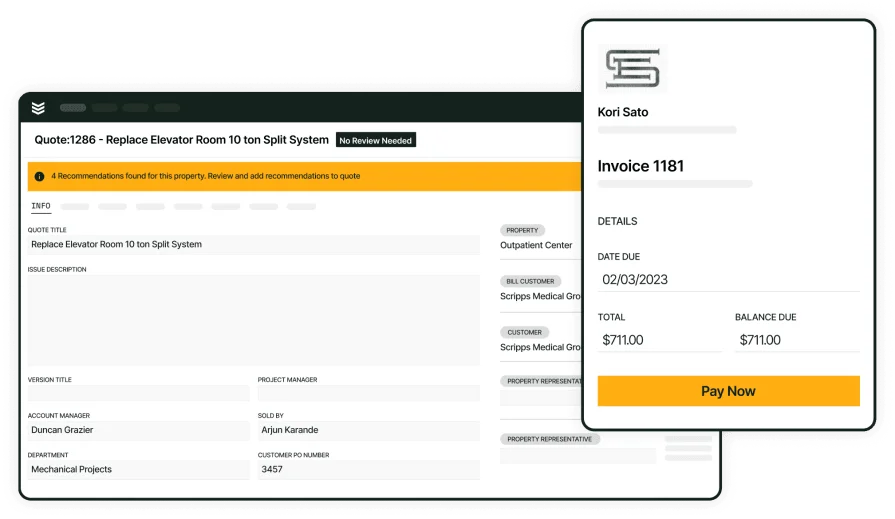
Explore our pricing tools
We help electricians manage quotes and billings from a single platform.
2. Best for residential contractors: ServiceTitan
Image Source: ServiceTitan
ServiceTitan delivers an end-to-end system for residential electrical businesses. It handles quoting, scheduling, customer updates, and mobile workflows. Techs can access price books, sell upgrades, and take payments—all from the app. This makes it a strong match for residential teams that focus on speed and volume—but may not suit contractors with complex commercial operations or layered job costing.
How pricing works: Flat rate pricing is built into their platform, with tools for creating proposals and upsell packages.
Features beyond pricing: Marketing tools, call tracking, GPS tracking, payment processing, and maintenance agreement management.
What sets it apart for residential work: Designed to help field techs handle everything from pricing to follow-up in one visit.
How it compares to BuildOps: Take a deeper look in our head-to-head comparison of ServiceTitan vs BuildOps
3. Best for general contractors: Jobber
Image Source: Jobber
Jobber offers a user-friendly platform for electrical contractors handling residential and light commercial work. It manages quotes, scheduling, invoicing, and customer communication in one place. The interface is clean and works well for smaller teams. It may not be the best fit for contractors needing deep job costing, inventory control, or large-scale dispatch capabilities.
How pricing works: Quotes are generated manually or using pre-set templates, with the option to adjust on-site.
Features beyond pricing: CRM, route optimization, scheduling tools, job tracking, and basic reporting.
What sets it apart for general contractors: A flexible option for teams that want simplicity without giving up key service features.
4. Best for small to mid-sized businesses: PlanSwift
Image Source: PlanSwift
PlanSwift focuses on electrical estimating and takeoffs, helping contractors calculate pricing from drawings and blueprints. It’s a solid fit for shops working on new installs or large facility retrofits that need precision upfront. However, it’s not an all-in-one tool—it lacks dispatch, invoicing, or service-specific features found in broader electrical flat rate software platforms.
How pricing works: Pricing is driven by manual input or custom assemblies tied to electrical drawings.
Features beyond pricing: Takeoff tools, custom formulas, drag-and-drop assemblies, and material database access.
What sets it apart for small teams: Built for accuracy when quoting from plans—especially useful for estimating electrical builds before service work starts.
5. Best for multi-trade contractors: Aptora
Image Source: Aptora
Aptora offers a full-service flat rate platform designed to serve electrical, HVAC, and plumbing businesses under one roof. Its flat rate system ties into dispatching, job costing, and inventory—making it a useful option for companies managing several trades and needing clear service workflows. The software is especially helpful for tracking service history, warranty data, and performance by line item. This tool can be powerful, but it may not be ideal for smaller electrical contractors who don’t need a fully integrated accounting system or multi-trade tools.
How pricing works: Flat rate pricing is built around service task templates and can be customized per trade, location, or job complexity.
Features beyond pricing: Payroll, inventory tracking, job costing, full accounting, service history tracking, and field reporting.
What sets it apart for multi-trade work: Suited for larger contractors who want electrical maintenance software that works across multiple service divisions.
6. Best for QuickBooks users: FieldEdge Flat Rate
Image Source: FieldEdge
FieldEdge’s flat rate platform connects with QuickBooks and focuses on helping service contractors manage recurring jobs and field performance. It’s built for speed and integrates with dispatching, invoicing, and field communication. For electrical teams who already use QuickBooks, FieldEdge makes it easier to add flat rate pricing without reworking existing accounting tools. The downside is that deeper customization and complex workflows can be limited, especially for teams managing large-scale electrical preventive maintenance contracts.
How pricing works: Flat rate pricing is added through a partner catalog and synced to jobs within FieldEdge’s service platform.
Features beyond pricing: Dispatching, mobile access, invoice syncing, maintenance plan tracking, and QuickBooks integration.
What sets it apart for QuickBooks users: A natural choice for electrical teams already managing their business through QuickBooks and looking to add flat rate pricing on top.
6 benefits of using electrical flat rate pricing tools
Flat rate pricing gives contractors a consistent way to quote and bill for repeatable electrical tasks. But in field service, not every job is predictable. Custom pricing often works better for complex installs, legacy systems, or commercial retrofits. The best electrical flat rate software helps contractors use both—fixed pricing where it makes sense, and flexible pricing when the job calls for it. Here are six ways flat rate tools bring value to electrical service professionals.
1. Faster approvals on-site
When customers are presented with a fixed price upfront, it reduces hesitation and speeds up the go-ahead. Techs don’t need to wait for office approval or check rate sheets—they just select the service and move forward. That clarity builds trust and helps move from quote to completion without delays. Tools that align flat rate pricing with clear job documentation also streamline billing. Teams who tie their field quoting into electrical work order invoice processes can close out jobs quickly while making sure the approved rate flows directly into the invoice without manual reentry.
2. Cleaner invoicing and billing consistency
Flat rate systems remove variability in pricing, which makes invoicing more straightforward. Every completed task ties to a set rate, reducing disputes or confusion about hourly charges. That consistency becomes critical when jobs need to move through dispatch, billing, and payroll in one smooth line. This type of workflow is best supported when flat rate pricing tools are aligned with invoicing practices outlined in the electrical contractor invoicing guide, where billing accuracy directly affects how quickly contractors get paid and how well service records are maintained.
3. Simpler estimating for everyday jobs
Not every job needs custom pricing. For quick-turn services—like outlet replacements, breaker swaps, or lighting fixture installs—flat rate pricing simplifies the estimating process. Instead of building quotes from scratch, techs select from approved services and can focus on job execution. That standardization saves time and supports long-term estimating accuracy. Paired with the principles in electrical cost estimating, flat rate systems help keep small jobs profitable while still allowing larger jobs to be quoted case by case.
4. Price consistency across techs and teams
When different techs quote different numbers for the same job, customers notice—and margins take a hit. Flat rate tools help enforce uniform pricing, regardless of who’s doing the work. This keeps your brand consistent and avoids internal confusion over what was promised. CRM tools play a big role here, especially in multi-tech teams. With platforms covered in best CRM for electrical contractors, contractors can tie pricing to past jobs, customer preferences, and agreement terms—ensuring consistency whether the pricing is flat or flexible.
5. Smarter pricing with AI-enabled software
Some flat rate systems now tap into AI to suggest pricing based on job history, usage trends, or location-specific factors. These platforms learn over time, helping teams adjust rate books automatically or offer smart upsell recommendations in the field. For teams balancing flat rate with more dynamic pricing strategies, software like those featured in AI electrical estimating software supports smarter decision-making without adding work for your techs.
6. Reduced pricing errors and job confusion
Manual pricing invites mistakes—wrong rates, missed markups, or forgotten line items. Electrical flat rate software helps avoid these issues by guiding techs through pre-set options based on the job type. Whether quoting for preventive maintenance or emergency service, the system ensures accuracy from start to finish. Flat rate helps where speed and clarity are key, while still allowing room to apply custom pricing when the job calls for it. In both cases, reducing errors builds trust with the customer and protects your bottom line.
4 important FAQs about electrical flat rate software–answered
Whether you're reviewing your first flat rate tool or replacing a patchwork of spreadsheets and printed price books, it’s important to understand how electrical flat rate software actually supports your team in the field and in the office. Techs need clear pricing they can rely on during service calls. Office staff need to know quotes tie into invoicing. Business owners need confidence that the system fits the way their team works—not the other way around. These four questions come up the most when electrical contractors start weighing their options.
1. What is electrical flat rate software?
Electrical flat rate software helps contractors set fixed prices for common services—breaker replacements, outlet installations, lighting upgrades, and more. Instead of calculating on the spot, techs pull pre-approved rates from a price book, show the customer the cost, and get sign-off to begin work.
Most platforms also sync that pricing with quotes, invoices, and service history. The goal is to cut friction from pricing conversations in the field while keeping your team consistent—regardless of who’s quoting the job. While these tools are ideal for repeatable service calls, some platforms also allow for custom pricing when projects go beyond standard scope.
2. Is electrical flat rate pricing software worth the cost?
That depends on how your business quotes, bills, and scales service. If your team handles routine electrical maintenance, flat rate pricing tools can simplify approvals and help techs close jobs faster. But when service work involves system upgrades or variable installs, you’ll want a platform that also allows for flexibility.
Here’s when electrical flat rate software often delivers the most value:
- You frequently quote the same services across multiple properties
- You want to speed up how pricing flows into quotes and invoices
- You’re managing multiple techs and want to prevent inconsistent pricing
- Your business needs to support both repeat work and custom electrical projects
3. How does electrical flat rate software work?
Flat rate software usually comes with a digital price book—either preloaded or custom-built for your service types. Techs use mobile devices to access pricing in the field, select the task, and present the rate. Once approved, the price flows into the quote, invoice, or service record.
Most platforms include mobile access, dispatch tools, and syncing capabilities with job costing or CRM systems. Some also offer multi-tier pricing options or upsell menus. The goal is to make sure the flat rate isn’t just consistent—but also fast to use and easy to trust.
4. Best practices for implementing a flat rate system
Rolling out a flat rate system isn’t just about uploading price lists. For electrical contractors, it has to align with real job workflows—from quoting in crawl spaces to invoicing at the office. Below are ten best practices that help teams get the most out of electrical flat rate software:
- Audit your most common service tasks and identify gaps in current pricing.
- Group tasks by service type and complexity—basic, advanced, or custom.
- Keep your rate book lean at first, focusing on high-frequency jobs.
- Test prices in the field to reflect real-world labor and materials.
- Roll out in phases—starting with repeatable jobs, then expanding to others.
- Train both field and office staff on how quotes flow into jobs and invoices.
- Confirm that field techs can access flat rate tools on mobile—even without full signal.
- Set admin permissions carefully—only approved roles should edit pricing.
- Link your pricing system to dispatch, CRM, and invoicing for accuracy.
- Revisit the data after rollout—track approval time, invoice speed, and quote consistency.
Choosing the best electrical flat rate software is about making sure your team can quote with confidence, keep pricing accurate, and stay focused on the work, not the paperwork. Whether you rely on flat rate pricing for speed or use custom quotes for complex installs, the right platform should help you manage both without slowing your crew down. And for commercial contractors especially, the need for software that connects quoting, dispatch, field service, and invoicing under one system becomes hard to ignore.
That’s where a solution like BuildOps fits—supporting electrical contractors with one platform that handles your pricing strategy, no matter the job type. From high-volume service calls to multi-site electrical maintenance programs, an all-in-one platform can help your team stay aligned, efficient, and ready to scale.
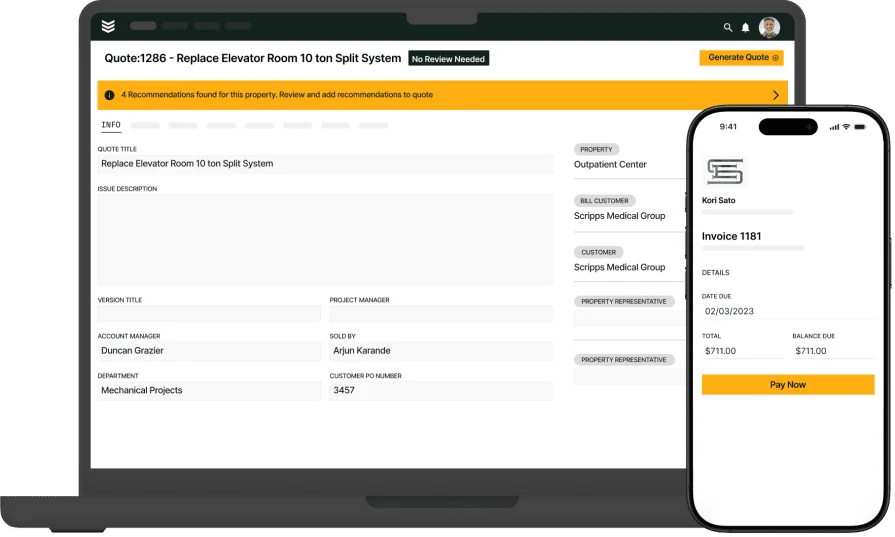
Curious how it works?
We help crews price, quote, and close jobs in the real world.









