When working in the HVAC industry, finding the right invoice template can make all the difference when it comes to creating professional, easy-to-read invoices. Whether you’re just starting to build your invoicing process or looking to refine your approach, having access to a variety of templates can spark ideas and help you customize a solution that works for your business.
In this guide, we’ll share 14 of the best HVAC invoice templates for inspiration, break down the key parts of an effective invoice, and offer tips for making these templates your own. We’ll cover:
- 14 best HVAC invoice templates
- Parts of an HVAC invoice template
- Tips for making the templates your own
It may seem intimidating to navigate the world of invoice templates. While some have sophisticated features made for intricate undertakings, others are straightforward and ideal for fast tasks. Next, we'll examine these choices, assist you in selecting the best template for your company's requirements, and provide helpful tips for making the most of them.
14 best HVAC invoice templates you can download and use
No two HVAC businesses are alike, and the same goes for invoice templates. Some are designed for quick, straightforward jobs, while others offer detailed fields for complex projects. Whether you need a simple design or advanced features like payment tracking, the right template can make a big difference in how efficiently you handle invoicing.
In the following list, we’ll break down 14 of the best HVAC invoice templates available today. Each one stands out for its unique features, and we’ll help you understand what to look for when choosing the one that fits your business best.
1. BuildOps
HVAC invoice templates are seamlessly integrated within the BuildOps software, providing a unified solution for commercial contractors. These templates are designed to work directly with the platform's advanced features, offering real-time updates, automated job tracking, and error-free invoicing. Built as part of a comprehensive service management suite, we simplify complex operations and ensure every invoice is tied to the broader workflow, from dispatching to client management.
- Types of Templates: Built-in invoicing templates as part of HVAC service management software suites
- Cost to Access: Software subscription
- Template Formats: Integrated within software
- Most Useful For: Commercial
- Template Features: Advanced invoicing features with client hierarchy tracking and job-specific details
- Template Integrates With: BuildOps software
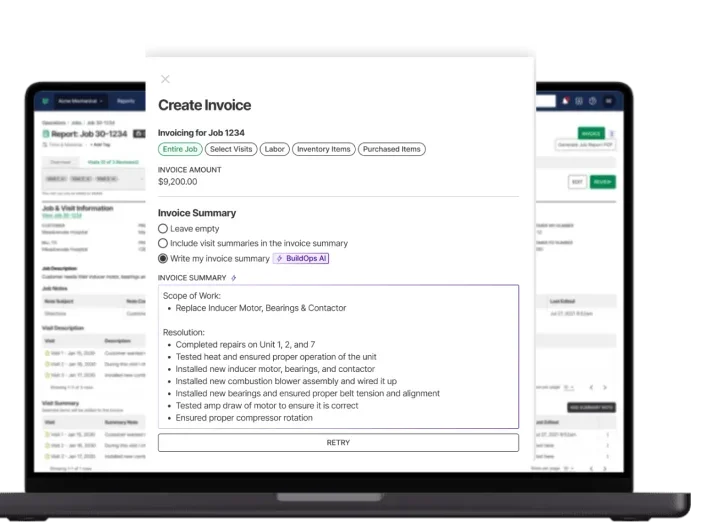
See how BuildOps can help with invoicing
Book a demo to find out how BuildOps can automate your invoicing and save you time.
2. Invoice Simple
Image Source: Invoice Simple
Invoice Simple offers a user-friendly invoice generator that’s perfect for contractors who need a quick and professional invoicing solution. With a focus on simplicity, it allows users to create and download invoices in minutes without any complex setup.
- Types of Templates: Invoice builder, generator, and downloadable templates
- Cost to Access: Free
- Template Formats: Excel, Word
- Most Useful For: General use
- Template Features: Customizable fields for service descriptions, costs, and branding
Access Invoice Simple templates here.
3. FreshBooks
Image Source: FreshBooks
FreshBooks combines sleek, professional templates with powerful tools for small businesses. These templates are ideal for contractors who need multi-format options and the ability to customize invoices for residential and commercial clients alike.
- Types of Templates: Downloadable templates and invoice generator
- Cost to Access: Free
- Template Formats: Excel, Word, Google Docs, Google Sheets, PDF
- Most Useful For: Residential, Commercial
- Template Features: Pre-designed fields for labor, materials, and taxes with easy integration into the FreshBooks platform
- Template Integrates With: FreshBooks software
Take a look at FreshBooks’ templates.
4. eForms
Image Source: eForms
eForms provides simple yet comprehensive HVAC invoice templates designed for both residential and commercial contractors. These templates come ready to use and are perfect for straightforward invoicing without unnecessary complexity.
- Types of Templates: Downloadable templates
- Cost to Access: Free
- Template Formats: PDF, Word
- Most Useful For: Residential, Commercial
- Template Features: Easy-to-use layout with predefined sections for services, costs, and payment terms
Access eForms templates here.
5. Workiz
Image Source: Workiz
Workiz provides a clean and efficient invoice template tailored for general contractors. Their tool allows users to quickly generate invoices for on-the-spot service calls or large-scale projects, with a focus on professionalism and accuracy.
- Types of Templates: Invoice builder, generator, and downloadable templates
- Cost to Access: Free
- Template Format: PDF
- Most Useful For: General Contractors
- Template Features: Built-in invoice generation tool for fast and error-free invoicing
- Template Integrates With: Workiz platform
Access Workiz templates here.
6. Intuit QuickBooks
Image Source: QuickBooks
QuickBooks offers HVAC-specific invoice templates designed to work seamlessly with its accounting software. These templates simplify billing for residential clients and allow for easy integration with QuickBooks’ tracking and reporting tools.
- Types of Templates: Downloadable templates
- Cost to Access: Free
- Template Formats: Word, Excel, PDF
- Most Useful For: Residential
- Template Features: Simple, professional designs with pre-filled fields for consistent formatting
- Template Integrates With: QuickBooks software
Access Intuit QuickBooks templates.
7. Wave
Image Source: Wave
Wave’s HVAC invoice templates are perfect for contractors looking for modern, editable designs. They offer multiple file formats, ensuring you can adapt each invoice to your needs while maintaining a professional appearance.
- Types of Templates: Downloadable templates
- Cost to Access: Free
- Template Formats: Excel, Word, PDF, Google Docs, Google Sheets
- Most Useful For: Residential
- Template Features: Easy-to-customize fields for branding and client-specific details
- Template Integrates With: Wave software
Access Wave templates here.
8. Invoicer.ai
Image Source: Invoicer AI
Invoicer.ai provides versatile HVAC invoice templates for contractors who value flexibility and ease of use. With multi-format options, these templates cater to a wide range of invoicing needs, from simple one-off jobs to recurring projects.
- Types of Templates: Invoice builder, generator, and downloadable templates
- Cost to Access: Free
- Template Formats: Word, Excel, Google Docs, Google Sheets, PDF
- Most Useful For: Residential
- Template Features: Customizable templates with support for detailed service breakdowns and professional formatting
Access Invoicer.ai templates here.
9. Agiled
Image Source: Agiled
Agiled’s HVAC invoice templates are crafted for contractors who want professional, ready-to-use options with the ability to customize for specific jobs. The platform supports various formats, making it ideal for contractors with diverse needs.
- Types of Templates: Downloadable templates
- Cost to Access: Free
- Template Formats: Word, Excel, Google Sheets, Google Docs, PDF
- Most Useful For: Residential and general contractors
- Template Features: Editable templates with fields for taxes, labor, and materials breakdown
Access Agiled templates here.
10. Housecall Pro
Image Source: Housecall Pro
Housecall Pro offers HVAC invoice templates as part of its broader service management suite, making it easy for contractors to generate, send, and track invoices directly from their platform. These templates cater to businesses handling repair-focused services.
- Types of Templates: Built-in invoicing templates within service management software
- Cost to Access: Free
- Template Formats: Excel, Google Sheets
- Most Useful For: Residential, general contractors
- Template Features: Integrated invoicing with repair-focused fields for parts and labor tracking
- Template Integrates With: Housecall Pro software
Take a look at Housecall Pro templates, as well as our head-to-head comparison of Housecall Pro vs BuildOps.
11. Joist
Image Source: Joist
Joist’s HVAC invoice templates are built for simplicity, helping contractors create invoices quickly while maintaining a professional look. With user-friendly features, Joist is a great fit for smaller businesses or contractors on the go.
- Types of Templates: Downloadable templates
- Cost to Access: Free
- Template Format: Excel
- Most Useful For: Residential
- Template Features: Simplified layouts with essential invoicing fields for service details and totals
Access Joist HVAC invoice templates here.
12. OnlineInvoices
Image Source: OnlineInvoices
OnlineInvoices provides downloadable HVAC templates tailored for contractors who want flexibility in generating invoices for various job sizes. These templates are perfect for smaller teams or independent contractors.
- Types of Templates: Invoice builder, generator, and downloadable templates
- Cost to Access: Free
- Template Format: PDF
- Most Useful For: Residential
- Template Features: Pre-filled sections for services, materials, and payment terms
Access OnlineInvoices templates here.
13. Jobber
Image Source: Jobber
Jobber provides HVAC invoice templates designed to work seamlessly with its service management platform. These templates make it easy to send professional invoices while keeping your client database organized.
- Types of Templates: Invoice builder, generator, and downloadable templates
- Cost to Access: Free
- Template Format: Website-based
- Most Useful For: Residential
- Template Features: Includes fields for client and job details, with integration options for quotes and job tracking
- Template Integrates With: Jobber platform
Access Jobber’s HVAC invoice templates here.
14. Etsy
Image Source: Etsy
Etsy offers unique, creatively designed HVAC invoice templates that are ideal for contractors who want to stand out. With customizable designs available for purchase, Etsy templates combine functionality with visual appeal.
- Types of Templates: Online template libraries
- Cost to Access: One-time purchase
- Template Format: Varies by design
- Most Useful For: Residential and general contractors
- Template Features: Fully customizable designs with branding and layout options
Access Etsy templates.
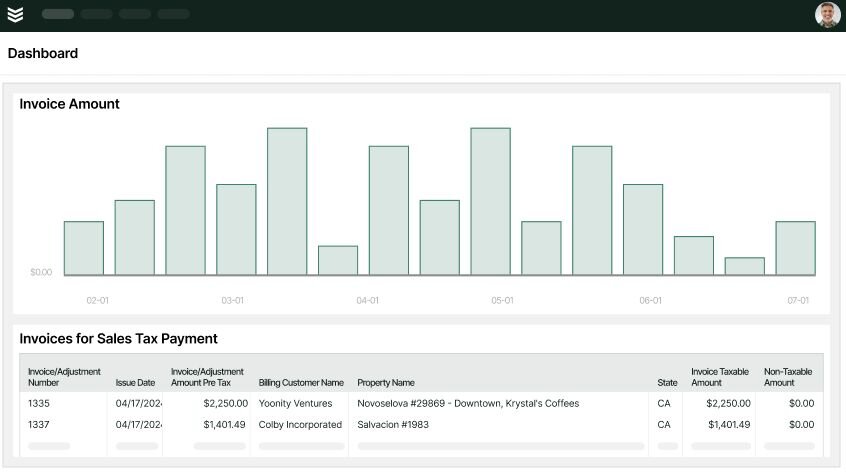
Streamline invoicing processes with BuildOps
BuildOps helps teams optimize their invoices for faster payments and increased cash flow.
What are the key components an HVAC invoice template should include?
A professional HVAC service invoice should be clear and easy to understand. Each component should explicitly outline the services given, the costs incurred, and how and when payment is due. Here's a breakdown of the must-have components in every HVAC invoice:
- Invoice Number: A unique identifier for easy tracking. Whether you’re following up on payments or sorting through records, a numbered system saves time.
- Invoice Date: The date the invoice was issued, ensuring clarity for payment timelines.
- Company Information: Your business name, mailing address, phone number, and email. This ensures clients know exactly who to contact for any questions or follow-ups.
- Client Information: The customer’s name, address, and contact details. Double-check for accuracy to avoid payment delays.
- List of Services: A detailed description of the work completed, including service dates. For instance, “Installed new HVAC system, completed on January 5th.”
- Breakdown of Costs: Be transparent by itemizing equipment, parts, and labor. Clear breakdowns prevent disputes and build trust.
- Warranty Information: Include coverage details if applicable. This reassures clients about the quality of work provided.
- Amount Due: The total amount the client owes. Bold this section to make it stand out.
- Payment Due Date: Specify the deadline for payment. A clear date encourages timely transactions.
- Payment Terms and Instructions: Outline acceptable payment methods (e.g., credit card, bank transfer) and any late payment penalties.
Your invoices will have a more professional appearance, reduce the likelihood of misunderstandings, and improve the payment process if you include these components. In order to ensure that payment cycles go smoothly, the next step is to submit the invoice at the appropriate time; let's investigate when it is appropriate to send an invoice.
Now that you know the key components of a professional HVAC invoice, the next step is learning how to make these templates work best for your business. Customizing your templates can save time, reduce errors, and align your invoicing process with your brand. Up next, we’ll share practical tips for taking these templates and truly making them your own.
Expert Tip
Don’t just take our word for it! Look at real-life HVAC invoice examples by leading brands to see what they include in their invoices, how they format, and their billing cadence so you can understand how they drive results.
Tips for taking HVAC invoice templates and making them your own
HVAC invoice templates can be a great starting point for professional invoicing, but they aren’t without their challenges. Every invoice needs to be individually downloaded, filled out with job-specific details, and then stored securely—all of which adds up over time. For contractors juggling multiple jobs, this process can lead to delays, errors, and disorganization.
The reality is that templates, by nature, are static. They’re not built to adapt to the fast-paced demands of a growing HVAC business where automation and efficiency are critical.
Here’s how you can make the most of your templates while minimizing these pain points:
- Think beyond the basics - Templates are only as good as the time you invest in setting them up. Customize them once with your branding, contact info, and payment terms to eliminate redundant work for every new invoice.
- Address manual filling challenges - Filling in templates manually is tedious and time-consuming. Reduce errors by pre-filling sections with common services or charges, or use dropdown menus to standardize inputs. However, keep in mind that even with pre-filled fields, the process still relies on manual effort.
- Tackle the storage problem - Manually saving and organizing invoices creates room for errors like misfiling or losing important records. Use cloud storage or a shared drive to centralize all your templates, but recognize that this is still a manual step requiring discipline and consistency from your team.
- Recognize the impact of timing - According toour recent study of thousands of invoices, invoices sent within 10 days of job completion are paid significantly faster than those sent after 20 days. Using templates adds extra steps—filling them in, saving them, and then emailing them—which can delay the process if not done promptly.
- Leverage automation for maximum efficiency - Instead of relying solely on templates, consider tools likeHVAC invoicing softwarethat automate the entire invoicing workflow. These tools eliminate manual downloads and storage, automatically populate job details, and send invoices directly to clients. Automation ensures invoices go out faster—helping you capture that critical 0–10 day payment window and avoid the delays that come after day 20.
While HVAC invoice templates are a step in the right direction, they’re far from perfect. The manual work involved—downloading, filling in, organizing, and sending—makes them prone to unforeseen issues. And as your business scales, these inefficiencies only compound.
With BuildOps, having a fully automated system streamlines the entire invoicing process, from pulling in job details directly from the field to tracking payments in real-time. This ensures invoices are sent at the right time, keeping your cash flow steady and your operations running smoothly. Learn more about HVAC invoice apps, designed to simplify invoicing with real-time updates, automated processes, and tools tailored for modern commercial contractors.
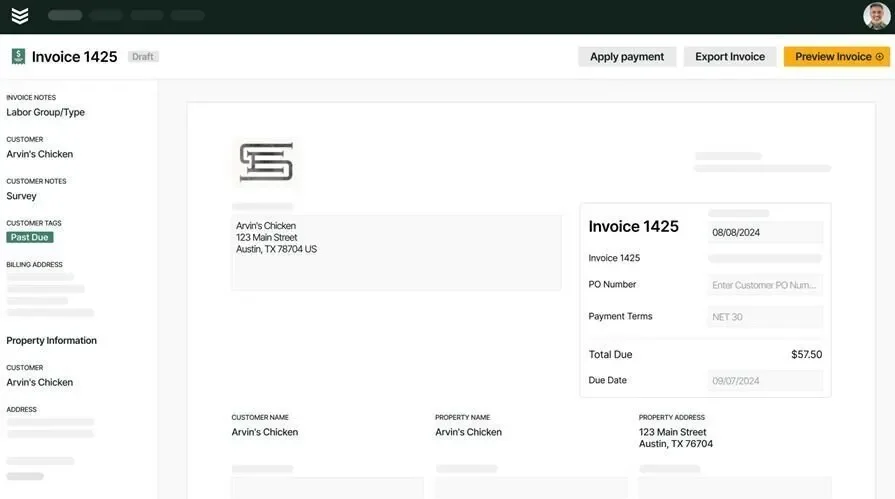
Demo BuildOps invoicing tools
Automate invoicing processes to increase efficiency and reduce late payments.






