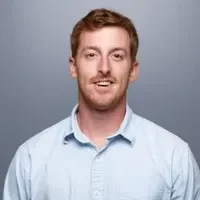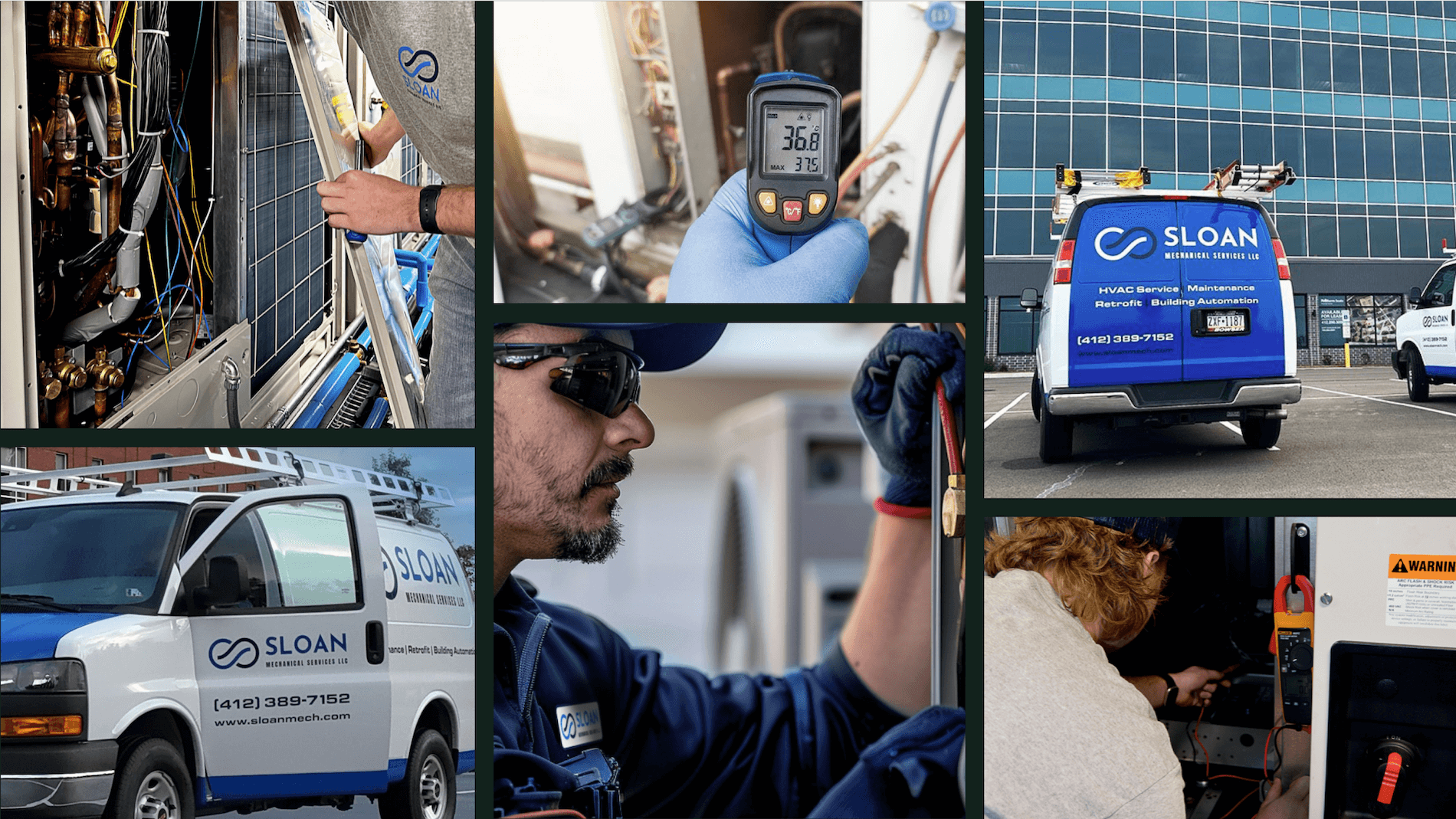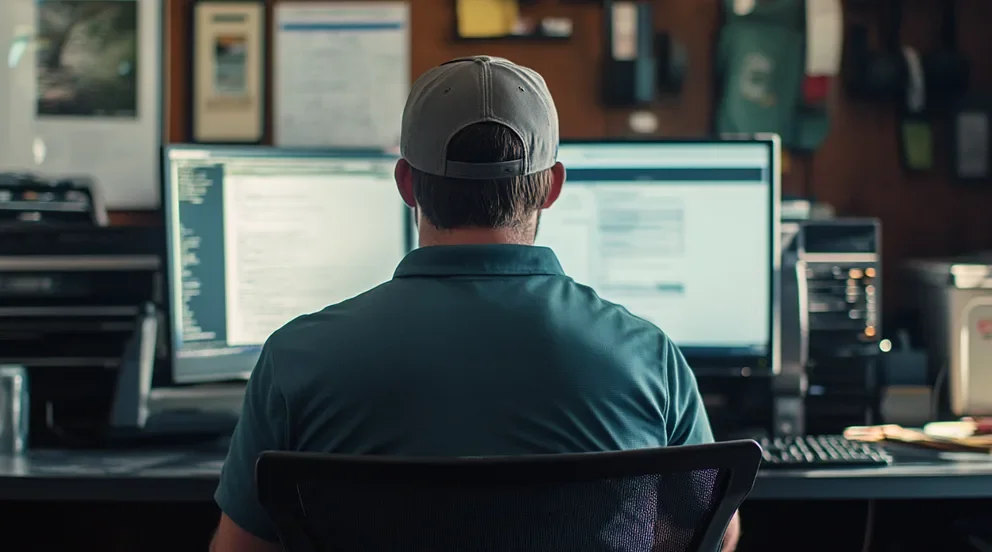Quoting HVAC jobs shouldn’t slow your team down. But when techs are handling installs, maintenance, and urgent repairs, manual pricing opens the door to mistakes and missed margins.
That’s why HVAC pricing software matters. It helps crews build fast, accurate quotes in the field—without chasing down numbers from the office. And for contractors working in the HVAC industry, it’s a critical part of keeping operations tight across service calls, dispatch, and billing.
This guide breaks down what to look for and which tools actually fit how HVAC teams work in the field. Here’s what we’ll cover:
- Choosing the right HVAC pricing software for your team
- 5 key features to look for in HVAC pricing software
- 8 best HVAC pricing software tools for all teams
- 7 benefits of using HVAC software pricing tools in the field
- 4 important HVAC service pricing software FAQs answered
Before we get into the tools, it helps to first sort out what kind of setup your crew actually needs.
Choosing the right HVAC pricing software for your team
HVAC contractors and field techs rely on accurate quoting to keep jobs moving and margins clear. Whether it’s a system install, repair call, or preventive maintenance, having pricing software that fits the way your team works in the field is critical.
The challenge? Plenty of tools are built with office workflows in mind. If they slow down your crew or miss key job details, they create more work instead of saving time. Before you commit to a platform, take a hard look at how your team actually quotes, updates pricing, and moves between jobs. Here’s what to think through before choosing:
- Workflow setup – Do you use flat-rate pricing, time-and-material, or both? Can techs adjust pricing in the field? Does the system reflect real-time changes in labor or parts without manual updates?
- Crew access – How many techs will need mobile access? Can dispatch, field techs, and office staff all use the same system without slowdowns? Is it easy enough to learn without training sessions?
- Job type and load – Are you quoting commercial installs, maintenance contracts, service calls, or a mix of everything? How often does your team send estimates? Do jobs vary in complexity, or are you handling the same type of call each day?
- Tool compatibility – Will the HVAC pricing software connect with dispatching, invoicing, and customer systems? Can it pull in current supplier pricing or parts lists automatically?
- Features – Can your techs create branded quotes quickly? Does it show live cost updates? Can you track margins and flag underpriced jobs before they go out?
Once you've pinned down how your team builds and delivers quotes, it’s easier to see which HVAC software pricing tools support that flow—and which ones don’t. Let’s look at the five features that matter most next.
5 key features to look for in HVAC pricing software
The best HVAC pricing software doesn’t just create quotes—it ties your field operations together. HVAC contractors deal with tight timelines, shifting labor, and changing parts costs every day. Your pricing tool needs to work with how your team runs jobs in the field, not against it. These five features make that possible.
1. Scheduling and dispatch integration
When quoting connects directly to your scheduling and dispatching system, your team can price work based on real job data—not best guesses. It also helps avoid underquoting for after-hours or high-priority service calls. Let’s say your dispatcher reroutes a tech to a broken heat pump at 8 p.m. Because the HVAC pricing software reads dispatch data, the tool flags that job as off-hours and applies the correct labor rate automatically—no phone calls, no guesswork.
2. Mobile-friendly quoting tools
Your techs are in crawlspaces, rooftops, and job trailers—not behind a desk. HVAC software pricing tools need to work anywhere, with full access to parts, pricing, markups, and upsell options through a technician mobile app. For instance, a field tech on a condenser coil replacement can show upgrade options to the customer, plug in real-time pricing, and email the estimate before stepping off the ladder. No paper, no delays, no missed opportunity.
3. Live customer history and service agreement tracking
If your quoting tool doesn’t factor in CRM data or service agreements, you’re either overcharging loyal customers or eating margin without knowing it. HVAC service pricing software should auto-apply customer-specific rates during the quote. Take a quarterly tune-up at a property with an active service agreement. A tech pulls up the client record, sees the locked-in pricing, and the software applies it instantly. That kind of accuracy keeps billing clean and customers confident.
4. Payment-ready quoting and invoicing
Quoting should flow straight into HVAC invoicing software and automatically into payment processing. Once the work is done, the payment needs to follow—without office bottlenecks or handoffs. Say your tech adds a capacitor during a maintenance call. They update the quote, convert it into an invoice, and process the payment from the driveway. That’s how you keep cash moving without creating extra steps.
5. Real-time reporting and job margin visibility
Pricing software should help you see where you're winning and where money’s leaking out. Built-in reporting tools show approval rates, labor overruns, and which job types are costing you margin. For example, maybe you notice rooftop unit replacements are consistently underbidding labor. With job cost data tied into your quotes, you catch the pattern, adjust your rates, and stop the bleed—before it turns into a trend.
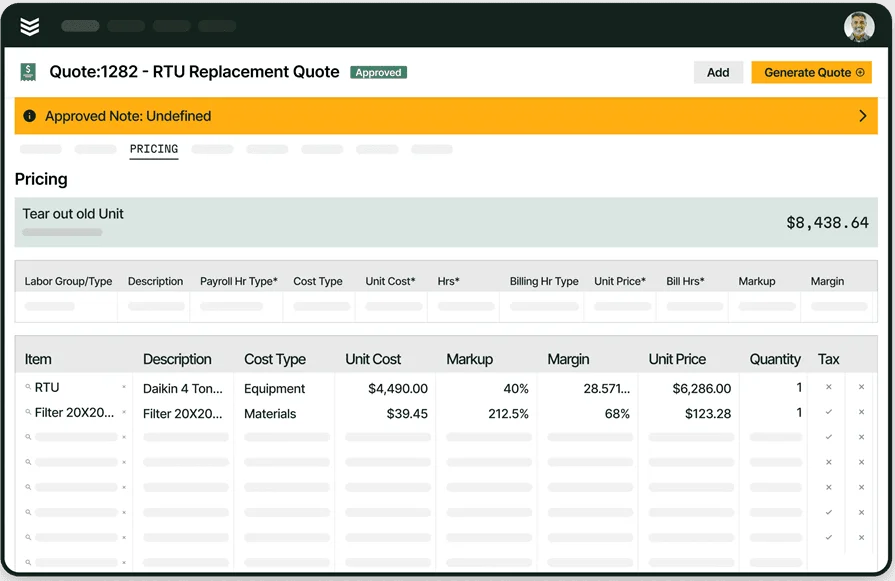
Try our estimating product
We price jobs precisely so you can anticipate jobs costs and increase revenue.
Other notable features to look for in an HVAC pricing software
While the core tools—like dispatch, scheduling, mobile quoting, and invoicing—handle the heavy lifting, there are a few added features that can make HVAC pricing software even more useful. These extras help reduce admin time, tighten up visibility, and give your team a smoother quoting workflow across the board.
- Pipeline visibility - When quoting leads turn into active work, having built-in pipeline tracking gives your team a snapshot of every job stage—from initial estimate to contract approval. This helps sales and ops stay aligned, especially for higher-ticket installs and ongoing service contracts.
- Time tracking - Built-in time tracking ensures labor hours actually match what was quoted. It also helps refine future estimates and protects margins when techs log extra time in the field that wasn’t part of the original quote.
- Fleet data integration - Tying your HVAC pricing software into fleet management tools helps your team estimate jobs more accurately by accounting for drive times, vehicle availability, and technician routing. It’s an extra step—but one that can reduce delays and improve cost predictability.
These features aren’t required to run a clean quoting process, but they do tighten things up across your operation. When HVAC software pricing tools offer them out of the box, they give you more control without extra apps or manual work.
8 best HVAC pricing software tools for all teams
HVAC contractors use pricing software differently depending on the kind of work they take on. Some teams run high-volume residential service routes. Others manage multi-site commercial jobs with longer timelines and more stakeholders. The best HVAC pricing software aligns with how your team estimates, dispatches, and bills. Below, we’ve broken down eight top tools—each designed for a specific type of HVAC team.
1. Best for commercial: BuildOps
BuildOps offers a robust, end-to-end platform built specifically for commercial HVAC contractors. Its HVAC pricing software doesn’t operate in a silo—it connects to scheduling, dispatch, quoting, service agreements, and project tracking in one system. That makes it ideal for complex jobs, long-term maintenance contracts, and multi-location service without overwhelming field teams with admin overhead.
How pricing works: BuildOps uses a custom pricing model based on business size and software needs. Quotes are provided after consultation.
Features beyond pricing: Alongside quoting, BuildOps includes asset tracking, real-time field-to-office updates, time tracking, and CRM visibility. Techs can build quotes, get approvals, and collect payments from one platform—while office staff can track performance and margins in real time.
What sets it apart for commercial: BuildOps works best for large-scale HVAC operations that need visibility across multiple jobs, techs, and service contracts. For crews handling phased builds or facility maintenance, the platform keeps pricing accurate without slowing down your workflow.
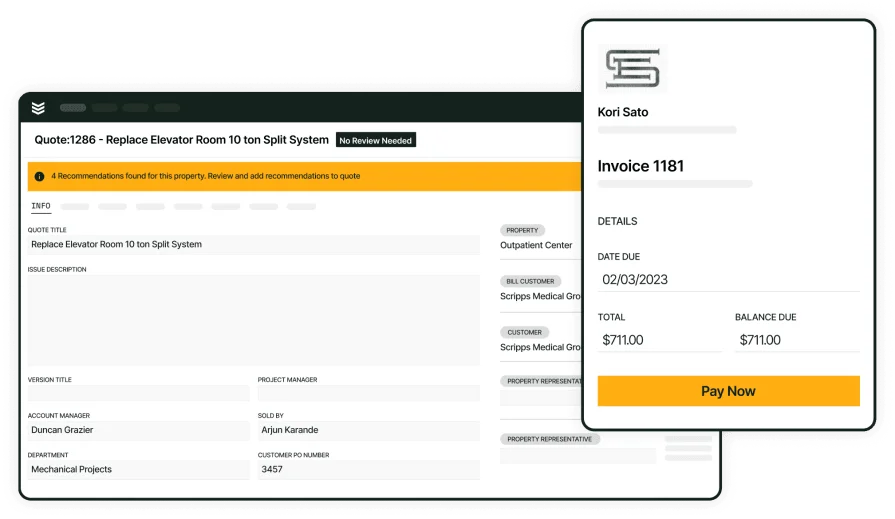
Give BuildOps a Try
Simplify estimating, land more jobs, and increase productivity—and profits.
2. Best for residential: ServiceTitan
Image Source: ServiceTitan
ServiceTitan is a go-to option for HVAC companies doing residential work with high volume and quick turnaround. It offers built-in flat-rate pricing, catalog integration, job costing, and fast quoting from a mobile app. The interface supports full CRM functionality and technician performance tracking. However, smaller HVAC teams or those without full-time admin support may find the system too complex for their needs.
How pricing works: Tiered monthly subscription based on users and feature tiers. You’ll need to contact them for a custom quote.
Features beyond pricing: ServiceTitan includes appointment scheduling, call recording, automated reminders, financing tools, and customer communication features. It’s optimized for field quoting and residential upselling.
What sets it apart for residential: The platform shines in homes where speed and consistency matter. It keeps quoting fast and smooth for field techs.
How it compares to BuildOps: Find out in our head-to-head breakdown of both tools’ features right here.
3. Best for general contractors: Procore
Image Source: Procore
Procore is a construction management platform with quoting features for HVAC contractors who work with GCs or as part of mechanical scopes on large projects. It’s built to handle budgeting, bidding, RFIs, and document control across multiple teams.
Contractors focused only on HVAC service or maintenance may find Procore’s setup too heavy for their day-to-day jobs.
How pricing works: Custom quote based on company size and project scope.
Features beyond pricing: Procore supports digital plan uploads, budget tracking, contract workflows, and schedule management. It’s strong on compliance and document storage.
What sets it apart for general contractors: This platform brings pricing, documentation, and scheduling into one space—ideal for HVAC teams managing installs on construction sites.
4. Best for small to midsize teams: STACK
Image Source: STACK
STACK is a cloud-based estimating tool designed for smaller HVAC contractors who need quick and accurate takeoffs without the overhead of enterprise software. It’s great for building quotes from digital plans and storing material pricing. Because it lacks job costing, dispatch, or field service management, teams may need to pair it with other software to run a complete workflow.
How pricing works: Starts with a free trial. Paid plans are monthly and based on features and number of users.
Features beyond pricing: STACK includes quantity takeoffs, proposal generation, assembly libraries, and markup tools. Its mobile access and cloud sync help small teams quote and send bids without office delays.
What sets it apart for small to midsize teams: Quick setup and ease of use make STACK a good choice for contractors who want better estimates without overhauling their workflow.
5. Best for solo contractors: Joist
Image Source: Joist
Joist is designed for one-person HVAC businesses and small operations. It makes it easy to build, send, and track estimates from a phone or tablet—ideal for techs handling their own pricing and invoicing. It’s missing key features like scheduling, job tracking, or team collaboration, which limits its usefulness for growing businesses.
How pricing works: Offers a free version with basic tools. Paid tiers unlock payment collection, QuickBooks integration, and branded docs.
Features beyond pricing: Joist includes basic CRM, mobile invoicing, digital signatures, and estimate templates. Quotes can be generated and sent in minutes.
What sets it apart for solo contractors: It’s built for speed and simplicity, helping contractors get paid quickly on the go.
6. Best for growing teams: Service Fusion
Image Source: Service Fusion
Service Fusion fits HVAC contractors who are expanding their crew and need quoting tools that scale without overcomplicating the workflow. It offers flat-rate pricing, job tracking, and basic dispatch features with a clean interface that’s easy to onboard across new hires. However, teams handling complex installs or looking for deep customization may run into limitations as their operation matures.
How pricing works: Flat monthly fee with no per-user cost. Tiered based on feature access.
Features beyond pricing: Includes route optimization, customer messaging, QuickBooks sync, and technician job tracking. It also supports mobile access and quote generation in the field.
What sets it apart for growing teams: Service Fusion gives expanding HVAC teams the ability to quote, schedule, and invoice fast—without the bloat of larger platforms.
7. Best for hybrid shops: Field Promax
Image Source: Field Promax
Field Promax supports both field service and project tracking, making it useful for HVAC teams that juggle routine calls and more custom install work. It offers templates for estimates and tracks job progress across teams. However, its outdated interface and limited scalability may frustrate larger or fast-growing HVAC contractors.
How pricing works: Subscription pricing based on plan size; custom pricing available.
Features beyond pricing: Includes task scheduling, service history tracking, customer databases, and mobile field access. You can also attach job documents and generate reports.
What sets it apart for hybrid shops: Field Promax helps HVAC contractors who do both quoting and design coordination.
8. Best for specialty HVAC contractors: Zuper
Image Source: Zuper
Zuper is built for HVAC contractors who offer specialized installs, recurring maintenance, or high-touch service agreements. It integrates quoting with CRM, dispatch, inventory, and workflow automation. Smaller shops focused on standard service calls may find it too feature-heavy for everyday use.
How pricing works: Modular pricing based on users and features. Requires contact for a custom quote.
Features beyond pricing: Offers service agreement automation, real-time technician tracking, and customer notifications. Also includes intelligent scheduling and asset management.
What sets it apart for specialty contractors: Zuper is flexible for niche and recurring HVAC work, with deep customization for unique workflows.

91% say bidding is more competitive than ever
According to contractors we surveyed. See what else they had to say in our report.
7 benefits of using HVAC software pricing tools in the field
When pricing tools work where the job happens—in the field—they don’t just speed things up. They also bring more accuracy, fewer errors, and tighter coordination between techs and the office. Here are seven clear benefits HVAC contractors and field service teams gain from using HVAC software pricing tools out on the job.
1. Fewer pricing errors and misquotes
Manual quoting leads to skipped line items, outdated labor rates, and mistakes that cost you profit. HVAC pricing software eliminates guesswork by pulling real-time pricing, pre-set service items, and custom rate tables into every quote. This reduces callbacks, rework, and customer confusion—especially on high-volume jobs.
2. Faster approvals from the field
Quotes that are built and delivered on-site get approved quicker. HVAC techs can walk the customer through pricing while still at the property, send the quote immediately, and follow up in minutes—not days. That kind of response time ties directly into better HVAC quoting software workflows, where mobile access and pricing accuracy work hand in hand.
3. Better handoffs between field and office teams
When techs build quotes using shared software, the office sees everything in real time. That keeps dispatchers, billing, and sales all on the same page—without having to track down paperwork or update spreadsheets. This kind of connection is key to HVAC field service management systems that rely on tight communication between roles.
4. Faster invoicing after the job
Once a quote is approved and the job’s done, invoicing should happen fast. Pricing tools that flow directly into your billing system cut delays, reduce admin steps, and get money in the door quicker. That’s a major advantage for contractors using HVAC billing tools that sync with real-time pricing and technician updates.
5. Stronger service agreement consistency
Recurring customers often have negotiated rates or bundled service pricing. HVAC software pricing tools recognize those agreements automatically—ensuring the correct pricing is applied every time, without techs needing to double-check. This consistency is critical when managing long-term HVAC service agreements across multiple locations or scheduled visits.
6. Better tracking of completed and quoted work
Quoting in the field often ties directly to job documentation. HVAC software that logs quote history and completed tasks makes it easier to track what’s been sold, what’s pending, and what needs follow-up. That visibility plays a key role in managing accurate HVAC work orders and staying on top of job progress from estimate to final invoice.
7. Easier scaling with multiple techs in the field
As teams grow, so does the risk of inconsistent quoting. HVAC pricing software standardizes how quotes are built—so whether you’ve got two techs or twenty, pricing stays consistent. This becomes even more important when scaling operations through a connected HVAC service platform that keeps every role aligned with how jobs are priced and delivered.
4 important HVAC service pricing software FAQs answered
HVAC contractors rely on accurate pricing to keep jobs moving and margins steady. But even experienced teams still have questions about how HVAC pricing software works day to day—especially when it comes to quoting in the field and syncing up with the office. Whether you’re new to HVAC software pricing or looking to improve how your team uses it, these answers cover the key points that help techs quote with confidence and stay aligned with the rest of your crew.
1. What is HVAC pricing software?
HVAC pricing software helps contractors create fast, accurate quotes using current labor and material costs. It supports custom pricing and applies custom markups, and generates invoices from approved estimates. It also integrates with scheduling, service agreements, CRM systems, and inventory.
For techs, it means no more hunting for old spreadsheets or calling the office to get pricing mid-job. For the office, it adds visibility and consistency across the quoting process—helping the team move faster and cut out manual errors.
2. How does HVAC pricing software work?
HVAC service pricing software combines estimating, labor, and materials into one system that connects both the field and the office. It syncs data across all users so quotes stay consistent and match the real job details—not outdated info. Here’s how a typical setup works:
- Techs access pricing tools via mobile or tablet in the field
- Office staff manage custom rate templates and part catalogs
- Labor and materials are linked to specific job types
- Quotes are built using saved items and customer history
- Invoices are created directly from the approved estimate
- Price updates from vendors or internal teams sync instantly
- Service agreement pricing or discounts apply automatically
- Reporting tools show job margins, close rates, and accuracy
This setup helps field techs stay efficient and gives the office better control of how quotes are sent, tracked, and approved.
3. Is the cost of HVAC pricing software worth it?
Yes—for HVAC contractors sending quotes daily, the savings in time and lost revenue quickly add up. Without HVAC pricing software, teams risk underbidding, missing line items, or delaying quotes due to back-and-forth between techs and the office. That leads to lost jobs and tighter margins.
With HVAC software pricing tools, you also standardize how quotes are built and enable techs to win more work on-site. Many platforms scale with your team, so you only pay for what you need. If your techs spend more than 10 minutes quoting or lose work to slower follow-ups, pricing software covers its cost fast.
4. What are best practices for implementing HVAC pricing software?
Rolling out HVAC service pricing software doesn’t have to interrupt your operations. The key is planning each step, training your team with real-world jobs, and making sure techs understand how to use it on the go. Here’s how to set it up right:
- Pick software that fits how your team actually quotes in the field
- Assign a lead to manage setup, test jobs, and gather feedback
- Import your current pricing or start fresh with updated rates
- Connect to dispatching, CRM, and scheduling if possible
- Begin by quoting small service calls to build confidence
- Run separate training for field and office staff
- Create a clear rulebook on when and how to quote
- Measure approval speed and quote accuracy from day one
- Keep pricing templates fresh—update them monthly
- Treat quoting as part of every job, not a separate admin task
When done right, your pricing system becomes part of your field workflow—not something extra your team has to stop and think about.
Getting pricing right is about giving your techs and office staff a shared playbook. When your team uses HVAC pricing software that reflects real labor, parts, and job types, you take guesswork out of the field and clutter out of the office.
Whether you’re quoting a last-minute repair or putting together a long-term service agreement, the right tools give your crew what they need to price with speed and accuracy. And when your software connects quoting to dispatch, invoicing, reporting, and service history, you’re not just estimating—you’re running a tighter, more accountable business.
For commercial HVAC contractors managing complex work across multiple job sites, BuildOps stands out as an all-in-one platform designed to keep pricing, field service, and billing in sync—without adding more admin layers.
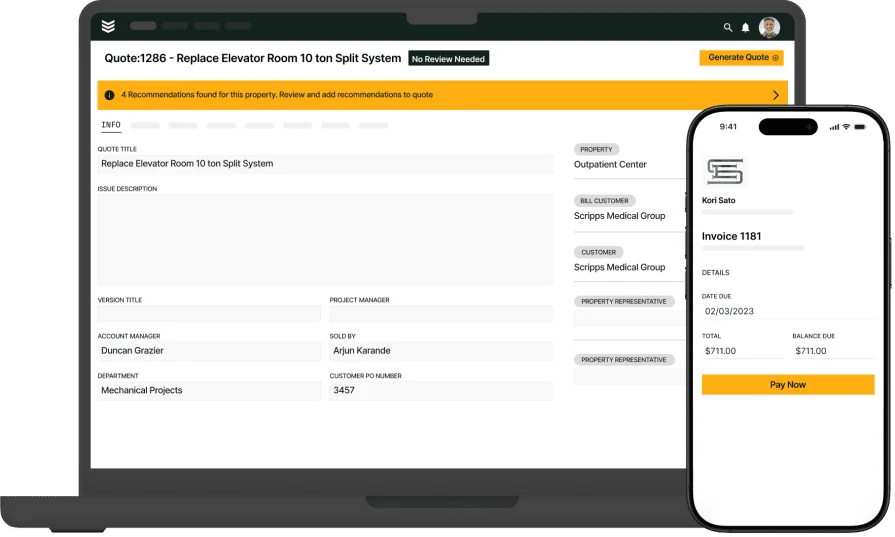
Curious how BuildOps works?
We help teams deliver faster quotes so they can get to work—and get paid.