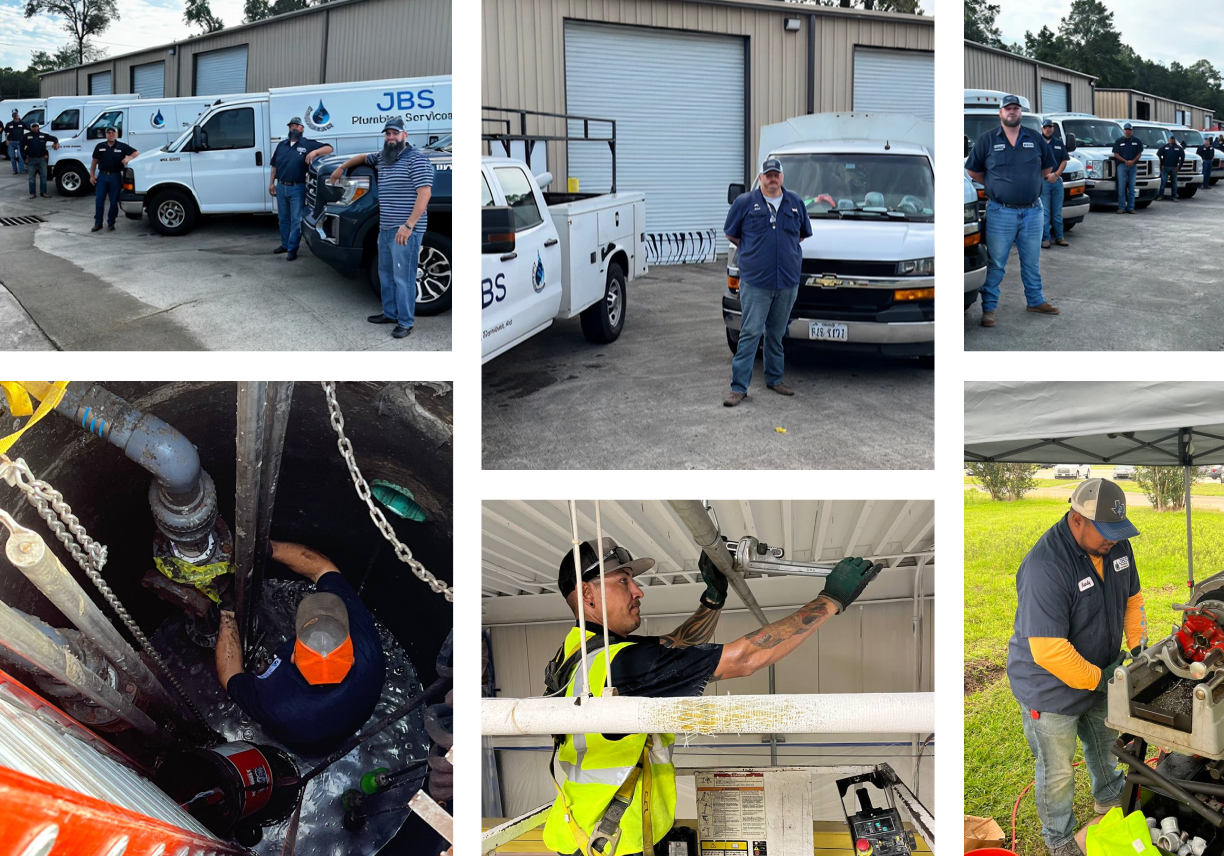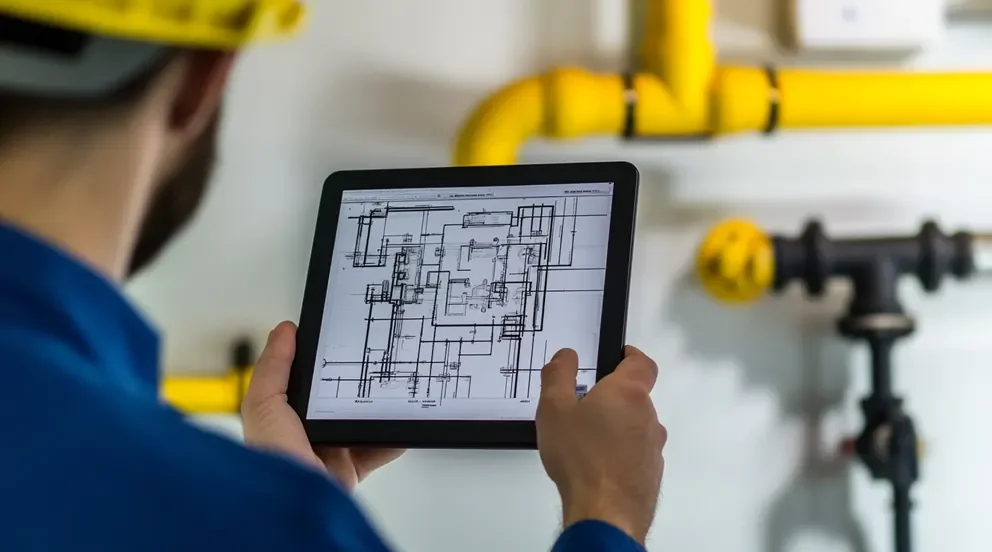Independent contractor apps keep the day tight—dispatch, photos, signatures, and invoices handled on a phone. Pick an independent contractor app your crew will actually use in the field. This ties into field service management, where scheduling, work orders, and billing meet the field. Below, we outline the best independent contractor apps and how they help real teams. We also touch on independent contractor job apps many pros use for leads and gigs.
- How to choose the right app as an independent contractor
- Key features to look for in an independent contractor app
- 12 best independent contractor apps for streamlining project management
- 7 benefits of using independent contractor apps for field service management
- 4 important FAQs about independent contractor apps answered
Up next, a short plan to pick an independent contractor app without guessing—skip bloated tools, keep setup simple, and get your team rolling fast.
How to choose the right app as an independent contractor
Picking from independent contractor apps should feel practical, not risky. Think about how you run jobs today, what gets missed in the field, and what needs to happen faster on your phone. The goal: an independent contractor app that fits your workflow, your cash flow, and your crew.
- Job mix and workflow fit — What kinds of jobs do you run most days, and does the app handle quotes, service calls, and maintenance without workarounds? Can you capture photos, notes, and checklists on-site and tie them to the job without extra taps?
- Field usability on a phone — Will techs pick it up without training marathons? Does it work offline in basements or remote sites? Are signatures, time tracking, and GPS simple enough to use between stops?
- Scheduling and dispatch — Can you assign jobs in a tap and see availability at a glance? Does it support recurring visits, route planning, and quick rescheduling when a customer cancels?
- Billing and cash flow — Can you send estimates from the truck and convert to invoices instantly? Does it support deposits, progress billing, and card payments so you get paid faster?
- Features — Do you need job costing, a customer portal, or QuickBooks Online sync? How important are integrations, data export, and role-based permissions to your business?
Next, we’ll break down the key features that separate a solid independent contractor app from the pack so you can match needs to tools without guessing.
Key features to look for in an independent contractor app
Independent contractor apps live on your phone and run the day. A solid independent contractor app keeps schedules tight, helps crews stay on task, and gets jobs closed without paperwork pileups. The best independent contractor apps tie the office to the field so you can handle surprises fast.
Field service management app features
Field work runs on timing and clarity. These features in an independent contractor app handle scheduling, dispatch, work orders, and the phone experience techs rely on between stops. Offline capture, GPS context, and checklist-driven closeout keep jobs moving when plans change.
- Field service scheduling — Clean calendars keep you ahead of callbacks. With field service scheduling, you place jobs on a shared calendar, drag to reassign, and spot open time in seconds. For example, a maintenance runs long at 2 p.m., so you slide the 3 p.m. call to a nearby tech and keep everyone on time
- Dispatching — When emergencies hit, speed wins. Purpose-built dispatch software routes the closest tech, sends job details, and updates ETAs automatically. Say a restaurant walk-in fails during lunch. You push the alert to the nearest tech and the system texts an ETA while you prep parts notes
- Technician mobile app — Adoption starts in the hand. A straightforward technician mobile app lets techs capture photos, notes, checklists, and signatures without extra taps. During a basement boiler swap with spotty signal, the app stores everything offline and syncs later so nothing gets retyped
- Fleet management — Trucks are mobile job sites. Centralized fleet visibility shows location, health, and usage. Mid-route, a van throws a check-engine light; you reroute a nearby tech to finish the last stop and book service for tonight
- Work order templates and checklists — Standard steps cut misses and callbacks. Create templates by job type, attach safety checks, and require photos before completion. On a rooftop PM, the checklist forces coil photos and delta-T, so quality stays consistent across crews
- Offline mode and file capture — Basements, mechanical rooms, and rural sites kill signal. Your app should cache data, queue updates, and store photos and videos until service returns. After a crawl-space leak repair, everything syncs automatically the moment the truck hits LTE.
With daily ops covered, focus shifts to relationships — leads, follow-ups, quotes, and renewals that keep trucks busy.
CRM app features
Winning work takes steady follow-up. CRM inside independent contractor apps tracks contacts, sites, and opportunities from first call to signed proposal, tied to past service and equipment. Quotes, reminders, and service agreements stay connected so the next step is always clear.
- Construction CRM — Contacts, sites, and pipelines in one place. A service history-driven CRM links accounts to service history and open quotes. When a facility manager from a sister site calls, you see past work, preferred equipment, and decision makers in seconds
- Quoting and proposals — Speed closes deals. Using quoting software, you build templates, pull parts, and send a polished price from your phone. During an inspection, scope shifts to include an added condenser; you tweak the line item and send the updated proposal before leaving the roof
- Service agreements — Recurring work steadies revenue. Digital service agreements set visit schedules, attach checklists, and handle renewals. After a spring tune-up, you capture a signature for a one-year plan and the next visits land on the calendar automatically
- Lead capture and intake — Web forms, phone calls, and independent contractor job apps should feed a single inbox. Tag by priority, assign next steps, and track conversion so good leads never die in email
- Automated follow-ups and pipeline stages — Set reminders by stage, schedule check-ins, and trigger emails when quotes sit. A five-day nudge on open proposals prompts quick callbacks that turn “thinking about it” into scheduled work
Next we’ll cover financial and analytics features — invoicing, payments, time tracking, reporting — plus other categories that round out an independent contractor app stack.
Estimating and billing app features
Cash flow lives here. Independent contractor apps should help you price work fast, approve scope in the field, and turn finished jobs into money without chasing paperwork. A strong independent contractor app connects estimates, labor, and billing so nothing slips.
- Estimate templates and margin controls — Build repeatable templates by trade and job type, lock in margins, and keep pricing consistent across techs. For example, during a rooftop unit changeout, your lead selects the “RTU replacement” template, adds crane time, and sends a clean estimate while still on-site
- Digital approvals and e-sign — Get a yes while the customer is standing there. Signed scope auto-tags the job and prevents out-of-scope work. After a leak repair, the property manager signs on the phone, and the work order updates instantly so the crew rolls with clear direction
- Invoicing — Turn completed work into a bill without retyping. With integrated invoicing software, techs convert estimates, attach photos, and send before leaving the driveway. After a drain clear, the invoice lands in the customer’s inbox with proof-of-work images and the signed acknowledgment
- Payments — Make paying effortless. Built-in contractor payment software accept cards or ACH from the same screen that shows job details. During a walk-in cooler repair, the manager taps to pay on the spot, which tightens days to cash and avoids follow-up calls
- Time tracking for billable work — Accurate labor drives clean invoices and solid job costing. Simple contractor time tracking software lets techs clock travel, diagnosis, and repair with two taps. End of week, hours line up with invoices, and overtime flags before it burns profit
- Price books and parts lists — Keep a single source for items, labor rates, and optional add-ons. At a mini-split install, the tech adds line-set covers and a maintenance add-on from the list, which boosts ticket value without hunting prices
With money processes dialed in, the next layer is control of the job itself — tasks, documents, and progress that keep crews aligned from kickoff to closeout.
Project management app features
Projects run clean when tasks, files, and costs live in one place. Inside independent contractor apps, these features coordinate people, materials, and timelines so field teams know what to do next and owners see progress without guessing.
- Task planning and dependencies — Break work into steps, assign owners, and set sequences that mirror the field. On a tenant build-out, duct demo must finish before rough-in; the app blocks the next step until photos and sign-off hit the record
- Document control and photos — Store submittals, permits, and as-builts with the job so techs pull them up on a phone. During an equipment startup, the tech opens the cut sheet from the task and checks wiring without calling the office
- Change orders — Capture scope shifts with price and impact on timeline. Midway through a panel upgrade, the client asks for an added circuit; you log the change, get a quick signature, and the schedule updates automatically
- Job cost tracking and reporting — Watch budget vs. actuals in real time. Operational reporting shows labor burn, materials to date, and forecasted finish. If a line item trends hot, you spot it early and adjust before the next site meeting
- Resource and material planning — See crew availability and key materials in one view. Before a chiller swap, you confirm lift availability and coil lead times, then place the job on the week that fits both
Next, we will stack these features against real tools to help you pick an independent contractor app that fits how your team works — from first call to final sign-off — and plugs into leads from independent contractor job apps when the pipeline needs a boost.
12 best independent contractor apps for streamlining project management
Independent contractor apps keep phones humming and jobs moving. A strong independent contractor app links dispatch, guided work, and billing so you finish tickets without juggling spreadsheets. Use this list of the best independent contractor apps to see which tools fit daily field work—and where independent contractor job apps can feed steady leads into your pipeline.
Field service management independent contractor apps
These apps run the day: calls in, crews out, jobs closed. Look for fast scheduling, live dispatch, clean work orders, and billing that finishes before the truck door shuts.
1. BuildOps
BuildOps centers commercial service teams on one workflow—dispatch, work orders, PMs, quotes, invoicing, payments, and reporting—built to live on mobile with offline checklists, photos, and signatures. Status changes hit the office in real time so jobs wrap cleanly.
Industry Specialization: Commercial
How Pricing Works: Customized quotes based on company size and required modules.
Key Features: Drag-and-drop scheduling, GPS/skill-based dispatch, offline mobile app, asset and site history, custom forms, service agreements with auto-visits, on-site invoicing and payments, and dashboards for margins and first-time fix.
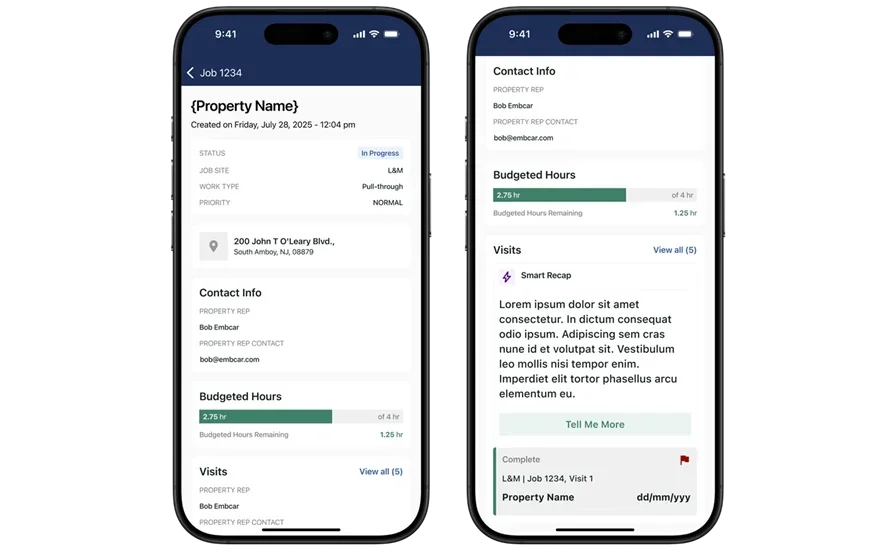
Finish jobs faster with BuildOps
Keep jobs on track—dispatch, scheduling, work orders, and invoicing in one place.
2. ServiceTitan
Image Source: ServiceTitan
ServiceTitan focuses on service businesses that want CRM tied to call booking, marketing, and dispatch—uniting customer records, job history, memberships, and campaigns with strong phone tracking. That depth suits high-volume residential shops, yet teams centered on commercial maintenance or seeking leaner pricing may not find it ideal.
Industry Specialization: Residential service trades; light commercial
How Pricing Works: Quote-based per-seat licensing with platform packages and add-ons.
Key Features: Call booking with dynamic scripts, customer database with site history, proposal tools, membership management, two-way texting, call recording and attribution, marketing automation, and dashboards for booking and close rates.
See how ServiceTitan stacks up directly against BuildOps in this comparison of their features.
3. Workiz
Image Source: Workiz
Workiz targets home and light commercial teams seeking simple booking, call tracking, texting, and a dispatch board with quick invoices that sync to common accounting tools. It can feel light for complex maintenance programs or detailed job costing, which may not suit larger commercial outfits.
Industry Specialization: Residential and light commercial
How Pricing Works: Per-user tiers with feature bundles; add-ons for phone and marketing tools
Key Features: Visual dispatch, two-way texting, phone call recording, online booking links, technician tracking, basic estimates and invoices, payment capture, and integrations with popular accounting and CRM platforms
Independent contractor CRM apps
CRM ties leads, quotes, and renewals to jobs. Inside independent contractor apps, a focused CRM keeps contacts and sites linked to service history so follow-ups stay on schedule. The best independent contractor apps also turn leads from independent contractor job apps into a clean pipeline you can work from your phone. Pick an independent contractor app that makes the next step obvious.
4. FieldEdge
Image Source: FieldEdge
FieldEdge blends CRM with scheduling, invoicing, service agreements, and QuickBooks sync for HVAC, plumbing, and electrical service teams. It tracks equipment history, memberships, and marketing results in one system. Teams that handle complex commercial maintenance or avoid a QuickBooks-centered setup may not find it ideal.
Industry Specialization: Residential and light commercial service trades (HVAC, plumbing, electrical)
How Pricing Works: Quote-based subscription with per-user licensing and onboarding fees
Key Features: Customer and site history, flat-rate price book, estimates and invoices, agreements with auto-renewals, two-way texting and reminders, QuickBooks integration, mobile app for field data capture
5. Contractor Foreman
Image Source: Contractor Foreman
Contractor Foreman combines CRM with estimating, proposals, job costing, and project tools such as RFIs, submittals, and change orders. It suits GCs and specialty trades that manage many bids and active jobs. Service-heavy teams that rely on rapid dispatch and offline mobile workflows may not find it ideal.
Industry Specialization: Commercial and residential construction; GCs and specialty trades
How Pricing Works: Tiered per-user plans with feature bundles and annual discounts
Key Features: Lead and contact management, estimate templates, proposal builder, change orders, task scheduling, timecards, document control, client portal
6. Pipedrive
Image Source: Pipedrive
Pipedrive offers a simple, pipeline-first CRM that helps small teams track prospects from lead to won with email sync, web forms, and automations. Setup is quick and the interface stays clean. Field service contractors needing work orders, dispatch, and invoicing inside the same system may not find it ideal without added tools.
Industry Specialization: General CRM across industries; adopted by service and trade businesses
How Pricing Works: Per-seat tiers with monthly or annual billing and optional add-ons
Key Features: Visual pipeline with custom stages, activity reminders, email integration, web-to-lead forms, workflow automation, reporting, mobile app, integrations via marketplace
Estimating and billing apps for independent contractors
These tools handle quotes, approvals, invoices, and payments. A solid independent contractor app turns finished work into cash fast, ties labor to the bill, and keeps price books consistent across the team.
7. Joist
Image Source: Joist
Joist focuses on quick estimates and invoices from a phone, popular with solo and small crews in residential trades. Templates, client messaging, and card payments help close work on-site without spreadsheet hassles. Teams that need dispatch, detailed job costing, or service agreements may not find it ideal.
Industry Specialization: Residential trades, remodeling, handyman, small specialty contractors
How Pricing Works: Starter plan available at $0 for the first two months, with paid tiers that add branded documents, advanced estimate tools, and payment features
Key Features: Mobile estimates with templates, e-sign approvals, change-order updates, invoicing with attachments, client portal for payments and messages, basic expense capture, simple reports
8. Invoice2go
Image Source: Invoice2go
Invoice2go streamlines estimates, invoices, and payment collection for independent contractors who want a clean mobile workflow. Users send professional docs, accept cards or ACH, and track who viewed or paid—helpful when juggling small jobs. Shops that rely on scheduling, dispatch, or complex maintenance programs may not find it ideal.
Industry Specialization: General small business and trades across residential and light commercial
How Pricing Works: Tiered subscription per account with add-ons for payments and advanced features
Key Features: Estimate-to-invoice conversion, recurring invoices, partial deposits, online payments, expense receipts, basic time entries, invoice tracking and reminders, integrations with common accounting tools
9. Square
Image Source: Square
Square gives independent contractors fast card payments, estimates, invoices, and simple contracts tied to a POS reader that works anywhere. The ecosystem covers tap-to-pay, customer profiles, and basic scheduling, which suits quick-turn service calls. Contractors who want built-in work orders, dispatch boards, and field checklists may not find it ideal.
Industry Specialization: Service trades, home services, and small commercial vendors
How Pricing Works: No monthly fees for basic invoicing; payment processing fees apply, with optional paid plans for added features
Key Features: Estimates and invoices with online pay links, card-on-file, deposits and installments, digital contracts, appointment scheduling, inventory for billable items, customer directory, reporting via dashboard and app
Independent contracting project management apps
Longer jobs need structure. These independent contractor apps organize plans, tasks, documents, and budgets so crews stay aligned and owners see progress without guesswork.
10. Fieldwire
Image Source: Fieldwire
Fieldwire gives independent contractors a clean way to run tasks, punch lists, forms, and plan markups on-site. Teams assign work from drawings, track inspections with photos, and close items with timestamps and signatures. It may not be ideal for service-heavy operations that rely on dispatch, work orders, and invoicing inside the same app.
Industry Specialization: Commercial and residential construction; specialty subcontractors
How Pricing Works: Per-user subscriptions with tiers that unlock forms, reporting, and admin controls
Key Features: Sheet management with version control, task and punch list workflow, checklists and custom forms, photo and video capture, issue tracking, RFIs and field reports, offline use
11. Buildertrend
Image Source: Buildertrend
Buildertrend focuses on builders and remodelers that juggle bids, selections, schedules, and client communication. Estimating, change orders, and a client portal keep homeowners in the loop while budgets and schedules stay updated. It may not be ideal for independent contractors who need fast service dispatch, mobile work orders, and simple maintenance workflows.
Industry Specialization: Residential construction, remodeling, and light commercial projects
How Pricing Works: Tiered platform plans priced by feature set and users; onboarding and training available
Key Features: Estimating and proposals, selection sheets and allowances, schedule with dependencies, change orders with approvals, budget and cost tracking, messaging and client portal, document storage
12. Procore
Image Source: Procore
Procore delivers a comprehensive project platform for larger teams that need deep document control, financials, and quality/safety tracking. Drawings, submittals, RFIs, and change events live in one system tied to budgets and commitments. It may not be ideal for small independent contractors or service outfits seeking a lighter, field-first app with quick setup.
Industry Specialization: Commercial construction, multi-trade projects, enterprise contractors
How Pricing Works: Customized contracts based on company size and modules, with implementation services
Key Features: Drawings with markups, submittals and RFIs, change events to change orders, budget and commitment management, daily logs and inspections, dashboards for cost and schedule performance, robust integrations

Compare software at a glance
Find the ideal software for your crew with this easy-to-use scoresheet.
7 benefits of using independent contractor apps for field service management
Independent contractor apps pay off in the field. With one independent contractor app, dispatch lines up, jobs close cleanly, and cash hits faster. The best independent contractor apps also keep owners in control without camping at a desk.
1. Faster scheduling and balanced days
A clean board keeps crews moving. With calendars and routes tied together, you place a call, slot the tech, and avoid double booking. For context on best practices, see this guide to scheduling and dispatching. Picture a heatwave: you reshuffle PMs to next week and stack no-cool calls by location, cutting drive time and saving daylight.
2. Quicker quotes and same-day approvals
Speed wins jobs. A tech builds a price from templates, captures a signature, and the job flips to scheduled—no back-and-forth. A solid overview of a quotation management system explains how template parts, options, and taxes prevent errors when pricing on-site.
3. Reliable ETAs and fewer callbacks
Customers want clarity. Live routing, job notes, and status texts set expectations and reduce “where are you” calls. When a rush call lands, you ping the closest tech and the system shares an ETA automatically. For a deeper dive into playbooks that support this flow, check out contractor dispatch management.
4. Accurate payroll and job costing
Every minute should land on the correct ticket. Clock-in, task switches, and travel capture build clean labor totals and flag overtime early. This walk-through of a contractor time tracking app shows how simple clocks protect margins during busy weeks.
5. Project control without spreadsheet sprawl
Larger jobs stay organized when tasks, files, and budgets live in one place. Owners see progress and blockers, while techs know the next step from the phone. A practical primer on contractor project management covers timelines, subs, and change handling that keeps teams aligned.
6. Faster cash collection
On-site invoicing and card or ACH payments cut delays. Techs attach photos as proof, send the bill, and payment clears before leaving the driveway. That rhythm shortens days-to-cash and reduces weekend paperwork.
7. Steady pipeline from lead to job
Leads from calls, referrals, and independent contractor job apps drop into one list, then move through follow-ups and quotes until scheduled. Response time stays tight, and no hot prospect slips away when the day gets hectic.
4 important FAQs about independent contractor apps answered
Independent contractor apps help small teams run tight days without shuffling paper. A single independent contractor app handles the flow from first call to paid invoice. The best independent contractor apps also tie in leads from independent contractor job apps so nothing slips.
1. What is an independent contractor app?
An independent contractor app that runs daily field tasks like scheduling, dispatch, work orders, photos, signatures, time, quotes, invoices, and payments—on a phone. It connects the office and the techs so owners see live status, cash moves faster, and job records stay clean for every visit.
These tools replace scattered texts, spreadsheets, and clipboards with one source of truth the whole team can use on-site.
2. How do independent contractor apps work for field service management?
An independent contractor app runs the field day from one screen, keeping office and truck in sync in real time.
- Book jobs, assign techs, and reroute in seconds when plans shift
- Push work orders, checklists, and asset history to phones, even offline
- Capture photos, notes, signatures, and time to each task
- Convert estimates to invoices and collect payment on-site
- Sync with accounting and reporting so the back office closes the loop
Leads from independent contractor job apps flow into the same pipeline, move through quotes, and land on the schedule without retyping.
3. Are field service apps worth the cost for independent contractors?
Yes—if the app replaces manual steps and gets used by the crew. Gains show up as fewer return trips, quicker approvals, faster cash, and clear job costing. Many owners see saved admin hours each week and tighter margins because labor and materials land on the correct ticket the first time.
4. What are the best practices to follow for independent contractor apps?
Keep setup lean and field-first. The best independent contractor apps deliver when your crew uses them every day—use these habits to make that happen.
- Define the jobs you run most and map the steps
- Keep one calendar and one dispatch view for the whole team
- Standardize checklists with required photos and signatures
- Use quote templates and item catalogs to keep pricing consistent
- Require time entries by task, not just daily totals
- Send invoices before leaving the site and capture payment on-site
- Turn on status texts and ETA updates for every visit
- Pipe leads from web forms and independent contractor job apps into a single pipeline
- Review reports weekly—labor, aging invoices, win rate, and first-time fix
- Train in short field sessions and revisit settings quarterly to match how crews work
You’ve got the playbook to pick tools that match your work, keep the board clear, and move cash without extra steps. Independent contractor apps should cut noise, tighten communication, and make the next move obvious for every tech and every job.
BuildOps brings that flow into one independent contractor app—scheduling, dispatch, work orders, quoting, service agreements, time tracking, invoicing, payments, and reporting—with offline capture and clean mobile checklists. It connects leads from independent contractor job apps to booked visits, then to paid invoices, so your crew finishes strong day after day.
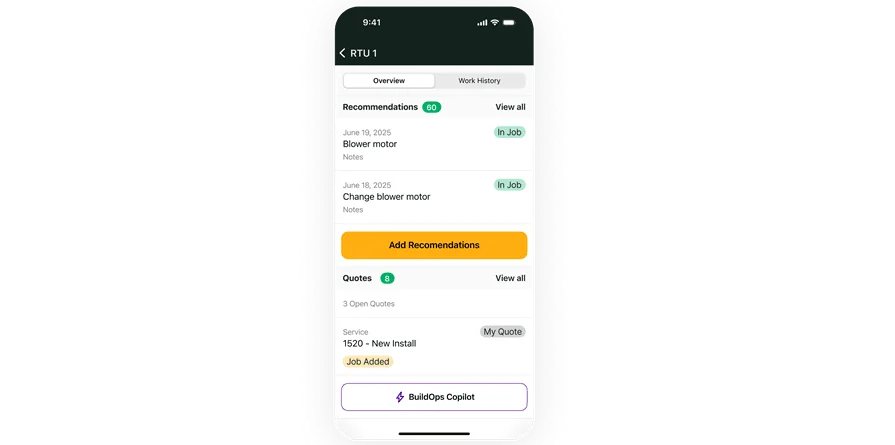
Run your business from a single app
Independent contractors complete work and get paid fast—all in one place with BuildOps.