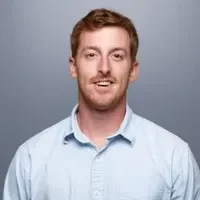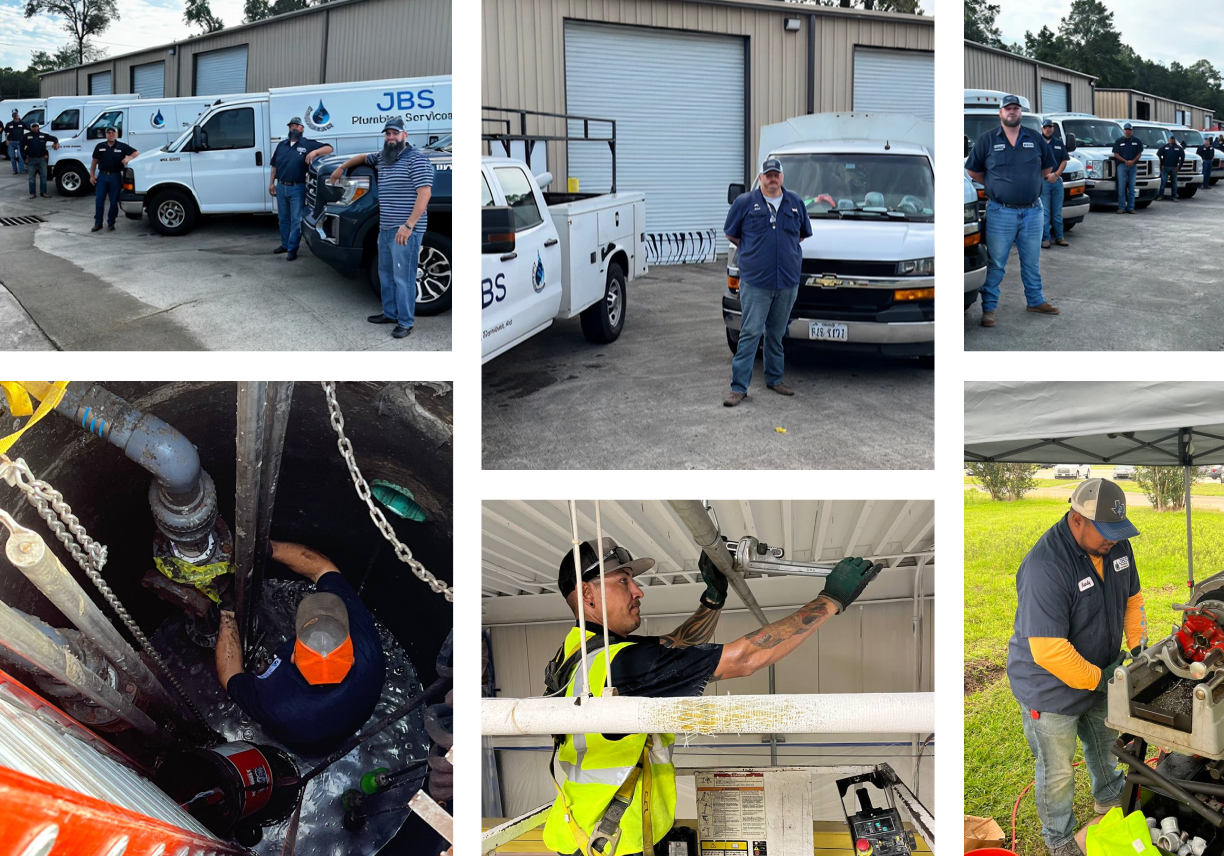Finding steady call volume takes a plan. In the plumbing industry, pay-per-call plumbing leads connect your dispatch line to prospects who want service now. This guide focuses on how to evaluate call partners, set targeting and call filters, align service areas with crew capacity, and track real return on ad spend. You will see when to buy plumbing leads, how to pay for plumbing leads without wasting budget, and which workflows turn inbound calls into booked jobs that fit your team.
Here’s what we’ll cover:
- Why pay-per-call plumbing leads matter for contractors
- How to get more pay-per-call plumbing leads
- 6 best tools for pay-per-call plumbing leads
Next, we explain why contractors rely on this channel, then walk through sourcing, setup, and quality control. We close with tools that help you capture, route, and measure calls end-to-end.
Why pay-per-call plumbing leads matter for contractors
Pay-per-call aligns with how customers book service today. Most searches happen on a phone, and urgent plumbing problems push people to dial. Pay-per-call plumbing leads connect that intent to your dispatch line without forms or lag time. You control targeting, call rules, and spend, so the budget goes to calls that can turn into revenue.
Here’s why this channel delivers for plumbing teams:
- High intent drives fast booking - Callers want service now. Direct calls cut steps and lift set-rate conversions compared to web forms or email inquiries.
- Budget control - You set caps by day, week, and month. You define service areas, call windows, call duration thresholds, and call outcomes that qualify for billing.
- Clear performance data - Track cost per qualified call, booked rate, cost per booked job, close rate, average ticket, and revenue per call. Tie every campaign to net profit, not vanity metrics.
- Dispatch efficiency - Caller context, recordings, and whisper messages help CSRs verify location, fixture type, and urgency in seconds. You book the right tech and truck on the first attempt.
- Seasonality coverage - Turn campaigns up during freeze events, rain surges, or peak move-in periods. Pull back once the board fills. You keep utilization steady without long contracts.
- Local precision - Target by ZIP, radius, or neighborhood. Exclude zones with long drive times. Focus on profitable work like water heater installs, re-pipes, and hydro-jetting.
- Quality safeguards - Use IVR filters, call duration rules, spam blocking, and publisher scorecards. Refund short wrong-number calls under your agreement. Train dispatch with recordings to lift conversion.
- Long-term value - One emergency visit often leads to maintenance agreements, annual checks, and referral work. That first call can create a customer record that produces repeat revenue for years.
- Compliance and trust - Follow TCPA rules, record with notice, and secure call data. A clean process protects your brand and reduces dispute risk.
When you buy plumbing leads by the call, you pay for connection and verified intent instead of clicks or impressions. When you pay for plumbing leads, you also gain speed to revenue, tighter territory control, and measurable ROI that your team can act on immediately.
How to get more pay-per-call plumbing leads
Winning pay per call plumbing leads takes structure. Start by mapping service areas, capacity by day, and job types you want. Centralize every lead source in a CRM so intake, dispatch, and sales work from one record. Use automations to capture missed calls, route qualified leads, and measure revenue by publisher. The steps below show how to stand up a dependable pipeline that feeds your crew without guesswork.
1. Capture calls fast and book without friction
Clean intake turns pay per call plumbing leads into scheduled jobs with fewer touches. Assign unique tracking numbers to each publisher, set IVR filters by ZIP and service type, and define what qualifies for billing using duration, territory, and issue category. Train CSRs to verify address, scope, access details, and payment method on first connection, then build the work order while the caller stays on the line.
You should also track connect rate, qualified rate, booking rate, and handle time, and use recordings to coach toward higher conversion. Document refund rules and tag every call to the campaign that triggered it for clear disputes and accurate reporting.
How BuildOps helps: Using field service dispatching software, CSRs see source tags, history, and live availability on one screen, schedule without tab-hopping, and attach recordings to the lead record for coaching and refunds.
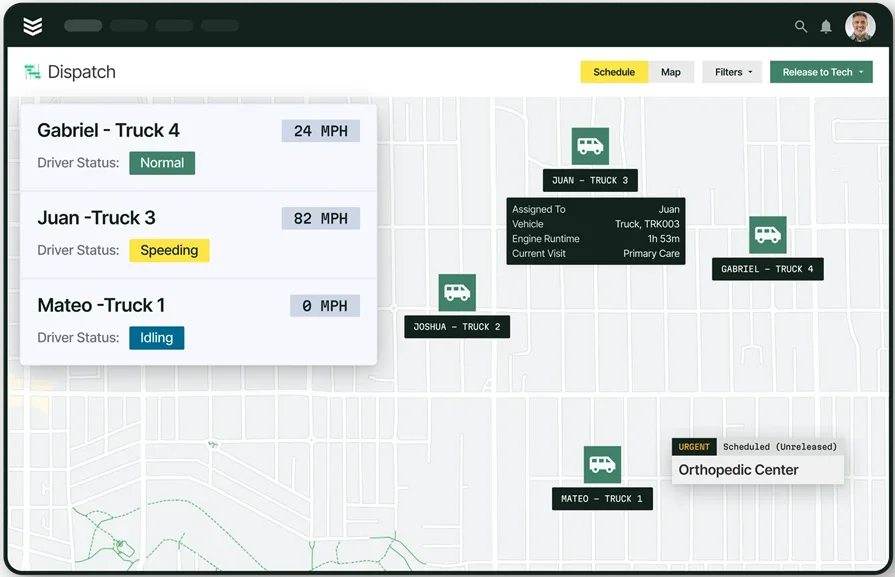
Pay per call leads, dispatched fast
Send the right tech to the jobsite and get projects done on time—every time.
2. Route calls to the best tech in the best zone
Dispatch choices decide profit when you buy plumbing leads. Prioritize zones with short drive times and send jetting, camera inspections, and heater swaps to trucks equipped for those tasks. Assign by skill, certification, and on-call rotation so jobs finish on the first visit. Hold travel under a set threshold and keep urgent calls inside SLA windows. Monitor utilization by zone and shift so publishers do not push calls into areas your crew cannot cover.
How BuildOps helps: With fleet dispatch software, coordinators balance territory, skills, and capacity using live maps and job queues, preview ETA impact before committing, and adjust assignments as field statuses change.
3. Equip techs with everything on their phone
Prepared techs close faster and avoid returns. Send full intake notes, prior service history, photos, gate codes, and safety flags to the device before wheels roll. Use guided checklists for leaks, heaters, drains, and re-pipes, and attach a flat-rate menu so pricing stays consistent. Capture diagnostics, media, and parts, then update status in real time so dispatch and sales act on current information. Require signatures for scope changes and warranty terms to prevent disputes.
How BuildOps helps: Crews run the day through the field technician app. Techs see call source and scope, follow checklists, add media, request parts, and push updates to the office without a second call.
4. Quote with a clean pricebook and close on-site
Standard pricing protects margin when you pay for plumbing leads. Build estimates from a pricebook tied to labor, parts, and warranties, then present options that match the fixture and issue. Collect deposits or payment on completion when policy allows, and offer financing on larger tickets. Track approval rate, average ticket, and job profit by publisher to guide budget allocation. Convert approved estimates to invoices and tie each invoice back to the originating campaign.
How BuildOps helps: Consistent estimating and billing flow through the plumbing pricing software. Techs select tasks, add materials, generate customer-ready options, capture signatures, and take payment without leaving the site.
5. Turn first jobs into repeat customers
A first call should start a long relationship. After service, trigger review requests, propose memberships, and schedule seasonal checks tied to onsite equipment. Reactivate past callers by job type and ZIP when capacity opens, and exclude addresses with unpaid balances. Keep every interaction in one record so sales sees which campaigns produce lifetime value, not only single tickets. Use these insights to adjust territory, hours, and job focus as seasons shift.
How BuildOps helps: Customer lifecycle tracking lives in the plumbing field service app. Teams view lead source, job history, memberships, and open quotes in a single record, then launch follow-ups that turn one paid call into steady revenue.
6. Measure ROI by source and hold partners accountable
Run pay-per-call like a sales program. Set targets for qualified rate, booking rate, revenue per call, profit per call, and refund rate. Review recordings, flag spam, and document disputes with timestamps. Test scripts and IVR prompts to lift conversion, standardize publisher scorecards, and pause sources that miss targets. Roll results up by zone and job category so spend favors calls that match your margin goals.
How BuildOps helps: Source tags, call outcomes, and revenue fields tie every booked job to its publisher. Scorecards, refund logs, and coaching notes sit on the same record, giving managers a single view of performance without exporting spreadsheets.
Expert Tip
Centralize every lead source, including pay-per-call, web, and referrals, in one CRM. Auto-create contacts and opportunities from qualified calls, log recordings, and route to dispatch. Track stages from new to scheduled to quoted to sold.
Send estimates, capture approvals, and trigger follow-ups. Report on conversion, revenue by source, and team performance to guide future spend.
7. Scale pay-per-call with territory and capacity planning
Once the core metrics hold steady, expand reach with careful territory and capacity planning. Add ZIPs that sit near stocked warehouses and senior crews, set dayparting to handle surges, and cap daily volume so CSRs and techs stay within SLA. Use outcomes by job type to decide which categories deserve extra budget and which should be excluded. Keep pricing, scripts, and QA rules aligned as volume climbs so call quality does not slip.
How BuildOps helps: Capacity dashboards show open slots by zone and skill, while automations throttle campaigns when schedules fill. Managers adjust dayparting, tech availability, and service mix from one system to keep growth controlled and profitable.
Deep Dive
Pay per call plumbing leads create demand, but revenue depends on clean estimating and invoicing. After dispatch, tag the source in your CRM, build an estimate from the pricebook, convert to an invoice, and collect payment the same day.
For step-by-step tactics, the plumbing invoicing guide explains templates, approvals, and payment capture.
6 best tools for pay-per-call plumbing leads
Winning with pay per call plumbing leads takes solid systems, not luck. You need a CRM that ties calls to jobs, places where homeowners actually search, and tools that push your business up the local map. The tool types below help you capture demand, convert it, and decide where to buy plumbing leads with confidence.
1. Best plumbing sales pipeline and CRM tool: BuildOps
BuildOps connects marketing, call intake, scheduling, field work, and invoicing in one workflow. CSRs book from a single screen, dispatch assigns by skill and zone, and every job carries the source tag so revenue per call, booked rate, and refunds stay crystal clear. That visibility lets managers shift budget to the campaigns that actually produce booked work.
How pricing works: BuildOps is offered as a subscription model based on the number of users and features you need. Pricing scales with your team, making it accessible for growing commercial operations.
Key features:
- Lead and campaign tracking tied to call recordings
- One-click work order creation with source and job tags
- Mobile estimating, approvals, and invoicing from a clean pricebook
- Capacity-aware dispatch board by zone and skill
- Reports for cost per booked job, profit per call, and lifetime value
Why it’s best for plumbing leads: It runs the full journey from first ring to final payment, so sales and ops work from the same pipeline.
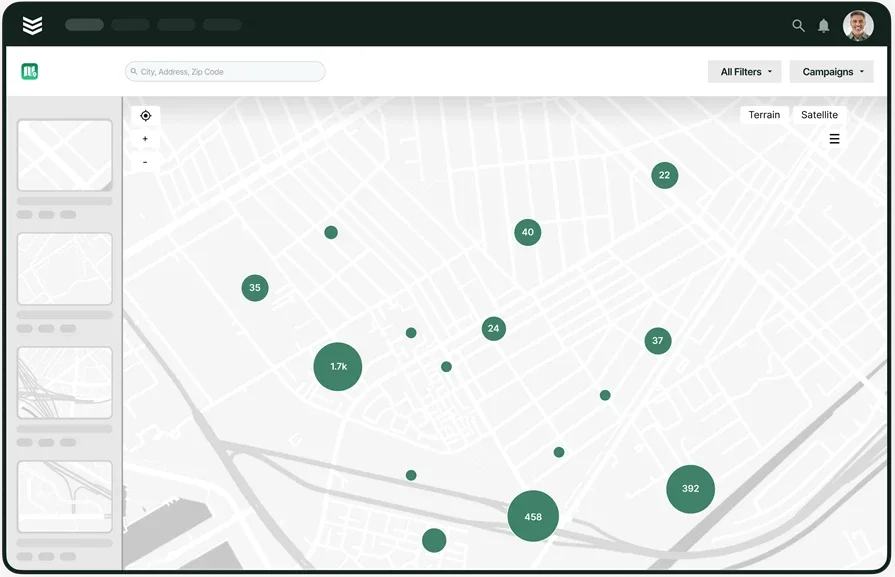
Win more leads with custom proposals
BuildOps evaluates the lead's intent to customize proposals—quickly and easily.
2. Best website to find plumbing leads: Angi
Angi lists homeowner requests where people actively search for plumbers—everything from emergency leaks to water heater installs. Build a complete profile, verify licenses, and use tracking numbers so calls tie back to spend. This channel can help when you buy plumbing leads, yet many categories run on shared-lead models and competition can squeeze margins if you do not manage filters and budgets tightly.
How pricing works: Pay-per-lead with membership tiers that unlock placement and tools. Budgets can be capped by week or month.
Key features: Service-area filters by ZIP and job type, homeowner messaging, verified reviews, request notifications, and optional instant-booking widgets.
Why it’s best for plumbing leads: Puts your business in front of homeowners ready to schedule now and pairs well with dynamic numbers for pay-per-call plumbing leads tracking.
3. Best general contractor directory for leads: HomeAdvisor
HomeAdvisor connects plumbers with builders and remodelers who need subs for rough-ins, repipes, fixture sets, or change orders on active jobs. Profiles surface certifications, photos, and service scope so GCs can reach out directly. Useful for filling calendars between consumer calls or when you pay for plumbing leads to enter new neighborhoods, but response windows and bidding against multiple shops can reduce win rates on some projects.
How pricing works: Charges per lead with regional pricing and category differences; lead limits help control monthly volume.
Key features: Verified contractor profiles, service-area targeting, alerts when projects match your skills, and tools to showcase past projects.
Why it’s best for plumbing leads: Opens doors to multi-phase work and GC relationships that can feed repeat installation and service opportunities.
4. Best local visibility and calls source: Google Business Profile
Google Business Profile puts your plumbing shop on Maps and local search with tap-to-call, directions, services, and reviews. Complete the profile, add service areas, and publish posts for heaters, leaks, and drain work. Use call history and UTM links to connect inquiries to campaigns supporting pay per call plumbing leads. It may not be ideal if your address setup violates guidelines or if reviews are unmanaged, since ranking and trust can drop quickly.
How pricing works: Free business listing with optional ads purchased separately.
Key features: Service-area listing, categories and services, call and message logging, booking links, posts, products, review management, and analytics.
Why it’s best for plumbing leads: Captures high-intent “near me” searches and pairs well with tracking numbers so you can pinpoint where to buy plumbing leads next.
5. Best social channel for local demand: Instagram
Instagram helps plumbers showcase before-after fixes, quick diagnostics, and tech spotlights through Reels and Stories. Add location tags, highlight emergency service, and enable action buttons for call or message to turn views into inquiries. Use DMs to qualify, then route qualified conversations into your CRM. It may not be ideal if your team cannot maintain a posting cadence or if you prefer channels with predictable call volume.
How pricing works: Free for organic posting; paid campaigns available with CPC/CPM options and click-to-call objectives.
Key features: Reels, Stories, location tags, Highlights, action buttons (call/text), DMs, and paid ads with local targeting.
Why it’s best for plumbing leads: Builds trust with real project footage and supports remarketing that lifts conversion on campaigns where you pay for plumbing leads.
6. Best email marketing and nurturing: Mailchimp
Mailchimp turns first calls into long-term customers with automated follow-ups, quote reminders, and seasonal maintenance campaigns. Segment by job type, ZIP, and source so prospects from pay-per-call plumbing leads receive focused messages and book the next step. It may not be ideal if you need deep CRM functionality in the same tool or if contact tiers outpace budget as the list grows.
How pricing works: Free and paid plans based on contacts and features; pricing rises with audience size and automation needs.
Key features: Audience segmentation, prebuilt templates, automation journeys, A/B testing, and integrations that sync contacts from your CRM.
Why it’s best for plumbing leads: Keeps your brand in front of callers, boosts quote approvals, and increases lifetime value—critical when you pay for plumbing leads and need every connection to produce revenue.
A strong program for pay-per-call plumbing leads depends on clean intake, capacity-aware dispatch, consistent pricing, and review-driven visibility. Run every step through one CRM so you can track booked rate, revenue per call, and profit by publisher. If you buy plumbing leads or pay for plumbing leads, shift budget only to sources that hit targets and retire anything that drags margins.
Start with a quick audit: confirm refund rules, tighten scripts, map territories, and set goals for qualified rate and booking rate. Train CSRs with recordings, keep techs equipped on mobile, and follow up on quotes the same day. With the basics locked in, scaling across new ZIPs becomes predictable.
With BuildOps, plumbing teams manage pay-per-call plumbing leads from intake to invoice in one system. CSRs book in one screen, dispatch routes by zone and skill, techs quote from a clean pricebook, and managers track revenue per call by source. That clarity helps you buy plumbing leads with confidence and pay for plumbing leads only where profit holds.
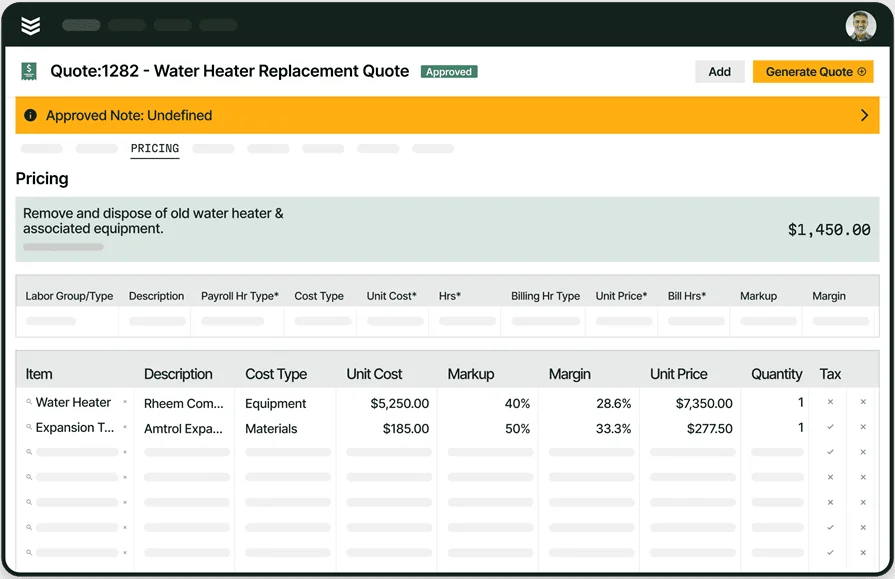
Hit 75% quote approval rates with BuildOps
See how our tools for plumbers will help you convert more pay-per-call leads with each call.