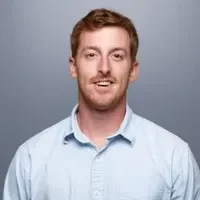Important
While BuildOps does not currently offer flat rate pricing for plumbing, we’re always looking into new and exciting tools and technology that are moving the industry forward, which is why we’re discussing the subject here.
One option in the plumbing industry for pricing your services is to go with flat rate prices. This is where you charge a fixed price for each service you provide, regardless of the time and materials it takes. It’s a simple and easy to understand pricing method that lets you give customers upfront pricing that helps them budget for a project. It also makes calculating totals for invoices straightforward, which means you can create and send invoices out faster.
This second point is important because, according to our research, the sweet spot after a job is completed is to send an invoice within 10 days to get paid faster. If you send one within 11-20 days, you’ll wait an average of 5 more days for the customer to pay, and if you wait more than 20 days, you could be waiting almost an entire extra month to get your money.
This plumbing flat rate pricing guide will go over other reasons why using the flat rate model in plumbing can be advantageous, and provide examples and tools you can use to implement flat rate pricing effectively, but we’ll also explain some downsides to flat rate pricing and the advantages of using alternative methods.
- How do flat rate plumbing pricing models work?
- What are the alternatives to a plumbing flat rate pricing model?
- What goes into determining the flat rate pricing for plumbers and their services?
- Top 4 plumbing flat rate pricing examples and templates for inspiration
- 5 plumbing flat rate pricing tools & services you can use
- 6 reasons a pricing-integrated software is better than flat rate pricing for plumbers
To start, we’ll explain what flat rate pricing is and discuss its pros and cons.
How do flat rate plumbing pricing models work?
Plumbing flat rate pricing models categorize services into common tasks and assign a fixed price for each of them. This indicates the base price the customer will pay for the service regardless of how much time a plumber takes to complete the work, or how many materials they use.
Since these models don’t take work time or materials into account, you have to develop them by calculating the average amount of time it takes your plumbers to finish each task, as well as the average cost of materials for each task. You must also consider other factors such as overhead costs, how much you need to charge to turn a profit, and other unforeseen issues that can come up during work.
Advantages of flat rate pricing and how it helps plumbers
Flat rate pricing for plumbers can be beneficial for a number of reasons, mainly because it’s easy to understand for both you and your customers. This can give you advantages like these:
- Makes sales simpler and quicker – Being able to give a customer an immediate upfront quote for their job makes it more likely they’ll agree to the sale. It also lets your salespeople spend more time explaining your value propositions and less time walking customers through complicated pricing formulas.
- Builds customer trust – Customers prefer clear pricing without hidden fees. So using a flat rate pricing model lets them plan their finances around the exact amount a job will cost them. Customers tend to reward this kind of upfront pricing with repeat business.
- Encourages efficient work – Part of setting flat-rate plumbing prices is calculating the average amount of time it takes experienced plumbers to finish a task or job. So when you use flat-rate pricing, you can make your plumbers aware of these averages, then challenge them to work quickly and efficiently to meet those time targets.
- Simplifies invoicing – Quoting a fixed price the customer will pay for each service helps plumbers avoid complicated calculations of hourly tech rates, material expenses, and other costs for the final price. This makes writing and sending invoices faster and more straightforward. It may also encourage customers to pay their invoices sooner because it’s easier for them to understand their bills. Read our plumbing invoicing guide for more details.
- Reduces pricing conflicts – When your prices are dependent on variable costs, customers are more likely to dispute them or try to haggle with you over their payment. Using flat rate pricing minimizes this problem because the customer knows they’re not paying any more than the price you give them upfront. This helps you get paid sooner instead of wasting time arguing with customers over what price seems fair.
Disadvantages of flat rate pricing for plumbers and where it falls short
On the other hand, flat rate plumbing pricing keeps prices relatively static and doesn’t account for things like how every work site is different or how costs can change over time. So it can fall short for reasons like these:
- Risks losses due to unexpected expenses – Flat rate pricing carries the risk of taking jobs where you encounter hidden issues or surprisingly difficult conditions. This can happen if customers aren’t clear or honest about the scope of work they need done in an attempt to get a lower quote price. You need more time and possibly more materials to properly complete these jobs, which can cause problems like depleted inventory, expensive emergency material purchases, and delays in getting to the next job. So you can end up paying more for these jobs than what you price them at, leading to lost profits and revenue. Using a plumbing inventory app may help guard against this problem.
- Vulnerable to price changes for materials – Flat rate pricing should factor in the average cost of materials required to complete plumbing tasks. But this can cause problems if those costs frequently change, especially if they rise or fall sharply. When materials are cheaper, your prices may seem high compared to your competitors. When materials are more expensive, your prices may not be high enough to cover those costs and still turn a profit.
- Customers may feel they’re overcharged for small jobs – Flat rate pricing should take into account the estimated time and material costs of your services, as well as your overhead costs and profit margins, but these calculations may not match what customers think is the amount of work or value involved in certain plumbing tasks. They may complain that you’re overcharging them for seemingly simple jobs, even though your prices are fair from a business standpoint.
- Doesn’t account for variable work conditions – A plumbing job can be easier or harder depending on things like how old the plumbing system is, how well-built it is, and how easy the area being worked on is to get to. So charging a fixed rate for plumbing services can mean you overcharge for a job that ends up being simpler than expected, or undercharge for a job that turns out to be more complicated than you first thought.
- Can lead to shortcuts and rushed work – While a flat rate pricing model can motivate plumbers to complete jobs more efficiently, it can also tempt them to work too quickly and finish jobs as soon as possible. Not taking the time to do the work right can cause problems down the road, which reflects poorly on your company and can cost you customers.
What are the alternatives to a plumbing flat rate pricing model?
If flat rate pricing doesn’t seem like the right model for your company or you’re already using it and it isn’t working well, there are plenty of other pricing systems you can use. Here are some of the most popular ones in field service industries:
- Cost-Plus – Charges the customer the total cost of a project to you (labor, materials, and overhead) plus a percentage markup. It guarantees you’ll make a profit, but can make customers feel like they’re always paying more than what a project is worth.
- Hourly – With this model, hourly work rates are set for your plumbers based on their experience and qualifications, market conditions, and so on. Then the final price depends on how long the work takes to complete. This model better reflects the value of the time commitment you make to completing a job, but can entice your techs to drag a job out needlessly to bill for more hours.
- Time and Materials (T&M) – In addition to hourly plumber rates, this model factors the cost of materials needed to complete a job into the final price. Again, it more accurately represents the resources you have to put into finishing a job, but can lure your plumbers into taking longer to finish a job than necessary to increase the number of hours they can bill for.
- Tiered Service Levels – This model gives the customer a base price for standard services, but then offers higher price points that include additional tasks or upgraded materials. This allows the customer to choose less expensive options to save money, or choose more expensive ones to get better-quality work. It’s also commonly called the “Good, Better, Best” model.
- Subscription-Based – In this model, a customer pays on a specified schedule (usually by month or by year) to get a certain amount of plumbing service over each time period. It’s often used in commercial settings for preventative maintenance.
- Value-Based – A model where you set the price of each plumbing project based on its supposed value to the customer. It can offer the best balance between profitability and fairness to the customer, but it takes a lot of research to get right. You need to confidently know things like what your customers want from (and think about) your company, what makes your company stand out from competitors, and what customers are willing to pay based on current market conditions.
What goes into determining the flat rate pricing for plumbers and their services?
For plumbers, flat rate pricing means customers pay a fixed price for your plumbing services, regardless of other factors. However, these fixed rates must at least cover your business expenses. Here are some common plumbing business costs that need to be considered when setting your flat rate pricing:
- Time / Labor – You’re giving up time in a day to do other jobs, and you’re putting your plumbers’ skills and experience to work. Your prices should reflect that investment.
- Parts, Units, and Materials – You have to buy the parts or units you install or replace on jobs, along with supplies for repairs and maintenance.
- Travel – If you use vehicles to carry your equipment between work sites, you’re paying to buy or lease them, maintain them, keep them fueled, license them, and insure them. There’s also a time cost to traveling between work sites.
- Equipment Usage – You need to buy or rent special equipment to complete certain jobs. You also need to pay to power the equipment (like buying fuel for gas-powered equipment) and to maintain it so it works when you need it to.
- Emergency Response – Customers may need your services on short notice, which gives you little time to prepare. It also disrupts your schedule and the availability of your techs. Part of your pricing should cover this.
- Unexpected Project Costs – Plumbing projects can end up costing more time and materials than first thought due to challenging working conditions, or hidden problems found at the work site that need to be addressed. Factors like heavy traffic, road closures, and bad weather can also cause delays and extra spent resources.
- Overhead – Running a plumbing company involves several administrative costs: leasing property, paying utility bills, buying office supplies, marketing your company, insuring your plumbers, and so on.
- Taxes – Most of what you buy or sell will be taxed by the government, making running your plumbing company more expensive and reducing the amount of income you actually get.
Using a plumbing pricing software program can help you factor in these costs without you wasting time and risking mistakes doing the math by hand.
Top 4 plumbing flat rate pricing examples and templates for inspiration
It’s tough to give examples of flat rate pricing for plumbing because, as we just explained, there are many behind-the-scenes considerations that go into setting field service prices. So you’ll have to build your own price book – but that doesn’t mean you have to manually create one from scratch. Here are some templates and tools that give you an idea of what you need to include.
1. Best field service software with built-in pricing templates: BuildOps
BuildOps was made with field service contractors – including plumbers – who handle intricate commercial projects squarely in mind. That’s why it does far more than just plumbing pricing and invoicing – it seamlessly connects your whole plumbing job cycle, from customer acquisition and quoting through to providing services and getting paid. This helps you speed up your operations while more accurately documenting details and avoiding errors.
Specifically, BuildOps allows for customizing invoice templates to fit industries and pricing models – including plumbing with flat rates. You can also break down costs for added transparency, and integrate your invoices with several common accounting programs so your bookkeeping stays accurate. And you can do all of this from virtually anywhere with Buildops’ cloud-based platform.
- Format: Software
- Cost: Drop into one of our live weekly demos, or request an in-person one, for pricing details.
- Key feature: AI translates labor, material, and service costs from field reports into invoices so you can send them faster.
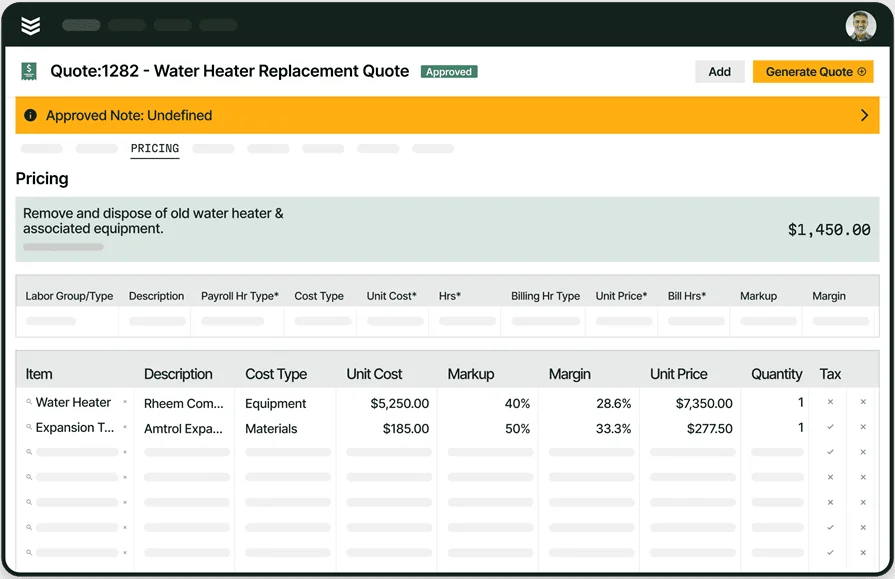
Explore our estimating product
Accurately quote projects so you can cut costs and maximize profits.
2. Best free downloadable plumbing invoice template: QuickBooks
Image Source: QuickBooks
As a well-known accounting software brand, QuickBooks offers features to assist with creating invoices – including ones specific to plumbing jobs! But for plumbers who don’t want to invest in QuickBooks yet still have professional-looking invoices, this free downloadable template fits the bill (no pun intended). It comes in various file formats and has pre-set formulas for calculating totals and taxes, but it’s still fully customizable, and you can print or email it anywhere you want. The one drawback is that you have to create a copy and enter data manually for every job unless you have QuickBooks, which offers full automation.
- Format: Software, Word, Excel, PDF
- Cost: Free, with the option to pay to integrate it with accounting software.
- Key feature: Simple template that’s easy to edit, customize, and print or share in various file types.
Give this free QuickBooks plumbing invoice template a try and see if it fits your needs.
3. Best spreadsheet & doc template: Legal Templates
Image Source: Legal Templates
This is a simple plumbing invoice template designed for legal compliance. You can download it as a Word or Excel file and edit it yourself, or let Legal Templates walk you through filling out each of the different sections. When you’re done with the walkthrough, you can save it as a Word or PDF document, print it out, or even add the ability to electronically sign it! It helpfully lets you itemize costs, and you can add additional information (like terms of payment).
- Format: Excel, Word, PDF
- Cost: Free, but has a paid option for unlimited downloads and digital storage.
- Key feature: Website has a wizard that makes it easy to fill in the template section by section.
Download this free plumbing invoice template from Legal Templates as an Excel or Word file and fill it in yourself, or try letting Legal Templates walk you through completing it as a PDF!
4. Best online plumbing template library: InvoiceOwl
Image Source: InvoiceOwl
InvoiceOwl has multiple ready-made variations of plumbing templates, though you can customize them to match your company’s color scheme and branding. Each one is available as a Word, Excel, Google Doc, or PDF file. They provide space for entering your company information, client details, administrative information (i.e. ID number, date issued, and date due), an itemized list of costs, a space for notes, and a box for the total price.
- Format: Word, Excel, Google Doc, PDF
- Cost: Free, but has paid options for more downloads and additional services.
- Key feature: Multiple variations to choose from if you want a head start in matching the color to your company’s branding.
Pick a color variant of this free plumbing invoice template from InvoiceOwl, pick a file format, and get started.
Expert Tip
You can read our article on plumbing invoice templates for a larger list of examples to look at or use.
5 plumbing flat rate pricing tools & services you can use
An even better way to manage flat rate pricing for plumbing is to use plumbing field service software. This not only helps you more accurately calculate your costs and profit margins, but also affords you greater control over your field service company’s other functions: scheduling, dispatching, field reporting, invoicing, and more. Here are five tools we’d recommend.
1. Best plumbing software with estimating included: BuildOps
BuildOps is field service management software that’s designed to help commercial plumbers tackle large-scale projects. It keeps a history of all service calls, dates of last visit, service agreements, and other notes so you have all the information you need to get your flat rate pricing right. Plus, it has a built-in equipment catalog that can insert prices for parts needed for a job right into a quote. You can even use it to include photos and videos in a quote, which can help it get approved faster.
How It Helps with Flat Rate Pricing: Create customer-facing quotes right in the field by using AI to translate techs’ notes into an itemized estimate.
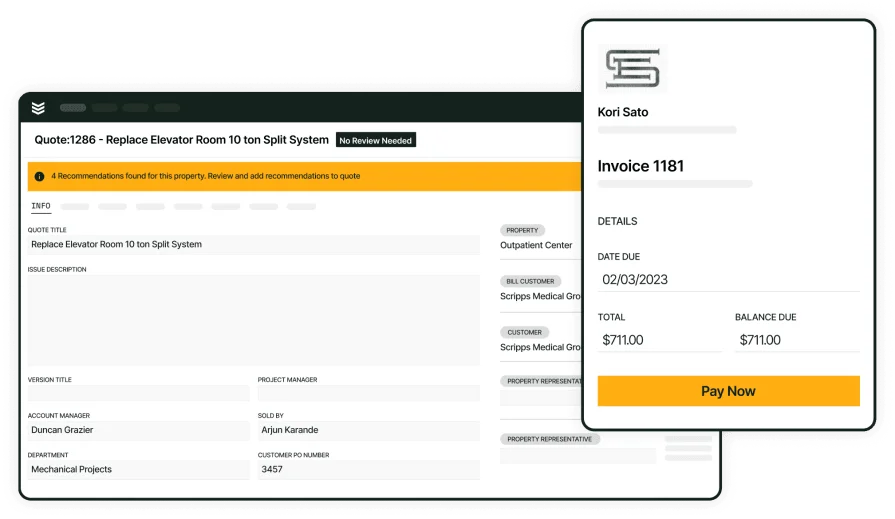
Give BuildOps a Try
Explore how we help plumbers price jobs accurately so they can increase profitability.
2. Best flat rate plumbing price book: FieldEdge
Image Source: FieldEdge
FieldEdge provides easy-to-use field management software that works well for helping plumbers build flat rate price books. You can access many of its pricing-related functions right on the mobile app: looking up parts, calculating & sending estimates in real time, and generating & tracking invoices. While FieldEdge is great for teams that need a simple system they can use on the go, it’s not as well-suited for bigger commercial projects that may need detailed job costing or other custom features.
How It Helps with Flat Rate Pricing: Has features for intuitive and accurate estimating, quoting, and proposal-building that helps teams balance staying agile with getting pricing right.
If you want a solid yet user-friendly system for managing flat-rate pricing for your plumbing business, give FieldEdge’s flat-rate pricing software a look.
3. Best for residential plumbing: Housecall Pro
Image Source: Housecall Pro
Housecall Pro is an ideal tool for residential plumbers with small teams who want to use flat-rate pricing. Like FieldEdge, it’s mobile-first software that allows for reviewing price books, generating quotes, scheduling jobs, and collecting payments directly in the field. That makes it great for shops that want to quickly move from job to job, but it’s not as effective for managing large teams or complicated multi-step projects.
How It Helps with Flat Rate Pricing: The mobile-first design makes it easy to pull up pricing, calculate an estimate, book an appointment, and collect payment all without needing desktop computers or help from the back office.
Check out Housecall Pro’s plumbing flat rate pricing software and app if your team wants to keep things simple and move quickly from job to job by using flat rates. You can also compare Housecall Pro and BuildOps directly right here.
4. Best for small plumbing teams: Jobber
Image Source: Jobber
Jobber is another great option if you’re a solo flat rate plumber or a small-team plumbing shop. It offers basic quoting, scheduling, and payment functions in user-friendly software that’s simple enough to use on mobile devices. If you’re a larger shop that needs more advanced functionality for handling multiple teams or complicated commercial-scale jobs, though, Jobber may not be the best choice for you.
How It Helps with Flat Rate Pricing: It’s quick to set up and learn, making it easy to price and book everyday residential plumbing calls.
If you want lightweight field service pricing software that’s a great fit for small-team or even solo plumbers, see if Jobber’s plumbing business software has what you need.
5. Best for general contractors: Aptora
Image Source: Aptora
Aptora is advanced plumbing contractor software built for contractors who manage multiple trades (including plumbing). In terms of pricing, it doesn’t just support flat-rate plumbing pricing – it also allows for making custom price books that can feature tiered service packages or ones that include both labor and materials. It’s also designed to be usable on desktop or in the cloud. That makes it better for general contractors and larger teams that need to manage both one-off services and bigger projects across several trades. In contrast, it’s maybe not ideal for smaller contractors looking for mobile-based management to stay agile.
How It Helps with Flat Rate Pricing: It allows for deeper customization and control over pricing models, which is great for shops that manage multiple trades or that want extra insight into their finances.
General contractors, multi-trade shops, and larger plumbing companies should look into Aptora’s Flat Rate Plus Online software to see if it has what they are looking for in a field service pricing program.
Expert Tip
For other notable options, see our articles on the best plumbing flat rate pricing software for contractors and the top flat rate pricing plumbing apps.
6 reasons a pricing-integrated software is better than flat rate pricing for plumbers
One other shortcoming of flat rate pricing for plumbers is that manually putting together a price book for it is time-consuming and inefficient. Not only will external conditions change that could affect your pricing, but you may also start offering new products and services or discontinuing older ones. And you don’t want to have to completely rewrite your pricing book every time one of those things happens.
Save yourself the hassle by using field service management software like BuildOps that has pricing functions built into it. Here are six reasons why you should.
1. Automate price adjustments
Forget having to rewrite or re-enter the price of a service or product manually every time you need to change it. Instead, program your software to respond to changes in certain variables – market conditions, competitor actions, material costs, and so on – and you can quickly update any of your prices at any time!
2. Use historical price data to inform future project pricing
With software, you can easily store and organize records of what past projects were priced at and how different costs were considered in pricing them. Then, when a similar project comes up in the future, you have a convenient reference point you can use to give a more accurate estimate.
3. Conduct price-revenue analysis
Software also lets you visualize how price changes have affected your revenue and the number of jobs you’ve gotten over time. This allows you to analyze the effects of not only the prices themselves, but also the pricing strategies you use to set them. You may even be able to use this data to simulate what could happen if you change your prices or switch pricing models.
4. Monitor market conditions and competitor pricing
What’s the level of demand for your services in your area? How much do necessary materials and equipment cost? How many other companies are you competing against? What are your competitors pricing their services at, and what might the pricing system they’re using be? Software can track things like this for you so you can make informed decisions on when – and how – to update your prices.
5. Look for opportunities to upsell and cross-sell
Using software, you can analyze how often customers choose to request more than one of your services at once, or how often they opt for higher-quality but more expensive parts and materials. This helps you identify situations where your plumbers could cross-sell or upsell. This is also helpful if you’re looking to create or enhance a tiered service level pricing model. Consider using field sales software to help with these processes.
6. Harness advanced selling techniques
Flat rate pricing is simple to understand, but pricing plumbing services isn’t always a one-size-fits-all process. Fortunately, software can help you record and analyze data on customer identity details and feedback, the types of services you book most often, your competitors’ pricing moves and strategies, and local plumbing market conditions.
Using this data, you can shift to a value-based pricing model where you charge what you think your services are worth to specific customers. Or you could use pricing segmentation to adjust your pricing for different demographics, increasing prices for customers who are able to pay more and decreasing them for customers who might not otherwise be able to afford your services.
Whether you want to use flat rate pricing or some other pricing system, BuildOps is ready to help you manage your commercial plumbing business. Go beyond managing your prices and get greater control over your whole operation. AI and other automations help you see the relationships between customers and properties, search easier, and send out dispatch requests as soon as they’re ready. Your techs can also use our mobile app to get all the information they need and even perform functions straight from the field, like writing reports and instantly turning them into invoices.
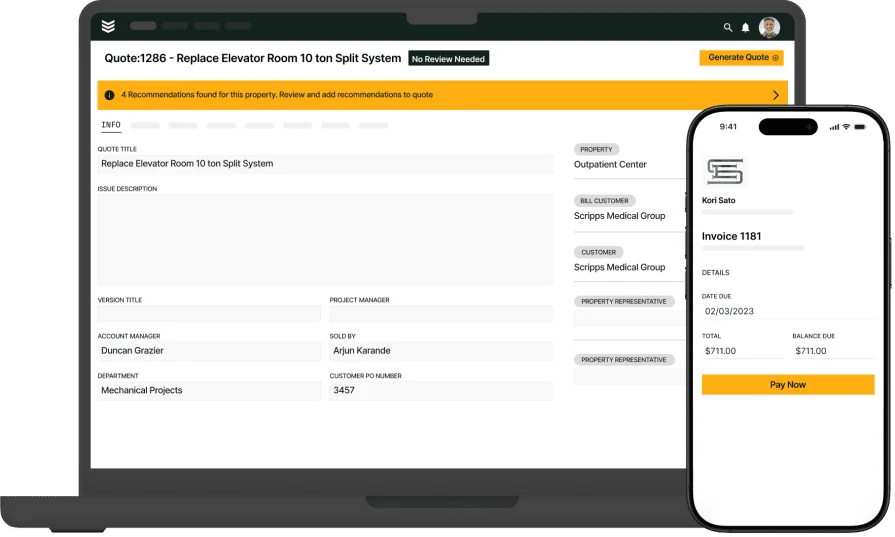
See BuildOps in action
We help plumbing contractors manage jobs from the first quote to closeout.