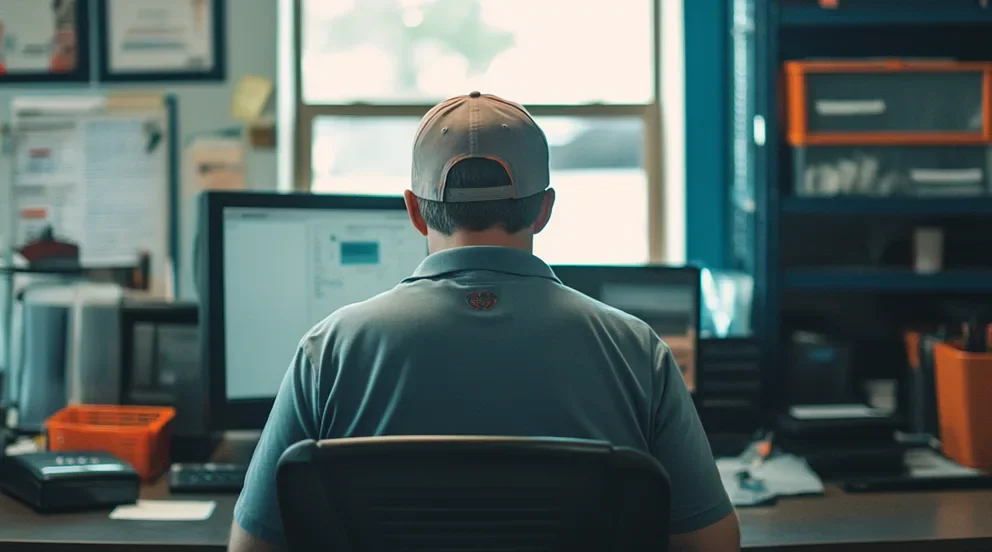Every electrical contractor knows the drill: job schedules packed tight, crews moving from one site to the next, materials that have to be ordered yesterday, and invoices that pile up fast. It’s one thing to keep the work moving — it’s another to keep the books straight while you do it. When field operations and QuickBooks sit in separate silos, important details slip. Payments get delayed. Costs get missed.
This is where electrical contracting software QuickBooks solutions prove their value. They pull together your job tracking, invoicing, payments, and cost management into one connected system that feeds directly into QuickBooks. Instead of paperwork stacking up back at the office, your numbers stay live and accurate — whether you’re wrapping up a small service call or managing a multi-phase build.
Many companies in the electrical industry are already closing this gap by using integrated software that connects field work directly with accounting. In this guide, we’ll break down exactly how QuickBooks-compatible electrical contracting software keeps your business sharp, your jobs organized, and your financials rock solid.
Here’s what we’ll cover:
- Why QuickBooks compatibility matters for electrical contractor software
- 7 benefits of syncing your electrical contracting software with QuickBooks
- Top 6 electrical contracting software options that work with QuickBooks
- How to choose Quickbooks electrician software that fits your business and accounting setup
Up next: why syncing your electrical contracting software with QuickBooks isn’t just helpful — it’s essential if you want tighter control over jobs, costs, and cash flow.
Why QuickBooks compatibility matters for electrical contractor software
We analysed thousands of commercial contractor invoices, and one thing was obvious: there’s a clear connection that the longer it takes you to send out invoices, the longer it takes you to get paid. Automating what you can of your invoicing process and using tools like Quickbooks can make sure cashflow is coming in, freeing you up to take on more work faster.
QuickBooks handles invoices, payroll, and expenses—keeping the financial side of your business organized. But when job schedules, materials, and work orders live outside of it, gaps form fast. Every extra step to sync job data back to QuickBooks wastes time, risks errors, and eats into profits.
In electrical contracting, the stakes are high. Your crew finishes a job, but if someone in the office has to retype hours, parts, and client info into QuickBooks, you're adding work that slows down billing and opens the door to mistakes. Direct integration means job details move automatically from the field into your books. Invoices go out quicker. Payments show up faster. Costs get tracked in real time. And your office isn't buried in paperwork, trying to piece everything together.
Up next—we’ll dive into the core advantages that QuickBooks electrician software brings to the table. These aren’t optional perks—they’re what keep your business profitable and your numbers locked in.

Invoicing Toolkit for Commercial Contractors
Learn how to sync your electrical service payments cycle from end-to-end.
7 benefits of syncing your electrical contracting software with QuickBooks
When fieldwork and accounting run separately, electrical contractors spend extra time chasing paperwork and correcting mistakes. Syncing your electrical contracting software QuickBooks setup keeps your crew focused on jobs while your office team handles payments, reporting, and compliance without scrambling for missing details. Here’s where the payoff shows up every day:
1. Faster billing keeps your cash flow steady
The longer invoices sit, the longer you wait to get paid. With electrical contracting software QuickBooks integration, invoices can be generated and sent right after the work is done. Everything from labor hours to materials used flows into QuickBooks automatically. This keeps billing current without waiting on office staff to enter the data manually. That kind of efficiency is especially important in electrical work, where invoicing often ties directly to job details, line items, and service breakdowns just like those found in standard electrical work order invoices.
2. Real-time visibility into job costs
Electrical jobs move fast, and costs change by the hour. When field data flows directly into QuickBooks, you always see up-to-date job costing — from labor and materials to equipment rentals. That real-time visibility helps contractors price jobs accurately and protect margins. It connects closely to how many contractors build out their bids, using detailed electrical cost estimating processes that rely on accurate field and financial data syncing together.
3. Smoother scheduling and dispatch
When scheduling lives in one system and accounting in another, details slip. Missed job updates or unpaid invoices create confusion. Syncing your scheduling platform with QuickBooks helps your dispatchers see what work is scheduled, what’s completed, and what’s still awaiting payment — all in one place. Many contractors have already turned to electrical contractor scheduling apps that make this integration feel seamless across field and office teams.
4. Stronger client management from estimate to payment
Managing customer relationships goes far beyond sending invoices. Every quote, work order, and payment connects back to the customer file. When that full client history stays in sync with QuickBooks, you get a complete financial picture of each job and account. Many electrical contractors structure their workflows around systems similar to a CRM for electrical contractors to manage customer data alongside financials.
5. More accurate bids with synced financial data
When job costing data is always current, your estimating becomes stronger. You’re not guessing labor hours or material costs based on old numbers. Integration with QuickBooks lets contractors pull real data directly into their bidding process, helping refine quotes and improve profit margins. Many bidding processes rely on integrated electrical contractor bidding software to connect pricing directly to field and financial performance.
6. Fewer administrative errors from double entry
Manual entry means mistakes. Someone re-entering job details into QuickBooks might miss a part, enter a wrong amount, or log the wrong labor hours. With QuickBooks electrician software fully connected to your field software, those numbers move automatically. No retyping. No duplicate records. Just clean, accurate data flowing from the field to the books.
7. Cleaner financial reports that reflect real operations
Without synced data, reports show outdated or incomplete information. But when field software and QuickBooks communicate, your reports reflect what’s really happening on every job. Revenue, expenses, and profit margins stay current, giving you stronger forecasting and fewer surprises when tax season rolls around.
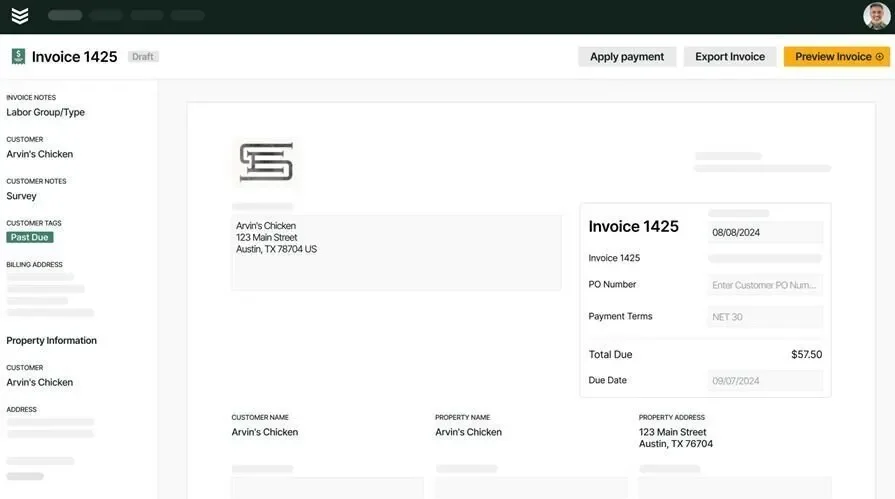
BuildOps Invoicing tools for electrical contractors
Automate invoices and ensure accurate job costing—all synced with QuickBooks.
Top 6 electrical contracting software options that work with QuickBooks
Plenty of electrical contractor platforms say they integrate with QuickBooks. But once you look closer, many leave you with clunky exports, manual data entry, or gaps between your job data and your books. The six software options below keep your fieldwork connected to QuickBooks automatically — helping you track jobs, costs, and payments without extra steps.
1. Best for commercial: BuildOps
BuildOps was designed for commercial contractors who manage complex electrical projects, large job sites, and ongoing service contracts. It connects scheduling, dispatching, invoicing, and job costing directly with QuickBooks, allowing every job detail from the field to land instantly in your books. For contractors juggling multiple crews and projects, BuildOps keeps both field and office operations tightly aligned.
How pricing works: BuildOps uses a custom pricing model based on company size, user count, and selected platform features.
Features beyond invoicing:
- Real-time job costing synced directly to QuickBooks
- Scheduling and dispatch management built for fast-moving jobs
- Workflow customization to match commercial electrical operations
- Equipment and asset tracking for preventative maintenance
What sets it apart for commercial: BuildOps handles the layers of complexity that commercial contractors face every day. It eliminates the back-and-forth between fieldwork and accounting by fully syncing job progress, invoices, and payments straight into QuickBooks.

QuickBooks + BuildOps
Stop chasing paperwork after every call and see how we keep electrical invoicing on track.
2. Best for residential: Housecall Pro
Image Source: Housecall Pro
Housecall Pro works well for residential electrical contractors managing homeowner installations, service calls, and maintenance work. It keeps scheduling, invoicing, and customer updates under one roof while syncing invoices and payments with QuickBooks in real time. While strong for smaller teams, it may not handle larger commercial contracts or detailed job costing that commercial electrical businesses often require.
How pricing works: Housecall Pro uses tiered monthly subscriptions that scale based on features and the number of users, with higher plans unlocking advanced tools.
Features beyond invoicing:
- Customer text updates and online scheduling
- Mobile access for technicians in the field
- Digital proposals and payment processing tied to QuickBooks
- Automated maintenance reminders for recurring customers
What sets it apart for residential: Housecall Pro simplifies residential service operations by keeping field and office teams connected, while QuickBooks handles invoicing and payments in the background.
See how BuildOps and HouseCall Pro’s features stack up here.
3. Best for small businesses: Kickserv
Image Source: Kickserv
Kickserv supports smaller electrical shops and independent contractors who want an all-in-one system without overwhelming features. It combines scheduling, customer management, and invoicing with a direct sync to QuickBooks for payment and expense tracking. However, its QuickBooks integration may not support complex financial tracking or larger-scale commercial operations.
How pricing works: Kickserv offers a free plan for solo users, with paid monthly plans that scale with team size and feature needs. Higher tiers include more advanced reporting and automation options.
Features beyond invoicing:
- Customer management with built-in CRM
- Client portals for job history, payments, and booking
- Mobile app for field notes and scheduling
- Recurring job scheduling for maintenance services
What sets it apart for small electrical businesses: Kickserv offers small electrical contractors a way to manage scheduling, invoicing, and customer history while keeping QuickBooks updated behind the scenes.
4. Best for growing teams: FieldEdge
Image Source: FieldEdge
FieldEdge supports electrical contractors who are scaling up and need their field operations to keep pace with increasing job volume. It connects real-time scheduling, dispatch, invoicing, and customer history directly with QuickBooks, helping contractors track work progress, payments, and profitability as jobs are completed. However, FieldEdge may lack the advanced customization and deeper financial reporting larger commercial operations depend on.
How pricing works: FieldEdge offers custom pricing based on company size, number of users, and selected features.
Features beyond invoicing:
- Service contract management with automated renewals
- Performance dashboards for technician productivity
- Field time tracking integrated into payroll
- Full customer history stored for repeat work
What sets it apart for growing contractors: FieldEdge gives growing electrical businesses the tools to stay organized while QuickBooks keeps the financials synced as jobs move from scheduling to payment.
5. Best for flexibility: Zoho FSM
Image Source: Zoho
Zoho FSM offers flexibility for electrical contractors who want to customize how they manage scheduling, quoting, invoicing, and fieldwork while syncing financials with QuickBooks. It allows contractors to automate tasks, manage customer relationships, and monitor job progress in real time. Some advanced financial setups may require additional configuration to fully connect with QuickBooks.
How pricing works: Zoho FSM uses monthly or annual subscription pricing, with the option to bundle or separate features depending on business needs.
Features beyond invoicing:
- Built-in CRM with customer communication tools
- Automation for scheduling reminders and task tracking
- Mobile access for techs to update job status in the field
- Custom dashboards for financial and job performance
What sets it apart for flexible teams: Zoho FSM helps electrical contractors balance scheduling, quoting, and customer management while keeping QuickBooks aligned with real job data.
6. Best for financial tracking: Field Promax
Image Source: Field Promax
Field Promax focuses on giving electrical contractors strong financial visibility. It tracks labor, materials, and technician time in the field and sends all cost data straight to QuickBooks. Contractors get full visibility into how every job impacts the bottom line. However, it may not provide as many advanced dispatch or workflow options for teams handling highly complex electrical jobs.
How pricing works: Field Promax offers subscription pricing based on user count and features, with monthly plan options.
Features beyond invoicing:
- Work orders synced directly to QuickBooks
- Recurring job management with automatic reminders
- Integrated time tracking for payroll and job costing
- Visual dashboards for revenue and job performance
What sets it apart for financial control: Field Promax allows electrical contractors to monitor financial performance across each job, ensuring QuickBooks always reflects current job costs and revenue.
How to choose QuickBooks electrician software that fits your business and accounting setup
Many software platforms claim to link up with QuickBooks, but once you put them to work, cracks start to show. Some only sync invoices while leaving job costs, technician hours, materials, and payments scattered across different systems. Electrical contractors need more than just partial connections — they need a system that ties field activity directly into financials without making the office staff play catch-up.
Keep these factors in mind when evaluating your options:
- Integration scope – Does it capture the full job picture — labor, materials, service history, costs, and payments — and sync it into QuickBooks automatically?
- Built for how electricians work – Can it support installations, emergency repairs, panel upgrades, service contracts, inspections, and large-scale commercial projects?
- Ease of adoption – Can field crews and office teams learn it quickly and put it to use without long training curves?
- Automation capabilities – Does it move job and payment data automatically as the work happens, or require back-end cleanup to keep the books accurate?
- Capacity to scale – Will it still fit when more crews, jobs, and financial complexities come into play as your business grows?
That’s why electrical contractors often turn to platforms with full BuildOps accounting integrations that pull job data directly into financial reporting—keeping both field service and back-office teams connected without extra steps.
Deep Dive
If you want to learn more actionable best practices you can start with today to improve your electrical contracting invoicing process, check out our in-depth guide to field service invoicing.
Electrical contracting depends on keeping every part of the job connected — from scheduling crews to recording payments. When fieldwork and accounting operate in separate systems, gaps appear quickly. Using electrical contracting software compatible with QuickBooks keeps job details, labor, materials, and invoices moving directly into your books as work gets done. That connection helps billing stay accurate, cash flow stay steady, and your office avoid extra cleanup.
For electrical contractors handling commercial work, large crews, and service contracts, BuildOps brings both field operations and financial data into one system built to handle the complexity of commercial service work.
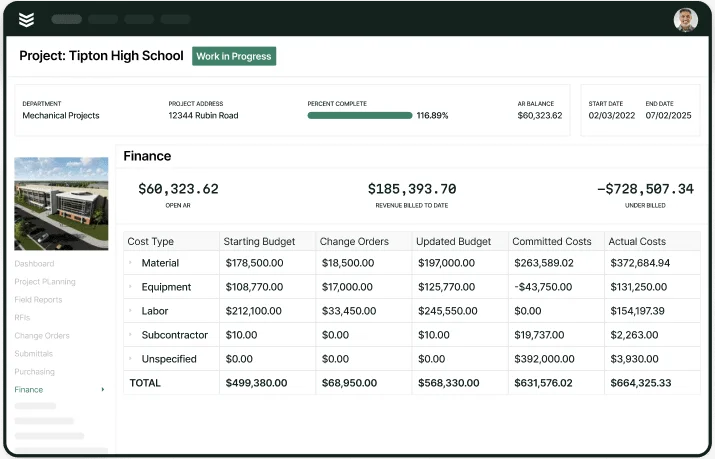
Demo our QuickBooks integration
See how the platform connects service and accounting for electrical contractors.