Simpro is a popular field service software that provides centralized control so contractors can manage projects and operations from a single space. However, Simpro is a ‘one-size-fits-all’ tool that aims to cover all kinds of residential, commercial, or enterprise-scale projects, rather than focusing on the needs of one specific project-size or industry niche like some other construction ERPs that cater to the commercial market. If you’re in the market for a Simpro alternative, we explore alternative FSM solutions by covering the following:
- 5 key criteria to consider when looking for an ideal Simpro alternative
- Top 10 Simpro alternatives offering field service management solutions
- 6 migration strategies when switching from Simpro to an FSM alternative
- 4 important FAQs answered about Simpro competitors
When looking for a Simpro alternative, it’s critical that you find a quality replacement that will empower your team to do their jobs better. Fortunately, we’re here to help. Let’s get right to it.
5 key criteria to consider when looking for an ideal Simpro alternative
Making the decision is all about finding the right fit for you. Below, we look at the main criteria organizations should consider when deciding on a Simpro alternative.
1. Built to work for your team in your specific industry
First and foremost, any Simpro alternative will need to serve field service management professionals and tradespeople construction and field service industries like HVAC, electrical, plumbing, fire & life safety, or whatever specific industry you are in. These industries and niches each have unique needs, and it’s crucial that you look for a Simpro alternative with capabilities that serves yours well. Make sure to identify what functionality is most important for your team, and then ensure the software you get will empower your team to do their jobs faster and more effectively.
Questions to ask yourself about this when looking for an alternative:
- Is the tool designed for professionals in my industry?
- How will this tool make my team’s daily operations easier?
- Does this platform have a page on their website specifically related to my industry that shows what the tool can do?
- During a demo, can they show me examples specific to my industry?
2. Enterprise-ready now
Field service management software don’t just help small businesses organize their projects, they help organizations manage large-scale operations. The best tools will enable companies to scale as they grow, and will ideally be designed to handle enterprise-level clients. Whether you’re already a large company or you’re preparing for future growth, it’s important that the FSM software you choose can actually meet your needs.
Questions to ask yourself about this when looking for an alternative:
- Is the tool built specifically for enterprise companies?
- Will I need to pay for a ton of custom features rather than having the key components I need as an enterprise already built in?
- Can this tool work for every type of employee I have?
3. Initial onboarding & ongoing customer support
Customer support is incredibly important, as downtime can cost you significantly, leading to dispatch errors, workflow bottlenecks, and even grind business to a halt. It’s essential for teams to ensure that any Simpro provider they choose offers adequate customer support options to not only keep your FSM software operational, but help you maximize performance so you can squeeze everything you can from the tool. Make sure this includes onboarding and implementation, along with any necessary training, as well as ongoing support throughout the product lifetime.
Questions to ask yourself about this when looking for an alternative:
- Will this company support me during implementation, and offer personalized support?
- How do I get in touch with them if something goes wrong once I start using the tool?
- Do I have a specific contact immediately after their sales team hands me off?
4. The right features & capabilities
No alternative will outperform Simpro if it lacks FSM features that are essential to your operations. While the actual features you need may be unique to your industry and unique business needs, it’s crucial that the Simpro alternative you choose gives you the features you need to streamline operations and maximize productivity.
Teams will want to prioritize project management tools like scheduling, dispatching, invoicing, billing, field service reporting, service management tools that facilitate employee communication and on-site payment processing, and marketing tools that help you attract, acquire, and keep new customers and close more jobs. And depending on your needs, you might need certain features that solve problems specific to your needs, like how to track field employees, or tools that can perform field service routing optimization.
Questions to ask yourself about this when looking for an alternative:
- What are the core features I need and how do they work in this tool?
- Is this tool overly complicated and will it be challenging to train all my team members on it?
- Are the features I need built in and can I see them working right now, or is the sales team making promises about features that are “in development”?
5. Easy to transition from your current set up
If you’re already using Simpro or a similar tool like it and you want to upgrade but not lose all the work you’ve already put into your current service management system, you should look for a tool that will make migration easy, and not freeze your operations in limbo for weeks while you transition.
Questions to ask yourself about this when looking for an alternative:
- Can I get this tool set up and have my team using it within days and not weeks?
- Can I migrate my data, team members, custom forms, or other information from one system to the other, or am I losing anything in the process?
- Is there an implementation contact for the new software that can help me through this process?

Software scoresheet for contractors
These questions + our scoresheet helps you compare your best software options.
Top 10 Simpro alternatives offering field service management solutions
To get the most out of any FSM software, it’s important to check that it has functionality designed for the industries you serve, and that it will come equipped with the features you need to improve operations and increase ROI.
Important
We’ve done our best to make sure the information below is correct by thoroughly researching all the websites below, and sourcing the information about these tools directly from their websites. It is accurate as of June 2025.
To help you find the right FSM tool for you, let’s look at some of the leading Simpro alternatives available on the market:
1. Best for commercial: BuildOps
BuildOps’ cutting-edge FSM solution designed specifically for commercial contractors and tradespeople. It serves as a command center for all your operations, from landing new customers to getting paid quicker when jobs are complete. BuildOps’ field service suite combines estimating, scheduling, invoicing, and reporting. Advanced features like time and fleet tracking let you monitor technicians to an exact minute and dollars to an exact cent. Buildops superpowers your team’s ability to run your entire business.
Cost: Schedule a demo to get a custom quote
Capterra Rating: 4.6/5
Standout Feature: With behavior monitoring and predictive analysis, teams can get automated insights that help them make quick decisions that land them more jobs and improve their project management efforts.
Why It’s Best For Commercial: BuildOps has large-scale project management features, and customer database functionality that lets you build customer and property hierarchies so every team member has access to all project information instantly
Link To a Platform Tour: Get a 4-minute platform tour
What BuildOps has that Simpro doesn’t:
We sourced all of this information directly from Simpro’s website, with references, and it is accurate as of June 2025:
A) A focus on commercial clients and specialized construction ERP
BuildOps is designed with commercial clients in mind, and its features reflect the unique needs of larger scale projects, and construction industry professionals operating enterprise-level businesses. We make it clear on our website that this is where BuildOps shines, and brings power to commercial field service management that other ‘cover all bases’ platforms simply can’t. Simpro software “can handle both kinds” of projects, but we don’t believe a field service tool can excel at both. Can BuildOps handle residential projects too? — of course — but we know what we’re great at, and it’s commercial.
B) Custom dashboards & real-time reporting
While Simpro has a large library of built-in templates, custom reports and dashboards are only offered at an add-on cost. At BuildOps, custom reporting is built right in, so you don’t have to rely on static spreadsheets and reports, but can create real-time dashboards that help you make instant, impactful decisions that lead to more jobs landed and completed. With BuildOps reporting, every. single. field. from the platform can produce a report — it’s entirely up to you how you want to use it.
C) Preventative maintenance & work recommendations
BuildOps enables smarter sales pitches for preventative maintenance, and the opportunity to upsell your accounts with Recommendations. Techs can make their Recommendations right on the job for work that needs to be done, and add a next step like “Ready for quote”. With Simpro, Maintenance Planner is an add-on feature if you want to oversee and schedule preventative maintenance for customers.
D) Custom forms you can use in the field
BuildOps custom Forms are built right into the platform, and are designed to be as simple or as complex as you need them to be. You can tap into the template library so you never have to build a form from scratch again, or create your own template that your team can leverage. You can also give multiple team members access to edit forms in real-time, and add tables or graphs right into the forms. At Simpro, Digital Forms is an add-on feature.
E) A CRM built for your team
Simpro’s CRM focuses heavily on providing your customers a portal to update their own information, which is useful especially for residential-scale work. At BuildOps, your team (from office staff to owner to techs in the field) is the focus, allowing you to create customer hierarchies for your commercial-scale project work. Imagine being able to find all the addresses, property manager info, and lock box combinations for your retail customer with 20+ locations - all within a few clicks. BuildOps CRM+ (add-on feature) also combines reporting, mobile surveying, estimating, proposal generation, and service management — all in one place — so you can leverage your existing data into new business.
Deep Dive
Want to see exactly how BuildOps and Simpro stack up against each other? Check out our head-to-head feature comparison of both tools right here.
2. Best for residential: Jobber
Image Source: Jobber
Jobber is a job tracking and customer management solution that helps every day contractors from trade and field service industries manage their operations. It enables residential contractors to estimate, schedule, and invoice for projects, as well as coordinate their field techs with dispatching capabilities. Teams can track their projects at scale, so they can effectively manage their workload, getting projects done faster and more efficiently.
Cost: $39 to $199 per user per month, and $169 to $599 per month for enterprise
Capterra Rating: 4.5/5
Standout Feature: Jobber’s interface is designed to be easy to use and intuitive. Their AI capabilities will extract text from images and documents, making it extremely easy to manage projects, customer profiles, and your overall operations.
Why It’s Best For Residential: Jobber is known for having a simple setup process and being easy to use, making it an ideal choice for residential contractors that run a small scale operation.
Link To a Platform Tour: Check out a free trial of Jobber to learn the ropes
What Jobber has that Simpro doesn’t: Jobber leverages behavior monitoring, which is a feature that Simpro is lacking. They also excel at field sales and client notifications, as they rely more heavily on repeat business from residential customers (as opposed to large-scale service agreements).
3. Best for general contractors: FieldEdge
Image Source: FieldEdge
FieldEdge is a field service tool for contractors looking to improve their project management efforts. It’s heavily focused on scheduling and dispatching, with an intuitively designed and easy-to-use dashboard. They are known for employee communication and serve the small-business and mid-market categories well. However, it lacks inventory management capabilities and users have reported some customization difficulties.
Cost: Contact directly to request a quote
Capterra Rating: 4.2/5
Standout Feature: Simple yet sophisticated dashboard that makes it easy to manage scheduling and dispatching efforts from a single view.
Why It’s Best For General Contractors: FieldEdge helps contractors from all industries quote, book, schedule, and complete jobs faster and more effectively.
Link To a Platform Tour: Request a demo to get a tour of the platform today
What FieldEdge has that Simpro doesn’t: Unlike Simpro, FieldEdge leverages behavioral monitoring to better service their customers based on their actual activity.
4. Best for sales & lead generation: ServiceTitan
Image Source: ServiceTitan
ServiceTitan is a leading project management solution designed for tradespeople. They specifically specialize in dispatching, scheduling, and invoicing, helping teams streamline the execution of projects themselves. With price books and call booking, they also help teams optimize their marketing efforts and land more jobs. Teams can add enhanced features like payroll management, the ability for field techs to conduct mobile estimating, and advanced reporting that lets you deeply analyze and understand your performance.
Cost: Tiered pricing plans that include enhanced features
Capterra Rating: 4.4/5
Standout Feature: ServiceTitan doesn’t just help you manage projects and operations, it superpowers your marketing efforts so you can close more deals and service more jobs.
Why It’s Best For Sales: ServiceTitan is focused on helping contractors land more jobs, with an integrated price book that makes pricing easy and call booking that allows you to close more deals.
What ServiceTitan has that Simpro doesn’t: ServiceTitan has a robust marketing product offering that helps teams actually acquire customers and land more jobs, with automated email marketing and more.
Want to dive in deeper? See how BuildOps and ServiceTitan match up when their features are compared head-to-head.
5. Best for small business: Housecall Pro
Image Source: Housecall Pro
Housecall Pro is an FSM software provider specializing in job management and business management, with capabilities designed to make it simple for your team members to coordinate effectively with techs in the field. They serve small businesses looking to grow their revenue and improve productivity and efficiency by streamlining operations. Serving a wide range of industries, they offer the basic features most contractors would need to run their small business.
Cost: $59/user to $149/5 users; or contact directly for a quote for larger teams
Capterra Rating: 4.7/5
Standout Feature: Housecall Pro has outstanding invoicing capabilities that help teams automate their invoicing process. Create professional invoices tailored to your industry and customer needs, helping you get paid on time.
Why It’s Best For Small Business: Housecall Pro excels at location-tracking, employee communication, and internal notifications for team members, ensuring all teams are coordinating effectively.
What Housecall Pro has that Simpro doesn’t: Housecall Pro offers basic AI capabilities, like AI text generation. This helps teams save time managing operations and helps them optimize productivity.
Explore our breakdown of BuildOps vs Housecall Pro if you want to compare them more directly.
6. Tradify
Image Source: Tradify
As the name suggests, Tradify is an FSM tool designed specifically for tradespeople. It helps residential contractors manage their projects more effectively by unifying inquiries, estimates, quotes, and invoices into a single dashboard. Teams can ditch paperwork, instead managing timesheets and tasks digitally. This empowers teams to work smarter, automating routine tasks and saving significant time on operational management.
Cost: $47 to $61 per user per month
Capterra Rating: 4.7/5
Standout Feature: Tradify offers a number of free business tools and templates that help tradespeople level-up their business operations.
Why It’s A Good Simpro Alternative: Tradify is built for tradespeople and contractors from all industries, including plumbing, HVAC, electrical, and property maintenance.
Link To a Platform Tour: Get a free trial of Tradify and test the tool out
What Tradify has that Simpro doesn’t: To ensure their projects don’t get bottlenecked, they provide subcontractors that work for you access to a free version of their service so their work is always aligned with yours.
7. Procore
Image Source: Procore
Procore helps construction professionals manage projects from preconstruction all the way through to closeout. But Procore doesn’t just have standard FSM features like scheduling, dispatching, and invoicing; it also includes architect and planning, civil engineering, and other BIM operation features that connect mid-market and enterprise construction pros with everything they need to manage their projects - and the crews that bring them to life.
Cost: Custom pricing for your unique business needs
Capterra Rating: 4.6/5
Standout Feature: Procore has adept resource planning and tracking features that ensure you know where your equipment is at all times - and helps you maximize productivity.
Why It’s A Good Simpro Alternative: Procure is ideally suited for teams that manage the entire construction process, with a massive suite of features that go far beyond FSM to include other BIM functionality.
Link To a Platform Tour: Schedule a demo to get a free tour of Procore’s platform
What Procore has that Simpro doesn’t: Procure doesn’t stop at the traditional FSM functionality, instead opting to incorporate BIM capabilities into a single tool.
8. Fergus
Image Source: Fergus
Fergus is a project management and FMS solution that is designed to help contractors manage their internal operations, saving them time by streamlining - and even automating - administrative tasks. It enables teams to easily integrate directly with supplier data, keeping your operations running smoothly, eliminating any bottlenecks before they arise. With job tracking,scheduling, quoting, invoicing, and payment processing, Fergus helps you manage jobs from start to finish.
Cost: $48 - $68 per user per month; custom pricing for enterprise-level plans
Capterra Rating: 4.6/5
Standout Feature: Fergus makes it easy to connect supplier integrations that help you manage inventory alongside your other operations, ensuring jobs run smoothly and don’t get held up.
Why It’s A Good Simpro Alternative: Fergus has robust integration options, such as accounting & payments, supplier relations, and estimating & takeoff capabilities available through partners.
Link To a Platform Tour: Schedule a demo to test Fergus’ tool
What Fergus has that Simpro doesn’t: Fergus has supplier integrations that help organizations eliminate manual data entry and ensure your inventory is effectively managed.
9. Commusoft
Image Source: Commusoft
Commusoft is a field service software that helps companies grow their business with confidence. It’s ideal for small businesses that are looking to grow and scale their operations. It empowers teams to improve operational efficiency and complete jobs faster, with integrations that help you adopt the features that are most impactful.
Cost: Schedule a call to get a custom quote
Capterra Rating: 4.7/5
Standout Feature: Commusoft gives organizations strong marketing capabilities that help them acquire customers and turn them into repeat customers and service agreements.
Why It’s A Good Simpro Alternative: Commusoft is built for growth, helping small businesses expand their client list and complete more jobs.
Link To a Platform Tour: Get a free product tour to see how Commusoft can help your team
What Housecall Pro has that Simpro doesn’t: Commusoft connects users with generative AI features that includes image-to-text, making document storage and record keeping a breeze.
10. NextMinute
Image Source: NextMinute
NextMinute ensures you’re always looking ahead to the next job. They provide customers an FSM suite meant to help builders and residential tradespeople manage projects and crews. It helps contractors win more jobs with faster quoting and importable takeoffs, plan and schedule jobs, manage crew workloads and timesheets, and automate financial reporting after jobs are done. With free onboarding, training, and ongoing support, NextMinute helps users get the most out of their FSM tool.
Cost: $89 - $191 per month; get a custom quote for larger teams
Capterra Rating: 4.4/5
Standout Feature: NextMinute has exceptional crew management and timesheet tracking capabilities that help you leverage your workforce and improve productivity.
Why It’s A Good Simpro Alternative: NextMinute is easy to use and accessible for residential contractors, while still connecting teams with the intimate details they need to do the job right.
Link To a Platform Tour: Book a 15-minute demo to preview the tool
What NextMinute has that Simpro doesn’t: NextMinute is specialized for unique trades that other businesses don’t target specifically, like carpentry, landscaping, and pool construction.
6 migration strategies when switching from Simpro to an FSM alternative
Optimizing your software migration is critical for minimizing downtime and getting up and running quickly. It means your team can continue to do what they do best and your organization can continue to optimize project management efforts. Below, we look at some critical migration strategies to use when migrating to a Simpro alternative.
1. Determine all necessary steps and establish a realistic timeline
It’s important to have a clear plan when starting the migration process. First, map out the migration from start to finish, and establish how you’ll implement the new system, including installation and setup, training and integration, and ongoing management and upkeep. When outlining your plan, be specific about exactly what you’ll migrate and the order you’ll do it in. Be realistic about the timeline and set goals that keep your team on track.
2. Designate a specialized team and define clear responsibilities
Form a specialized migration task force, and establish clear responsibilities for each team member. The size of this team will largely depend on the scale of your operations and the resources you have to commit to the migration process - having a dedicated team ensures that the migration stays on track and nothing gets missed. Make sure you include stakeholders from various teams so everyone has a say, and keep other departments informed so everyone is poised to get the most from the new system.
3. Automate as much of the migration process that you can
System migrations are often tedious and time-consuming. Manual processes can slow teams down and even cause bottlenecks that halt it entirely. Be sure to automate as much of the migration as possible to save your team time and simplify the process. Leverage an API to link data directly and use CSV imports that save staff from manually transferring data via spreadsheets and databases.
4. Document the process so you can troubleshoot problems yourself
While ideally everything goes flawlessly the first time, that’s - unfortunately - often not the case. Document the entire migration process so that you have a record of what you’ve done (and in what order). This will allow you to troubleshoot issues you may run into in the future, as well as replicate the process if you ever have to. Your new provider should provide you with thorough documentation for APIs and SDKs so you can easily set up data transfers with confidence.
5. Test for - and fix - problems during migration
It’s important that your new software be operational from day one. To make sure this is the case, you’ll want to test that the system is working properly before launch. Be rigorous, and make sure you test various scenarios your customers are actually going to encounter, and make sure they are nuanced enough to capture unique situations. Ensure that the system is not only operating as expected, but that it’s meeting your new standards of performance.
A great way to do this is to define metrics that clearly demonstrate great performance or flaws in the system. These can be both metrics related to the actual implementation - like how well you are following your migration timeline - but you also want to define key field service metrics & KPIs for your business that clearly show whether or not the new system is improving your operations or not.
6. Capitalize on customer support from your vendor
Make sure you lean on your vendor for support during the onboarding process and long after, ensuring your team is always operating at peak performance, adequately trained, and getting the most of all tools and features. Develop a clear training program with the provider to ensure your staff is proficient prior to launch. Keep open channels of communication with the vendor’s support team to make sure you’re always maximizing the impact of the software.
4 important FAQs answered about Simpro competitors
It’s important to have all the information so you can make an informed decision about the Simpro alternative you choose. Below, we explore common FAQs that will help you make your selection.
1. What are the main reasons people look for a Simpro alternative?
According to reviews on G2, Simpro is a complex system that is often not as user-friendly as it could be. Many customers complain that it lacks flexibility and often forces users to use a set system — one that many users find isn’t intuitively designed for users. One mid-market user stated that “The worst thing about SimPRO is that you have to do things a certain way. It is not flexible at all. If you don't do things exactly right they won't function.” Another user claims the mobile application is “messy” and "unintuitive", while another still says that the mobile “often glitches and loses information”.
According to reviews on GetApp, it took “6 to 9 months to get the platform up and working”, and it still wasn’t operating properly. Another also notes that Simpro “has a learning curve”, but that can be overcome with support from the team. A few users also reported issues with the software being down for periods of time, and noted that customer support services can be very slow.
2. How does field service software like Simpro work?
Field service management software like Simpro unifies a construction company’s project management operations, helping companies estimate and quote, schedule and dispatch, and invoice and bill customers faster and more effectively. These tools help teams manage their entire operations and run their business efficiently, from managing operations at headquarters to coordinating with technicians out in the field.
3. What are the biggest factors that affect the price of Simpro competitor FSM software?
While there are many nuances between FSM solutions that serve different industries, there are certain things that universally impact price. Although these certainly aren’t all of the factors that influence the price of Simpro alternatives, they represent the main ones.
- Number of users: One of the main factors is the number of users you want to have access to the software, as most tools charge based on the number of seats you’ll need.
- Multi-location support: Ensuring systems are updated across all office locations is critical, but this can take more time to coordinate and execute.
- Setup & implementation: The initial onboarding process can be time-consuming and costly in terms of both cost and resources, and can lead to delays in implementation.
- Available features: The software’s capabilities are a major factor impacting how much a tool costs, with more advanced features typically adding a larger price tag.
- Industry specializations: Different industries require a different approach; it’s crucial that the solution you choose has functionality designed specifically for your industry.
- Enterprise-level customization: Companies looking to improve operational efficiency at scale require customization capabilities that fit their needs.
Field service management software is priced very similarly to other SaaS products, with the number of users, available features, and setup being main factors. Unlike typical SaaS solutions, the industry specialization is critical for FSM software selection, because the tool you choose will need to work for your niche.
4. How should I price, compare, and shop for a Simpro alternative option effectively?
Assessing a Simpro alternative isn’t easy — field service management software covers a wide range of industries and services, making it difficult to find the perfect fit. Teams will need to research available options on the market, assessing their service offerings and determining whether they serve the unique needs of your industry.
You’ll then need to set up a personalized demo so the provider can showcase how their product will help you, answering any questions you have along the way. Finally, you’ll want to make sure that the features they claim to have are actually available before returning to fully compare your options. Once you’ve done that, you’re ready to make an informed decision about which Simpro alternative is best for you.
Deep Dive
Deciding on a Simpro alternative isn’t easy — it’s a tough decision that affects how you manage your operations and execute jobs. Make sure you research an option that will cater to your industry and specific business needs, outfitting you with the capabilities you need to get things done faster and more effectively. To do this, check out our great guide on how to price field service software.
To ensure you don’t miss a single step, we’ve developed a field service software buying and pricing checklist:
BuildOps is a leading field service software that helps contractors run their entire business. Whether you’re landing new customers, booking jobs, or managing technicians in the field, BuildOps helps you do it faster and more effectively. We help teams streamline operations and improve productivity so you can get more jobs done — and collect payments faster.
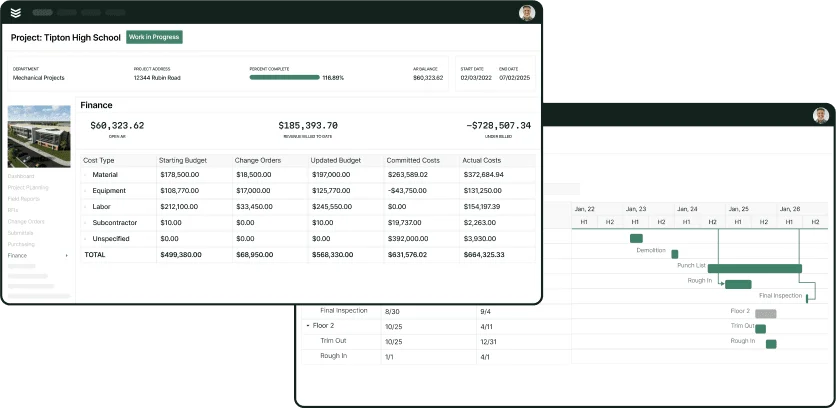
Demo our commercial project management tools
BuildOps empowers teams to increase productivity, save time, and boost revenue.





