Subcontractor jobs demand control—schedules, crews, compliance, and paperwork all need to line up. If you’re still using sticky notes and spreadsheets, you’re already wasting hours your team can’t spare. Subcontractor software keeps job details clear, crews accountable, and deadlines tight.
For subcontractors juggling installations across multiple sites, digital tools now play a central role. Platforms focused on field service management bring dispatch, crew tracking, compliance, and billing into one place—so your operation stays sharp without chasing down missing pieces.
This guide breaks down how to spot software that actually supports subcontractors in the field—tools that keep jobs moving, not slowing things down. Here’s what we’ll cover:
- Choosing the right subcontractor software that fits your crew
- 6 key features to look for in subcontractor software
- 10 best subcontractor software solutions for field teams
- 7 benefits of subcontractor job management software
- 4 subcontractor software FAQs answered
Most tools aren’t built for the fast pace and field demands of subcontractor work. The next section cuts through the noise and focuses on features that actually support crews where it counts—on-site, under pressure, and on deadline.
Choosing the right subcontractor software that fits your crew
Subcontractors work in high-pressure environments where timing, tools, and accountability have to line up fast. Field crews don’t have time to chase down job details or guess what’s next. They need clear instructions, real-time updates, and a system that doesn’t get in the way. That’s where subcontractor software comes in.
For subcontractors and technicians working out in the field, the software they rely on shapes how smoothly every job goes. Whether you're assigning tasks, tracking hours, managing compliance, or closing out jobs, the best software can mean the difference between finishing clean—or losing ground. Here's how to figure out what kind of software subcontractor crews actually need.
- Cost – How much are you spending just to get started with the platform? Are you locked into long contracts that charge by seat, or is there a monthly option that matches your workload? Does the software offer a trial or test period so you can vet it before committing?
- Ease of use – Can your team pick it up fast without needing a long training cycle? Will techs in the field know exactly what to do without calling the office? Is the layout clean enough for crews working on mobile or in tight jobsite conditions?
- Project fit – Does the platform support the kind of work your team actually does—service calls, install jobs, longer build-outs? Is the software structured for commercial subs, or does it skew toward general contractors? Does it offer tools that reflect the realities of jobsite coordination?
- Support and training – If something goes wrong mid-job, can you reach someone who understands the field? Does the vendor provide onboarding support that speaks your language—not just office speak? Are there guides, walkthroughs, or real-time help for getting new techs up to speed?
- Features – Do the tools inside the software actually serve your field crews? Can you assign work, track hours, upload photos, and collect sign-offs without switching tabs or apps? Are the features focused on making jobs easier to complete and easier to close?
Every subcontractor crew has its own way of doing the job. The best subcontractor software respects that. Up next, we’ll look at the features subcontractors should look for when choosing tools that work where they do—on active job sites, not behind a desk.
6 key features to look for in subcontractor software
The best subcontractor software is built both for the office and the field. Subcontractors, technicians, and project leads count on it to connect crews, jobs, and paperwork in real time. The right tools help cut confusion, reduce idle time, and give business owners the confidence that each project is moving without missing a beat.
Below are six features every field-driven subcontractor team should expect from their software. These are built for how subcontractors actually work—on site, under deadlines, and juggling multiple moving parts.
1. Scheduling and dispatch coordination
Field crews depend on accurate job timing. Subcontractor software with solid field service scheduling and dispatching tools helps crews hit job sites with the right tools, at the right time, without crossed wires or missing updates. Let’s say your HVAC subcontractor crew finishes early on a high-rise install. With a connected scheduling and dispatch system, your back office can reroute them instantly to a nearby service call—avoiding downtime and squeezing extra billable hours into the day without extra effort.
2. Mobile access for field technicians
Good subcontractor software keeps techs connected without needing to call in. With full mobile technician access, crews can view work orders, update job notes, upload photos, and track hours—all without leaving the job site. Consider a plumbing subcontractor handling emergency service work. When a tech shows up and finds unexpected site conditions, they can snap a photo, note the change, and update the office instantly—without ever stepping away from the pipe burst.
3. Job-specific time tracking
Time logs fuel billing, payroll, and job costing. A strong time tracking system inside your subcontractor software helps log work hours down to the task—so you know exactly where time goes. Think about a field crew wiring up two separate tenant units in a retail build-out. When tracked properly, the electrician’s time splits cleanly between both job codes—so you don’t lose billable hours to manual guesswork or backlogged entries.
4. Invoicing and payment tools
Field-focused subcontractor software should support fast billing. With invoicing and payment tools built into your system, you can move from completed work to collected revenue—without waiting for paperwork to catch up. For example, an electrical subcontractor wraps a fire panel upgrade. Instead of waiting for someone in the office to create an invoice, the tech flags the job as complete, triggers the invoice, and your system sends it before the crew even leaves the site.
5. Centralized customer and job history
Great field software for subcontractors tracks every detail—contacts, past work, property notes—all in one place. A solid CRM ensures you never lose critical job history or repeat customer preferences. Take a refrigeration subcontractor managing service for a grocery chain. One tech can see service notes from past visits—down to what part was replaced and who approved it. That saves time, avoids repeat diagnostics, and keeps the client confident in your work.
6. Estimating and quoting accuracy
Subcontractor software needs to include quick, flexible quoting tools so crews and project managers can issue estimates that match scope and site conditions. Say your mechanical team is scoping ductwork for a restaurant kitchen renovation. During a walk-through, the lead tech sees a change in layout. They revise the quote on-site, reflect the new scope, and submit it that same day—preventing hold-ups and job delays.
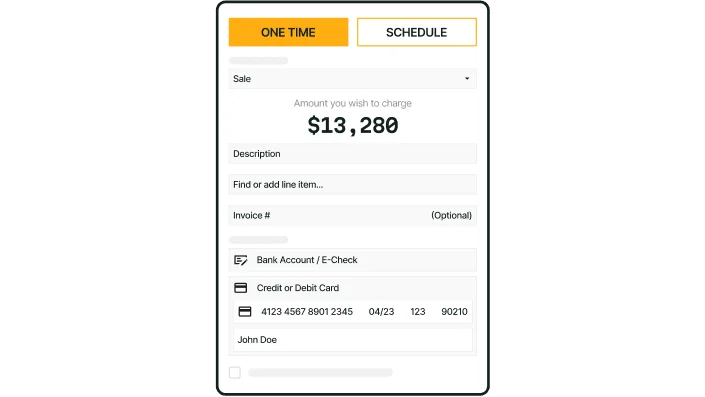
Equip your techs in the field
Make it easier to access job details and keep projects moving smoothly.
Other notable features for subcontractors
While the core tools handle scheduling, dispatch, quoting, and communication, there are a few extra features that give subcontractors a stronger grip on their jobs. These tools aren’t always required to get started—but when integrated into your subcontractor software, they add another layer of control, especially for growing teams or larger job scopes. Here are some helpful features that support subcontractor field operations and business oversight:
- Pipeline tracking and sales visibility – With strong visibility into jobs won, in progress, and pending, a connected pipeline management system helps subcontractors track revenue opportunities and reduce follow-up delays with GCs and clients.
- Project reporting and analytics – A reporting dashboard gives subcontractors real-time insight into job status, labor performance, and service call outcomes—keeping office staff and field leads aligned without manual check-ins.
- Service agreement tracking – For subcontractors handling recurring jobs or multi-site support, integrated service agreement management tools can automate repeat visits and keep scheduled maintenance tasks from slipping through the cracks.
- Fleet and vehicle oversight – With fleet tracking built into your subcontractor platform, you’ll get visibility on crew vehicles—so dispatch can assign based on proximity, fuel usage, or route efficiency without guesswork.
These tools may not be used every day by every crew—but when the need hits, having them in your system gives subcontractors the flexibility and control to handle more complex workloads and scale operations without switching platforms.
10 best subcontractor software solutions for field teams
With the key features now covered, it’s time to dig into the actual tools subcontractors rely on. Whether you’re managing install jobs, emergency service calls, or multiple crews across job sites, the best subcontractor software helps tie it all together—from dispatch to closeout. These ten platforms stand out for their ability to support field-focused subcontractor work.
1. Best for commercial subcontractors: BuildOps
BuildOps is built for commercial subcontractors who manage complex jobs across multiple properties. It connects scheduling, dispatch, job tracking, and invoicing in one clean workflow. Subcontractors can use AI-guided notetaking and mobile access to document work from the field, while real-time dispatch ensures the right crew is always on the right job. What really sets it apart is how it handles multi-site clients—allowing you to search by asset, contact, or location without creating duplicate records.
Industry Specialization: Commercial
How Pricing Works: Per user, per month annual contract
Key Features:
- Advanced non-exact search matching reduces duplicate client records and simplifies property lookups
- Real-time dispatch board filters techs by skill and availability
- Mobile app lets crews update jobs, take notes, and submit reports from the field
What Sets It Apart: Built-in customer hierarchies that organize and display assets split between multiple properties managed by the same client—know what needs fixing, on which site, and who needs to be notified.

See how BuildOps can help
We support subcontractors working in the field so all jobs stay on track.
2. Best for residential and home services: mHelpDesk
Image Source: mHelpDesk
mHelpDesk supports smaller residential subcontractors handling home service jobs like HVAC repairs, landscaping, or light plumbing. It’s simple to use and offers essential scheduling, quoting, and dispatch tools for residential jobs. It may not be ideal for subcontractors focused on commercial, industrial, or multi-site contract work that demands deeper asset tracking and reporting.
Industry Specialization: Residential
How Pricing Works: Contact them for a private quote
Key Features:
- Job quotes help improve estimate accuracy and reduce back-and-forth with customers
- Lead management helps subcontractors secure more jobs with less time spent on follow-ups
What Sets It Apart: Built for home services with scheduling tools and templates geared toward small, local jobs
3. Best for general contractors: Service Fusion
Image Source: Service Fusion
Service Fusion is a general FSM platform for businesses juggling both residential and commercial jobs. It blends scheduling with GPS fleet tracking to provide a bigger-picture view of job progress and vehicle efficiency. While powerful, it may not be the ideal match for subcontractors who need trade-specific tools or customizable workflows that fit electrical, HVAC, plumbing, or specialty install work.
Industry Specialization: Residential and Commercial
How Pricing Works: Monthly subscription based on included features
Key Features:
- Manage project scheduling from a single dashboard and dispatch jobs directly
- Use GPS insights to analyze downtime, optimize routes, and cut fuel costs
What Sets It Apart: GPS tracking to monitor vehicle use and streamline fleet coordination
4. Best for growing field service teams: Jobber
Image Source: Jobber
Jobber is a solid choice for small subcontractors in residential trades who are scaling up. It handles quoting, invoicing, and light dispatch from one system, and makes it easy for teams to coordinate job details. However, it may not be the best fit for subcontractors managing complex multi-property commercial work or those requiring advanced job costing and asset tracking.
Industry Specialization: Residential field service
How Pricing Works: Subscription pricing per user
Key Features:
- Field invoicing and mobile access for subcontractors to bill straight from the site
- Automated quote approvals and client updates keep jobs moving forward without manual delays
What Sets It Apart: Strong quote-to-invoice workflow for subcontractors doing fast-turnaround service jobs
5. Best for subcontractor coordination: Tradify
Image Source: Tradify
Tradify is designed to help subcontractors handle scheduling, quoting, invoicing, and even subcontractor scheduling from one app. It stands out with features like Google Calendar integration and tools for small teams managing job flow. It may fall short for subcontractors who need deep integrations with other platforms, project analytics, or tools tailored for large-scale operations.
Industry Specialization: Small to mid-sized subcontractor businesses
How Pricing Works: Monthly per-user pricing with a free trial
Key Features:
- Link jobs to calendars, quotes, and invoices in a single streamlined view
- Cloud-based system for accessing job details from anywhere
What Sets It Apart: Includes tools for managing both your own crew and any subcontractors you bring in
6. Best for CRM and sales tracking: Buildertrend
Image Source: Buildertrend
Buildertrend supports subcontractors focused on sales tracking, customer relationships, and job documentation. It’s useful for estimating, tracking lead pipelines, and improving communication with clients. Subcontractors looking for field-specific tools like technician dispatch, mobile time tracking, or equipment logs may find this platform limited.
Industry Specialization: Construction and home remodeling
How Pricing Works: Monthly subscription with feature-based pricing tiers
Key Features:
- Daily logs and lead tracking features help subs stay organized on the sales side
- Templates for proposals and marketing emails keep follow-ups on pace
What Sets It Apart: Sales and CRM tools built into the job flow for faster quoting and customer engagement
7. Best for preventive maintenance: ServiceTrade
Image Source: ServiceTrade
ServiceTrade is a solid option for commercial subcontractors managing recurring maintenance jobs and service contracts. It offers inventory management, invoicing, scheduling, and client portals to streamline back-office and field workflows. That said, subcontractors who handle fewer maintenance contracts or prioritize project-based work may find it heavier than necessary.
Industry Specialization: Commercial field service
How Pricing Works: Per-seat subscription based on company size
Key Features:
- Forecast inventory needs and stay ahead of restocks
- Track technician hours and service details through digital timecards and job logs
What Sets It Apart: Built-in contract and asset tracking for long-term maintenance work
8. Best for cost tracking and job costing: STACK
Image Source: STACK
STACK is a preconstruction and estimating platform that helps subcontractors with digital takeoffs, bid tracking, and real-time cost visibility. It’s especially useful for subcontractors who need to manage complex estimating workflows and stay ahead of rising material costs. However, it may not be the best fit for subcontractors looking for a full-service field operations tool that covers dispatch, invoicing, or technician scheduling.
Industry Specialization: Subcontractors in preconstruction and estimating
How Pricing Works: Tiered subscription based on user access and features
Key Features:
- Digital takeoffs that reduce manual counting and measurement time
- Job costing tools that track actuals versus estimates to tighten future bids
What Sets It Apart: Estimating accuracy and takeoff tools that help subcontractors create clear, professional bids
9. Best for field reporting and documentation: Raken
Image Source: Raken
Raken focuses on daily field reports, time tracking, and jobsite documentation. Subcontractors use it to streamline field reporting, log safety incidents, and submit photos and notes directly from the jobsite. While great for documentation, it lacks integrated scheduling or dispatch tools needed for full operational workflows.
Industry Specialization: Field-first subcontractors in construction and specialty trades
How Pricing Works: Subscription pricing per user
Key Features:
- Mobile reports for tracking labor hours, site photos, and safety notes
- Built-in templates that standardize reporting across teams
What Sets It Apart: Fast, mobile-first daily reporting tools to capture field progress and compliance records
10. Best for large-scale project collaboration: Procore
Image Source: Procore
Procore is a project management platform used widely in commercial construction to connect subcontractors, GCs, and project stakeholders. It helps subcontractors manage RFIs, submittals, change orders, and compliance documentation across multi-phase projects. Subcontractors with simpler workflows may find Procore too robust for smaller jobs or day-to-day service work.
Industry Specialization: Enterprise and mid-size commercial subcontractors
How Pricing Works: Custom enterprise pricing based on company size and needs
Key Features:
- Cloud-based access to all project documentation, drawings, and updates
- Tools for managing compliance, RFIs, and change order workflows across stakeholders
What Sets It Apart: Full visibility into project timelines, tasks, and documentation—ideal for subs on large GC-led jobs

Easily compare FSM software
We help subcontractors find the right tool to streamline operations and drive cash flow.
7 benefits of subcontractor job management software
Subcontractor software is about how well it supports your crew day in and day out. The right platform helps subcontractors keep projects on track, tighten up billing cycles, and reduce friction between the office and field. Below are seven clear benefits that show how job management software gives subcontractors the edge when time, labor, and budget all have to align.
1. More control over job schedules and crew allocation
With subcontractor job management software, scheduling no longer lives in cluttered spreadsheets or group texts. Subcontractors get full visibility over where their techs are, who’s available, and which job site needs coverage next. Strong coordination makes it easier to hit deadlines and avoid last-minute shuffling. For a deeper look at this benefit, field service scheduling plays a critical role in helping subcontractors balance workloads without overbooking or underutilizing teams.
2. Accurate daily reporting that reflects actual field conditions
Job details shift constantly. Whether it’s a parts delay or a scope change, your crews need to log real conditions quickly. Subcontractor software lets them document everything—time, tasks, photos, notes—while it’s still fresh, keeping the office looped in. Good reporting tools not only keep paperwork tight, they also help resolve billing or warranty issues faster. This is where tools designed for field service reporting bring real value to subcontractor operations.
3. Faster job turnarounds with fewer delays
Faster job completion doesn’t just depend on your techs—it depends on how well your system supports them. When work orders, schedules, and updates flow seamlessly, subcontractors can move through jobs quicker and close tickets with less friction. A strong subcontractor scheduling app simplifies how tasks are assigned and updated across multiple crews, even as priorities shift mid-day.
4. Cleaner handoffs between field and office
When techs finish a job, billing should be immediate—not stalled behind paperwork. Subcontractor software gives field crews the tools to wrap up jobs with notes, photos, and client sign-off—feeding everything into the office system automatically. This creates faster handoffs from jobsite to invoice, helping subcontractors get paid faster. Tools that support field service invoicing software are built to close that gap without relying on office follow-ups.
5. Stronger visibility into customer history
From emergency call-outs to long-term service work, subcontractors often deal with repeat clients or property managers. A good job management system keeps all client info, past work, approvals, and special notes in one place. That way, the next tech who shows up knows exactly what was done and what to expect. This kind of access is only possible with a connected field service CRM software that works for subcontractors, not just the sales team.
6. Simplified communication across teams
Field work moves fast—so when a change hits, your crew can’t afford to be the last to know. Subcontractor software reduces missed calls, jumbled texts, or misread whiteboards by centralizing updates in real time. Everyone sees the same thing, whether they’re on-site, on the road, or in the office. Tools like field service manager software help subcontractors keep jobs aligned across teams without relying on scattered systems.
7. More accurate forecasting and planning
The better your software tracks what’s happening today, the easier it is to plan for tomorrow. Subcontractors who rely on job management platforms can pull clean data on job durations, labor hours, and equipment usage—then apply that to upcoming bids or timelines. Over time, this leads to tighter estimates, more accurate staffing, and fewer budget surprises.
4 subcontractor software FAQs answered
If you're weighing your options or trying to figure out what kind of subcontractor software fits your crew, you’re not alone. These questions come up often for subcontractors managing field jobs, juggling paperwork, or trying to clean up how office and field teams stay connected. Here’s what you should know when considering software for subcontractors.
1. What is subcontractor software?
Subcontractor software is built to help manage scheduling, dispatching, invoicing, service agreements, reporting, and communication between the field and office. Most tools combine several core functions in one system—like job tracking, team coordination, time logging, and asset management.
The best subcontractor software supports day-to-day field operations, gives office teams full visibility into project progress, and helps reduce manual paperwork at every stage of the job. Some platforms handle specific needs like scheduling or estimating, while others deliver a full field service management suite. Choosing a software subcontractor solution comes down to how your business works in the field and what areas need the most cleanup or control.
2. How does subcontractor software work?
Subcontractor software connects your office team and field crews in real time. It helps assign work, log time, submit updates, generate invoices, and store everything tied to a job—client notes, reports, schedules, and approvals. Office teams use it to plan and monitor jobs, while field techs use it to get assignments, track hours, and submit updates from their phone or tablet.
Most software for subcontractors runs in the cloud, which means your crews can access it from anywhere—on site, in the truck, or at the office. Whether you need to assign emergency service work or update a quote on the go, it keeps both sides of the business moving without miscommunication.
3. Who needs subcontractor software the most?
Any subcontractor juggling more than a few jobs at a time can benefit from software that centralizes communication and job data. If your team runs into issues like these, it’s probably time to move past paper systems and disconnected apps:
- Struggling to stay on top of scheduling or crew assignments
- Having to call techs for every update or location change
- Delays in getting invoices out after jobs are finished
- Incomplete or missing job records and site notes
- Wasted trips due to unclear work orders or missing job details
- Difficulty tracking hours for payroll or job costing
- Disorganized service history for repeat clients
- Using too many disconnected tools to run day-to-day work
- Manually entering data from field reports
- No clear insight into job performance, team productivity, or timelines
If any of that sounds familiar, the best software for subcontractors can help cut that friction in a big way.
4. What are some best practices for using subcontractor software?
Once you’ve chosen a tool, using it well matters just as much as the tool itself. Here are 10 best practices subcontractors should follow to get the most out of their job management software:
- Sync scheduling and dispatch in one system—avoid separate tools that create delays
- Train field techs on mobile use during onboarding
- Keep job records clean—include time logs, photos, and sign-offs
- Link estimates directly to job workflows, not in a separate app
- Use checklists or templates to standardize field reports
- Set up alerts for overdue tasks, safety issues, or delayed site updates
- Review weekly reports to catch delays or gaps before they cost you
- Track performance by tech, crew, or job type for stronger forecasting
- Use CRM tools to store client history, preferences, and past service details
- Keep everything cloud-based—stop relying on paperwork that gets lost in the truck
Following these steps helps subcontractors get full value from their software and keeps operations sharp whether you’re scaling up or keeping a tight crew.
Subcontractors don’t have time for bloated tools or software that adds complexity instead of cutting it. What crews need—both in the field and back at the office—is a single system that keeps everything moving: scheduling, dispatch, job tracking, invoicing, and updates all in one place.
The best subcontractor software isn’t about shiny dashboards—it’s about removing friction where it slows you down. Whether you're managing service calls across town or coordinating multiple crews on commercial builds, software that actually connects your operation end-to-end changes how the work flows. An all-in-one platform built specifically for subcontractors in field service trades gives your team what it needs to move faster, bill quicker, and stay sharp in the field—without chasing paperwork or juggling disconnected apps.
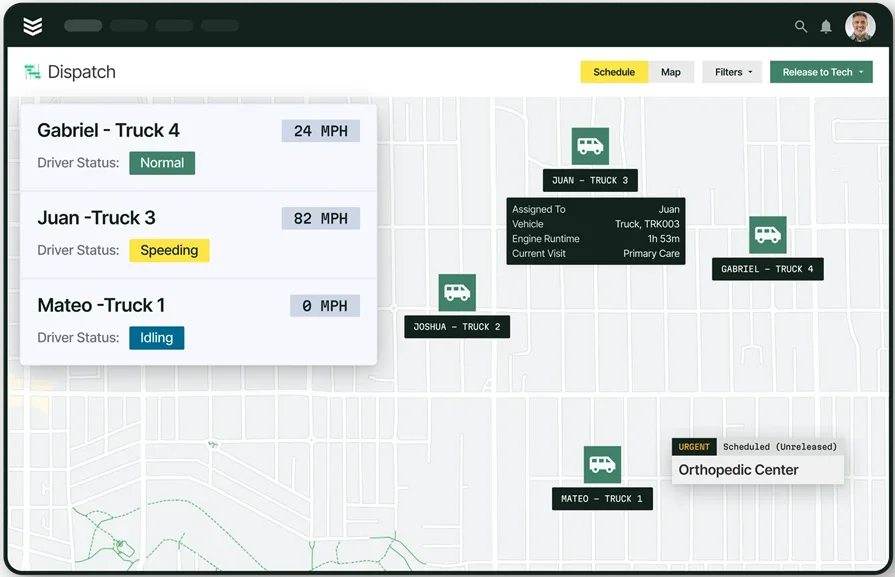
See BuildOps in action.
We tie together your dispatch board, crew reporting, invoicing, and job records.








