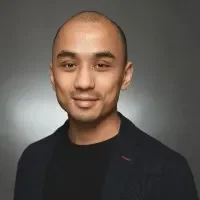When you’ve got dozens—or hundreds—of people on the clock, keeping shifts aligned takes serious coordination. Crews in aviation, events, maintenance, healthcare, and construction all rely on one thing to stay on track: a solid schedule. And when that breaks down, so does everything else.
Crew scheduling software helps lock in time blocks, assign roles, and fill every gap across the calendar. It ties directly into how companies handle scheduling and dispatch at scale. Dispatching deals with where people go next. Scheduling handles who’s available, trained, and assigned in the first place. This piece focuses on the scheduling side of the scheduling and dispatch equation—mapping out the shifts before boots hit the ground.
From rail operators and med teams to stagehands and electricians, these tools give crews the structure they need to stay sharp and keep things moving. Here’s what we’ll cover:
- How to choose the right crew scheduling software for your team
- 5 key features to look for in a crew management software
- 10 best crew management software for all types of teams and industries
- 7 benefits of using crew scheduling software for management and planning
- 4 important crew scheduling software FAQs answered
Every team has its own setup. Different industries, different shift patterns, different challenges. That’s why there’s no one-size-fits-all when it comes to crew scheduling platforms. Next, we’ll walk through what to look at before you commit—so you can find a system that actually fits how your crews work.
How to choose the right crew scheduling software for your team
The best crews move with precision—because someone behind the scenes made sure the schedule was airtight. In industries where shift work, labor coordination, or job-specific certifications matter, crew scheduling software isn’t optional—it’s essential. Whether you're coordinating hospitality staff, healthcare teams, railway operators, or production crews, having a tool that reflects how your people actually work can make or break the workflow.
Before locking into a platform, teams need to think through how their operation works, what problems the software should solve, and what kind of crew oversight they need to keep schedules accurate and tight. Here are a few areas every team should evaluate:
- Crew setup - How many crews need to be scheduled on a daily or weekly basis? Are your crews full-time, part-time, or project-based? Do you need different scheduling rules by location, department, or shift type?
- Shift structure - Are your shifts rotating, fixed, seasonal, or demand-based? Does your team rely on back-to-back coverage, standby workers, or on-call roles? How often do shifts change last minute—and how is that handled now?
- Skill requirements - Do certain roles require specific licenses, certifications, or skillsets to schedule? Does the software allow skill tagging and restriction rules based on training? How are new qualifications tracked as crews level up?
- Compliance and labor rules - Are you dealing with union rules, break laws, or regional compliance policies? Do overtime caps or shift limits need to be enforced automatically? Can the system flag violations before they happen?
- Features - Can the software track crew availability and auto-assign based on qualifications? Does it support drag-and-drop scheduling or shift templates? Can you view, adjust, and communicate schedules across multiple teams and devices?
Every crew-based operation runs on details—time slots, certifications, job types, and availability windows. Crew scheduling software should match that level of detail and bring structure to what would otherwise be chaos. Up next, we’ll break down the key features that set great crew management software apart from the rest.
5 key features to look for in a crew management software
Crew scheduling software helps leaders avoid guesswork. It’s not just about assigning names to a shift—it’s about making sure people with the right skills are in the right place, every time. Whether you're coordinating sanitation crews across a city grid, managing lighting techs for a week-long event, or scheduling utility workers during an emergency response, these platforms bring structure to chaos.
But not all software handles the demands of real crews. From shift variability to location-specific needs, the best crew management software gives you the flexibility to schedule with confidence. Here are the top features that support that kind of precision:
1. Real-time crew dispatching
Dispatching tools built into crew dispatch software let managers adjust shifts as conditions change. Whether it's a last-minute callout or a location switch, you can shift assignments without scrambling. Let’s say a crew working on a city-wide electrical upgrade has one crew member call out mid-shift. Instead of delaying the job or leaving a hole in coverage, the scheduler reassigns another licensed electrician already nearby and updates the shift instantly—without a flood of texts or confusion.
2. Technician mobile access
Crews in the field need clear access to schedules, assignments, and shift updates. With crew scheduling tools that include technician mobile access, updates go straight to their devices—no paper printouts, no gatekeeping from the office. Say a cleaning team covers four office buildings on a rotating schedule. The lead tech finishes early and checks the app—there’s a slot open for another job down the road. They accept, check in, and head straight there, all without calling the office or checking a spreadsheet.
3. Time tracking integration
Scheduling is only part of the puzzle. Crew scheduling software with built-in time tracking tools keeps a record of actual hours worked, helping you compare plan versus reality—and adjust future rosters accordingly. Think of a landscaping crew scheduled for an eight-hour irrigation install. The system logs five hours worked. That’s a flag to review the plan—maybe weather cut the job short, or maybe the team finished early and can be moved to another site.
4. Service agreement coordination
Recurring work needs more than reminders—it needs predictability. With service agreement features built into crew scheduling software, managers can schedule based on long-term commitments and regular work cycles. Consider a hospital maintenance team that inspects HVAC systems every 30 days. Instead of manually creating new shifts each month, the scheduler sets a service agreement. Shifts get created automatically, with assigned crew members and checklists ready to go.
5. Crew-based reporting & analytics
Having data isn’t helpful unless it’s clear and actionable. Having a reporting & analytics tool in high-quality crew management software lets you track hours, job completions, open shifts, and utilization—all filtered by crew, region, or role. For example, a transportation firm schedules rail inspectors across multiple routes. With reporting, the ops lead can view how many inspections each crew completed last week, how long each job took, and who’s underbooked—then shift hours where needed.
Expert Tip
Crews across every industry—from MEP to facilities to aviation—need tools that work in the field and at the office. BuildOps field service software gives commercial contractors a crew scheduling platform that connects dispatch, time tracking, and job reporting in one place. It’s built to handle the full field operation, no matter how complex the crew setup.
Other valuable crew scheduling software features to watch for
While the core features handle the heavy lifting, the best crew management software also includes additional tools that fine-tune operations behind the scenes. These extras can help simplify workflows, improve communication, and give managers better visibility across all types of industries.
- Payment processing – Integrated payment software tools can speed up crew compensation and help link completed jobs to payouts. This is especially useful for shift-based or contract work where accuracy and timing are critical.
- CRM visibility – Crew scheduling software that connects with CRM systems lets managers reference customer info, job histories, and crew notes—all in one place. This helps align schedules with client expectations and site-specific needs.
- Pipeline syncing – With crew scheduling linked to pipeline features, operations teams can view upcoming work and assign crews before a project goes live. This adds forecasting to the scheduling process and reduces last-minute gaps.
Next, we’ll break down real tools across industries—highlighting the 10 best crew management software options in today’s market.
10 best crew management software for all types of teams and industries
Every crew-driven operation—from field services, flight crews, EMS teams, rail operators to maritime staff—needs scheduling that adapts to complex shifts, certifications, and location-based demands. These platforms are the front-runners in delivering crew scheduling software that meets those needs head-on:
Deep Dive
If you’re looking for crew schedule that just applies to construction crews and not all these other industries, check out our full guide to construction crew scheduling software instead.
1. Best field crew scheduling software: BuildOps
BuildOps is specifically built for commercial MEP contractors managing complex field service crews. The platform combines scheduling, dispatching, and shift coordination in a single dashboard that works for both office staff and field techs. Shift visibility, crew availability, and skill-matching filters help ensure every job is covered without delays or manual rework.
How pricing works: Subscription pricing is tiered per user, depending on usage level and features included.
Features beyond scheduling: In addition to scheduling, BuildOps offers mobile access for field crews, dispatch tools for real-time job updates, fleet tracking for vehicle oversight, and integrated invoicing and payment tools that close the loop on job completion. These features make it easier for teams to work across departments without switching platforms.
Why it’s best for field service management scheduling: BuildOps connects back-office planning with in-field execution. Whether you’re handling HVAC installations or electrical service calls across multiple sites, it keeps everyone aligned, from dispatchers to technicians.

See how it works in real-time
Find out how we can give commercial crews full visibility into their field operations.
2. Aviation: PDC Airline Crew Scheduling
PDC’s suite handles cockpit and cabin crew scheduling, pairing, legality checks, and rest rule compliance. It’s widely used by major airlines to create legal, optimized rosters that meet strict flight time and safety regulations. The tool also includes conflict resolution, crew bidding, and mobile notifications for shift changes. For smaller airlines or private carriers, the platform may feel overly robust and expensive to implement.
How pricing works: Custom enterprise pricing based on airline size and number of crew managed. Pricing is generally license-based.
Features beyond scheduling: PDC includes automated legality validation, vacation planning, fatigue monitoring, and integration with flight operations software. Its mobile access features allow real-time notifications and roster views for pilots and crew.
Why it’s best for aviation scheduling: The system is built to support the rigid compliance and rostering needs of commercial airlines. Its rule engine helps prevent violations before they happen, keeping airline operations compliant and on time.
3. EMS & first responders: EMS eSchedule
EMS eSchedule is tailored for ambulance crews, fire departments, and first responders. It enables automated rotations, call-in coverage, certification tracking, and real-time shift swaps through SMS and email alerts. While ideal for mid-size emergency operations, its feature depth might exceed what smaller volunteer departments need.
How pricing works: eSchedule starts at $1,250/year with an annual invoice (up to 20 active employees, with Scheduling/Core Features; additional modules available, including Timekeeping).
Features beyond scheduling: EMS eSchedule offers certification expiration tracking, digital timecards, and reporting for payroll or compliance audits. It also includes communication tools that centralize alerts and updates.
Why it’s best for EMS crews: The tool supports the unpredictability of emergency work by letting responders swap shifts quickly, access coverage dashboards, and sync hours across teams—without disrupting dispatch workflows.
4. Rail transit: SISCOG Crews
SISCOG Crews specializes in scheduling railway staff, including train operators, conductors, and station personnel. It automates long-term rosters, manages real-time disruptions, and enforces union agreements and fatigue rules. While powerful, its setup can be too involved for smaller regional rail services with simpler workforce needs.
How pricing works: Licensing and pricing are based on custom configurations and system modules; enterprise-level engagement is typically required.
Features beyond scheduling: The platform includes advanced simulations for resource forecasting, performance analytics, and built-in legal rule validation. Integration with rail operation software ensures that crew schedules align with rolling stock and track availability.
Why it’s best for rail operators: SISCOG handles high-complexity scenarios like multi-shift rotations and last-minute disruptions. National rail systems and metro networks rely on it to keep crews compliant and trains moving without delay.
5. Maritime: VoyageX AI Crew Management
VoyageX AI offers an all-in-one scheduling system for maritime crews—tracking rotation cycles, rest requirements, certifications, and contract terms. The interface is optimized for shipping companies managing global fleets. However, smaller marine businesses, such as charter operations, may find it too expansive for their needs.
How pricing works: Tiered plans are available, starting with a free version and scaling to enterprise licenses with added features.
Features beyond scheduling: VoyageX supports document management, compliance with international maritime labor laws, and automated crew change planning. Its digital logbook, medical tracking, and repatriation features further streamline operations.
Why it’s best for maritime scheduling: For shipping companies juggling international schedules, the system helps maintain compliance and crew readiness while reducing manual tracking across vessels.
6. Offshore & aviation: BytzSoft Crew Rostering
BytzSoft serves offshore aviation teams, helicopter transport, and remote workforce logistics with flight-linked scheduling. The platform includes shift planning, training compliance, and automated license verification. Ground-only operations may find its aviation-focused components irrelevant or too specialized.
How pricing works: Pricing is quote-based, customized to each client’s needs and volume of operations.
Features beyond scheduling: In addition to flight crew rostering, BytzSoft provides audit trails, performance tracking, and maintenance alerts. Its built-in aviation compliance system ensures that only certified crew are assigned to regulated flights or offshore missions.
Why it’s best for offshore and aviation logistics: It simplifies crew coordination tied to helicopter lifts, rigs, or isolated sites—keeping aviation scheduling tightly synced with certifications and readiness.
7. Budget airlines & charter services: Sabre Crew Manager
Sabre Crew Manager helps low-cost carriers and regional airlines manage pairings, rest periods, and daily shift assignments. It also includes mobile dashboards and alerts for crew changes. The robust system supports global ops but may require more IT support than lean teams prefer.
How pricing works: Typically available through enterprise licensing, with fees based on flight volume, crew count, and integration needs.
Features beyond scheduling: Sabre offers fatigue risk management tools, interactive dashboards, and real-time alerts. It also integrates directly with airline operations software to sync crew with live flight plans.
Why it works well for smaller airline fleets: It brings large-scale scheduling logic into smaller operations, helping charter and budget airline teams meet regulatory demands without hiring full scheduling departments.
8. Manufacturing: Simcad Pro with Crew Scheduling Module
Simcad Pro helps manufacturers align crew assignments with production line timing, machine capacity, and shift output forecasts. It’s built for facilities that need to coordinate staffing with live floor activity and predictive modeling. For teams that only need static shift calendars, it may introduce unnecessary complexity.
How pricing works: Licenses are priced per user or simulation seat; pricing varies by customization and plant size.
Features beyond scheduling: The platform offers live simulation tools, performance visualization, and predictive bottleneck detection. It also integrates labor rules, break timing, and throughput planning.
Why it’s great for plant operations: Simcad Pro brings data-driven insights into workforce allocation, allowing manufacturing leaders to adjust labor needs based on throughput goals and production changes.
9. Construction & trade services: Workyard
Workyard simplifies crew scheduling for residential and light commercial construction teams. It includes GPS-tracked timecards, skill-tagged scheduling, and real-time alerts for shift or location changes. For large commercial firms needing integrated ERP and multi-division management, its scope may feel limited.
How pricing works: Plans begin at $6/user/month, with additional features available in premium tiers.
Features beyond scheduling: Workyard includes cost code tracking, mobile time clocks, payroll reports, and project-level crew assignment views. It helps foremen manage rotating and project-based crews more effectively.
Why it’s best for smaller construction teams: Workyard offers an intuitive, mobile-first scheduling tool built for fast-moving field crews who need shift clarity without full back-office complexity.
10. Mobile teams: Connecteam
Connecteam caters to mobile service teams like cleaning crews, IT repair units, or field inspectors with drag-and-drop scheduling and mobile clock-ins. It’s designed to reduce admin load and keep shifts consistent across distributed teams. For companies needing route planning or compliance enforcement, it may lack depth.
How pricing works: Pricing starts free for small teams; paid plans begin at $29/month for up to 30 users.
Features beyond scheduling: The app includes communication tools, training checklists, surveys, and file storage. Users can also create location-based check-ins and task-specific shift notes.
Why it works for mobile services: It gives small, multi-location teams a centralized scheduling and communication hub—keeping remote crews connected, informed, and accountable without back-office bottlenecks.

Find the right fit for your team
Easily compare crew scheduling tools to see how they stack up.
7 benefits of using crew scheduling software for management and planning
Anyone can make a schedule. But crew scheduling software changes how that schedule gets created, shared, and adjusted in real time. Whether you're dealing with union rules, 24-hour coverage, rotating crews, or emergency shifts, software gives managers the tools to plan smarter, faster, and with fewer disruptions.
1. Automated shift generation
Crew scheduling software removes the guesswork of manual shift creation by applying availability, roles, and rules automatically. Instead of dragging names across spreadsheets, managers can auto-build schedules that already account for hours limits, certifications, or blackout dates. Many field service scheduling systems now let you pre-load job types and staff requirements into templates—speeding up the process every time a new week starts.
2. Real-time availability updates from crew
Letting crew members update their own availability directly into the software saves time and avoids miscommunications. Instead of back-and-forth calls or missed shifts, managers see changes as they happen. Platforms tied to contractor dispatch management use this visibility to match crews to jobs more accurately, based on who’s actually available that day.
3. Instant schedule adjustments
When a shift needs to be filled or adjusted, crew scheduling software can notify team members automatically and reflect changes live across devices. There’s no lag between the decision and the update. That speed is critical in industries relying on scheduling and dispatch software to pivot during unpredictable workdays.
4. Mobile-first crew access
The best crew scheduling software gives field teams the ability to check assignments, clock in, or accept changes straight from their phone. No more printing daily sheets or relaying info through a foreman. When tied into systems like a contractor CRM, the result is a full view of client needs, job details, and who’s on the schedule—all in one platform.
5. Forecasting and workload planning
Because every shift is tracked, managers can use historical data to plan future headcounts, estimate overtime needs, or identify underused roles. These patterns help improve long-term staffing and reduce burnout. Combined with scheduling and invoicing software, it also tightens the connection between labor planning and financial performance.
6. Shift transparency and accountability
When the entire schedule lives in one shared system—with time stamps, crew logs, and change history—accountability gets built in. There’s no need to audit text threads or second-guess who was told what. Everyone has the same access to the truth.
7. Consistent processes across every job site
Crew scheduling software lets companies apply the same scheduling logic across different crews, regions, or divisions. Whether you're managing on-call rotations in healthcare or alternating warehouse teams, the same rules and templates apply—without creating a new system for each group. That consistency means less training, fewer errors, and smoother coordination.
4 important crew scheduling software FAQs answered
Crews rely on consistent schedules to do their jobs right—and managers rely on tools that make that happen without wasting hours. Whether you're running a production crew, dispatching emergency teams, or managing job sites, the crew scheduling software you choose can either solve problems or create new ones.
These FAQs break down what crews and managers need to know when deciding on the best tool.
1. What is crew scheduling software?
Crew scheduling software is a tool that helps managers assign shifts, track availability, adjust schedules in real time, and keep the crew informed across locations. It replaces manual methods like spreadsheets or whiteboards and helps teams stay aligned—whether in the office or out in the field.
These platforms are used in every niche from construction and transit to events and emergency services. What makes crew scheduling software valuable is how it balances automation with control—giving teams a better way to plan, communicate, and adjust shifts without the back-and-forth.
2. How does crew management software work?
Crew management software connects scheduling, availability, time tracking, and communication into one system. Here’s how it typically functions:
- Shift planning: Managers set schedules based on job needs, certifications, or availability.
- Availability updates: Crews input their open hours or time-off requests.
- Live updates: Any schedule change—like a call-out or site delay—gets reflected instantly and shared with affected team members.
- Time tracking & logs: Clock-ins, job hours, and task notes are stored automatically.
The best crew management software also syncs with other tools—dispatch systems, payroll, CRM platforms—so everyone’s working from the same source of truth.
3. Is crew scheduling software worth the cost for contractors?
Absolutely—especially for teams managing multiple jobs, crews, or rotating shifts. Manual scheduling costs time, introduces errors, and slows down job readiness. Crew scheduling software pays off by helping managers fill gaps quicker, reduce missed shifts, and avoid double-booking key roles.
Contractors using software also benefit from long-term visibility—tracking labor across projects, syncing with invoicing, and forecasting crew demand. That alone helps avoid overstaffing or last-minute hires, saving real dollars week to week.
4. What are some crew scheduling software best practices to follow?
Making the switch to software is only step one—getting the most out of it means following clear best practices. Here’s what top teams do to keep scheduling sharp and simple:
- Keep crew profiles updated – Include certifications, availability, and preferred roles.
- Use templates for recurring shifts – Build weekly or project-based templates to cut down on admin time.
- Automate where possible – Let the system assign shifts based on rules and skill tags.
- Review coverage daily – Use the dashboard to spot gaps before they become emergencies.
- Enable mobile access for crews – Let workers view and confirm schedules from the field.
- Track time directly from the schedule – Use integrated time tracking for payroll and accountability.
- Tag shift types clearly – Label overtime, night, or on-call shifts to avoid confusion.
- Set clear policies for swaps – Use built-in approvals or notifications for last-minute changes.
- Connect scheduling to dispatch – Sync tools so scheduling flows directly into work assignments.
- Review reports monthly – Check trends, missed shifts, and total hours to improve planning over time.

Get our Marketing Tools guide
Find out the necessary tools to drive leads, schedule more jobs, and increase revenue.
No matter what industry you’re in—rail, aviation, field services, EMS, or manufacturing—crew scheduling software does more than just build shifts. It helps you manage change, reduce admin drag, and give your team a clearer picture of what’s coming next. But not every platform covers everything. Some stop at the schedule. Others leave you stitching together tools for dispatch, time tracking, mobile access, or invoicing.
That’s where a complete crew management software platform becomes a game-changer—especially for commercial contractors balancing high-volume jobs, rotating crews, and field-to-office workflows. Tools like BuildOps bring those pieces together so you don’t have to chase information across five systems. Scheduling becomes just one part of the bigger picture.
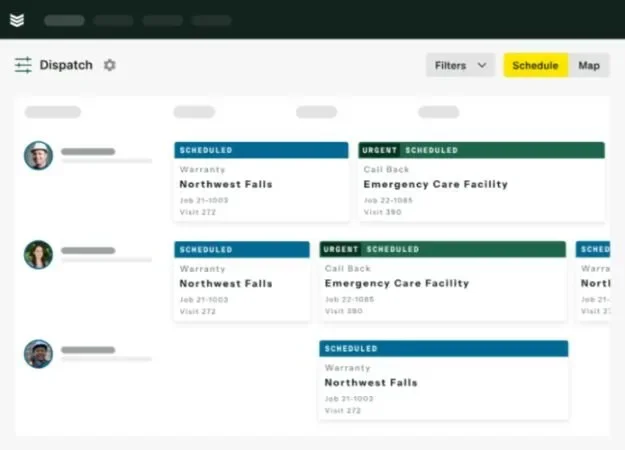
See BuildOps in action
See how our all-in-one FSM software can help you manage your crews.