Field service management covers everything it takes to keep technicians moving—scheduling, dispatching, job tracking, customer communication, and more. It's a system that holds operations together for service-driven businesses. But as needs grow more specific, teams are looking past out-of-the-box tools toward options they can adapt and control. That’s where open source field service management steps in.
Instead of relying on rigid software with locked features, some contractors and technical leads are exploring ways to shape their systems from the ground up. Using open code bases, they’re building tools that reflect how their teams actually work. To understand how these solutions compare to traditional field service management setups, we’ll break down the benefits, features, and top choices available now. Here’s what we’ll cover:
- How to choose an open source field service management software
- 6 key features to look for in an open-source field service management software
- 8 best open source field service management software tools
- 7 benefits of using an open source field service management software
- 4 important open source FSM software FAQs answered
Before digging into features or options, it’s important to understand what your team needs to stay efficient in the field. That starts by asking the right questions about customization, scalability, and how open source tools can actually match the way your crews operate. Let’s start there.
How to choose an open source field service management software
Choosing an open source field service management software means stepping into a setup that gives your team flexibility and ownership. But with that flexibility comes the need to make informed choices. You’re not just buying a product—you’re shaping a tool around how your crew works, how your systems talk to each other, and how you plan to scale over time.
Here are five key areas to dig into before making your decision:
- Team capabilities – Does your team have someone with experience working with open source platforms? If not, do you have a trusted partner or consultant who can help with setup and updates? Are you comfortable managing a tool that may require occasional hands-on technical work?
- Level of control – How much say do you want in how your software runs? Do you need to adjust job workflows, dashboards, or technician permissions on your own? Are you trying to avoid being locked into updates or changes from a third-party vendor?
- Budget alignment – What are your current costs for managing field operations? Could switching to a field service management open source system cut down on licensing fees or give you flexibility in how you allocate resources? Are you prepared to trade some convenience for lower software costs?
- Integration fit – Which tools does your team already use for scheduling, invoicing, or tracking customer history? Does the open source solution have available integrations or APIs to connect with those systems? Will switching tools disrupt any of your current workflows?
- Features – Does the platform support key needs like scheduling, technician tracking, real-time updates, and mobile access? How strong is the support from the open source community? Are there plugins or extensions available to fill in feature gaps without needing to build from scratch?
These questions help narrow your options and bring clarity to what matters most for your operation. Next, we’ll break down the exact features to focus on when comparing tools—and what makes them especially important in an open source setup.
What makes open source FSM software unique from other types?
Open source field service management software stands apart because of its flexibility, transparency, and ownership. Unlike proprietary tools that lock teams into specific workflows or vendor pricing, open source gives you access to the underlying code. That means your team—or your partners—can modify the system to better match how your business operates. Whether you’re customizing workflows, adding integrations, or adjusting user permissions, you're not waiting on a vendor's timeline.
This type of software also tends to grow with community input. Developers across the globe contribute to its improvement, which can lead to faster updates, security patches, and new features. While proprietary systems often charge for every add-on or license upgrade, open source options usually come with fewer restrictions and more room to experiment.
- Proprietary FSM software: These platforms come as closed systems. You get a polished interface and vendor support, but little room to customize how it works. Features are fixed, pricing is often tiered, and updates are on the vendor’s terms. For teams that want more flexibility or hate being boxed in, this model can be limiting.
- SaaS FSM software: Software-as-a-service models offer convenience. You sign in, set up your users, and start working right away. But with that convenience comes a recurring fee, minimal backend access, and limited integration flexibility. You trade control for ease of use.
- Custom-built FSM tools: Some larger companies develop their own systems in-house. This gives total control, but it also means higher upfront costs and a need for ongoing development resources. Open source strikes a middle ground—it’s customizable without building from zero.
- Hybrid FSM systems: These mix open source foundations with commercial support. You might use open code at the core, but pay for certain features, updates, or vendor assistance. This model helps balance cost savings with support.
- Legacy FSM systems: Older systems still in use often require heavy maintenance and offer limited integration. They’re rigid, slow to update, and typically built for a world that didn’t rely on mobile access or real-time updates. Open source platforms can fill the gap with modern flexibility.
Open source gives contractors the chance to build systems around their workflows—not the other way around. Next, we’ll look at the specific features that make an open source setup worth considering.
6 key features to look for in an open-source field service management software
With open source field service management software, you get control, but you also carry the responsibility of choosing and configuring the features that keep operations running smoothly. Instead of settling for a rigid platform, you can build something tailored to your workflows. But to do that well, you need to start with the features that matter most.
1. Real-time scheduling and dispatching
A strong open source system should support dynamic scheduling and dispatching that you can shape to match how your team moves through jobs. With field service scheduling software and dispatching software, teams can manage tech availability, adjust routes on the fly, and shift job assignments in real time.
Let’s say a morning job runs long due to unexpected site access issues. Your dispatcher updates the schedule, reassigns the next job to a nearby tech, and alerts the customer—all from the same interface, without having to wait on a vendor’s help or workaround.
2. Technician mobile access
Technicians in the field need accurate job details, the ability to log updates, and access to historical data—all without calling the office. A reliable technician mobile app ensures they stay connected, even offline. Open source platforms allow you to modify the app to match how your team uses it.
Say a tech is on a maintenance call and identifies an additional issue. They snap a photo, write a note, and upload it directly to the job record. That update syncs automatically once they’re back in range, giving office staff and managers immediate visibility without manual follow-up.
3. Invoicing and payment tools
A complete field service setup needs a way to close jobs and collect payment on-site. With field service invoicing and payment tools, your team can finalize work orders and collect digital payments directly through the system. Open source gives you the ability to align these tools with your current accounting flow.
For example, during a routine service call, a customer requests extra work. The tech updates the invoice on their device and collects payment before leaving. The invoice syncs to your records in real time, keeping your billing cycle tight and clean.
4. Fleet and technician tracking
Whether you’re managing five vehicles or fifty, knowing where they are and how they’re being used is essential. Fleet tracking helps monitor technician locations, vehicle usage, and fuel costs—data that open source systems can display however you want.
Suppose one route consistently leads to delayed arrivals. You dig into your fleet data, spot the pattern, and adjust that area’s service coverage. The change reduces drive time and helps your team stay on schedule without needing an outside consultant to reconfigure the platform.
5. Custom reporting and analytics
With open source tools, reporting doesn’t have to be one-size-fits-all. You can build dashboards using analytics & reporting that highlight the exact metrics your operation depends on—whether it’s job duration, resolution times, or utilization rates.
Let’s say your backlog is growing and you need to understand why. Reporting reveals that reschedules are spiking due to incomplete work orders. With that insight, you adjust job prep protocols and reduce those callbacks—improving both customer satisfaction and technician efficiency.
6. Workflow-friendly quoting tools
In many field service operations, quoting is the start of the job lifecycle. With field service quoting tools, you can generate and manage estimates that flow directly into scheduling and job management—without needing to duplicate info across platforms.
Take this case: A project manager completes a site visit and builds a quote on their device while still on location. Once approved, the estimate feeds directly into the job queue. The next available tech is assigned, the schedule updates, and materials are prepped—all without repeating steps or re-entering data.
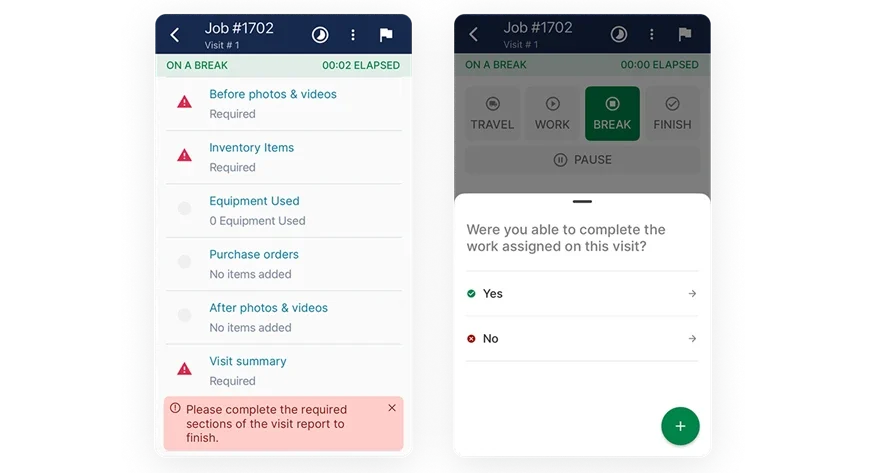
Explore our service management suite
We keep field techs connected to office staff and job details so they can stay on task.
Other notable FSM features to look for in an open-source solution
While core scheduling, dispatching, invoicing, and reporting tools form the backbone of a strong open source field service management system, there are other features that can add meaningful value—especially as your operation grows. These tools aren't always essential from day one, but they help teams improve coordination, consistency, and long-term efficiency as more jobs and technicians enter the mix.
- CRM integration – A field-ready CRM keeps track of customer history, asset records, and communication preferences. With field service CRM, you can ensure all client details are accessible from any job record—without switching platforms. In an open source setup, this CRM can be adapted to match how your team handles follow-ups, recurring visits, or warranty claims.
- Time tracking – Monitoring technician hours, labor costs, and job time logs helps keep both scheduling and payroll accurate. A time tracking tool lets you tie labor directly to each job record. In an open source environment, you can modify how hours are logged and how that data is shared with accounting or reporting systems.
- Service agreement management – If your operation includes recurring maintenance, planned service, or long-term contracts, tools for managing those agreements are key. Service agreement tools can automate renewals, track scheduled tasks, and alert teams to upcoming commitments. Open source setups allow this to be built into your scheduling and customer management process in a way that fits your cadence.
Transitioning from basic tools to these added features doesn’t need to happen all at once. With open source field service management software, you can scale your setup in phases—starting with the essentials and layering in tools like these as your needs evolve. Next, we’ll break down some of the best open source solutions available today and what makes each one stand out.
8 best open source field service management software tools
Not all field service businesses have the same needs—and that’s exactly why open source field service management software appeals to so many teams. Whether you’re running a large commercial crew, managing recurring residential jobs, or juggling mixed trade services, having software you can shape to fit your operation makes a difference. Below are eight options worth exploring, each offering different strengths depending on how your business runs and grows.
1. Best for commercial: BuildOps
BuildOps is designed specifically for commercial contractors who need full control over scheduling, dispatching, quoting, and technician tracking in one unified platform. It supports complex workflows across multiple job types and roles, making it a strong choice for companies that handle large-scale operations with high coordination needs.
How pricing works: BuildOps offers custom pricing based on business size and scope of use.
Why open source is better: Open source gives commercial contractors the ability to tailor every part of their system—reporting, technician permissions, dispatch logic, and more—without waiting on feature releases or paying for upgrades they don’t need. It also helps avoid being locked into vendor timelines, offering long-term flexibility that matches the evolving needs of larger field teams.
What sets it apart for commercial: BuildOps stands out with its native support for complex service management, including asset tracking, recurring maintenance, and technician mobility. Its tools are designed to support high-volume operations without adding bloat or unnecessary steps.
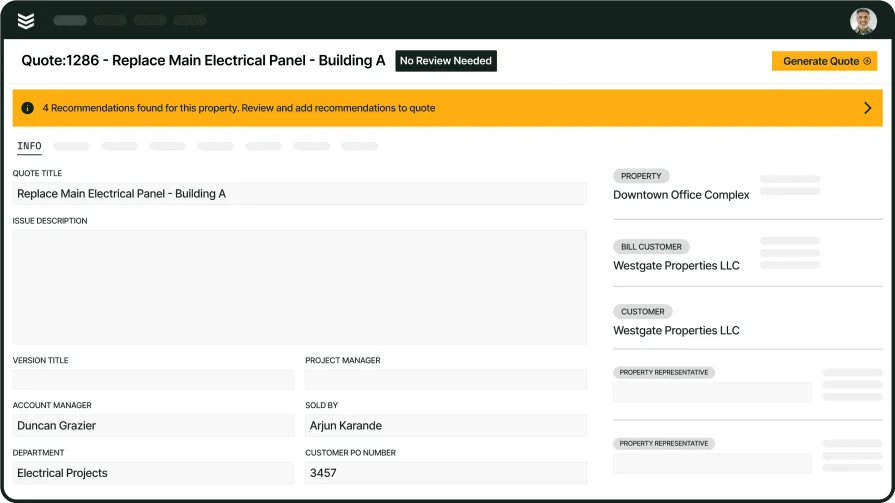
Want to see BuildOps in action?
See how we help field service management teams finish projects on time.
2. Best for residential: Housecall Pro
Image Source: Housecall Pro
Housecall Pro is built to support residential service providers with tools that simplify scheduling, invoicing, and customer communication. It’s easy to use out of the box, with mobile features designed for single-tech businesses or smaller home-service teams. However, it may not be ideal for businesses looking for deep customization or integrations beyond the app’s core features.
How pricing works: Tiered pricing based on features and number of users; starts around $59/month for one user.
Why open source is better: With open source field service management, residential businesses can shape customer communication workflows, adjust invoicing layouts, and integrate with tools they already use—without relying on a single vendor’s roadmap. That flexibility means systems can grow with the business, rather than needing to switch platforms down the line.
What sets it apart for specialization: Housecall Pro’s strengths lie in simplicity. It offers clear workflows for one-off jobs and home service visits, making it accessible to businesses focused on smaller-ticket, high-frequency residential work.
3. Best for general contractors: Field Complete
Image Source: Field Complete
Field Complete targets general contractors who need lightweight, easy-to-adapt tools to manage various job types across multiple trades. Its mobile-first approach makes it appealing for teams that move fast and work across job sites. That said, the platform may lack the robust API support needed for deeper custom workflows or larger operational scaling.
How pricing works: Free for small teams, with paid plans based on feature usage and growth.
Why open source is better: Open source allows general contractors to configure their FSM software around diverse project types. Whether managing subs, collecting on partial work, or shifting roles mid-project, contractors gain the ability to shape job flows that reflect how their projects actually run—without forcing everything into a single mold.
What sets it apart for specialization: Its balance of usability and flexibility makes Field Complete a solid fit for contractors managing a mix of short-term and long-term projects with varied staffing.
4. Best for small to mid-sized businesses: ServiceTitan
Image Source: ServiceTitan
ServiceTitan is an all-in-one platform for field service businesses that want structured workflows, CRM tools, and robust mobile apps. It’s particularly effective for shops that want visibility across scheduling, customer tracking, and marketing. Still, its all-in-one approach may be too rigid for companies that prefer to control how each part of their system functions.
How pricing works: Custom pricing based on number of users and business size; often starts at a few hundred dollars per month.
Why open source is better: Field service management open source platforms give small and mid-sized businesses the ability to implement only the features they need—without being locked into expensive bundles. It also allows for easier integration with existing tools already used for inventory, payroll, or lead tracking.
What sets it apart for specialization: ServiceTitan shines when it comes to standardization. Its strength is in offering defined workflows that reduce variability across techs and teams—perfect for businesses looking to tighten up day-to-day operations.
5. Best for specialty contractors: Odoo
Image Source: Odoo
Odoo is an open source business management suite with a wide range of modules, including field service, CRM, accounting, and inventory. For specialty contractors—like fire protection, refrigeration, or telecom—its modular approach allows teams to select only what’s needed. However, because Odoo is a general business platform, its field service features may feel too broad or underdeveloped for teams needing industry-specific workflows.
How pricing works: Free for open source self-hosted version; paid cloud plans start at $31/user/month.
Why open source is better: Specialty contractors often work in regulated environments or deal with unique workflows. Open source lets them tailor how compliance steps, job-specific checklists, and documentation flows work inside their system—without waiting on a feature release that might never come.
What sets it apart for specialization: Odoo’s strength is in flexibility. Its modular setup works well for contractors who need a little of everything—from scheduling to quoting to field documentation—especially when those needs shift between projects.
6. Best for independent contractors: ServiceMax
Image Source: ServiceMax
ServiceMax is designed for asset-centric service businesses and offers strong tools for service delivery, scheduling optimization, and asset history tracking. It’s a solid pick for solo contractors or very small teams managing specialized work, like industrial equipment servicing or complex installations. Still, the platform’s enterprise focus may overwhelm contractors looking for a simpler or more customizable interface.
How pricing works: Custom pricing upon request; generally targeted toward mid- to enterprise-level service organizations.
Why open source is better: Independent contractors benefit from open source tools because they can simplify what’s shown in the UI, remove features they don’t use, and scale gradually. There’s no paying for bloated tools—they can build lean systems that match how they actually work.
What sets it apart for specialization: ServiceMax’s asset management and service history tools make it a fit for contractors who rely on detailed equipment records, preventive maintenance schedules, and long-term service agreements.
7. Best for industrial operations: ServiceNow
Image Source: ServiceNow
ServiceNow is built to support large, complex service environments—often those tied to internal IT, manufacturing, or industrial operations. It provides workflow automation, integration with enterprise systems, and a high degree of configuration. That said, ServiceNow is likely too resource-heavy for smaller service shops or those without dedicated IT support.
How pricing works: Pricing varies based on deployment scale, use cases, and licensing; generally enterprise-level.
Why open source is better: Large organizations that choose open source gain the ability to build integrations exactly as they need them—whether it’s tying field updates to ERP systems or syncing with internal service portals. It also gives them control over how user roles, approvals, and automation logic are structured.
What sets it apart for specialization: ServiceNow excels at connecting field service with other enterprise functions like procurement, HR, and IT—making it ideal for internal teams that need alignment across departments.
8. Best for hybrid workforces: Service Fusion
Image Source: Service Fusion
Service Fusion offers tools for businesses that manage both full-time field techs and part-time subcontractors. It includes scheduling, GPS tracking, customer management, and a basic invoicing system in one platform. However, customization options are limited, and teams with complex workflows may find themselves outgrowing the platform as they scale.
How pricing works: Flat-rate monthly pricing starts at $125/month for unlimited users.
Why open source is better: Open source field service management software allows hybrid teams to configure permissions, scheduling rules, and user interfaces around both employees and contractors—without needing separate systems. It also allows for more secure handling of sensitive business or customer data across variable access levels.
What sets it apart for specialization: Service Fusion stands out for small-to-mid-sized businesses that need to manage a flexible workforce. Its straightforward tools work well for businesses with a mix of W-2s and 1099s.

Get the software scoresheet
Compare available tools with this easy-to-use software scoresheet.
7 benefits of using an open source field service management software
Choosing open source field service management software isn’t just about cutting costs—it’s about creating a system you can actually control. Open source setups let field service businesses build on their own terms, connect with the tools they already use, and evolve their workflows without vendor restrictions. Whether you’re managing technicians, tracking assets, or customizing dispatch processes, these benefits go straight to the core of daily operations.
1. Freedom to control your tech stack
With open source, you’re not tied to a specific vendor’s rules or limitations. You can run your system on your own infrastructure, host it how you want, and decide which components to use or skip. That level of control makes it easier to shape your tools around your current field service management solution, rather than rebuilding your operation to match a software vendor’s roadmap.
2. Adaptability to evolving workflows
Field service operations change. Whether you’re shifting to longer service contracts, adding new trades, or expanding into new regions, open source software allows you to adjust workflows as you grow. You can customize how tasks move from dispatch to completion—building a system that supports your exact field service management process workflow instead of forcing teams into rigid sequences.
3. Long-term cost efficiency
While open source software may require more setup work at the start, it often saves money in the long run. You avoid recurring license fees, paywalls for basic features, and upgrade charges. Instead of paying for bundled extras, you spend on what adds value—and keep costs aligned with actual usage, especially as your needs grow and the field service management software market continues to evolve.
4. Greater data transparency
Open source systems give you full access to your data and how it's handled. That’s critical for businesses who need to audit activity, monitor technician performance, or manage sensitive job information. When your dashboards are built on open code, you can customize your field service dashboards to show exactly what matters—without relying on pre-set reports or limited metrics.
5. Faster issue resolution
When you’re in control of the backend, you don’t have to wait on support tickets or vendor updates to fix issues. Whether it’s a dispatching glitch or syncing problem, open source gives you the tools—and often the community support—to solve it directly. That speed is a major advantage when you’re managing time-sensitive jobs and need to keep your field service dispatching running without interruptions.
6. Stronger integration possibilities
Unlike closed systems that limit integrations to pre-approved vendors, open source allows you to connect with nearly any tool your team already uses—whether it’s for accounting, inventory, or CRM. APIs, custom scripts, and data bridges are all within reach, helping you build a connected system that supports real-time coordination across teams.
7. Community-driven development
Open source platforms benefit from wide developer communities that push updates, add features, and solve problems faster than many proprietary teams. That constant innovation means you're part of something that evolves with the industry—without waiting on a roadmap or paying for the next version upgrade.
4 important open source FSM software FAQs answered
Field service teams exploring open source options usually have the same questions: how it works, who it’s for, and whether it’s really worth the effort. Here’s a breakdown of what contractors and service managers ask most when weighing open source field service management software.
1. What is open source field service management software?
Open source field service management software is a customizable system used to schedule, dispatch, track jobs, and manage field techs—built with source code that users can freely modify, adapt, or integrate with other tools according to their needs without relying on vendor-locked platforms.
Unlike proprietary solutions, open source FSM tools can be hosted internally, customized to match specific workflows, and adjusted over time. They’re built for teams that want more control over how their system runs—and how it scales.
2. How does open source FSM software work?
Open source FSM software works by giving users access to the underlying source code that runs the platform. This means companies can:
- Host the software on their own servers or cloud platform
- Modify system logic to match how jobs flow through their team
- Integrate with CRMs, invoicing tools, or custom databases
- Update features independently, often using a developer or IT partner
Most open source FSM tools come with a base version that includes essential functions—like scheduling, dispatch, and job tracking—and allow users to expand or remove modules based on operational needs.
3. Who needs open source FSM software?
Open source FSM software is ideal for field service teams that:
- Need more flexibility than standard SaaS platforms can offer
- Manage specialized workflows that don’t fit out-of-the-box solutions
- Want to reduce long-term software costs by avoiding licensing fees
- Have in-house or contracted developers who can maintain the system
This applies to a wide range of teams—from midsize commercial contractors to growing service businesses that expect to scale and want to build their tech stack on something adaptable from the start.
4. Is an open source field service management software worth the cost?
Yes—if your team values customization and long-term control. While open source systems may require more setup and technical oversight at first, they eliminate ongoing subscription fees and give you more freedom to adjust your system as your business evolves. Teams that need tools built around how they actually work will benefit from a platform that adapts with them, not one that limits how they move forward.
Open source field service management gives contractors the ability to shape their tools around real-world workflows. From technician mobility to dispatch control, it unlocks flexibility that traditional platforms often gate behind premium plans or rigid structures. But with that freedom comes complexity—setting things up, keeping systems updated, and stitching together different tools can stretch smaller teams thin.
That’s where a platform like BuildOps comes in. While most commercial-grade software locks you into fixed workflows, BuildOps offers an all-in-one solution tailored for complex field service operations—without sacrificing customization. Many of the features we’ve outlined here aren’t even available in most tools, but BuildOps delivers them all in one unified system built for commercial trades.
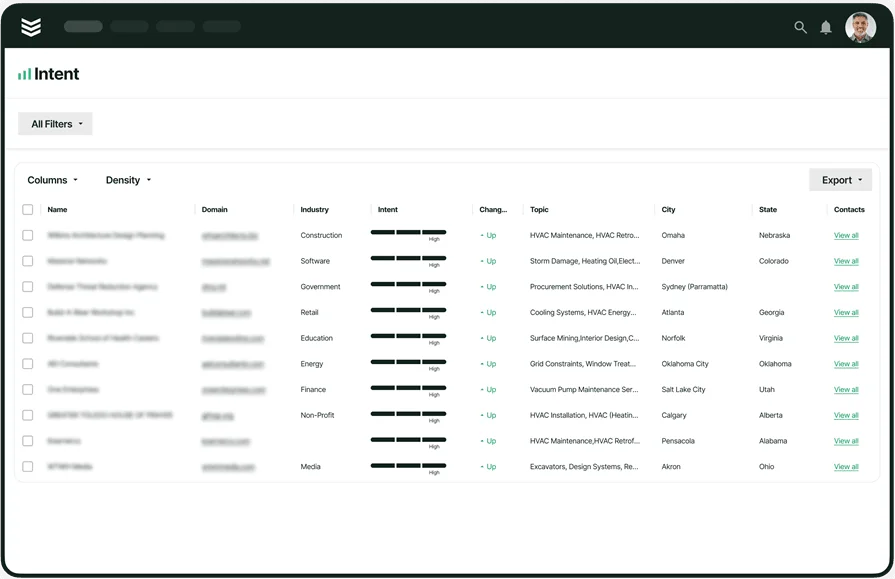
Take a closer look at BuildOps
Unify scheduling, dispatching, and invoicing so you can get paid faster.








