Missed service calls, paperwork piling up, crews waiting on instructions — it adds up fast for electrical contractors trying to juggle multiple jobs. Managing field service work by hand drains time and opens the door to costly mistakes. That’s where electrical automation software steps in. For contractors handling complex installations, ongoing maintenance, or emergency service calls, automation keeps schedules tight, teams organized, and jobs moving without the daily scramble.
Instead of wasting hours tracking down job updates or paperwork, your team stays focused on getting work done. In this guide, we’ll cover everything you need to know about electrical automation software—and how it can help businesses working in the electrical industry stay ahead:
- How to choose the right electrical automation software
- 6 key features to look for in an electrical automation software solution
- 5 best electrical automation software & tools for contractors
- 7 benefits of using electrical automation software
- 4 important electrical automation software FAQs answered
The right software requires more than just a feature comparison; you need a system designed for your team's field operations.The best electrical automation software solutions tie together scheduling, dispatching, job tracking, and reporting—helping contractors cut wasted time and keep jobs on track from start to finish. Next, let’s walk through exactly what to look for when evaluating electrical automation software providers.
How to choose the right electrical automation software
For electrical contractors and field technicians, every minute counts. Job details shift, schedules change, and one missed update can throw the whole day off track. Electrical automation software takes the guesswork out of managing field operations. But not every system works the same.
Choosing a platform affects how your crew handles everything—from scheduling and dispatch to tracking installs, repairs, and inspections right on-site. The goal is to find software that adapts to how your team works, keeps the schedule moving, and eliminates unnecessary admin work before it piles up.
Before you commit to any platform, here are the key areas to evaluate:
- Scalability - Can the system handle growth if your service calls expand across multiple job sites? Will it support both routine service visits and larger projects as your business takes on more complex work? Can you easily add users, locations, or job types without having to overhaul the entire system?
- Integration - Does it fully connect with your scheduling, estimating, dispatch, and billing tools? Will your field technicians be able to update job status, access work orders, and close out jobs directly from the field? How easily does the system link with accounting platforms or customer databases you already use?
- Automation options - What specific tasks can the system automate to cut down manual entry? Can it auto-generate job assignments based on technician availability and skill set? Does it support automatic updates for service agreements, recurring maintenance, and safety inspections?
- Field accessibility - Can technicians view work orders, upload job notes, and mark tasks complete directly from their mobile device? Will field teams get real-time updates if job details change after dispatch? How simple is it for techs to collect customer signatures or photos as proof of completed work?
- Features - Does it offer built-in reporting that tracks job completion rates, response times, and open work orders? Are there customer portals where clients can request service or review upcoming appointments? Can the system support multi-user access, role-based permissions, and location-based job tracking?
With strong electrical automation software solutions in place, your crews can focus on the job—not on paperwork or chasing job updates. Next, let’s break down the six key features every electrical contractor should prioritize when evaluating electrical automation software providers.
6 key features to look for in an electrical automation software solution
Electrical contractors deal with packed schedules, tight job sites, and crews spread across multiple locations. Managing it all by hand leaves room for mistakes and delays. That’s where strong electrical automation software makes a real difference. When the right features are in place, your team stays organized, techs get the job details they need instantly, and office staff aren’t chasing down paperwork or playing phone tag all day.
Let’s break down the six key features every electrical business should look for when choosing among electrical automation software providers.
1. Smart scheduling and dispatching
Staying ahead in electrical field service work means keeping jobs moving and crews in the right place at the right time. A strong field service scheduling system combined with dispatching tools ensures your techs receive job details instantly, routes stay efficient, and last-minute changes don’t cause chaos.
For example, when a commercial building reports an unexpected power issue at 10 a.m., your dispatcher can quickly reassign the nearest qualified tech without flipping through spreadsheets or making a dozen calls. The updated schedule hits the technician’s mobile device within seconds, keeping the day’s work on track.
2. Mobile access for field technicians
Electrical work happens on-site — not at a desk. Mobile-friendly technician mobile apps give your team real-time job updates, digital work orders, and the ability to upload photos or capture signatures on the spot.
Let’s say your technician is finishing up a parking lot lighting upgrade late in the evening. Instead of returning to the office, they upload completion photos, submit inspection notes, and close out the work order right from the job site—helping your back office process invoices immediately.
3. Seamless quoting and estimating
Accurate job quoting keeps profits steady and avoids costly surprises later. Electrical automation software must connect with quoting tools to generate fast, detailed estimates based on labor, materials, and project scope.
Say your estimator is walking a high-rise condo project that needs full electrical rewiring. Instead of waiting days to prepare a proposal, they build a complete estimate on the tablet during the site visit, submit it directly to the client, and get quick sign-off—all without delays.
4. Service agreement automation
Recurring maintenance contracts are a lifeline for many electrical contractors. Automating service agreements ensures that inspections, equipment tests, and preventative maintenance jobs stay on schedule without constant manual tracking.
Take a company maintaining backup generators across multiple healthcare facilities. Once the service agreements are loaded into the system, recurring work orders generate automatically, technicians are assigned in advance, and facility managers receive appointment confirmations well ahead of time.
5. Fleet management integration
Your service vehicles keep your techs moving across job sites every day. Strong fleet management tools monitor vehicle locations, track fuel costs, and handle maintenance needs—ensuring your crew gets where they need to be without unplanned breakdowns.
During a busy week of breaker panel replacements across multiple retail stores, fleet tracking shows which vehicles are closest to the next job. Dispatchers reroute techs on the fly, minimizing drive time and maximizing daily job completions.
6. Real-time reporting and financial tracking
Electrical automation software solutions must offer live reporting dashboards that give business owners visibility into job performance, revenue trends, and outstanding invoices—all from one place.
For instance, while reviewing the weekly dashboard, you notice one crew consistently falls behind schedule on commercial retrofits. With that data, you adjust crew assignments, redistribute workloads, and prevent bottlenecks before they impact future projects.
Other valuable features to look for in electrical automation software providers
While the main features handle daily operations, many electrical automation software providers include extra tools that help electrical contractors tighten workflows, simplify admin work, and create better customer experiences.
- Customer relationship management: A built-in construction CRM organizes client records, tracks communication history, stores site notes, and helps office staff access customer data instantly when scheduling or billing.
- Pipeline forecasting: Pipeline management tools give contractors visibility into upcoming projects, pending proposals, and revenue forecasts, helping plan labor, materials, and schedules with fewer surprises.
- Time tracking: Time tracking features allow technicians to log hours on-site, automatically sync labor with job tickets, and help owners review productivity without relying on paper logs.
- Invoicing and payment processing: Invoicing tools pull job data directly into invoices for faster billing, while integrated payment processing allows customers to pay online or on-site, improving cash flow and cutting down on collections.
The strongest electrical automation software solutions combine these essential and value-adding features into one system that supports how electrical contractors operate every day. But not every platform delivers the same level of capability or flexibility.
Next, let’s take a closer look at some of the best electrical automation software providers that contractors are turning to for dependable, field-ready solutions.
5 best electrical automation software & tools for contractors
Finding the right electrical automation software depends on your business type. Some platforms work better for large commercial operations, while others cater to smaller residential or independent electrical contractors. Below are five options, each suited for different field service needs.
1. Best for commercial contractors: BuildOps
BuildOps was purpose-built for commercial electrical service contractors who manage complex projects, maintenance contracts, and multi-site operations. It combines advanced job costing, scheduling, dispatching, quoting, service agreements, and technician management into one fully integrated system, giving contractors complete control over their daily field service operations. Unlike residential-focused tools, BuildOps connects everything from estimates to job closeouts while automating the flow of work across your entire team.
How Pricing Works: Live demos available weekly. Contractors can schedule personalized walkthroughs to explore the features tailored to their business.
Features Beyond Automation: Job tracking, service agreement automation, technician scheduling, and real-time reporting.
What Sets It Apart for Commercial: Full enterprise-level automation built for complex, high-volume commercial field service operations.
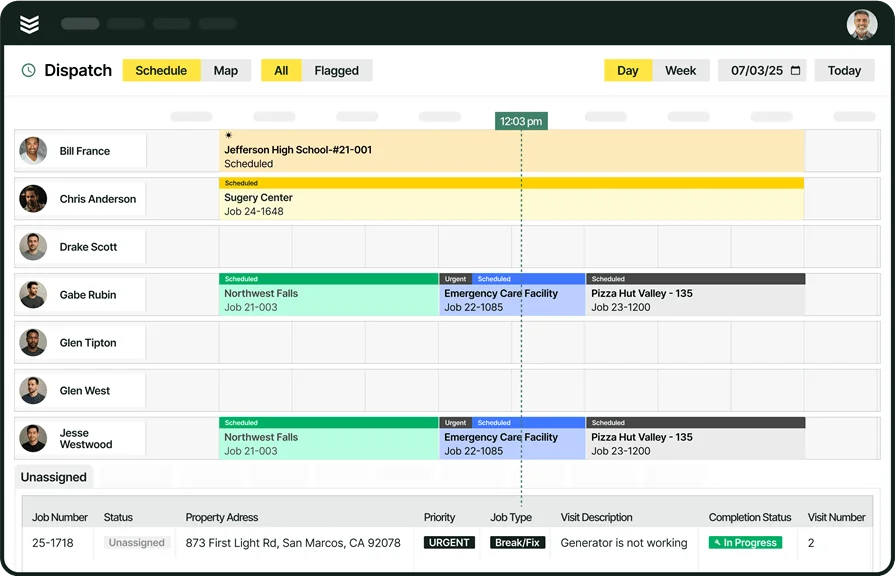
Curious how BuildOps works?
We help electric teams handle scheduling—no matter where the work takes them.
2. Best for residential: Housecall Pro
Image Source: Housecall Pro
Housecall Pro offers a simple, all-in-one solution for smaller electrical service businesses managing residential work. It allows techs to create invoices, process payments, manage scheduling, and send automated follow-ups—all from a mobile device. The system makes it easy for small shops to stay organized without extra admin burden. However, larger commercial contractors may find Housecall Pro too limited for more advanced automation, complex job costing, or multi-location operations.
How Pricing Works: Plans start at $59/month, with premium options adding automation and integrations.
Features Beyond Automation: Online booking, customer communication tools, payment processing, and marketing automation.
What Sets It Apart for Residential: User-friendly interface ideal for independent contractors and small residential-focused teams.
How It Stacks Up Against BuildOps: Check out our breakdown of Housecall Pro vs BuildOps to find out.
3. Best for general contractors: Jobber
Image Source: Jobber
Jobber supports general contractors who manage a variety of projects that involve job tracking, customer communication, quoting, and billing. It reduces manual entry by pulling job details straight into invoices and sending automated payment reminders. The platform integrates with popular accounting software, making it easy to manage multiple service types. Still, electrical contractors handling larger commercial jobs or needing deeper financial automation may find Jobber less equipped for complex field service demands.
How Pricing Works: Subscriptions start at $29/month for individuals, with premium tiers offering quoting, reporting, and automation features.
Features Beyond Automation: Client management, job tracking, quoting tools, and team scheduling.
What Sets It Apart for General Contractors: Blends invoicing and project management, helping general contractors track jobs, send invoices, and monitor payments in one place.
4. Best for small businesses: Workiz
Image Source: Workiz
Workiz is designed for smaller service businesses that need simple automation for scheduling, invoicing, and basic dispatching. Electrical contractors can generate invoices in the field, accept payments on-site, and track customer calls through its built-in CRM. The mobile-friendly platform helps solo operators or small teams stay organized without needing a dedicated back-office staff. However, Workiz may not be ideal for larger electrical operations that require advanced financial reporting, complex dispatching, or in-depth field service automation.
How Pricing Works: Offers a free version for two users, with paid plans starting at $198/month that include automation tools and expanded features.
Features Beyond Automation: Call tracking, job dispatch, estimate approvals, and mobile invoicing.
What Sets It Apart for Small Businesses: Built for smaller electrical service teams, providing essential automation tools for day-to-day job management without overwhelming complexity.
5. Best for enterprise electrical businesses: ServiceTitan
Image Source: ServiceTitan
ServiceTitan offers an extensive platform tailored for larger electrical businesses managing high-volume service calls, complex installations, and multiple crews across wide service areas. It combines dispatching, CRM, job costing, inventory, and advanced reporting in one system, giving managers visibility into every part of the business. Its deep feature set makes it a strong fit for large-scale operations with dedicated office staff. However, smaller or mid-size contractors may find ServiceTitan too expensive or overly complex for day-to-day field service automation needs.
How Pricing Works: Custom pricing based on business size, user count, and selected feature sets.
Features Beyond Automation: Marketing management, inventory tracking, call booking, and advanced financial reporting.
What Sets It Apart for Enterprise: Built for large electrical businesses that need full-scale field service automation, financial control, and multi-department coordination.
How It Stacks Up Against BuildOps: See it yourself, in ServiceTitan vs BuildOps.

AI tech insights from top U.S. contractors
80% of contractors say AI will be essential to be competitive in 3 years—don’t fall behind.
7 benefits of using electrical automation software
Electrical automation software gives contractors the control they need to run smooth operations, avoid delays, and keep both field techs and office staff in sync. With automation in place, electrical businesses reduce wasted time and turn complex service operations into repeatable, scalable processes that keep revenue flowing.
1. Faster scheduling and fewer job delays
Automating schedules ensures that jobs are assigned to available technicians immediately, minimizing downtime between service calls. Crews stay booked and jobs don’t sit idle while dispatchers shuffle paperwork. With tools like an electrical contractor scheduling app, contractors can build schedules that automatically adjust as jobs change, emergencies arise, or cancellations occur.
This keeps electrical field service operations flexible without sacrificing efficiency, allowing businesses to handle fluctuating workloads without disrupting the entire schedule.
2. Smarter dispatch decisions
Instead of manually juggling job locations, technician skills, and route efficiency, automation handles dispatching based on preset rules. This reduces travel time, balances workload, and ensures techs arrive prepared. An electrical dispatch software platform gives dispatchers the real-time visibility they need to instantly match the right tech to every job based on proximity, skill set, and current workload.
This allows electrical field teams to complete more jobs daily while avoiding costly scheduling gaps or technician downtime.
3. Faster, more accurate invoicing
When invoicing is automated, billing happens as soon as jobs are complete. Job details sync directly into invoices, eliminating errors caused by missing information. With electrical contractor invoicing software, contractors ensure that every completed job is billed on time, reducing cash flow delays.
By eliminating back-office bottlenecks, automation allows businesses to scale operations without overwhelming administrative staff as job volume grows.
4. More predictable revenue through recurring work
Automated maintenance schedules and contract renewals create predictable income streams. Service agreements generate work orders automatically, keeping revenue steady even during slower seasons. With recurring work automatically scheduled, electrical contractors can keep technicians busy year-round while avoiding gaps in service delivery.
This stabilizes business growth and creates dependable financial forecasts that allow for better long-term planning.
5. Stronger customer management
All customer data, from service history to contracts and contact details, stays organized and easily accessible. Teams can pull up job history on-site or in the office, improving service quality and communication. With the CRM for electrical contractors, businesses centralize every client interaction, making it easy to respond to service requests, track recurring work, and identify upsell opportunities.
This level of customer visibility directly supports better field service automation by connecting job history, asset data, and customer needs into one seamless system.
6. Better job costing and quoting accuracy
Automation connects estimating with real labor rates, material costs, and past job data, leading to more accurate and profitable bids. Contractors eliminate the guesswork and sharpen their pricing strategy. Electrical contractor bidding software enables teams to generate detailed bids that reflect true job costs while streamlining approvals with clients.
This accuracy allows electrical contractors to confidently take on larger, more complex projects without risking underpricing or unexpected financial loss.
7. Reduced admin workload for office staff
Automation cuts down manual entry across every stage of the job—from scheduling to invoicing—allowing office staff to handle more with fewer resources. Teams spend less time on paperwork and more time supporting customers, technicians, and business growth.
As the electrical field service operation grows, automation ensures that office processes don’t become a bottleneck, allowing businesses to scale without needing to hire large administrative teams just to keep up with increased job volume.
4 important electrical automation software FAQs answered
Electrical contractors rely on both their field techs and office staff to keep jobs running on time and customers satisfied. As operations grow, electrical pros understand how critical automation becomes in managing the complexity of scheduling, dispatching, billing, and job tracking.
Below are direct answers to some of the most common questions contractors have when evaluating electrical automation software providers and how these solutions fit into their everyday operations.
1. What is electrical automation software?
Electrical automation software streamlines how electrical contractors manage scheduling, dispatching, quoting, invoicing, and job tracking. By connecting the office field techs and customers into one platform, it reduces manual tasks, minimizes errors, and keeps jobs moving from start to finish.
Electrical automation software solutions allow techs to access job details on-site, office teams to generate real-time invoices, and owners to monitor job progress and financials—all without chasing paperwork or juggling multiple disconnected tools.
2. How electrical automation software can improve your business operations
Automating key field service operations eliminates paperwork, reduces administrative headaches, and speeds up payments. Scheduling and dispatch tools ensure that jobs are assigned quickly and accurately, while invoicing and payment processing remove delays in billing once work is completed.
Automatic reminders for upcoming jobs or overdue payments help contractors stay on top of outstanding work without extra effort. Electrical automation software providers deliver real-time visibility across the business, allowing owners to make faster decisions and keep both techs and customers on schedule.
3. Is electrical automation software worth the cost for contractors?
Yes — the time saved and operational control gained easily justify the investment. Manual processes often lead to costly errors, missed revenue, and frustrated customers. Electrical automation software reduces these risks by simplifying job management, cutting administrative time, and ensuring billing accuracy.
For contractors handling multiple crews, service contracts, and tight job timelines, automation allows businesses to scale without needing to hire large office teams. Over time, these improvements help protect margins and fuel growth.
4. Best practices for integrating electrical automation software into your current systems
To get the full benefit of electrical automation software, contractors need to approach integration the right way. When done correctly, software connects office staff, field techs, and customers into one smooth operation. Here are 10 best practices electrical contractors should follow when automating their field service operations:
- Choose cloud-based software that allows access from both the field and office
- Connect the software with your current accounting and payroll platforms
- Sync scheduling and dispatch tools with real-time job tracking for technicians
- Use mobile apps to give field techs full access to work orders, job notes, and customer history
- Automate recurring maintenance schedules and service agreements
- Link quoting tools directly to job costing data for accurate bids
- Set up automatic invoice generation immediately upon job completion
- Enable real-time payment processing to reduce collection delays
- Consolidate customer data into a centralized CRM for easy service tracking
- Use reporting dashboards to monitor performance metrics, revenue trends, and outstanding work
Following these best practices allows electrical contractors to fully automate field service operations, reduce administrative burden, and keep projects moving efficiently from scheduling to payment.
For electrical contractors, every service call, installation, and maintenance visit comes with its own set of moving parts. Trying to manage those pieces manually leads to missed details, slow response times, and unnecessary administrative work that drains time from both the field and the office. That’s where the strength of electrical automation software shows up—not by adding complexity, but by simplifying how everything connects across your business.
When scheduling, dispatch, quoting, invoicing, and customer management flow through one system, your team stays ahead of the work instead of constantly catching up. The right platform keeps jobs on track, crews fully informed, and customers satisfied. For commercial contractors handling larger, multi-site operations, all-in-one platforms like BuildOps offer the level of automation and visibility needed to keep complex field service operations running smoothly from end to end.
The future of electrical contracting belongs to businesses that know how to automate the work behind the work—so your team can focus on getting jobs done.
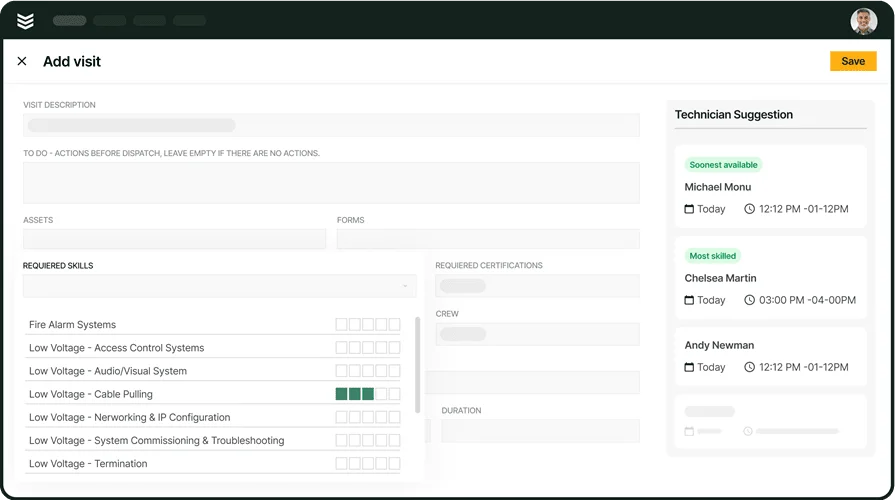
Take a closer look at BuildOps
Simplify field management operations with an electrical automation tool.








