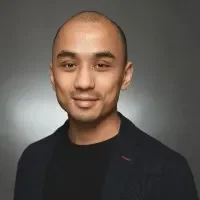Construction timelines fall apart when crews aren’t where they need to be—or when no one’s sure what comes next. Delays stack up, rework creeps in, and profit margins shrink. That’s why construction contractor scheduling software has become essential for commercial teams managing tight deadlines and complex job sites.
In setups where scheduling tools are part of a larger construction field service management system, everything from dispatch to job tracking stays connected—so the whole crew stays on the same page. In this guide, you’ll learn how construction contractor scheduling software helps teams finish strong and stay on target:
- Choosing scheduling software that fits your construction workflow
- 6 key features in construction contractor scheduling software
- 7 top scheduling tools for construction contractors
- 7 benefits of using construction contractor scheduling software
- 4 important scheduling software FAQs answered for construction contractors
A tight schedule keeps jobs profitable. But with the wrong system—or no system at all—you’re just reacting to the day’s fires. Let’s start with how to choose a scheduling platform that works for your team.
Choosing scheduling software that fits your construction workflow
Construction contractors depend on precise schedules to keep work moving and margins intact. When timing slips—even slightly—it throws off crews, deliveries, inspections, and deadlines. That’s why choosing construction contractor scheduling software takes more than grabbing the first option on the shelf. You need a system that reflects how your jobs unfold day to day, from dispatch to wrap-up, without slowing your team down.
- Scalability – Will this software handle more job sites, techs, and service calls as your business grows? Can it keep pace during peak season without crashing your workflow? Is it flexible enough to support specialized teams or changing project scopes?
- System integration – Does it sync with your estimating, dispatch, and invoicing tools so your data flows cleanly? Can it plug into your CRM or job costing software without requiring workarounds? Will it eliminate double entry across systems?
- Ease of use – Can foremen and field techs learn it fast without a manual? Does it work well on mobile for on-the-go changes? Can office staff adjust schedules quickly without waiting on IT?
- Automation capabilities – Will it auto-assign jobs based on tech availability or skill level? Can it handle recurring work orders or preventative maintenance tasks without manual input? Does it send real-time updates when jobs are delayed or reassigned?
- Features – Does it include technician filters by zone, license, or certification? Is GPS tracking and real-time crew location built in? Can it generate reports that help you spot delays before they cost you?
Construction contractor scheduling software should feel like a crew member—not another project to manage. Next up: what core features set strong platforms apart from the rest.
6 key features in construction contractor scheduling software
Keeping jobs on time takes more than just a calendar. For construction contractors, delays usually come from one of three things: miscommunication, missed dependencies, or poor handoffs between crews. Construction contractor scheduling software is designed to eliminate these choke points.
When it’s set up right, it helps office teams, techs, and subs stay aligned—even as job sites change daily. Here are six key features that help make construction contractor scheduling software a must-have for field service teams:
1. Scheduling and dispatch integration
When scheduling works directly with dispatch, jobs don’t get lost in translation. Crews get assignments faster, and the office gets real-time visibility on progress. Whether it’s last-minute changes or rerouting due to equipment issues, dispatching needs to be tightly linked to the schedule to keep jobs on track.
Let’s say a general contractor juggles multiple subs on overlapping timelines. One HVAC tech finishes early, while another is delayed on a separate site. With construction dispatch software, the office can immediately reassign that free tech to a nearby service call—no delays, no extra phone tag.

Check out our scheduling tool
Explore how our scheduling system helps construction contractors book more jobs.
2. Technician mobile access
Crews need to know where to be, what they’re doing, and who they’re working with—without driving back to the office. Mobile access to schedules lets techs check assignments, update job statuses, and view task details on the fly. It also allows for quicker pivots when the schedule shifts mid-day.
For instance, a field electrician gets rerouted due to an emergency service request. Instead of waiting on a call or heading back in, he checks the technician mobile app on his phone, grabs the necessary materials from the truck, and heads straight to the next job. Everyone stays in sync—no paperwork, no guesswork.
3. Service agreement automation
For contractors handling repeat service or multi-visit installs, manual scheduling becomes a mess. Automated service agreements ensure that repeat jobs hit the calendar without someone needing to remember every detail.
Think about a mechanical contractor maintaining rooftop units across multiple facilities. Without reminders, seasonal tune-ups get overlooked. With service agreement automation, those PMs are auto-scheduled, and techs get notified ahead of time—keeping the schedule full without missing a beat.
4. Time tracking
Knowing where techs spend their time helps keep schedules accurate and billing clean. A built-in time tracking tool lets teams log hours by task or project, making it easier to compare scheduled vs. actual time spent.
Say a concrete crew clocks in for a slab pour that takes longer than estimated. With time tracking, the foreman logs the overage directly in the app, alerting the office that the afternoon job may need to be shifted. Schedules stay realistic—and the next team isn’t left waiting.
5. Fleet coordination
For construction contractors with multiple crews and trucks, scheduling isn’t just about people—it’s also about knowing where your vehicles and equipment are. Fleet tracking ensures the right tech and truck get to the job at the right time.
Picture a commercial fire sprinkler crew en route to a job when a high-priority emergency hits across town. With fleet coordination software, dispatch sees who’s closest, who’s fully equipped, and reroutes instantly—minimizing delays and keeping jobs moving.
6. CRM and job history visibility
When every job is a moving part, having quick access to customer info and past job history keeps things running smoother. Integrated CRM lets schedulers view client details, site notes, and open tasks—all while building out the schedule.
Let’s say a roofing contractor gets a callback on a prior install. Instead of digging through old emails, the team pulls up construction CRM to see the exact tech who last visited, what materials were used, and notes from the site. They slot the follow-up directly into that tech’s schedule, saving time and avoiding back-and-forth.
Other notable features to look for in a construction contractor scheduling software
Beyond the essential tools that handle dispatch and technician scheduling, strong construction contractor scheduling software should offer a broader set of features that help contractors plan ahead, stay organized, and maintain visibility across jobs and teams. These extra layers of functionality support better time management, reduce miscommunication, and give teams more control over job pacing—especially when juggling multiple sites or complex workflows. Here are three additional features that help construction contractors stay on top of project and job schedules:
- Reporting and analytics – Knowing what’s working—and what’s slowing you down—starts with tracking performance. Reporting tools for construction allow contractors to monitor scheduled vs. actual job duration, crew utilization, and task bottlenecks. These insights help project managers make smarter adjustments and keep projects running closer to plan.
- Payments and invoicing visibility – Having invoicing and payment info accessible from the same platform helps avoid delays caused by missed billing or unpaid work. Invoicing software connected to your scheduling tool ensures that once a job is marked complete, the billing process starts immediately. With a built-in payment solution for construction, you can track pending transactions and align payment timelines with the pace of scheduled work.
- Pipeline forecasting – For contractors managing long-term schedules and incoming jobs, being able to anticipate workload and revenue flow is key. Pipeline forecasting tools give visibility into upcoming work, helping teams prepare resources, prevent scheduling conflicts, and balance high- and low-volume periods. This helps leadership ensure the schedule isn't just accurate today—but still solid three months out.
These added features support your crew’s ability to deliver on time, every time. Construction contractor scheduling software should be more than a tool to plan the next job—it should help you forecast, track, and improve every part of your operation.
7 top scheduling tools for construction contractors
The best construction contractor scheduling software helps teams manage day-to-day job assignments, long-term project timelines, and last-minute service calls without the usual fire drills. Below are seven top options—each with strengths based on the type of work you do and how your team operates.
1. Best for commercial: BuildOps
BuildOps was designed for commercial contractors who need powerful scheduling and job management tools. Unlike platforms focused on residential service work, BuildOps connects scheduling with dispatch, project tracking, technician availability, and customer data—all in one place. This helps large commercial teams coordinate multiple crews, service windows, and timelines without losing visibility. It’s built to keep operations moving—even when project scopes shift mid-week.
How Pricing Works: BuildOps offers live demos every week. You can also book a one-on-one session to explore the platform and see if it fits your scheduling needs.
Features Beyond Scheduling: Integrated dispatching, job tracking, CRM, and service agreements.
What Sets It Apart for Commercial: Designed for enterprise-level construction teams who need real-time coordination between field and office.

Give BuildOps a Try
Assign the right crew to the right job, ensuring projects run smoothly and finish on time.
2. Best for residential: Housecall Pro
Housecall Pro is a solid option for residential contractors who want a simple, all-in-one scheduling and invoicing solution. The platform helps crews generate and manage job assignments directly from their phones, with features like automated reminders and customer communication tools. It’s built for smaller teams looking to book appointments, dispatch techs, and keep tabs on day-to-day work. However, contractors managing large-scale or high-volume commercial projects may find its scheduling functionality too basic for more complex workflows.
How Pricing Works: Starts at $59/month, with higher-tier plans offering additional integrations and automation.
Features Beyond Scheduling: Online booking, payment processing, marketing tools.
What Sets It Apart for Residential: Easy-to-use interface with strong mobile tools, ideal for small service teams.
How It Compares to BuildOps: See for yourself in our head-to-head comparison of Housecall Pro vs BuildOps
3. Best for general contractors: Procore
Procore is a robust platform built to support general contractors managing complex projects, large teams, and shifting deadlines. Its construction schedule software allows project managers to build detailed timelines, coordinate subs, and track progress against daily logs—all within a centralized dashboard. The integration with project management, RFIs, and site documentation makes it easier to spot schedule risks early and adjust before things fall behind. Yet, Procore’s depth and scale can be overwhelming for smaller crews or firms that only need basic scheduling and dispatching tools.
How Pricing Works: Customized pricing based on the number of users, project size, and feature access.
Features Beyond Scheduling: Project documentation, submittals, RFIs, and reporting tools.
What Sets It Apart for General Contractors: Comprehensive project-level scheduling tools with tight integration into the wider construction workflow.
4. Best for complex project schedules: Autodesk Construction Cloud
Autodesk Construction Cloud offers advanced scheduling features tailored for large, multi-phase construction projects. With integrated Gantt charts, task dependencies, and schedule collaboration, it’s built to support general contractors, project managers, and superintendents managing dozens of stakeholders and tight timelines. The platform enables real-time updates and issue tracking directly tied to schedule progress. However, for contractors focused on day-to-day technician dispatch and service-based workflows, it may feel too heavy and complex for routine scheduling tasks.
How Pricing Works: Custom pricing based on company size and feature needs; request a quote through Autodesk.
Features Beyond Scheduling: Document control, RFIs, submittals, and progress tracking.
What Sets It Apart for Complex Jobs: Powerful for managing detailed, multi-trade timelines across large commercial projects.
5. Best for purchase order tracking: Buildern
Buildern combines scheduling with financial tools, including job cost tracking, purchase order management, and budgeting. It’s geared toward contractors who want tight control over how time and money flow through each project. With built-in calendar tools, contractors can map job timelines while aligning them with purchasing and vendor activity. That said, Buildern’s field-service tools like dispatching or technician routing may be limited compared to platforms focused on real-time crew movement.
How Pricing Works: Pricing is customized based on company size and project volume; quotes available on request.
Features Beyond Scheduling: Financial dashboards, change order tracking, and client billing tools.
What Sets It Apart for Purchase Orders: Ideal for contractors who need to tie scheduling closely to cost control and vendor planning.
6. Best for lean planning: Touchplan
Touchplan is built for lean construction teams that need to plan collaboratively and adapt in real time. It helps contractors and trade partners align on daily and weekly tasks using digital sticky notes, live updates, and production tracking. The platform improves crew-level communication and helps eliminate bottlenecks before they disrupt the job. That said, Touchplan doesn’t offer built-in dispatching or technician tracking, so it's best used alongside other operational tools.
How Pricing Works: Pricing available upon request, typically structured by project or enterprise access.
Features Beyond Scheduling: Task planning, commitment tracking, and variance analysis.
What Sets It Apart for Lean Teams: A collaborative platform that supports short-term planning and team coordination on the ground.
7. Best for field-first crews: Outbuild
Outbuild focuses on giving field teams real visibility into the schedule. With daily task tracking, crew-level assignments, and mobile updates, it helps field leaders stay aligned with the master schedule while keeping subs and crews productive. It bridges the gap between office-created schedules and real-world execution. However, it doesn’t offer broader business tools like invoicing or CRM, making it more of a specialized field scheduling solution than a full-suite platform.
How Pricing Works: Subscription pricing available upon request, with access levels based on team size and functionality.
Features Beyond Scheduling: Task breakdowns, field updates, and schedule lookaheads.
What Sets It Apart for Field Teams: Built to make scheduling practical and visible on-site where the work happens.

Choose the right fit for you
Easily compare leading scheduling software for commercial contractors.
7 benefits of using construction contractor scheduling software
When schedules are tight, small missteps lead to big delays. For construction contractors, the ability to control job timing, crew movement, and project sequencing isn’t just a nice-to-have—it’s critical for staying on budget and hitting deadlines. Construction contractor scheduling software gives teams the structure they need to keep daily work aligned with the bigger picture. Here’s how it makes a measurable difference on the ground:
1. Fewer missed tasks and rescheduled jobs
Scheduling tools reduce gaps and overlaps by giving crews a clear, real-time view of their assignments. Everyone knows where to be and when—and office teams can adjust on the fly without losing track of progress. Systems that link scheduling with construction field service management software allow everything from job dispatch to task completion to move through a single workflow.
2. Faster job turnarounds
A coordinated schedule keeps equipment, materials, and crews flowing smoothly from one job to the next. The faster one job wraps, the faster the next one starts. This helps maximize capacity and reduces dead time between service calls or installs. With pressure on margins, efficiency like this supports stronger profits, especially in a competitive market shaped by the latest construction industry trends.
3. Stronger customer satisfaction
Jobs that start and finish on time lead to fewer complaints and better reviews. When your crews arrive as expected, communicate clearly, and avoid last-minute reschedules, you build trust with clients. It’s even easier to deliver that experience when your scheduling connects with tools like a construction contractor CRM—helping you track client preferences, past visits, and upcoming needs.
4. Tighter billing and payment cycles
When a job is marked complete in the scheduling system, it can immediately trigger invoicing—cutting down on lag time and forgotten charges. This reduces admin work and keeps cash moving. Contractors using construction invoice software alongside scheduling tools are more likely to avoid underbilling, late payments, or untracked extras.
5. Improved labor coordination
Knowing which techs are booked, available, or overextended helps teams plan smarter. Schedulers can spot conflicts early and balance workloads based on job size, technician skills, or project priority. When used alongside commercial construction project management, this ensures daily schedules are aligned with longer-term build timelines.
6. Better visibility into job status
Field updates can be sent directly from a technician’s mobile device, so the office isn’t guessing where things stand. With more transparency between field and office, project managers can track real-time progress and make proactive calls when delays hit. That visibility keeps timelines realistic and jobs better managed.
7. Scalable operations without extra admin
As your job volume grows, the scheduling process shouldn’t require twice the headcount to manage. Automation, templates, and technician filters help construction teams take on more work without getting buried in spreadsheets. The software does the heavy lifting—so your team can stay focused on the build.
4 important scheduling software FAQs answered for construction contractors
Contractors often ask: What does scheduling software really do? How does it fit into their daily operations? Is it worth the investment? And most importantly, how can it be set up for success in the field? To help answer these, we’ve broken down the key questions around construction contractor scheduling software—so you can decide if it’s the right tool to keep your jobs moving and your team aligned.
1. What is construction contractor scheduling software?
Construction contractor scheduling software is a digital solution designed to help contractors assign, manage, and monitor jobs across teams and timelines. It connects the office with the field, ensuring that everyone—from dispatchers to field techs—has access to the most up-to-date job schedules.
The software also integrates with dispatch tools, mobile apps, project management systems, and CRM platforms to coordinate labor, equipment, and job timelines in one place. In the construction world, staying on top of job schedules means tracking availability, work progress, and task sequencing in real time. With contractor-specific scheduling software, teams reduce downtime, improve communication, and gain tighter control over daily operations.
2. How does construction scheduling software work?
Scheduling software simplifies job coordination by:
- Allowing contractors to create, adjust, and assign job schedules based on crew availability, skill sets, and job location
- Sending real-time updates to field techs and office staff when assignments change or new jobs are added
- Syncing with dispatching tools, technician apps, and project data to keep all teams aligned
- Triggering alerts or job reassignment options when delays, cancellations, or reroutes are needed
By connecting the scheduling system with your field and office workflows, it ensures that crews are where they need to be—on time, every time.
3. Is scheduling software worth the cost for construction professionals?
Yes, using scheduling software saves contractors valuable time, reduces miscommunication, and helps prevent scheduling conflicts. Manual methods like whiteboards, spreadsheets, and text chains often lead to missed assignments, inefficient routes, and overloaded techs. Automated scheduling helps avoid these issues by offering a real-time, centralized system that’s easy to update and access.
For professionals managing multiple crews or complex timelines, the value comes from fewer delays, better labor usage, and more control over job pacing. The right software helps you stay organized and scalable—even as job volume picks up.
4. What are some best practices to follow when implementing scheduling software?
To get the most from construction contractor scheduling software, follow these steps:
- Set up workflows – Build schedules that reflect how your field teams operate, from first dispatch to final task
- Customize job views – Tag jobs by location, priority, tech, or project type so they’re easier to organize
- Train field and office crews – Make sure everyone knows how to view and update the schedule from wherever they are
- Use live tracking – Monitor job progress and shift techs in real time to prevent scheduling overlaps
- Link with CRM and dispatch – Pull customer info and job details into the schedule so nothing gets missed
- Review utilization reports – Use reporting tools to see where time is lost, which jobs take longest, and how to improve workflow
- Enable mobile access – Give field techs the ability to access and update jobs directly from their devices
- Define job rules – Establish clear scheduling policies for job start times, check-ins, and reassignment triggers
When properly implemented, scheduling software helps contractors reduce confusion, manage labor more efficiently, and stay ahead of changing job demands.
Construction schedules don’t manage themselves. Between last-minute service calls, shifting crew availability, and overlapping job sites, construction contractors face daily challenges that demand more than just a whiteboard and good memory. That’s where construction contractor scheduling software steps in—giving teams the tools to build, adjust, and stay ahead of the day’s plan without scrambling. When schedules run smoothly, the work follows.
For commercial contractors juggling dispatch, job tracking, and technician coordination, having everything under one roof matters. Platforms like BuildOps bring scheduling together with service agreements, CRM, and invoicing—so every job, from first call to final walkthrough, stays visible and on track.
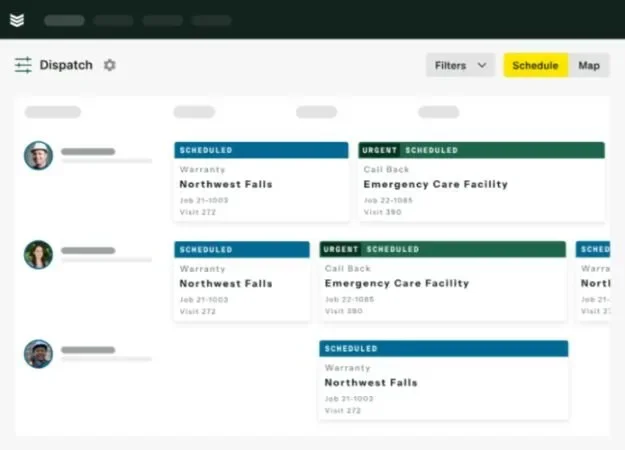
Curious how BuildOps works?
Keep projects tighter, timelines cleaner, and teams better aligned.