Most techs working in the field rely on iPhones or iPads to get through the day. Whether they’re clocking in, checking schedules, or pulling up job details, these devices are as critical as the tools in the truck. That’s why finding a field service app for iOS that actually works on the job is no small task. You need something fast, dependable, and designed for real-world conditions—sun glare, dirty hands, weak signals, and all.
This guide breaks down the top field service iOS apps that meet those demands, helping techs move quicker, stay in sync with dispatch, and keep customers happy. If you’re already looking into field service management, this list will help you zero in on the iPhone and iPad apps that actually support how your team works.
- Choosing the right field service app for iOS
- Why iPhone and iPad compatibility matters for field service
- 6 key features to look for in a field service app for iOS users
- 8 best field service iOS apps to consider
- 7 benefits of using a field service app for iPhone or iPad
- 4 important FAQs about iOS field service apps answered
Finding a solid field service app for iPhone or iPad starts with knowing what your techs need to do in the field. That’s where we’ll begin—by digging into the key questions to ask and the red flags to watch for when picking an app built for iOS.
Choosing the right field service app for iOS
For techs who rely on iPhones and iPads to get through their day, the app they use has to pull real weight. It needs to load fast, handle jobs offline, and keep pace with how work actually happens in the field. That’s what separates a decent tool from one that actually works.
- iOS usability - Is the app built specifically for iPhones and iPads, or is it just repackaged desktop software? Does it scale cleanly across screens, respond fast, and hold up when you're wearing gloves or dealing with bright sun?
- Workflow fit - Does it follow the same steps your crew takes on-site? Can techs view job history, add notes, snap photos, and move on—without bouncing between screens or losing info if service drops?
- Training & adoption - Can a new tech figure it out by day one? Are there walkthroughs, prompts, or built-in help to guide them through it? Or will they be calling dispatch just to submit a job update?
- Support & stability - What happens when something breaks? Is support easy to reach? Are updates rolled out regularly to stay in sync with iOS changes and fix bugs before they cause problems?
- Features - Can your team invoice from the app, check parts, send updates, and schedule follow-ups—all from the same place? Does it sync in real time, capture photos and signatures, and run even when offline?
Up next, we’ll look at why using a field service app for iPhone or field service app for iPad actually gives your team a serious edge in the field.
Why iPhone and iPad compatibility matters for field service
Field service work happens in real-time, in unpredictable environments. Your techs are moving between jobs, often in areas with weak signal, limited time, and no room for error. That’s why iOS compatibility isn't a bonus—it’s the baseline. A field service app for iOS must run reliably on iPhones and iPads without forcing workarounds.
iOS offers a consistent hardware and software environment. That means fewer bugs, faster updates, and better performance in the field. When an app is actually built for iOS, it loads quickly, uses device resources more efficiently, and stays stable during updates. Techs don’t need to restart their devices or wait for the app to reload when switching between screens.
Field service app for iPhone users need clean, fast interaction. The app should handle job check-ins, photo uploads, notes, and customer signatures without freezing or dropping data. Everything needs to sync immediately between the tech and the office—no waiting, no duplication. With iPads, the screen space allows for reviewing detailed work orders, floorplans, or schematics. A good field service app for iPad adjusts to both screen sizes, keeping info visible without endless scrolling or zooming.
Apple’s ecosystem also means better device-to-device workflows. A tech can start a quote on an iPhone at the jobsite, finish it on an iPad in the truck, and everything syncs through iCloud without needing manual uploads. That integration eliminates errors and saves time on every job. If your team uses both iPhones and iPads, the field service iOS app must work seamlessly across both. Without full iOS compatibility, you risk slowdowns, lost data, and frustrated techs in the field.
6 key features to look for in a field service app for iOS users
The best field service iOS app has to do more than just sit pretty on your screen. It has to run your jobs. From scheduling the first appointment of the day to collecting a payment at the last stop, every feature must support what your crew actually does in the field. If your team is using iPhones or iPads on-site, each tap should move the job forward—not slow it down. Here are six features that make a field service app for iOS worth using.
1. Scheduling and dispatching
Your techs need to know where to be, what the job is, and when to get there—without waiting on a call from the office. That’s where field service scheduling and real-time dispatch software make the biggest difference in the field. An app that updates job schedules in real time keeps your whole team moving without missing a beat.
Let’s say a water heater install runs long, and the next tech in line is closer to the next call. With live updates through the app, dispatch can reassign jobs instantly, and the tech sees the change right on their iPhone—along with the job notes, customer info, and any special instructions. No downtime, no confusion.
2. CRM access on mobile
Every tech needs more than just an address—they need the story behind the job. A mobile CRM for field service helps them pull up customer history, asset records, and past issues without wasting time calling the office or digging through paperwork.
Say your tech pulls up to a recurring service call. With CRM access right on their iPad, they can review the last three service notes, spot a recurring issue, and walk in already knowing what tools they’ll need. That context cuts job time and shows customers they’re working with someone who knows the full picture.
3. Fleet visibility
Field service teams can’t afford to guess where their techs are. A fleet tracking system inside the app gives dispatch and managers a live map of every vehicle, which helps avoid overlaps, wasted fuel, and idle time between jobs.
For instance, if a customer calls in with a last-minute emergency, your dispatcher can check which nearby tech is wrapping up soon and reroute them immediately—no waiting, no second trips across town. That speed keeps the schedule tight and the customer satisfied.
4. On-site quoting
The longer a quote takes, the easier it is to lose the job. A quoting feature for field service lets techs create and send estimates directly from the field, using real data and approved pricing.
Imagine, a tech inspecting a failed rooftop unit can spot the issue, build a quote, and send it before even getting off the ladder. That kind of quick turnaround keeps the customer engaged and gives you a shot at closing the work while you’re still on-site.
5. Invoicing and payments
Paper invoices slow everything down. With built-in field service invoicing and mobile payment tools, techs can bill the job and collect payment on the spot—right from their iPhone or iPad.
Say, after replacing a faulty breaker panel, the tech generates an invoice and hands the iPad to the customer to pay by card. No delay, no back-and-forth. It shortens your cash cycle and clears up admin work back at the office.
6. Time tracking
Knowing how long each job takes matters for payroll, planning, and profitability. A solid time tracking tool built into your field service app helps techs log hours from their iOS device without relying on paper timesheets or memory.
For example, after finishing their final call of the day, your tech clocks out with two taps and tags the time to the job. No missed hours, no rounding guesses. Just accurate data that feeds straight into your reports and payroll system.
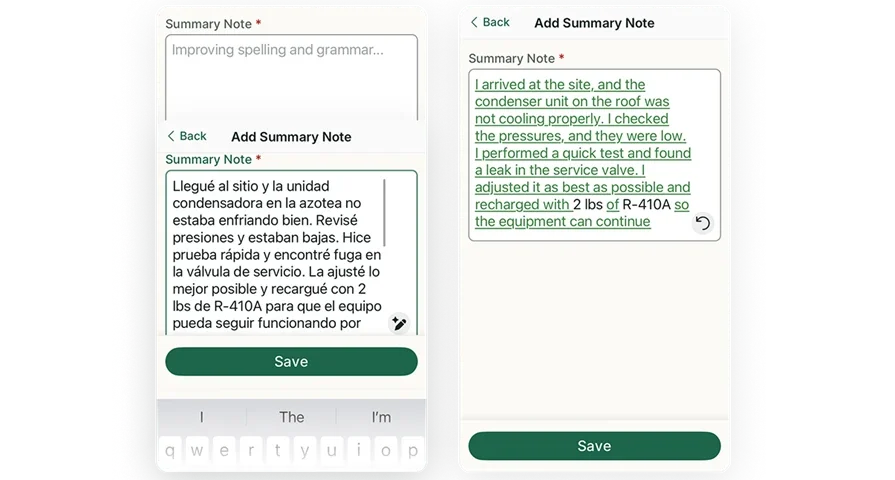
Do more in the field
Field notes, upselling, reporting, instant quotes—all in the hands of your techs.
Other features to look for in field service software for iPad & iPhone
The core features are what keep your jobs moving, but the best field service iOS app should also come with value-adding tools that help you tighten up operations, improve accountability, and plan ahead. These aren't must-haves for day one, but they pay off once your team is up and running. Here are a few secondary features worth looking for if you want to get the most out of your iPhones and iPads in the field.
- Service agreements - A solid service agreement feature helps you manage preventive maintenance contracts, stay on top of renewal terms, and make sure recurring visits don’t fall through the cracks. Techs can easily see which jobs are under contract and reference agreement details on-site.
- Reporting and analytics - With field service reporting tools, you can track job performance, revenue per tech, and service completion times right from your iPad. This kind of visibility helps business owners make better decisions without being tied to a desktop.
- Sales pipeline tracking - If you want to manage leads while on the go, mobile pipeline tracking lets you stay updated on sales opportunities and follow-ups. It’s a useful feature for service managers or owners looking to turn more visits into long-term customers.
These added tools round out your mobile toolkit. They’re not critical for day-to-day service calls, but they’re worth considering if you’re building a system that scales with your team and gives your office better visibility into the field. Up next, we’ll break down the best field service iOS apps worth checking out.
8 best field service iOS apps to consider
Not every app that claims to support field service work on iOS can actually hold up under pressure. The best field service iOS apps make it easy to coordinate crews, complete jobs, and communicate in real time—without freezing, lagging, or dropping data. These eight platforms stand out for their usability, iOS performance, and how well they match the real demands of techs doing field work from iPhones and iPads.
1. Best for commercial: BuildOps
BuildOps is a mobile-first platform made for commercial field service teams. It includes real-time dispatching, asset tracking, offline access, and full job history available from both iPads and iPhones. It’s built to manage complex workflows—like customer hierarchies, task checklists, and field documentation—all in one place. The platform keeps techs connected without needing to switch between apps or call the office for updates.
How pricing works: BuildOps offers custom pricing based on team size and business needs.
What sets it apart for commercial: It handles large technician teams and layered account structures without slowing down. Field users get offline access, photo and signature capture, and job updates from one screen—built to work in noisy, dirty, low-signal environments with zero friction.
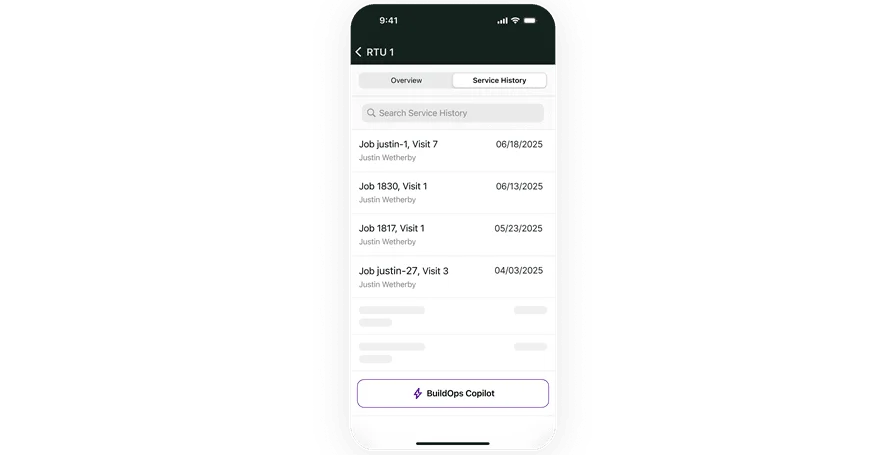
Take a closer look at BuildOps
Our iOS-native platform keeps field crews and office in constant contact.
2. Best for residential: Housecall Pro
Image Source: Housecall Pro
Housecall Pro is known for its clean layout and ease of use, especially for smaller residential contractors. It covers the basics—scheduling, invoicing, payments, and CRM—in one mobile-ready platform that runs well on iPhones. It’s a good fit for solo operators or small teams handling routine service work. However, it may fall short for larger crews or companies needing more advanced workflows or reporting.
How pricing works: Starts at around $59/month, with higher tiers unlocking more tools.
What sets it apart for residential: Designed with simplicity at the core, it allows users to book jobs, send reminders, accept payments, and communicate with customers through built-in texting—all with minimal setup. It’s ideal for techs who want to run the whole job cycle from their phone.
How it compares to BuildOps: See for yourself in our side by side comparison of Housecall Pro vs BuildOps.
3. Best for general: Jobber
Image Source: Jobber
Jobber works well for general field service jobs across both residential and light commercial. It combines quoting, dispatch, invoicing, and client communication in a simple mobile package. It’s a solid choice for teams that want something ready to go without heavy customization. However, it may lack the depth needed for larger companies that need multi-layered workflows or integrations.
How pricing works: Plans begin at $25/month for one user, with upgrades available as you scale.
What sets it apart for general: Jobber balances usability with a wide feature set, offering quick quoting, drag-and-drop scheduling, and automatic customer follow-ups. For iOS users, it delivers a reliable app experience that keeps job details, client info, and payments accessible from anywhere.
4. Best for small to mid-sized businesses: ServiceTitan
Image Source: ServiceTitan
ServiceTitan offers a robust platform built to support growing field service companies that are scaling beyond pen-and-paper systems. Its iOS-compatible mobile app covers everything from dispatch to customer communication, along with job progress tracking, GPS check-ins, and timesheet tools. The platform is geared toward businesses that want to tighten up processes and gain better visibility across field and office operations. However, the software may feel overwhelming for smaller teams that don’t need a fully loaded feature set.
How pricing works: Quote-based pricing depending on team size and features required.
What sets it apart for small to mid-sized businesses: Designed to support operational growth, it provides detailed workflows, performance dashboards, and customer service tools that give business owners control over tech productivity and job quality, all from one iOS app.
How it compares to BuildOps: Stack them up head to head in ServiceTitan vs BuildOps.
5. Best for independent contractors: Odoo Field Service
Image Source: Odoo
Odoo’s Field Service app is a lightweight, open-source option that fits solo contractors or very small teams. The mobile app includes basic features like job scheduling, timesheets, route planning, and worksheet attachments. It’s built for flexibility, especially for those who already use Odoo’s other business tools. That said, its functionality can feel limited unless it’s paired with Odoo’s full ecosystem, and it may require manual setup for field service workflows.
How pricing works: Modular pricing depending on which Odoo apps are used.
What sets it apart for independent contractors: Offers just enough to manage jobs in the field without unnecessary extras—perfect for techs who want simplicity, offline support, and full control over their workflow without paying for an enterprise stack.
6. Best for specialty contractors: Fieldpoint
Image Source: Fieldpoint
Fieldpoint’s mobile app is tailored for contractors in industries like medical, IT, fire protection, or security services—where jobs often require advanced documentation, compliance steps, and specialized workflows. The app supports task checklists, barcode scanning, digital signatures, and offline access, giving field techs the tools needed to complete complex work orders on the go. However, it may be too specific or overly complex for general field service businesses that don’t need heavy customization.
How pricing works: Custom pricing based on modules and service verticals.
What sets it apart for specialty contractors: It allows teams to follow structured service workflows with industry-specific forms, asset tracking, and automated documentation—all from an iPhone or iPad in the field.
7. Best for enterprise operations: NetSuite Field Service Management
Image Source: Oracle
NetSuite’s field service mobile app is built for large enterprise teams that need deep integration with ERP systems. It’s designed to tie field service tasks directly into financials, inventory, and customer records within NetSuite’s broader platform. The iOS app enables work order management, parts tracking, and time logging from the field while syncing directly with backend operations. That said, setup can be complex and the system may be overkill for contractors who don’t need full ERP-level depth.
How pricing works: Enterprise-tier pricing with licenses and customization based on business needs.
What sets it apart for enterprise operations: Ideal for companies that need to connect field operations with inventory, finance, and customer data in one system—giving leadership full visibility into jobs, costs, and resource use across locations.
8. Best for distributed teams: ServicePower
Image Source: ServicePower
ServicePower is designed to support businesses with field teams spread across wide regions. Its mobile solution helps manage dispatching, job tracking, mobile forms, and appointment scheduling, all while keeping the interface simple enough for field use. It supports third-party contractor networks alongside in-house techs, making it flexible for mixed workforce models. However, smaller teams may find it too complex or feature-heavy for their daily needs.
How pricing works: Pricing is customized based on user volume and deployment scope.
What sets it apart for distributed teams: Supports high-volume field operations across broad service areas with flexible contractor management tools, mobile workflows, and customer coordination—keeping everyone aligned no matter where the work happens.

Get the software scoresheet
Compare leading tools at a glance with this easy-to-use scoresheet.
7 benefits of using a field service app for iPhone or iPad
The best field service iOS app doesn’t just bring features—it delivers real outcomes. When your techs are working from iPhones or iPads, the benefits go far beyond convenience. The right tool gives your crew more control in the field, speeds up job turnaround, and keeps your business running tighter and faster across every task. Here's how it helps.
1. Faster technician response times
With job details sent directly to a tech’s iPhone, there’s no lag between dispatch and action. Techs can view job updates, customer info, and location data without waiting for a call back. It shortens delays and helps crews move from one job to the next without breaking stride—something that ties directly into better field service scheduling practices that prioritize time on the tools.
2. Clearer office-to-field coordination
An iOS app keeps communication clean between techs and the back office. Schedules, updates, and notes are all in sync, so there’s less double handling and fewer missed instructions. It’s a key factor in improving coordination as covered in this field service dispatching guide, especially when managing last-minute changes across multiple crews.
3. Easier access to field reports and documents
On-site techs can pull up service history, warranty info, and completed forms without calling in or digging through email. With job files accessible on iPads and iPhones, they stay informed and get the work done faster. It’s one of the most consistent gains reported in field service reporting improvements when mobile access is fully adopted.
4. Real-time job performance tracking
Live updates from the field mean business owners can see what’s happening in real time. Whether it’s job completion, time logged, or parts used, that visibility helps spot problems early and take action faster. These insights often come through mobile-ready field service dashboards that simplify how data is viewed and shared across teams.
5. Better decision-making from real-time data
When your app feeds live updates into your reporting system, you're not waiting for end-of-day recaps or error-filled logs. From scheduling adjustments to labor allocation, your team can make smarter calls on the fly. This is what separates strong operators from the rest, and it's why so many pros focus on tracking the right field service metrics and KPIs across mobile platforms.
6. Improved customer experience
With a field service app built for iPhone or iPad, techs walk into every job with the full customer history in hand—no callbacks, no missing notes. They can send updates, capture approvals, and process service confirmations right on-site, creating a smoother, faster interaction. Customers aren’t left wondering what’s next, and techs don’t waste time explaining things twice. The result: fewer complaints, faster approvals, and a more professional experience that builds trust from the first visit.
7. Smoother scaling as teams grow
As your business adds techs or takes on new service zones, consistency becomes harder to manage. A dedicated iOS app gives every crew member the same interface, process, and job visibility—whether they're new hires or seasoned pros. It eliminates the chaos of mixed tools and keeps onboarding fast. When everyone’s working from the same playbook—on either an iPhone or iPad—it’s easier to roll out changes, maintain quality, and grow without losing control in the field.
4 important FAQs about iOS field service apps answered
When techs are in the field using their iPhones or iPads, the tool they rely on matters more than most realize. A solid field service app for iOS keeps the job moving, minimizes errors, and helps techs handle tasks without being slowed down by software that wasn't made for mobile. But many contractors still have questions about how these apps work, what they cost, and whether they’re really worth it. Below are the most common questions asked when evaluating field service iOS apps.
1. What is a field service app for iOS?
A field service app for iOS is a tool designed specifically to help field technicians manage jobs directly from iPhones, iPads or any of their Apple devices. These apps support scheduling, dispatching, quoting, invoicing, work order updates, and customer communication—all from one operating system.
With the right app, field techs can access job histories, log hours, submit reports, and even process payments—all while on-site. A field service app for iPhone or field service app for iPad gives your crew what they need without forcing them back to the office or into clunky desktop tools.
2. What are the licensing options for field service iOS apps?
Most field service app iOS platforms offer tiered licensing based on the size of your team and the features you use. Here are the common pricing models:
- Per-user monthly plans: You’re charged per tech or dispatcher using the system.
- Flat-rate licenses: One monthly or yearly fee for unlimited users.
- Feature-based tiers: Costs scale based on access to quoting, invoicing, CRM, etc.
- Annual contracts: Usually bundled with onboarding, training, and support.
Before committing, make sure the license covers mobile access and supports both iPhones and iPads across your entire field team.
3. Are iOS field service apps worth the cost?
Yes—for teams that depend on field performance, the ROI is clear. A well-built field service iOS app reduces time spent on manual paperwork, avoids scheduling mistakes, and helps techs finish jobs faster. You also cut down on errors caused by miscommunication and save time chasing down signatures or approvals.
When everything’s managed from a mobile device and synced in real time, it’s easier to complete jobs, collect payments, and maintain professionalism on every visit. Especially for contractors juggling high job volumes, the added efficiency pays for itself quickly.
4. Best practices for using a field service app on iPhone or iPad
Rolling out a field service app for iOS is only half the job—making sure your team uses it the right way is where the real value shows up. The best results come from consistent habits in the field, tight workflows, and keeping your iPhones and iPads aligned with how your team operates. Here’s a straightforward list of best practices to help your crew get the most out of their mobile tools.
- Train every tech on the iOS interface
- Use real-time notifications for job updates
- Keep customer records current after each visit
- Complete and sync tasks in offline mode when needed
- Capture photo documentation for every job
- Track time as it’s worked, not at the end of the day
- Create and send quotes directly from the app
- Keep all devices and apps updated to the latest version
- Report bugs or issues immediately through the app
- Review app usage data to identify training needs
The best field service iOS app keeps your crew moving without second-guessing the tools in their hands. When techs are bouncing between job sites, juggling updates, or working in dead zones, the app they use should match the pace and pressure of the job. iPhones and iPads give field teams a reliable, consistent platform that loads fast, syncs cleanly, and works whether they’re online or not. It’s why iOS continues to be a dependable choice for service teams working in real-world conditions.
While your software should be flexible enough to support different operating systems, iOS brings clear advantages in the field—quick response times, dependable device performance, and seamless app coordination. For commercial contractors needing everything in one place, BuildOps delivers a platform that connects scheduling, dispatch, invoicing, and reporting into a single workflow that runs on any iOS device, no extra steps needed.
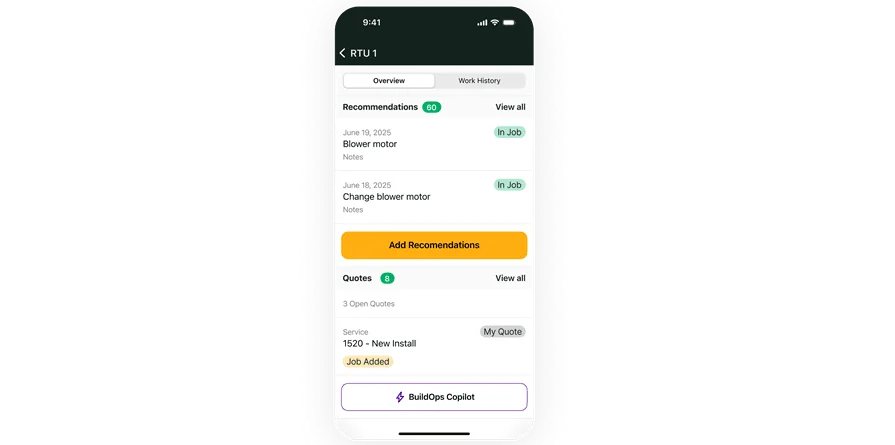
See how BuildOps works?
Our iOS-ready field service platform keeps your crews connected at all times.








