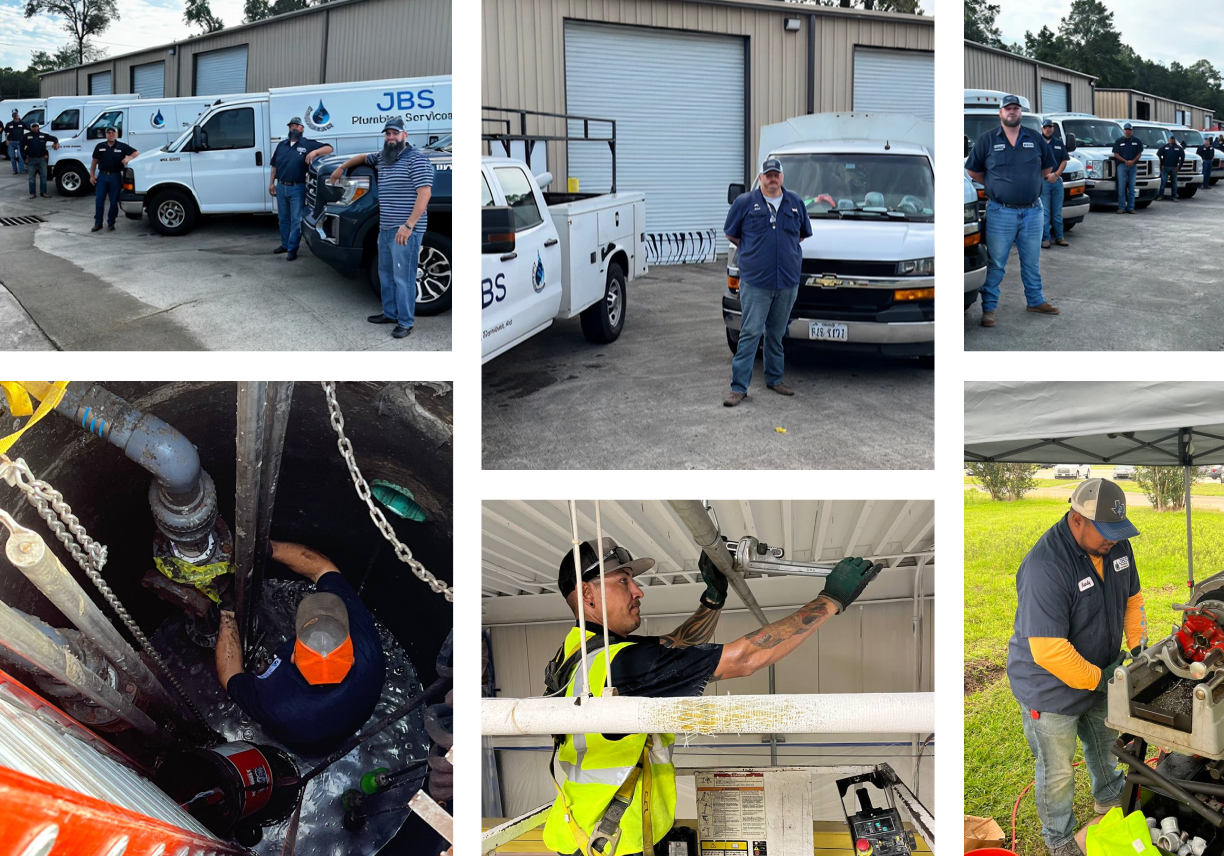You’ve got trucks rolling, calls piling up, and a crew that needs clear direction now. A basic app leaves gaps you feel on every job. A field service pro setup closes those gaps—live scheduling, job data at the truck, clean handoffs from call to invoice—so the office and the field move in lockstep. If you want a quick baseline on concepts this guide leans on, check out our guide to field service management that you can skim before diving in.
- 5 types of pro field service solutions
- 7 key features to look for in pro FSM software
- How to choose a pro field service management solution
- 6 best solutions for pro field service management
- 4 important field service pro software FAQs answered
By the end, you’ll see what a pro setup looks like, which capabilities actually lift revenue and response times for pro field services, and how to choose a best-fit platform without guesswork
Before we evaluate vendors, lock in your approach. Your structure—suite, add-on, hybrid, or cloud—sets cost, training time, and how fast your team can pivot during peak season. Pick the path that supports your workload today and the growth you expect next quarter. With that foundation set, features and integrations fall into place.
5 types of pro field service solutions
A field service pro setup changes the pace of the day. Calls move faster, jobs stay organized, and handoffs feel clean. Before you compare vendors, pick the structure that fits how your team works. The approach you choose sets training demands, integration needs, and how easily the office and techs stay in sync during busy weeks. Here’s how contractors typically level up to a pro-grade environment—and what each path means for crews delivering pro field services in the real world.
1) All-in-one pro suites
Everything runs under one roof: dispatch, scheduling, estimates, work orders, time capture, invoicing, CRM, parts, and reporting. Techs work from a strong mobile app with photos, notes, and signatures that land instantly on the office side. Dispatchers see live status, reroute quickly, and close the loop without duplicate entry. This path suits teams that want one source of truth, fewer spreadsheets, and cleaner cash flow from first call to final payment.
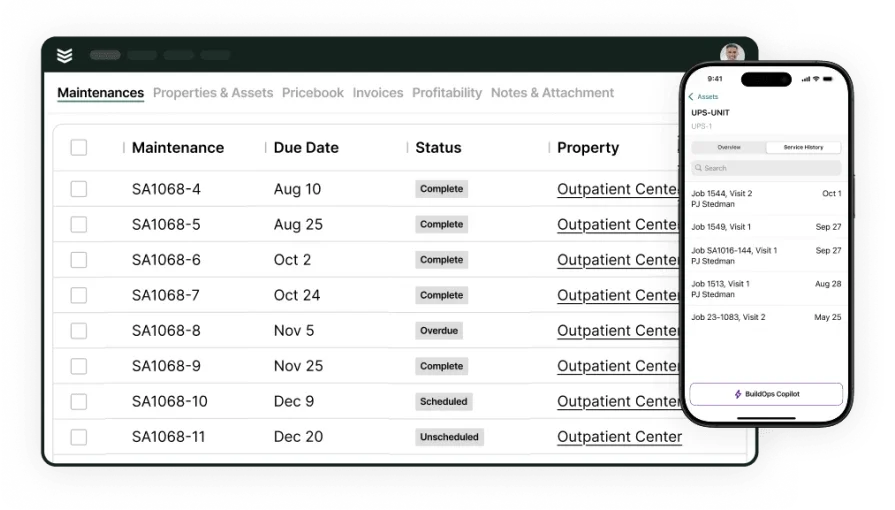
Explore our service management suite
All-in-one field service pro features in a single hub for every tech.
2) Pro add-ons that plug into your stack
Some shops already rely on accounting, CRM, or inventory tools. In that case, a pro-level field layer connects through APIs or native integrations to handle scheduling, route planning, and job closeout. You keep systems the team trusts while boosting field execution. It works well when data hygiene stays tight and vendors support reliable syncs; otherwise, delays in data exchange can slow billing and reporting.
3) Manual playbooks with selective pro tools
Plenty of crews start with whiteboards, spreadsheets, and text threads, then add targeted tools for pain points like time capture or invoicing. This approach lands fast with minimal training and low upfront cost. As call volume rises, the cracks show—duplicate entry, missed updates, and delayed approvals. If you go this route, set clear rules for who updates what and when, or the office will spend evenings reconciling mismatched records.
4) Hybrid in-house build + pro connectors
Larger contractors sometimes code their own workflows for trade-specific steps—testing forms, compliance checks, multi-visit projects—then connect to pro scheduling, mobile, or analytics modules. You gain tight control and tailor every stage to your business. The tradeoff is ongoing maintenance: version alignment, API changes, and support time. Plan for an owner who can keep those pieces humming so the field does not feel the ripple effects.
5) Cloud-based pro FSM
With a cloud-based field service management solution, updates reach every truck instantly and admins add users without installs. Offline capture keeps techs working in weak-signal areas, then syncs when service returns. Security patches, feature rollouts, and device support happen behind the scenes, which keeps the team focused on jobs instead of laptops. For crews operating across wide service areas, this path helps maintain consistency from city center to remote sites.
Next, we’ll break down the seven features that separate a pro-grade platform from basic tools—so dispatch, the office, and every tech stay aligned from the first ring to a paid invoice.
7 key features to look for in pro FSM software
You’ve picked an approach. Now turn that plan into capability. A field service pro setup gives dispatchers control, techs clarity, and the office clean data that feeds billing and reporting. The features below keep jobs moving from first call to payment without detours. Each one solves a daily headache contractors face, especially when crews run tight routes and customers expect quick answers. Use this as your checklist for pro field services that run steady at scale.
- Scheduling and dispatch that work together - Your calendar should load crews to capacity and adapt in seconds. Look for drag-and-drop assignment, skills and licenses, recurring visits, and travel-time awareness. Strong scheduling, like what you get with scheduling, pairs with fast decisions from dispatch software so the nearest qualified tech lands on the job with a clear route and an accurate ETA.
- A technician mobile app that holds the whole job - Techs need work orders, site history, photos, forms, parts, and signatures in one place. Offline capture keeps progress safe in dead zones, then syncs when signal returns. The tech mobile app should feel instant—scan a barcode, log a part, attach a photo, move on.
- CRM that shows every location and asset - One customer record should track contacts, sites, equipment, warranties, quotes, and invoices. That context lets your team prep visits, spot add-on work, and respond with confidence. A focused setup, such as field service CRM, ties neatly to recurring maintenance using service agreements, so nothing slips.
- Quoting and estimating that protect margin - Templates, price books, approvals, and scope notes keep numbers consistent. Build a clean proposal on site with photos and options, then send it without leaving the driveway. Contractors lean on quoting software to keep pricing aligned across the whole team.
- Invoicing with integrated payments - Convert approved work orders into itemized invoices, attach job photos, and give customers a secure way to pay on the spot. Card and ACH support cut delays and keep cash moving. See how invoicing connects with payments so the office does less chasing.
- Fleet awareness that keeps trucks job-ready - Know where vehicles sit, who’s closest, and which unit needs service before a breakdown steals a day. Maintenance schedules, GPS, and alerts keep routes tight and trucks compliant. A dedicated layer like fleet management gives dispatch real-time context without extra phone calls.
- Reporting that guides decisions, not just history - Dashboards should surface first-time-fix rate, utilization, revenue per truck, aging invoices, and agreement coverage. Schedule reports for owners and ops leads so everyone acts from the same facts. Flexible analytics & reporting lets you build views by trade, team, or region—then adjust as your mix changes.
These features turn a plan into execution that your crew feels every day. Next, we’ll map out how to choose a platform that fits your team size, job mix, and growth goals without guesswork.
How to choose a pro field service management solution
Every vendor promises an easier day, but a solid pick starts with how your crews actually work. Rush calls, maintenance routes, multi-visit jobs, tight windows—these shape what a field service pro setup must handle. Use the checklist below to judge options against daily reality instead of chasing flashy demos. The goal is adoption your techs embrace, clean data your office trusts, and steady cash flow your leadership can count on for pro field services at scale.
- Ease of use — Can a dispatcher load an emergency without confusion? Will techs actually use the mobile app in crawlspaces and rooftops, or will clunky screens send them back to paper? How much extra training will the crew need before the system sticks?
- Integration capabilities — Does the platform sync cleanly with accounting, CRM, inventory, and document storage? Can job costs, purchase orders, and time feed invoicing without retyping? Look for open APIs, webhooks, and SSO so your stack stays connected?
- Mobile reliability — Can techs access work orders, site history, and forms in basements or remote areas with weak signal? Does offline capture hold photos, notes, and time, then sync later without data loss? Clock-in, parts usage, and signatures should post instantly when coverage returns?
- Customization and scalability — Will the system grow from 5 techs to 50 without a heavy jump in cost or admin effort? Can you tailor workflows, price books, approval rules, forms, roles, and permissions to match how your trade runs service and project work?
- Features — Does the platform go deep on field work: scheduling and dispatch with skills and travel time, a reliable mobile app with offline and asset history, quoting from price books, invoicing with integrated payments, service agreements that auto-create visits, fleet tracking, and reporting on utilization and first-time-fix? Do you also get pro controls like route optimization, multi-visit jobs, and role-based dashboards without extra tools?
Now that these filters are clear, we’ll step through solution options that fit different team sizes and job mixes—so you can move forward with confidence.
6 best solutions for pro field service management
Every operation runs a different playbook. The picks below show where each platform fits when you need field service pro capability—fast scheduling, clean handoffs, and reporting your office can trust for pro field services. We’ve included pluses, pricing notes, and where a tool might fall short, so you can match the solution to your jobs without guesswork.
1. Best for commercial: BuildOps
BuildOps focuses on commercial service work with dispatching, real-time scheduling, quoting, invoicing, service agreements, asset tracking, and a technician app tuned for complex accounts and multi-site clients. It handles customer hierarchies and project workflows in one place, which keeps field updates tied to billing and reporting.
How Pricing Works: Weekly live demos with the option to schedule a customized session where we help you explore features and select the best option for the needs of your business.
What Sets It Apart for Commercial: A connected platform for HVAC, plumbing, electrical, and mechanical teams—covering detailed quoting, dispatch, real-time scheduling, invoicing, asset tracking, and advanced reporting.
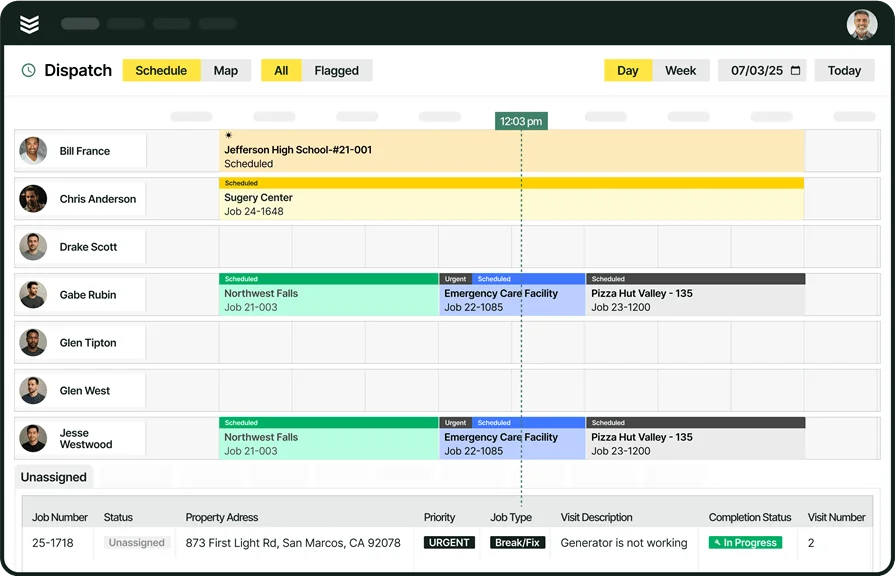
Curious to see how BuildOps works?
Redefine your commercial operation with a full-service management suite.
2. Best for residential: Housecall Pro
Image Source: Housecall Pro
Housecall Pro covers appointment scheduling, invoicing, online payments, and customer messaging, which suits small residential crews that live on fast turnarounds. The interface feels simple for techs, and owners can spin up jobs, take card payments, and keep customers in the loop without heavy training. It handles everyday service well and helps teams stay organized on busy homeowner routes. It may fall short for commercial work that needs asset hierarchies, multi-site management, or deeper reporting.
How Pricing Works: Monthly subscription starting around $49 and scaling by features and user count.
What Sets It Apart for Residential: Homeowner-focused tools and simple scheduling that keep crews moving.
Check out Housecall Pro vs BuildOps here to see how they compare when stacked up side-by-side.
3. Best for general contractor: Jobber
Image Source: Jobber
Jobber offers clean scheduling, quoting, and invoicing for a steady stream of smaller jobs. Teams like the tidy mobile app and the way estimates turn into work orders and then invoices without extra retyping. It is a solid fit for mixed-trade service companies that want to keep things straightforward. It may feel light for commercial accounts that rely on asset tracking, client hierarchies, or detailed cost controls.
How Pricing Works: Plans range roughly from $49 to $349 per month based on features and users.
What Sets It Apart for General Contractors: Straightforward scheduling and a clean quoting-to-invoice path for lighter-complexity projects.
4. Best for plumbers: Praxedo
Image Source: Praxedo
Praxedo leans into mobile-first scheduling, digital work orders, and customizable forms, which helps plumbing teams document every visit. The platform supports photo capture, signatures, and structured checklists that speed closeout and reduce callbacks. Dispatchers get live status and can adjust routes as jobs shift during the day. It may not satisfy larger commercial contracts that require extensive asset records, multi-location clients, or advanced project coordination.
How Pricing Works: Subscription pricing, typically custom to team size and needs.
What Sets It Apart for Plumbing: Streamlined mobile tools that keep residential and light commercial plumbing work organized.
5. Best for HVAC: Fieldpoint
Image Source: Fieldpoint
Fieldpoint brings scheduling, dispatching, preventive maintenance, and asset tracking into one workflow that suits service-heavy HVAC programs. Techs receive work orders with equipment history and checklists, which helps first-time fix rates and contract compliance. The system supports service agreements and planned visits, keeping routes full and predictable. It may feel limited for contractors who need stronger quoting, complex client hierarchies, or integrated project tracking.
How Pricing Works: Custom pricing based on users, scope, and feature set.
What Sets It Apart for HVAC: Asset management and preventative maintenance that suit contract-driven HVAC operations.
6. Best for electrical: FieldEdge
Image Source: FieldEdge
FieldEdge helps electrical shops manage scheduling, reminders, and invoicing while tracking technician performance across busy appointment calendars. The mobile app is quick for capturing notes, parts, and signatures, which keeps the office current and speeds billing. Automated communication and simple reporting give owners a clear read on daily productivity. It may lack the depth needed for complex commercial portfolios with multi-site service, advanced asset data, or layered approvals.
How Pricing Works: Customized pricing based on team size and needs, typically billed monthly.
What Sets It Apart for Electrical: Practical tools tailored to electrical service appointments and technician scheduling.

Compare software at a glance
Find the ideal software for your crew with this easy-to-use scoresheet.
4 important field service pro software FAQs answered
Field service pro software runs scheduling, dispatch, work orders, asset records, invoicing, and reporting in one system so office and techs stay aligned from first call to payment. Pro versions add offline mobile, route logic, and role-based controls for larger teams.
1. What is field service pro software?
Field service pro software coordinates scheduling, dispatch, work orders, asset records, invoicing, payments, and reporting in one system so office staff and techs stay aligned from first call to final payment. Pro editions add so much capability and allow techs to work across different functions.
It has offline mobile, route optimization, parts and inventory tracking, role-based permissions, customer and asset history, and analytics, which help larger teams coordinate service across branches and keep data flowing to accounting.
2. How much do FSM pro solutions cost?
Pricing spans from entry plans near $50 per user per month to enterprise subscriptions in the high hundreds or thousands, based on users, modules, and support. Expect costs for onboarding, data migration, and training.
Manual methods have low upfront spend but create overtime and delayed billing. In-house builds need engineers and long-term upkeep, including API updates and security patches. Pro vendors package hosting, updates, and backups, which reduces IT lift.
3. What kinds of companies benefit from pro field services tools?
Any operation that sends technicians daily across HVAC, plumbing, electrical, refrigeration, fire protection, and mechanical trades sees strong gains with a field service pro setup.
Multi-site commercial accounts, property managers, and national retailers need asset history, service agreements, and photo-backed invoicing. Residential outfits with tight routes benefit from quick schedule changes, GPS awareness, and simple payment capture. Crews handling installs, repairs, and PMs get cleaner handoffs and steadier cash flow.
4. What are best practices for adopting a field service pro platform?
Start small, move fast, and keep crews in the loop. Use this checklist:
- Map your core jobs from call to cash
- Pick an approach that fits team size and job mix
- Involve lead techs in testing the mobile app
- Standardize price books, forms, and job codes
- Configure skills, licenses, and territories before go-live
- Turn on offline capture and train for weak-signal sites
- Connect accounting and CRM early to avoid retyping
- Pilot with one branch or crew, then expand in phases
- Track first-time-fix, utilization, and invoice aging weekly
- Hold a 30-day review and tighten workflows based on data
Running service at a pro level comes down to clarity. Pick an approach that matches your jobs, lock in the features that keep dispatch, office, and techs in sync, and choose a platform your crew will actually use. Do that and the day tightens up: faster scheduling, fewer callbacks, cleaner billing.
A field service pro setup helps every role. Dispatchers see capacity at a glance. Techs carry the full job packet in their pocket. The office closes work without retyping. For commercial contractors that need an all-in-one system with quotes, service agreements, asset history, and reporting in one place, BuildOps covers that base without juggling add-ons.
Set your plan, involve your lead techs, and roll it out in phases. With the essentials in place, pro field services run steadier, customers get clearer updates, and cash hits the books sooner.
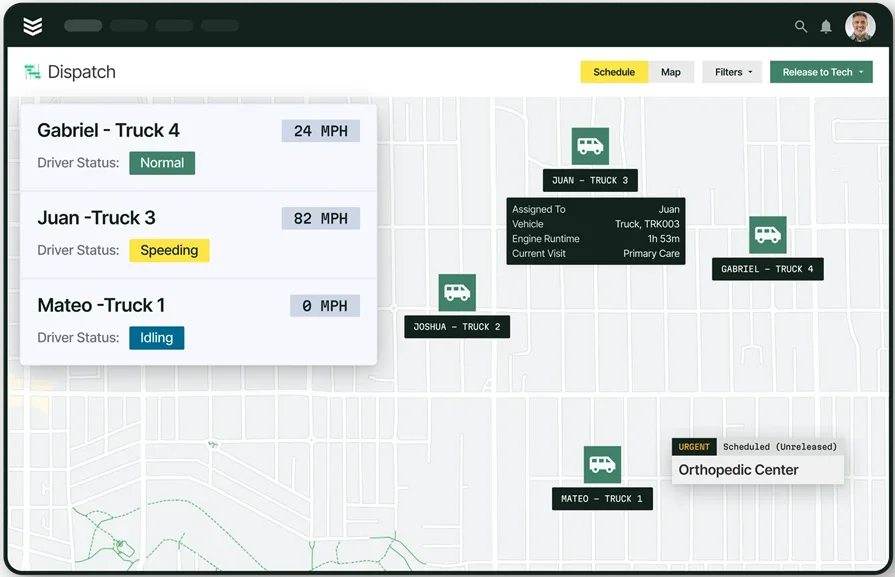
Take a closer look at BuildOps
We help crews run a tighter, more profitable field service business.