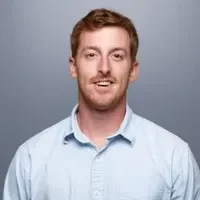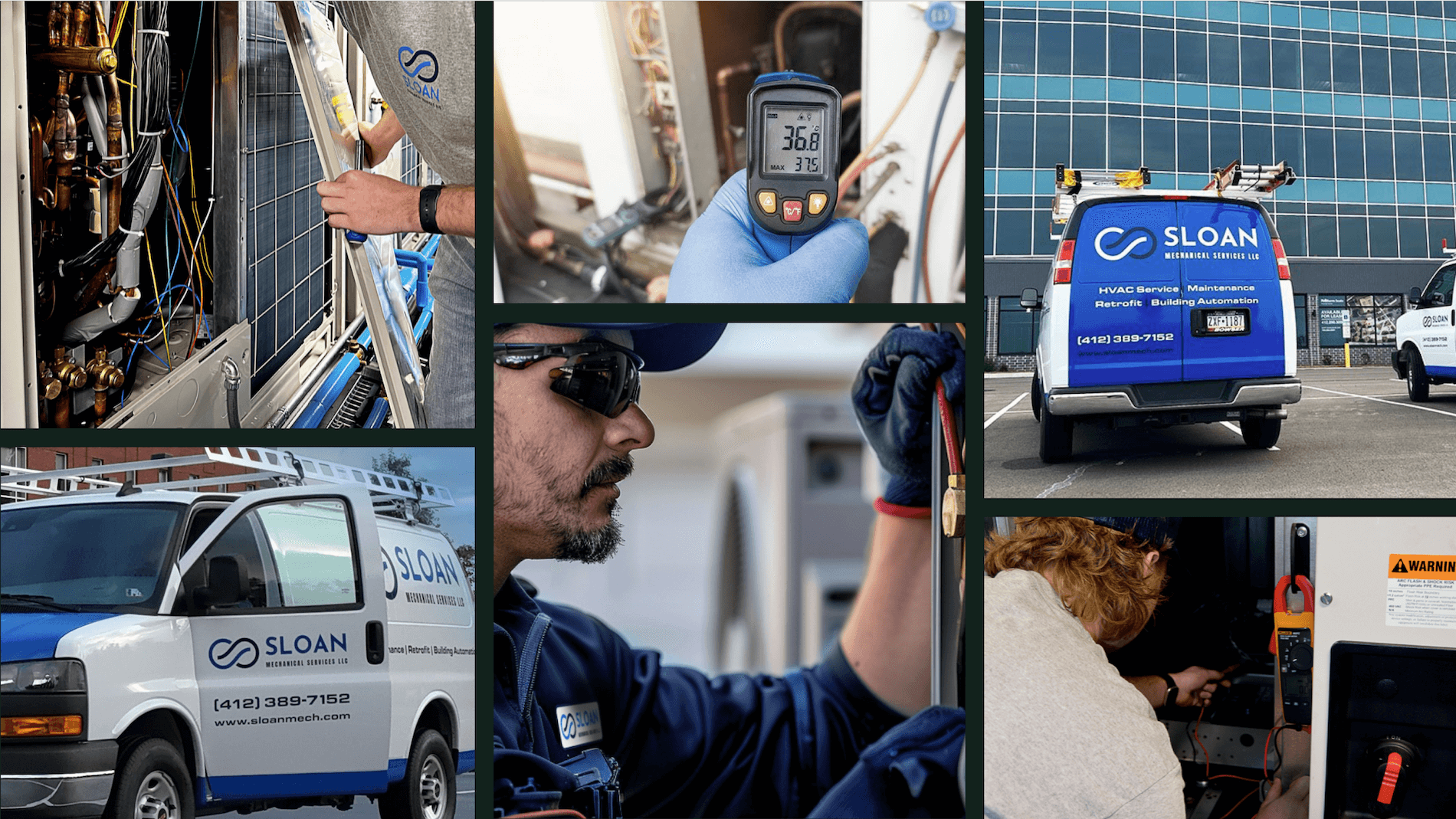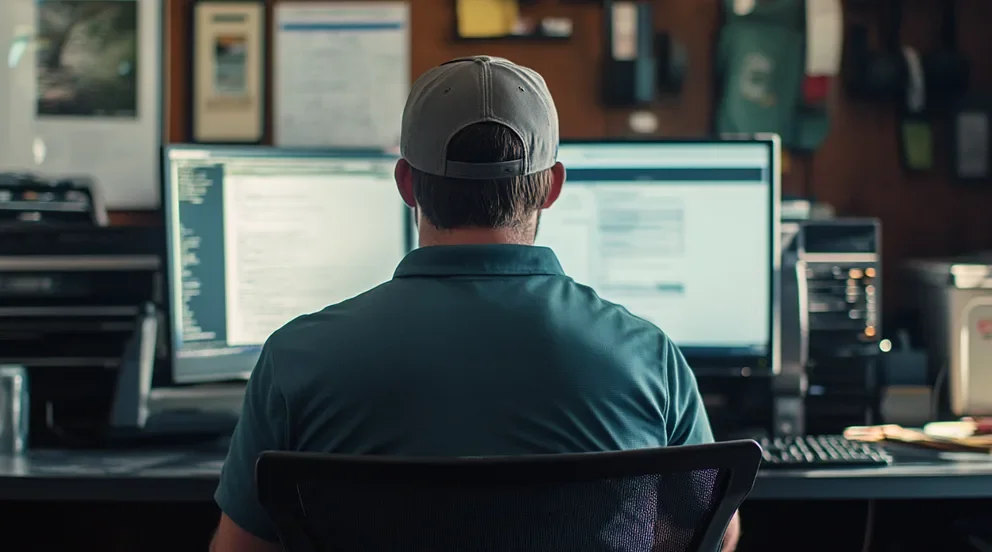Creating proposals in the HVAC field has always been a delicate balance—move too slow and the customer goes cold, move too fast and you miss the mark on pricing or scope. That’s where an HVAC proposal app earns its keep. It gives contractors the power to draft, adjust, and send proposals on the fly—right from the field. Whether you're quoting a rooftop unit replacement or an entire system install, getting your proposal out fast and accurate is how you stay ahead.
This guide breaks down everything you need to know about using an HVAC proposal app—from the key features to look for, to the real-world benefits it brings to field teams and businesses alike. If you’re navigating the demands of the HVAC industry, having a mobile-first proposal tool is no longer a luxury—it’s how the top contractors close jobs faster and with less friction. In this guide, you’ll learn:
- How to choose the best HVAC proposal app
- 6 key features to look for in HVAC proposal tools
- Types of HVAC proposal apps and how they’re used
- 8 top-rated HVAC proposal apps for field contractors
- 7 benefits of using an HVAC proposal app
- 4 important FAQs about HVAC proposal apps answered
Before diving into app features and use cases, let’s take a step back and look at how to evaluate which HVAC proposal tool fits your workflow. From job site to customer signature, your app should keep pace with your crew.
How to choose the best HVAC proposal app
Every job hinges on a proposal. Get it done right, and your team moves fast from quote to kickoff. Get it wrong, and you risk delays, missed details, or losing the job entirely. An HVAC proposal app should help contractors create clear, accurate, and professional proposals—right there on-site. But not every app can keep up with the demands of field work. So how do you pick one that fits the way your crew actually works? Keep these five key factors in mind:
- Ease of use – A good proposal app should be quick to pick up and even quicker to use. If your team avoids it, you're already falling behind. Can your techs build and send a proposal in minutes? Will they rely on it during the job, or fall back to pen and paper?
- Mobile accessibility – Whether you're quoting a job in the office, the truck, or on the roof, the app should stay responsive. Does it run smoothly on both phones and tablets? Can you access pricing, update scope, and send proposals without needing a laptop?
- Integration with other tools – Proposal apps work best when they plug into the rest of your system. Can it sync with your CRM, scheduling, or invoicing platforms? Will it auto-fill customer info and job details without the extra typing?
- Customization & pricing control – Every job has its own costs and constraints. Can you adjust pricing on the spot? Does the app let you edit templates, change scope, or add service options without jumping through hoops?
- Features – From e-signatures to photo uploads and real-time tracking, your app should help close the deal. Can it capture digital approvals? Does it store proposal templates for repeat jobs or track which proposals still need action?
Choosing an HVAC proposal app comes down to how well it supports the way your business actually runs. Up next, we’ll walk through the six must-have features that make a proposal tool worth using in the field.
6 key features to look for in HVAC proposal tools
An HVAC proposal app isn’t just a digital notepad—it’s a frontline tool for field service contractors who need to quote accurately, communicate clearly, and lock in jobs without dragging things out. Whether you’re quoting emergency replacements or contract-based installs, the right features can shave hours off your day, cut down on errors, and help your techs close jobs while still on-site.
Take a crew handling multiple rooftop unit replacements across a commercial complex. Time is tight, clients expect updates fast, and the team’s bouncing between job sites. Without a solid proposal tool that supports mobile use, syncs data, and locks in approvals, jobs stall and revenue slips. With the right app, they’re sending proposals straight from the field, following up faster, and closing work before even leaving the parking lot.
Here’s what to look for in an HVAC proposal app that actually helps get the job done:
1. CRM integration for seamless quoting
An HVAC proposal app should connect directly with your CRM system to access client histories, preferences, and pricing tiers in seconds. No more guessing what rate you used last season or digging for notes buried in someone’s inbox. When your CRM feeds real-time customer data into the proposal app, you cut out the back-and-forth and build quotes that make sense right away.
Say your technician arrives at a repeat customer's building and needs to quote a boiler upgrade. Instead of calling the office for specs or searching past jobs, they pull up previous notes, service history, and preferred pricing straight from their app—then plug it right into the proposal while standing in the mechanical room.
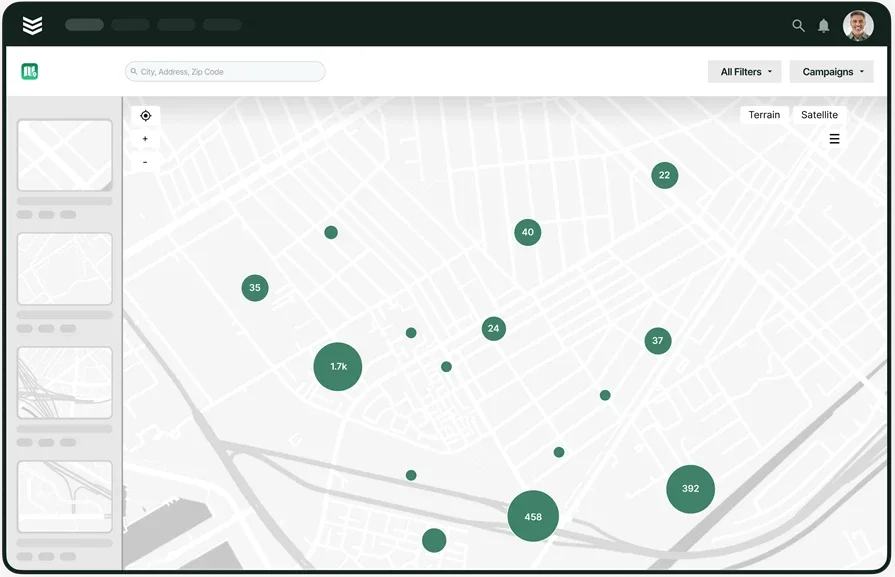
Check out the proposal app
We enable field techs to manage jobs effectively while out in the field.
2. Mobile tools made for the field
Your HVAC proposal app should work directly inside a dedicated technician mobile app—not as a desktop add-on. That means field teams can build, adjust, and send proposals while they’re still on the job site, without waiting to get back to the truck or office. During a service call at a rural facility, for example, a tech spots a failing condenser unit. With everything loaded on their mobile app, they generate a proposal on the spot, add annotated photos, and send it to the property manager before even packing up their tools.
3. Scheduling and dispatch sync
When a proposal gets approved, the next step is getting boots on the ground. A solid app should integrate with your field service scheduling and dispatch tools so proposals flow right into job creation. No double entry. No guessing who’s available. Let’s say a proposal is signed off while the tech is still on-site. Instead of phoning it in or emailing the office, the app pushes job details directly to dispatch. Within minutes, the job is slotted for the next available team, with materials and crew already lined up.
4. Invoicing connection to close the loop
When a proposal turns into a job, invoicing should be just one tap away. Your HVAC proposal app should link tightly with your invoicing tools so your team doesn’t need to rebuild the bill from scratch. That keeps things accurate, timely, and easier for your office to process. For example, during a retrofit in a commercial kitchen, your tech gets approval for a duct rework. After the work’s wrapped, the proposal data flows straight into an invoice—no backtracking, no errors, and no delay in getting paid.
5. Payment options built in
Fast approval means nothing if the customer can’t pay easily. The best HVAC proposal apps offer integrated payment tools that let clients pay deposits or full balances right from the quote—digitally, securely, and without leaving the platform. Consider this: A field tech quotes a same-day compressor replacement. The customer’s ready to commit, but only if they can pay immediately. With the app, they review the proposal and make a down payment on the spot—keeping the job locked in and on schedule.
6. Proposal tracking with pipeline visibility
Once quotes are sent, your team needs to know what’s still open and what’s been approved. A field-ready proposal app should plug into your pipeline tools so you can track quote status, follow up quickly, and prevent jobs from falling through the cracks. Picture a manager reviewing open proposals for the week. With pipeline tracking connected to the proposal app, they see who’s waiting on responses, what quotes are stuck, and where to step in—so no job gets lost in the shuffle.
Other useful features to watch for in HVAC proposal apps
While the core features of an HVAC proposal app handle quoting, approvals, and integration, there are a few other tools that can boost performance, keep your team informed, and make day-to-day tasks easier. These aren’t required to send a proposal, but they add real value to teams looking to tighten up their quoting process across multiple jobs and crews. Here are three features worth considering:
- Time tracking support – When integrated with time tracking tools, your proposal app can pull in accurate labor estimates based on previous jobs. This helps build quotes that reflect real technician hours instead of rough guesses, especially for repeat service tasks.
- Reporting tools for quote performance – With reporting tools, managers can spot trends like which proposals convert fastest or which job types take the longest to close. This insight helps fine-tune how your team prices, follows up, and positions proposals with different types of clients.
- Service agreement visibility – If your proposal app integrates with your service agreement platform, your team can instantly see whether a client is under contract—and adjust the quote accordingly. This prevents redundant charges, builds trust, and ensures your proposals stay aligned with active agreements.
These extra features aren’t critical for building proposals, but they tighten up the process and help your crew work smarter. Now that you know what to look for in a solid HVAC proposal app, let’s break down the different types available—and how each one fits into the way your team operates in the field.
Types of HVAC proposal apps and how they’re used
Not every HVAC business works the same way—and neither do proposal apps. Some are made for desk-heavy operations. Others are designed for crews out in the field quoting work between service calls. What matters is choosing the type of tool that fits how your team actually gets jobs out the door. Here’s the breakdown:
- Office-based software: This setup lives on your desktop—usually in the office. It's built for quoting that needs extra polish, approval steps, or tight integration with accounting tools. Great for contractors who sit down to write proposals after the job walk, not during it. But if your crew needs access on the move, this one stays behind.
- Cloud-driven apps: These run entirely online. You log in from a browser, collaborate with your team in real-time, and share updates instantly. These work well for mixed teams—maybe your techs are quoting in the field while someone at the office reviews or sends follow-ups. As long as you’ve got a signal, you’re covered.
- Mobile-first field apps: This is where speed meets the street. Built for smartphones and tablets, these apps let field techs build and send proposals while standing in the equipment room. They’re lightweight, fast, and designed for one-call-close jobs or tight service windows. If you’re quoting in the field, this is the tool your techs will actually use.
Bottom line—use the tool that matches your flow. If you're writing proposals in the truck between jobs or closing work before you leave the site, mobile-first apps are a no-brainer. If you're building multi-phase bids for large systems, something cloud-based or office-driven might give you the structure you need. Choose based on the way your crew works—not just what sounds good on paper.
8 top-rated HVAC proposal apps for field contractors
The proposal app you choose should match the way your team works—fast, mobile, and ready to quote on the fly. Whether you're writing up a quick repair or locking in a multi-unit retrofit, the right app helps your techs send clear, accurate proposals straight from the field. But not every tool is built with HVAC in mind. Below, you’ll find seven top-rated HVAC proposal apps contractors use every day—what they’re great at, who they work best for, and where they may come up short.
1. Best for commercial contractors: BuildOps
BuildOps is purpose-built for commercial HVAC contractors managing complex projects, high-volume quoting, and fast-moving crews. It brings quoting into the field while also connecting proposals with job execution—so contractors don’t lose momentum after approval. It’s designed to help large teams keep their workflows tight, with integrations across operations, labor, and financial tools.
How pricing works: BuildOps uses a tailored pricing model based on company size and team needs. You’re only paying for tools that move work forward.
Features beyond proposals:
- Automated job scheduling and technician dispatch
- Time tracking tools to monitor labor across projects
- Real-time reporting for project performance and job costs
What sets it apart for commercial: BuildOps helps commercial HVAC teams stay on top of large, multi-phase jobs without losing control of scheduling, labor, or project status. It’s not just about sending proposals—it’s about making sure every job runs smoother once the quote is approved.
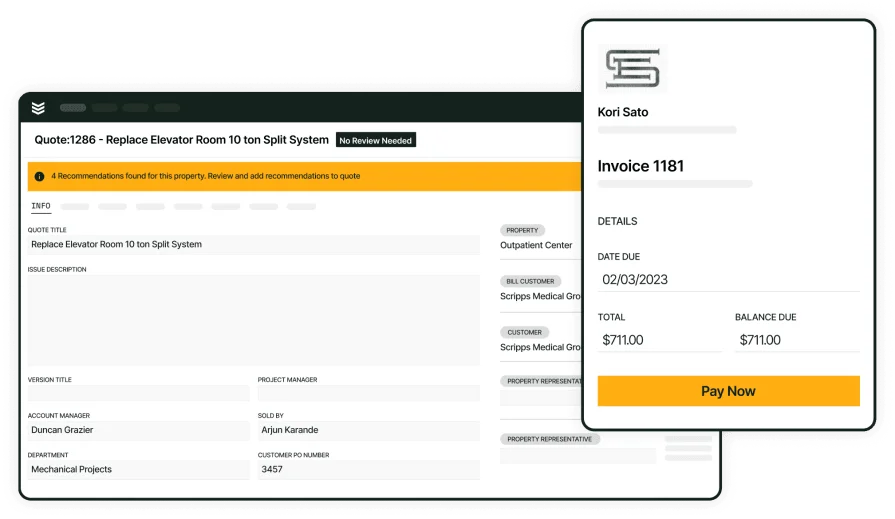
Give BuildOps a Try
We give HVAC contractors what they need to quote fast and close jobs faster.
2. Best for residential contractors: Housecall Pro
Image Source: Housecall Pro
Housecall Pro is built for HVAC contractors working in residential settings. It gives field techs a simple way to create and send proposals on the job, with features designed to speed up the quoting and approval process for homeowners. The platform is intuitive and mobile-first, allowing smaller teams to move quickly without constant back-and-forth with the office. However, it may not be ideal for contractors handling complex proposals with multiple pricing tiers or project phases.
How pricing works: Housecall Pro uses a tiered pricing model so you can choose the right plan for your crew size and features needed.
Features beyond proposals:
- Customer communication tools built into job flow
- Integrated scheduling and technician dispatch board
- CRM-style contact management for service history tracking
What sets it apart for residential: It’s a streamlined solution for crews quoting system replacements, tune-ups, or repair jobs—especially when turnaround time is tight and teams need to move from one house to the next without delay.
Compare Housecall Pro vs BuildOps right here if you want to take a deeper look.
3. Best for general contractors: Jobber
Image Source: Jobber
Jobber is a reliable proposal solution for HVAC contractors who handle both residential and light commercial work. It gives field teams the ability to create, send, and follow up on proposals—all within one interface. Proposals can be customized with line items, add-ons, and digital approval. While the platform works well for flexible quoting needs, it may not provide the depth required for multi-phase commercial bids or integration-heavy environments.
How pricing works: Jobber offers multiple pricing plans based on user count and the features included, making it accessible for a range of HVAC contractors.
Features beyond proposals:
- Client reminders and automated follow-ups
- Mobile access for field scheduling and updates
- Custom fields and forms for job-specific tracking
What sets it apart for general use: Jobber is great for contractors juggling both service work and installs, providing enough tools to stay organized without overwhelming smaller teams.
4. Best for takeoffs and large installs: STACK
Image Source: STACK
STACK supports HVAC contractors who need accurate takeoffs and proposal prep for large installations or commercial retrofits. The tool helps create detailed quotes based on blueprints and job specs, giving estimators and field teams a strong starting point. It’s most useful during the planning stage—especially when measurement accuracy and material tracking matter most. For teams that only need simple, field-ready quoting, it might be more than necessary.
How pricing works: STACK offers subscription-based pricing with packages designed for different team sizes and needs.
Features beyond proposals:
- Integrated takeoff tools with HVAC-specific materials
- Project file storage for documentation and drawings
- Real-time collaboration tools for team-based scoping
What sets it apart for takeoffs: STACK shines when proposal accuracy depends on measured quantities and visual scoping—ideal for contractors quoting full system installs or high-value replacement jobs.
5. Best for streamlining HVAC workflows: Estimate Rocket
Image Source: Estimate Rocket
Estimate Rocket is a great fit for HVAC contractors who want quoting, job tracking, and follow-ups all in one place. It simplifies proposal creation with customizable templates and keeps teams organized with built-in project management tools. The app works well for small to mid-sized shops that want to manage jobs from quote to completion in a single dashboard. That said, it may not offer the robust integrations or custom field options that larger commercial contractors rely on.
How pricing works: Estimate Rocket operates on a monthly subscription, with several tiers depending on your team size and features required.
Features beyond proposals:
- Automated email follow-ups for unapproved quotes
- Built-in scheduling and project tracking dashboard
- Client database with notes, history, and reminders
What sets it apart for HVAC businesses: Estimate Rocket is designed to help contractors stay on top of proposals, jobs, and client communication without switching between tools—especially useful for companies looking to simplify their quoting process.
6. Best for QuickBooks integration: FieldEdge
Image Source: FieldEdge
FieldEdge is a field service platform with strong proposal capabilities, plus seamless syncing with QuickBooks. It helps HVAC techs quote jobs with live data pulled from inventory and customer history, keeping everything accurate from the first line item to the final invoice. The app is a smart choice for companies already tied into QuickBooks for billing and accounting. However, for businesses that don't use QuickBooks or need deeper customization, it may feel limited.
How pricing works: FieldEdge offers custom pricing depending on the number of users and integration needs.
Features beyond proposals:
- Real-time inventory tracking tied to quote items
- CRM-style tools for customer and job history
- In-app invoicing that connects directly to accounting
What sets it apart for HVAC contractors: Its tight connection to QuickBooks makes quoting and billing feel like one continuous process, cutting down on manual entry and speeding up job closeouts.
7. Best for residential upgrade proposals: ServiceTitan
Image Source: ServiceTitan
ServiceTitan is a robust platform for HVAC contractors looking to manage proposals, scheduling, invoicing, and customer communication in one system. Its proposal tool helps techs build visually polished quotes with optional upgrades and photos, making it easier to present value-driven packages to homeowners or clients on-site. It’s a solid choice for larger residential teams that need a polished experience across every customer touchpoint. Still, smaller contractors or those focused strictly on quoting may find the platform too feature-heavy or complex for day-to-day use.
How pricing works: ServiceTitan offers custom pricing based on company size, services offered, and feature access.
Features beyond proposals:
- Integrated customer financing options within quotes
- Mobile app with access to past jobs and service history
- Built-in sales tracking and performance dashboards
What sets it apart for HVAC businesses: ServiceTitan offers a well-designed ecosystem that brings together quoting, communication, and operations—ideal for HVAC companies that want everything under one roof.
ServiceTitan vs BuildOps has a full breakdown of both tools and their features, including ones related to proposals and bidding.
8. Best for fast quoting with smart templates: Airship
Image Source: Airship
Airship is designed for HVAC businesses that need a quick, clean way to send out professional proposals—especially for service work and small-to-mid-sized installs. It focuses on speed and ease, with smart templates and automation tools that cut down quoting time and improve consistency across teams. It’s a good fit for teams that want to improve how they deliver proposals without overhauling their full tech stack. However, it may not offer the depth or customization required for larger commercial or multi-stage projects.
How pricing works: Airship offers a monthly subscription with plans based on user count and functionality.
Features beyond proposals:
- Smart proposal templates with automation
- Simple dashboard for tracking open and approved quotes
- Integration with field workflows for smoother job handoff
What sets it apart for HVAC teams: Airship delivers fast, no-fuss proposals that still look professional—ideal for techs who want to quote quickly and keep jobs moving.
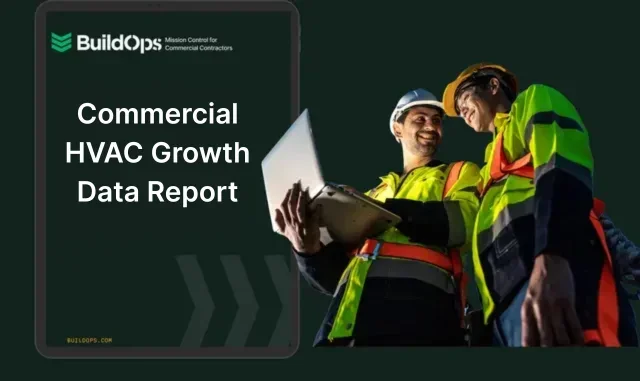
Download the growth report
Gain insights into how leading HVAC pros quote accurately and close more jobs.
7 benefits of using an HVAC proposal app
A proposal app does more than just build quotes—it drives faster decision-making, smoother operations, and cleaner follow-through across your HVAC business. Whether you're quoting system replacements or service repairs, these tools help you eliminate delays, reduce friction, and present a more professional experience from start to finish.
1. Faster job turnaround
Proposal apps let techs quote on the spot, which means less waiting and faster approvals. When customers get the proposal right after a walkthrough, it keeps momentum going and often leads to quicker green lights. This speed becomes even more valuable when paired with organized HVAC work order systems that turn approvals into scheduled jobs without manual follow-up. The less time you spend in limbo, the faster your trucks get rolling.
2. Clearer invoicing from the start
When quotes automatically feed into your invoicing tools, you're not copying over numbers or chasing down details later. That kind of continuity means fewer billing errors and better cash flow. Using an HVAC invoicing guide as a reference, contractors can see how a clean proposal sets the stage for smooth billing cycles, especially when job changes are minimal. It also makes your office team’s job easier and more accurate when they’re finalizing paperwork.
3. Better bid presentation
A polished, detailed proposal helps your business stand out—especially when the customer is comparing quotes from multiple contractors. HVAC proposal apps let you include branding, visuals, itemized options, and even upgrade suggestions without clutter. As outlined in the HVAC bidding process, presentation isn’t just a bonus—it directly impacts how professional and trustworthy your company looks to the client. A sharp bid doesn’t just inform—it sells.
4. Less back-and-forth with customers
With built-in e-signatures, digital approvals, and embedded messaging, a proposal app cuts down on delays from unanswered calls or scattered emails. Customers can review and approve quotes in one place without needing a separate PDF or in-person visit. Combine this with automated billing through platforms featured in the HVAC billing software guide, and you’ll close jobs faster and with fewer loose ends. It's a smoother experience for everyone involved.
5. More accurate job costing
Proposal apps pull directly from your service pricing, material databases, and labor rates to create quotes that reflect real project costs. That means fewer underbids, less guesswork, and better control over profit margins. When everything is built off live data, your team can quote confidently without needing to verify each line with the office.
6. Improved team accountability
With every proposal tracked in the system, managers can monitor open quotes, follow up on pending approvals, and measure conversion rates across techs. This visibility keeps things from slipping through the cracks and helps identify where your sales process can tighten up. Over time, it also creates performance benchmarks your team can learn from.
7. Stronger field-to-office coordination
When your techs are quoting from the same platform that the office uses to schedule, invoice, and manage jobs, everything flows in sync. There’s no need to transcribe notes or re-key customer details later. This kind of alignment is at the heart of strong HVAC field service management, where every handoff—from proposal to job to payment—runs cleaner and faster. The result is a team that feels connected, whether they're in the truck or behind a desk.
4 important FAQs about HVAC proposal apps answered
Choosing new software always brings questions—and with HVAC proposal apps, those questions often center around cost, usability, and who on your team should actually be using the tool. Below, we break down the most common things contractors want to know when weighing their options.
1. What is an HVAC proposal app?
An HVAC proposal app is a mobile tool that helps contractors create, edit, send, and track professional job quotes from the field or office. These apps are designed to simplify the quoting process while increasing speed, accuracy, and presentation quality. With this app, techs can quote smarter and faster.
Unlike estimating apps, which are often used for pre-bid cost planning, proposal apps are focused on customer-facing quotes that drive job approval. Many of these tools now integrate with CRM, dispatching, invoicing, and field service platforms to give contractors a seamless quoting experience that fits into daily workflows.
2. Is an HVAC proposal app worth the cost?
For most contractors, yes—especially those quoting multiple jobs per day or trying to reduce delays between job walk and customer approval. These apps save hours in administrative work, reduce mistakes in pricing, and speed up approvals by enabling quotes to be reviewed and signed on-site. That efficiency often pays for itself quickly.
With clearer quotes and quicker follow-up, most HVAC businesses see improved cash flow, shorter job cycles, and fewer missed opportunities. The key is choosing a solution that matches your team size and the types of jobs you quote.
3. Who needs to use an HVAC proposal app?
HVAC proposal apps can help a wide range of roles inside a service business—not just the sales team. Anyone involved in quoting, customer interaction, or job planning can benefit from using the tool. Here are the key users:
- Field technicians quoting repair work, replacements, or upgrades on-site
- Sales reps generating new system proposals during customer consultations
- Project managers building scope and pricing for larger commercial installs
- Office staff reviewing, tracking, or adjusting quotes before job handoff
- Business owners monitoring proposal status, close rates, and sales activity
By standardizing how proposals are built and approved, teams can avoid miscommunication, missed details, or pricing inconsistencies across departments.
4. What are the best practices for using a proposal app in HVAC?
Getting value from a proposal app depends on how well your team puts it to work. Here are a few practices that ensure the tool supports your daily operations:
- Keep pricing and labor rates updated regularly inside the app
- Train all quoting staff on mobile and desktop versions of the tool
- Use pre-built templates for common job types to save time
- Always include customer-specific notes or photos with the proposal
- Enable digital signatures so approvals don’t require follow-up calls
- Review open or unapproved proposals weekly for follow-up
- Track conversion rates to see how quoting impacts revenue
- Integrate the app with scheduling and invoicing to close jobs faster
These habits turn your proposal tool into more than just a quoting platform—it becomes a key part of how you win and deliver work.
The quoting process is where deals are won or lost—and HVAC proposal apps make that process faster, clearer, and far more reliable. Whether you're trying to reduce approval delays, tighten up communication between techs and office staff, or present a more professional experience to your customers, having the right app in place can make all the difference.
From residential repairs to large-scale commercial bids, your quoting tool should match the pace and complexity of the work you're doing. And for contractors managing jobs at scale, especially across commercial field service teams, an all-in-one platform like BuildOps offers a streamlined way to connect proposals with scheduling, dispatching, invoicing, and project execution.
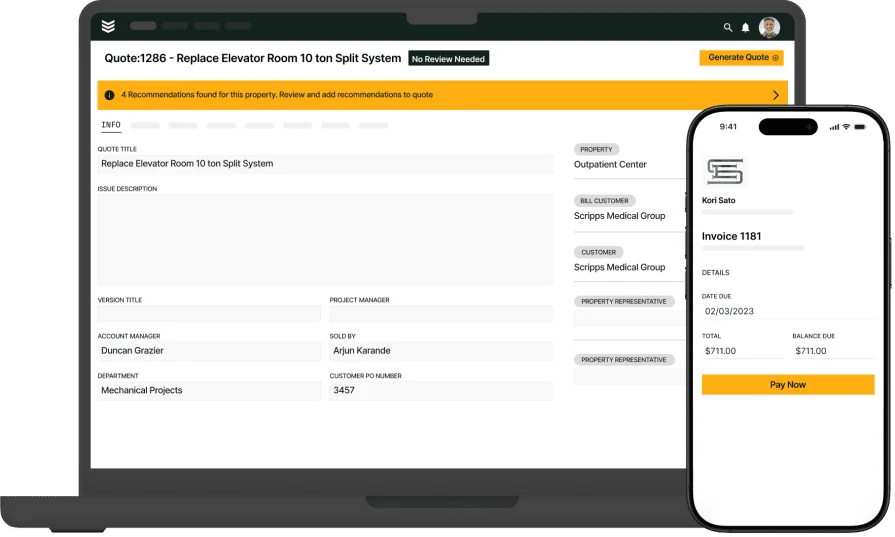
Want to see it in action?
BuildOps helps teams quote jobs accurately so they can improve profits.