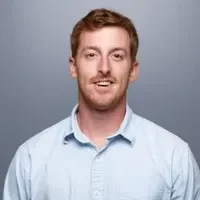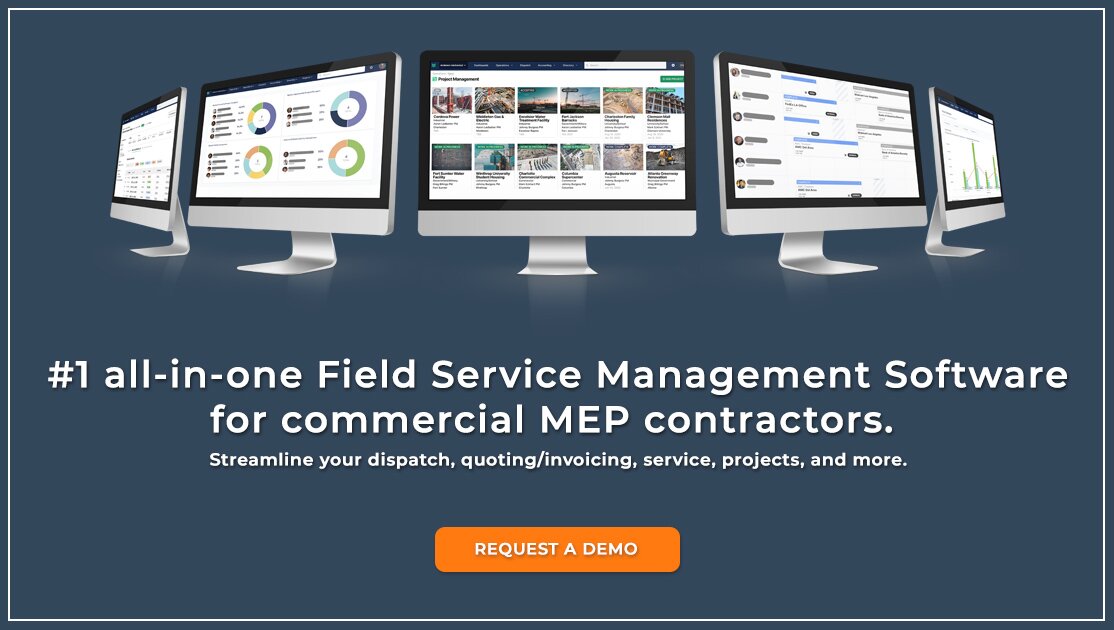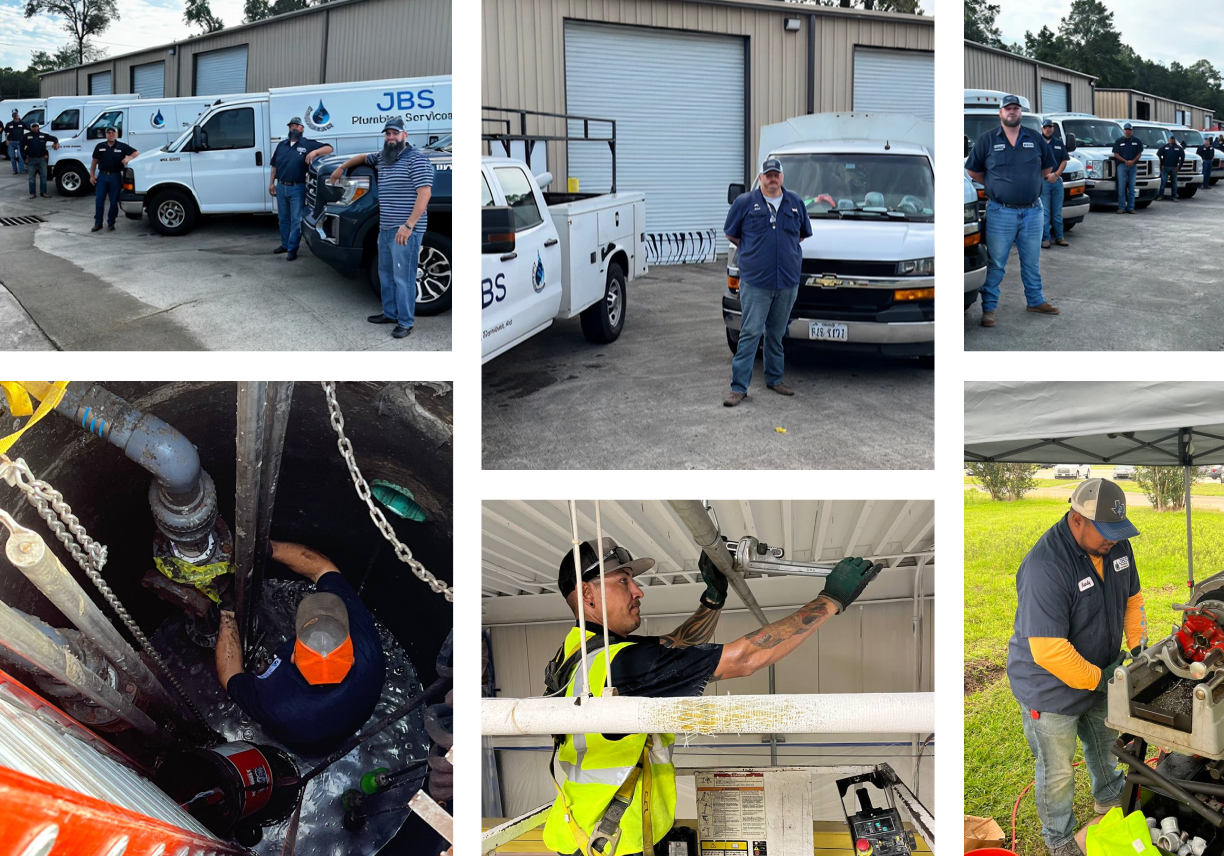Long hours. Emergency calls. Clients expecting you yesterday. If you’re managing a plumbing crew, you already know the field is unpredictable. You’re not just fixing pipes—you’re solving problems under pressure. A solid field service app for plumbers helps cut through the chaos. It puts the job, the schedule, and the client details in your crew’s hands—literally. No chasing paper. No miscommunication. Just real-time info when and where you need it.
For commercial plumbing contractors, that kind of visibility is non-negotiable. Whether it's scheduling, dispatching, or invoicing, these tools turn time-wasting headaches into simple taps on a screen. And with the growing demand for faster service in the plumbing industry, picking the right app could be the difference between winning that contract—or losing it.
Here’s what this guide covers:
- How to choose the right field service app for plumbing contractors
- Key features to get in a field service app for plumbers
- 16 best apps for plumbing field service teams
- 7 benefits of using a field service app for plumbers
- 4 important FAQs plumbers ask about field service apps
Now let’s get into what matters most—how to choose a plumbing field service app that doesn’t slow your crew down.
How to choose the right field service app for plumbing contractors
For plumbers working in the field, the gear you carry isn’t limited to pipe wrenches and torch kits. Your field service app needs to work just as hard—because when you're under a sink or racing against a leak, you can’t afford to fumble through clunky software. A solid field service app for plumbers helps your team stay sharp on the move—whether it’s tracking urgent jobs, logging service details, or updating the office in real time.
Choosing the right plumbing field service app means finding one that fits the way your crew actually works. Here's what to ask when sizing one up:
- Field-ready communication - Can your plumbers message the office without dropping the wrench? Does the app support real-time updates for last-minute job changes or emergencies? Will dispatchers know what’s happening at the site—without a phone call?
- In-the-moment documentation - Can your team snap job photos, grab signatures, and log what was done—before they leave the driveway? Does the app save those records automatically? Is it quick enough that your techs will actually use it, or does it slow them down?
- Navigation and routing tools - Does the app help plumbers find the fastest route, especially when every minute counts? Can it reroute around traffic or send updates if a job’s location shifts? Does it prevent backtracking and wasted fuel?
- Plumbing job-site accessibility - Can the app be used with gloves on and under a crawlspace flashlight? Will it work on your crew’s existing devices, even when cell service cuts out? Is it designed to handle muddy boots and real jobsite chaos?
- Features - Can the app juggle scheduling, dispatch, inventory, and billing—all from one screen? Does it support workflows specific to plumbing like service agreements, emergency calls, and asset tracking? Or is it built for general contractors and just reshuffled for plumbers?
A plumbing field service app needs to handle field conditions without becoming one more thing your crew has to wrestle with. Next, we’ll walk through the app features that actually move the needle when you’re in the field, knee-deep in a call.
Key features to get in a field service app for plumbers
A field service app should work like the best tech on your crew—reliable, fast, and ready to handle tough jobs without slowing you down. For plumbers, that means managing emergencies, documenting work, and staying connected no matter where the job takes them—from commercial boiler rooms to under-slab piping repairs. Let’s break down the core features a strong plumbing field service app needs to deliver real results in the field.
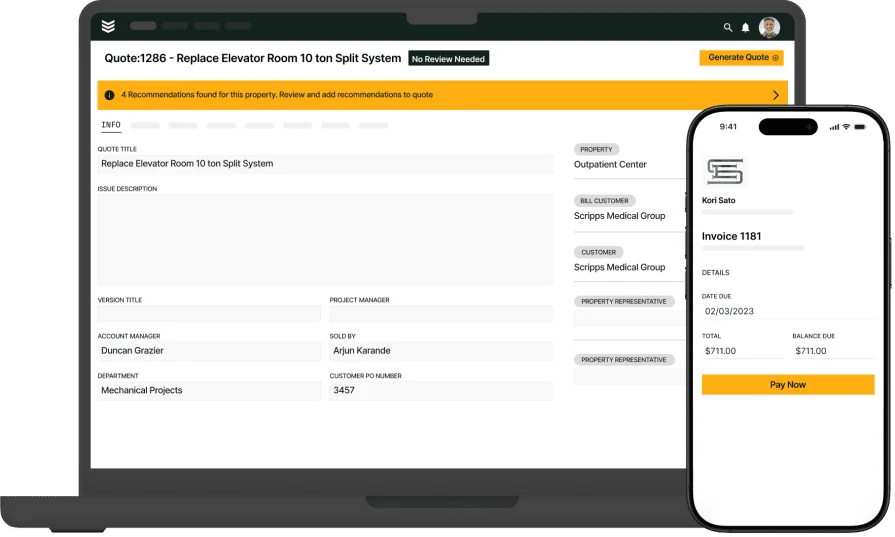
Empower plumbers in the field
BuildOps keeps your contractors connected to details that help them finish jobs faster.
Features for apps built for technicians on the job
Out in the field, every second matters. Your techs are under crawlspaces, up on rooftops, and buried in boiler rooms. The app they use needs to keep up. These features help crews document, communicate, and navigate without stopping to troubleshoot their tools.
- Live job updates - Can the app push new service calls or cancellations to techs instantly? If a leak at a medical facility jumps the queue, will the plumber see that update without calling in? Some field-ready platforms with real-time field service dispatch tools make these transitions smooth and automatic—so no one's caught off guard.
- Field-ready interface with time tracking built in - Can your team navigate the app quickly in tight spaces or poor lighting? A clean mobile layout with responsive design helps techs stay focused, especially when it includes integrated time tracking to log hours accurately on the go.
- Built-in quoting with job documentation - Can plumbers snap photos, collect approvals, and create estimates on-site without switching tools? Apps that support on-the-spot quoting save time and give customers answers faster—right from the field.
- Offline job updates that sync with your pipeline - What if you're in a mechanical room or below street level with no signal? A strong field app will still show the job, track progress, and log everything. Once back online, it feeds straight into your project pipeline so nothing gets lost in the shuffle.
These job-site features keep plumbers focused on the fix—not on fighting their phones.
Features for apps focused on diagnostics and troubleshooting
Troubleshooting isn’t guesswork when your app pulls in the right tools. Whether it’s low water pressure, inconsistent hot water, or mystery leaks, these features help techs find the root of the issue fast—and fix it right the first time.
- Plumbing-specific equipment manuals - Can your team instantly pull up installation diagrams for backflow preventers, mixing valves, or tankless water heaters? Do they have manufacturer details for the brands you install most? This beats flipping through binders or calling the office mid-job.
- Live data from plumbing sensors - Can the app show live readings from smart leak detectors or digital pressure gauges? Say your tech's troubleshooting an intermittent hot water issue—seeing temperature data in real time could reveal whether it’s the mixing valve or something further down the line.
- Guided troubleshooting workflows - Are there step-by-step walkthroughs for diagnosing common field issues, like water heater ignition failure or chronic low flow in multi-family units? These in-app guides give even seasoned plumbers a clear path to follow, especially when the clock’s ticking.
- Remote visibility into site conditions - When dispatch takes a second call on a job, can they see what the first tech saw? If pressure problems persist, can the office check past sensor logs and job notes to avoid another blind visit? Visibility like that turns callbacks into smarter follow-ups.
These diagnostics features help plumbers move quickly and confidently—even when they’re dealing with older systems or incomplete site info.
Features for apps that help with on-site calculations
Field plumbing isn’t just about wrenches and fittings—it’s about getting your numbers right under pressure. Whether you're calculating flow rates, pipe lengths, or gas line sizing, the math has to be solid. These features help plumbers avoid costly errors and delays:
- Plumbing-specific calculators - Does the app include tools to calculate pipe volume, fixture units, or BTU output for water heaters? Can it help size expansion tanks or determine water meter demand? Fast, accurate calculations on-site help crews avoid oversizing systems or missing code.
- Industry formulas ready to go - Are standard plumbing code formulas baked into the app? If you’re replacing a commercial water heater, can your crew confirm recovery rates and capacity matches in seconds? Built-in access to specs and pressure drop calculations means fewer missteps.
- Unit conversions on the fly - Does your app convert from imperial to metric when dealing with imported fittings? Can techs swap PSI for feet of head, or convert gallons per minute to liters per second in real time? The more your team installs, the more flexibility they need.
- Error detection in field entries - If a tech plugs in 400 linear feet of pipe on a small condo job, will the app flag it? Can it catch mismatched pipe sizes in your bill of materials? Automatic error checks help avoid time-consuming rework or materials waste.
These features take the pressure off complex calculations and make sure your numbers check out—before the cement sets.
Features for apps that improve productivity and business management
Behind every successful plumbing job is a well-run back office. From dispatching and quoting to payments and reporting, your app should help connect the field and the business—seamlessly.
- Interactive scheduling and dispatch - Can your office shift jobs on the fly based on availability and proximity? If one tech wraps early, can you drag their next job onto their route and notify them instantly? With tools like scheduling software and fleet management, you can move pieces around without disrupting the day.
- Real-time inventory checks - Does the app let techs see what fittings, valves, or water heater parts are stocked in their van or back at the shop? Do they get alerts when inventory runs low? Inventory tracking systems keep the crew equipped and ready—no return trips needed.
- Job performance dashboards - Can you tell which techs are finishing jobs faster or getting the most call-backs? Can you track labor hours tied to job types or equipment? Reporting tools surface trends so you can coach your crew and improve efficiency.
- CRM and accounting integration - When a job closes, can your app generate a quote, send the invoice, and log the payment automatically? Do customer profiles stay updated with each visit? Tools like CRM integration, invoicing, payments, and service agreement tracking help reduce admin load and get your team paid faster.
These business-side features make your field work smoother—and your back office tighter. They connect plumbers in the field to every part of the job lifecycle, from quote to close.
16 best apps for plumbing field service teams
The field throws curveballs daily—emergency leaks, missing parts, last-minute reschedules. That’s why your app can’t just be “helpful.” It has to keep your team locked in, fast on their feet, and clear on what needs doing. In this section, we’re diving into the best tools built to help plumbing field service teams stay sharp while navigating demanding sites and tight schedules.
Each app listed here is grouped by its primary strength. First up—apps that directly support plumbers in the field while they’re on the job.
Best field service apps for technicians on the job
Plumbers spend most of their time in the field—under buildings, behind walls, and inside mechanical rooms. Apps in this category are designed to support what happens out there. They give techs everything from job details and directions to customer notes and field documentation—all without having to call the office.
1. BuildOps
BuildOps is an all-in-one field service management suite that is built for commercial MEP contractors who handle complex service jobs across multiple properties. It gives plumbers full access to schedules, work orders, asset histories, and service notes right from the job site—without needing to return to the truck or call dispatch. Job photos, digital signatures, and service summaries are all logged and synced in real time.
Industry Specialization: Commercial plumbing
Pricing: Per user, per month (annual contract)
What sets it apart: The app’s offline functionality and structured workflows are designed for commercial service complexity—especially when your team juggles multi-site contracts and long-term service agreements.
Key Features:
- Job updates and tracking: Get real-time schedule changes and on-site task updates
- On-the-go documentation: Snap job photos, collect approvals, and finish reporting on the spot
- Clean interface: Techs get large buttons, simple menus, and offline syncing for jobsite reliability
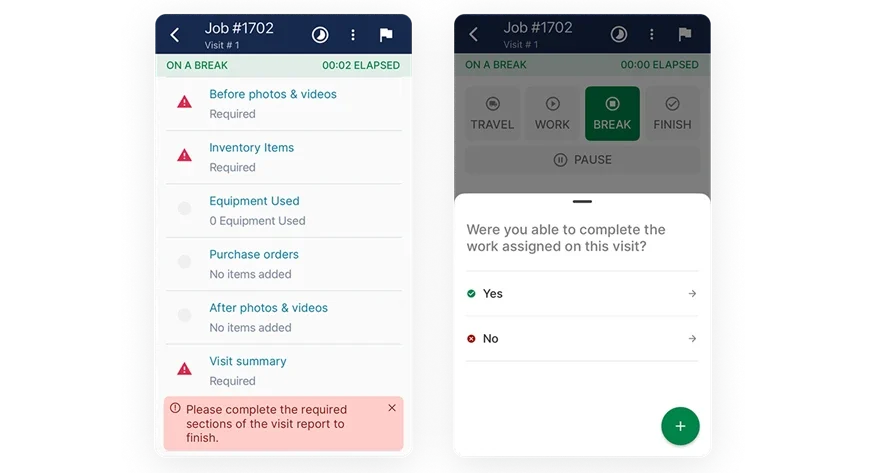
See BuildOps in action
We help teams keep crews moving, even when the jobsite gets messy.
2. FieldPulse
Image Source: FieldPulse
FieldPulse for plumbers is a mobile-first app aimed at small to mid-sized contractors. It gives plumbing teams tools to log work, invoice customers, and track job statuses in real time. The simple layout and checklist system make it easy for newer techs to follow job procedures without skipping steps. However, teams with high job volume or multiple crews in different locations might find FieldPulse lacking the scale and depth needed for complex scheduling.
Industry Specialization: Small to mid-sized plumbing service businesses
Pricing: Custom pricing based on features and team size
What sets it apart: FieldPulse provides built-in forms and customer tracking that help techs close jobs without waiting for admin input or calling the office.
Key Features:
- Job progress tracking: View job history and real-time status for each site
- Form-based workflows: Follow standard steps for installs, repairs, or maintenance calls
- Customer history access: Pull up previous work orders and customer details instantly
3. Praxedo
Image Source: Praxedo
Praxedo is geared toward mid-sized and enterprise-level plumbing operations. It focuses on precision scheduling and mobile job execution. The platform allows plumbing contractors to build structured digital job sheets with all necessary data fields, including photos, pressure readings, and service reports. That said, its interface and workflows can feel overly technical or rigid for smaller shops or techs unfamiliar with high-config systems.
Industry Specialization: Mid-size to enterprise plumbing contractors
Pricing: Quote-based, tailored to business size and requirements
What sets it apart: Praxedo’s strength is in managing large teams and syncing data from multiple job sites without lag or loss of detail.
Key Features:
- Mobile job reports: Fill out digital work orders with custom plumbing fields
- Route optimization: Assign urgent jobs based on location and technician skill set
- Sync with back office: Job data transfers directly into your central platform for billing and reporting
4. Housecall Pro
Image Source: Housecall Pro
Housecall Pro for plumbers is a reliable option for small residential plumbing contractors. It simplifies scheduling, communication, and payments, all through an easy-to-navigate mobile app. Customers can book jobs directly, and techs can generate quotes and invoices right from the field. Still, it’s not designed for large commercial teams—lacking the depth in asset tracking, reporting, or technician coordination that bigger operations demand.
Industry Specialization: Residential plumbing
Pricing: Monthly subscription, tiered based on features and user count
What sets it apart: Housecall Pro’s client self-service options let customers manage appointments and payments with minimal back-and-forth, freeing up your office team.
Key Features:
- Client portal: Customers can book, pay, and view service history online
- Mobile payments: Techs take credit card payments directly from the app
- Job automation: Set up recurring services, automated reminders, and post-job follow-ups
Compare Housecall Pro’s key features with BuildOps side-by-side to see which one is the better fit for your plumbing business.
Best field service apps for diagnostics and troubleshooting
Even the most experienced plumber runs into jobs where something just doesn’t add up. Maybe the pressure’s off, the readings don’t make sense, or the code requirements are fuzzy. That’s where diagnostic tools and reference apps make a real difference—helping crews troubleshoot confidently and accurately while still on site.
5. Accurate Leak and Line Diagnostics
Accurate Leak's diagnostics app supports advanced water and slab leak detection with visual guidance and process documentation. While not a general-use app, it helps plumbers detect hard-to-find underground leaks using proven testing methods and case examples. It’s especially helpful for crews doing slab isolation tests or drain line inspections. That said, this tool is specific to leak detection, so it won’t cover broader diagnostic needs like fixture issues or system imbalance.
Industry Specialization: Residential and commercial plumbing diagnostics
Pricing: Free resource hub; contact for services or consulting
What sets it apart: The site’s mobile tools and guides are backed by a full-service plumbing diagnostic team, offering reference-grade field procedures.
Key Features:
- Leak location guides: Step-by-step references for pressure and slab testing
- Process visuals: Images and real-world job breakdowns to confirm field technique
- Drain line diagnostics: Specialized documentation for complex subsurface jobs
6. Electrical Wiring Pro
The Electrical Wiring Pro app includes quick access to NEC code references and wiring specs—valuable when working on combined mechanical rooms or integrated plumbing-electrical systems. While not made specifically for plumbing, it helps when techs need to confirm cross-trade code compliance, like during pump installs or heater connections. However, plumbers who don’t handle electrical tie-ins or combo units may find limited day-to-day use for this tool.
Industry Specialization: Electrical, multi-trade contractors
Pricing: One-time purchase via the App Store
What sets it apart: Useful when confirming code standards during multi-system installs involving electric water heaters or boiler controllers.
Key Features:
- Quick NEC reference: Pull up wire sizing and protection requirements instantly
- Calculator tools: Estimate loads and voltage drops in mixed-trade scenarios
- Multi-system clarity: Double-check installations that cross plumbing and electrical work
7. Code Snap
Code Snap is a plumbing-specific code reference app built for quick field access to Uniform Plumbing Code guidelines. It lets plumbers look up fixtures, venting specs, pipe slopes, and fittings—all from their phone—without flipping through a thick code book. The app’s layout feels dated, and it may lag when switching between code categories, which slows things down during fast-paced work.
Industry Specialization: Plumbing contractors working under UPC guidelines
Pricing: One-time download cost on iOS
What sets it apart: Lightweight code reference for checking installation specs in the field.
Key Features:
- Code access by fixture: Search based on system or equipment type
- Fast UPC reference: Check vent sizing, cleanout spacing, and slope rules
- Portable alternative to print codebooks
8. Bubble Level for iPhone
The Bubble Level app turns a smartphone into a reliable tool for leveling fixtures, pipes, or appliances. Whether setting a water heater on uneven concrete or aligning wall-mounted manifolds, this app helps confirm your installation is dead straight. Still, it lacks features like angle locking or slope calibration that come standard with professional digital levels.
Industry Specialization: All plumbing installation work
Pricing: Free download with ads
What sets it apart: Fast, easy-to-use level tool for ensuring proper slope and alignment in the field.
Key Features:
- Real-time level tracking: Use phone as a surface level for installs
- Digital display: Easy-to-read bubble and degree indicators
- Good backup: Handy when your main level is in another truck
Best FSM apps for making calculations on-site
When your crew’s in the field, math mistakes can cost time and money—especially when dealing with pipe sizing, fixture counts, or system pressure. These apps help plumbers do the math fast, directly on the job site. No guesswork, no second-guessing.
9. Plumbing Formulator
The Plumbing Formulator app includes over 120 formulas tailored to the plumbing trade—from pipe expansion and pressure loss to hot water system sizing. Designed with working plumbers in mind, it simplifies calculations using a clean, tap-through interface. However, the interface hasn't seen major updates recently, so newer devices may experience occasional lag or scaling issues.
Industry Specialization: All plumbing field work
Pricing: One-time purchase on iOS
What sets it apart: This is one of the most comprehensive formula-based tools specifically made for plumbers, keeping everything from vent sizing to BTU load in one place.
Key Features:
- 120+ trade-specific formulas: Slope, pipe expansion, fixture units, pressure loss, and more
- Favorites tab: Save most-used calculations for quick access
- On-the-job reliability: Built for mobile use during installs and diagnostics
10. Pipe Trades Pro Calc
The Pipe Trades Pro Calculator is the mobile version of a trusted tool used by pipefitters and plumbers alike. It handles rolling offsets, flow rate conversions, and complex takeoffs—making it ideal for layout-intensive projects. This app may be overkill for techs doing basic service calls or standard residential work, as its depth is better suited for commercial or industrial installs.
Industry Specialization: Commercial and industrial plumbing
Pricing: One-time app purchase via iOS
What sets it apart: Designed to match the handheld calculator many pros already know, but with added flexibility on your phone.
Key Features:
- Rolling offsets and advanced layout math
- Instant conversions between imperial and metric
- Pipe material presets: Copper, steel, PVC, and more
11. FieldEdge Plumbing Pricing Calculator
FieldEdge’s interactive plumbing pricing calculator helps service techs build job estimates fast, directly from the field. It includes labor time, material pricing, and markup suggestions for common residential plumbing jobs. That said, this is primarily a sales tool—it’s not built for doing system calculations like pressure loss or pipe capacity.
Industry Specialization: Residential plumbing service and sales
Pricing: Free web-based tool
What sets it apart: Ideal for contractors who need quick, professional-looking estimates without waiting for the office to build a quote.
Key Features:
- Material and labor calculators for everyday jobs
- Suggested pricing models and markups
- Customer-facing quotes that look polished on the spot
12. H2X Plumbing Calculators
H2X’s plumbing calculators are web-based tools designed for engineers and advanced plumbers dealing with system layout and design. They handle peak demand calculations, fixture load assessments, and water heater sizing with accuracy based on code inputs. While extremely powerful, the interface is geared toward engineers—meaning it may feel technical for field techs focused on quick service work.
Industry Specialization: Engineering-grade commercial and large residential plumbing
Pricing: Free access with registration
What sets it apart: Built for precision and code compliance during system design or submittals.
Key Features:
- Demand load calculation per fixture type and code
- Sizing tools for pipe diameter, hot water generation, and system pressure
- Exportable results for design documentation or permitting
Best field service apps for improving productivity and business management
Field work isn’t just about fixing leaks—it’s about running a tight ship behind the scenes. From quoting and dispatching to payments and reporting, these platforms are built to help plumbing contractors manage the full job cycle. This section features tools that help keep crews productive and office operations in sync.
13. Zuper
Image Source: Zuper
Zuper’s plumbing software offers a wide range of features for growing service businesses. It covers dispatching, time tracking, inventory management, and customer communications—all from one platform. Plumbers can use it to assign jobs, track service progress, and get paid faster through automated workflows. However, the feature set may feel too generalized for companies needing deeper plumbing-specific workflows or reporting tied to service agreements.
Industry Specialization: General service businesses with plumbing functionality
Pricing: Subscription-based, tiered by features
What sets it apart: Its strength lies in automated workflows and multi-channel communication tools that keep field and office teams in sync.
Key Features:
- Drag-and-drop job assignment with real-time updates
- Inventory and parts tracking tied to work orders
- In-app time tracking and expense logging
14. Tradify
Image Source: Tradify
Tradify’s plumbing business software is built to help small to mid-sized plumbing contractors handle quoting, scheduling, and job tracking with ease. The app gives teams a simple way to manage jobs from first contact to final invoice—while staying mobile. Plumbers can create estimates, assign tasks, and send updates all in one streamlined workflow. However, larger teams may find its customization and reporting options limited when scaling across multiple service zones or complex projects.
Industry Specialization: Small to mid-sized plumbing service teams
Pricing: Subscription model with a free trial available
What sets it apart: A go-to app for simplifying day-to-day management without the clutter—ideal for lean plumbing crews.
Key Features:
- Fast job scheduling and drag-and-drop calendar
- Quoting and invoicing with real-time customer updates
- Mobile tracking and digital timesheets for techs in the field
15. Jobber
Image Source: Jobber
Jobber for plumbers simplifies the admin side of field service work with tools for quoting, scheduling, invoicing, and CRM. The app is known for its clean interface and strong customer communication features. Teams can send job updates, collect payments, and organize client records all in one spot.
Still, plumbing contractors working in commercial or multi-site service might find Jobber’s asset management and service history tools a bit lightweight.
Industry Specialization: Residential and light commercial plumbing
Pricing: Subscription-based, with different tiers based on feature set
What sets it apart: Designed for easy adoption and quick wins, especially for smaller operations transitioning off spreadsheets or paper.
Key Features:
- Job scheduling with route optimization
- Customer reminders, invoicing, and follow-ups
- CRM features for repeat service tracking
16. Service Fusion
Image Source: Service Fusion
Service Fusion’s plumbing platform helps teams manage jobs from the first call to the final invoice. It combines dispatch, customer records, digital quotes, and integrated payment processing into one dashboard. The mobile app lets techs update job statu, snap photos, and invoice directly from the field. Its performance tracking and reporting tools are solid but less customizable—so larger operations may want more data flexibility.
Industry Specialization: Residential and commercial plumbing
Pricing: Monthly pricing varies by company size
What sets it apart: Service Fusion makes it easy to keep everything in one place—quotes, jobs, payments, and customer info.
Key Features:
- In-app scheduling with real-time tech updates
- Payment processing and digital invoicing
- Centralized CRM and dispatch tools

Get the software scoresheet
Compare leading tools at a glance with our easy-to-use scoresheet.
7 benefits of using a field service app for plumbers
A solid plumbing field service app doesn't just digitize your workflow—it transforms how your team operates in the field and back at the office. From cutting down wasted time to keeping customer relationships strong, the impact is real. Here’s how contractors are seeing those gains every day.
1. Faster, on-the-spot invoicing
Mobile invoicing lets techs close out jobs before leaving the driveway. They can log hours, add parts, collect a signature, and send a bill in minutes—no paperwork, no delays. It’s a shift more plumbing businesses are leaning into as discussed in the plumbing invoicing guide, which highlights how real-time billing can tighten revenue cycles without creating admin chaos.
2. Real-time access to parts and inventory
Nothing slows a job like realizing you’re missing fittings or valves mid-task. When inventory is synced live between the field and the shop, techs can check van stock or warehouse shelves before hitting the road. It’s a level of visibility that aligns with tools featured in the plumbing inventory app breakdown, where teams are reducing delays by tracking parts from one platform.
3. Stronger customer relationships
When techs walk into a job already knowing the property’s history—last visit, equipment used, customer notes—it shows. Field apps that connect to service records help crews pick up right where they left off, making follow-ups smoother and service more personal. That kind of connection is at the core of CRM strategies for plumbers, where keeping detailed customer records leads to better retention and trust.
4. Better job tracking for growth planning
Apps that track every job, every labor hour, and every asset used start building a data trail. Over time, that info shows which job types are most profitable, which techs finish fastest, and where to focus training or expansion. The plumbing company growth data shows how these patterns can guide hiring, pricing strategies, and market targeting.
5. Cleaner workflows from office to field
When dispatch drops a new job into the system, techs get the update instantly—with directions, notes, and materials needed. Everyone stays on the same page without spreadsheets or whiteboard juggling. This kind of field-to-office flow is central to plumbing contractor software, which unifies quoting, scheduling, and reporting across teams.
6. Fewer paperwork mistakes
Apps help plumbers log everything on-site—photos, service notes, time stamps—while it’s still fresh. That reduces the risk of missing key details or making manual errors later on. And with everything stored digitally, it’s easier to pull records when needed.
7. Higher crew satisfaction
When techs can focus on the work instead of the admin, job satisfaction climbs. Apps that handle routing, checklists, and notes help reduce friction and make each job feel more controlled. And for teams working long hours, less hassle means lower turnover and stronger performance.
4 important FAQs plumbers ask about field service apps
Choosing a field service app can reshape how plumbing crews operate day to day. From dispatch and scheduling to tracking parts and sending invoices, these tools handle a lot under the hood. But before making a switch, most contractors want to understand how it fits into the work they’re already doing. Below are the key things plumbing pros want clarity on before committing to a platform.
1. What is a field service app for plumbers?
A field service app for plumbers gives techs access to everything they need while they’re out in the field—schedules, job notes, materials, signatures, and service history—right on their device. It lets techs update job progress, log parts used, and communicate with the office in real time.
For plumbing companies, this means less time spent chasing job details and fewer errors due to miscommunication. Whether your crew is handling routine service or emergency repair calls, the app keeps everyone aligned and on task.
2. How do field service management apps for plumbers work?
These apps act as a digital bridge between your field plumbers and the folks back at the office. Plumbers get job assignments, location details, and task checklists sent straight to their device. Meanwhile, the office can track progress, adjust routes, send updates, and handle billing all from a central platform.
Once a plumber finishes the job, the app updates status and syncs everything—signatures, notes, parts used—back to the system. It helps reduce phone tag and makes managing a plumbing crew less chaotic, especially when multiple jobs are moving at once.
3. Who needs field service management apps?
Any plumbing contractor with techs in the field can benefit from using a service app. Whether you're running a three-van residential team or managing dozens of commercial projects, these apps help organize work, cut down on wasted time, and tighten up communication.
They're especially helpful if you're juggling recurring service calls, warranty work, or multi-day projects across different job sites. If you’re managing people, parts, and timelines—it’s a fit.
4. What are the best practices plumbers can follow when using field service apps?
Getting the most out of a plumbing field service app takes consistency and clear processes. These best practices help ensure the app becomes a valuable tool—not just another screen your techs have to tap.
- Train every tech on how to use the app before they hit the field
- Standardize the job closeout process across your team
- Require all job updates to be logged in real time
- Keep inventory records synced through the app, not offline lists
- Use photos and signatures to document every completed job
- Enable GPS tracking to optimize routing and reduce fuel costs
- Set permissions and roles clearly for office vs. field staff
- Review app data weekly to identify delays or missed steps
- Integrate the app with your invoicing and CRM tools
- Update the app regularly to ensure access to new features and bug fixes
For plumbing teams out in the field, time is tight and pressure is constant. A strong field service app doesn’t just digitize your operation—it becomes the tool your crew leans on to get through the day without missteps. From managing job flow and customer info to syncing updates with the office in real time, these apps are now a core part of how modern plumbing businesses stay competitive.
Whether you're running emergency calls or juggling multi-site installs, the right app brings clarity to the chaos. And for commercial contractors, platforms that connect every part of the job—from dispatch and inventory to quoting and invoicing—help you move faster and finish stronger. That’s where a true all-in-one solution makes the difference.
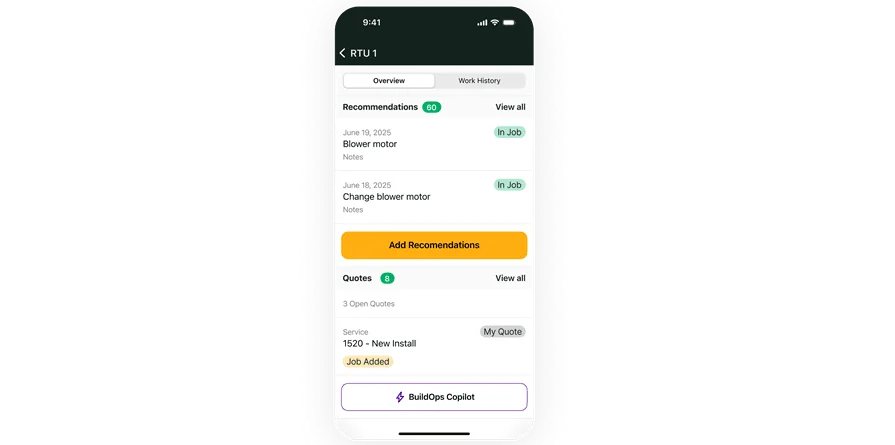
Curious if it fits your workflow?
We help plumbers manage jobs and stay connected while out in the field.