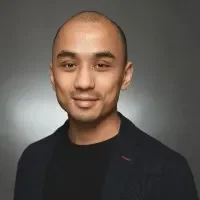Construction projects run on tight timelines and tighter margins. One delay—whether it’s missing labor, poor communication, or wrong crew assignments—can stall the entire job site. That’s where a construction crew scheduling app pulls its weight. Unlike traditional software used back at the office, these apps give your field team real-time updates, job changes, and daily task visibility right from their phone or tablet. When your foreman doesn’t have to call in for updates and your crew knows exactly where to be, jobs run smoother. No delays. No double-booking. Just the right crew at the right place, ready to work.
For teams managing complex projects and field service work, it’s smart to look for a construction crew scheduling app that fits into a full construction field service management platform. That way, scheduling connects with dispatch, work orders, and job tracking—without juggling six different tools.
Here’s what we’ll cover in this guide:
- How to choose the right construction crew scheduling app for your business niche
- 5 key features to look for in a construction crew scheduling app
- 8 best construction crew apps for different industry niches
- 7 benefits of using a construction crew scheduling app
- 5 important construction crew app FAQs answered
Picking a scheduling app goes beyond a simple checklist, and is about ensuring usability for your crew amidst the unpredictable nature of actual job sites. We'll now explore the key considerations for making the right choice.
How to choose the right construction crew scheduling app for your business niche
Not all construction teams operate the same—and the app they use to keep crews on schedule should match the way they work in the field. A strong construction crew scheduling app needs to do more than just assign tasks. It should give your foremen and field leads a clear view of who’s working where, when they’re available, and what needs to get done. Whether you’re coordinating drywall crews across multiple sites or scheduling concrete pours with tight delivery windows, picking a tool that actually works on the ground matters.
Before choosing a construction crew app, here are five key factors to keep in mind:
- Ease of use – Can field leads and foremen check crew schedules quickly? Do they need to call the office to confirm assignments? Is it simple to move or edit tasks on the fly from a jobsite?
- Real-time visibility – Does the app send immediate updates when a shift changes or a crew gets reassigned? Can office staff and field leads see progress without texting or calling?
- Mobile access – Can the team view schedules, update task status, or log issues from their phone or tablet? Does the app support job documentation and site photos directly from the field?
- System connections – Does it sync with your job costing, payroll, or equipment tracking tools? Will completed tasks automatically flow into project timelines or timecards?
- Features – Can it match crew skill sets with task needs? Does it support drag-and-drop scheduling, crew tagging, or priority jobs for urgent work? Can it group assignments by location, subcontractor, or phase?
A construction crew scheduling app should match how crews actually move on a jobsite—fast, fluid, and ready to shift gears as projects evolve. Next, we’ll dig into the core features that make the best apps worth using day in and day out.
5 key features to look for in a construction crew scheduling app
A solid construction crew scheduling app helps you do one thing well—run your crews without the chaos. Whether you’re moving teams between sites, juggling last-minute delays, or trying to keep field ops and back office in sync, the app you use needs to carry that weight. The best tools don’t just schedule—they support how construction crews actually work. Here's what to look for when choosing one.
1. Dispatch and rescheduling flexibility
Your team can’t wait around for dispatch calls to trickle through the office. The best apps have real-time construction dispatch software features baked in, giving you the ability to assign crews, shift schedules, or reroute teams with a few taps. Everything updates instantly, which means less confusion and zero wasted trips.
Let’s say a crew is pouring concrete on the west end, but a service call comes in for a broken utility trench on the east side. With live job board visibility, your dispatcher sees the nearest available crew, reroutes them with updated notes, and the field lead gets the change right on their phone—before their truck even moves.
2. Mobile-first accessibility
Crews need a tool that works where they do—not back in the trailer. A smart technician mobile app keeps everyone on the same page with live schedules, GPS job maps, and work order status updates directly in their pocket.
Here’s the reality: A framing crew shows up at a commercial job site only to find out the inspection got bumped to tomorrow. Instead of waiting around or calling in, the lead pulls up the app, sees an open assignment across town, checks if the crew is clear to shift, and rolls out without losing hours.
3. Time tracking integration
Field hours are jobsite gold. A time tracking feature tied into your scheduling app lets your crews log hours per task, flag overtime, and submit timesheets straight from the field. It also feeds back into job costing and labor forecasting without manual entry.
For example, your drywall team logs an extra two hours sealing out moisture after a sudden rain hits. They tag the extra time to the weather delay in the app, and the office has it in the system before the end of shift—ready for reporting and payroll review.
4. Task-to-crew matching
Not every crew can handle every task. The scheduling tool should let you assign jobs based on skill sets, certifications, or crew type—and give clear visibility into who’s best suited for what. This is where construction CRM tools come into play, helping track crew experience, job history, and performance data that feed into scheduling decisions.
Take this scenario: You’ve got two teams on deck, but only one has the lead with the crane cert. Instead of guessing or flipping through past logs, you use crew filters in the app to match the task—lifting HVAC units to a rooftop—with the only team qualified to handle it.
5. Job reporting and status updates
As jobs evolve, so should the schedule. Live status updates let your office and field crews know exactly what’s happening—whether a crew is running late, waiting on parts, or wrapping up early. Strong reporting features allow you to track progress, spot delays early, and keep every stakeholder informed.
Let’s say a paving crew finishes a road cut two hours ahead of schedule. Instead of calling it in, they mark it “completed” in the app, snap a photo of the finish, and it hits the office dashboard. The next task gets bumped up, the next crew gets notified, and you save an entire half day on the schedule.
Other valuable features for construction crews
While a construction crew scheduling app earns its keep with field-focused essentials, these added features can tighten up operations and help construction crews stay organized, efficient, and ready to move.
- Invoicing and payment processing – A construction invoicing and payments tool gives your team the ability to generate clean invoices and accept payments tied to completed jobs—right from the field. It keeps billing fast, accurate, and out of the office’s inbox.
- Quoting and estimate conversion – Construction quoting software makes it easy to build estimates, win approvals, and immediately turn quotes into scheduled jobs. It’s a big win for project managers juggling multiple scopes and timelines.
- Recurring job scheduling – For preventive maintenance work, service contracts, or scheduled inspections, service agreements tools help automate repeat crew assignments without manual rescheduling.
- Truck and equipment tracking – Fleet tracking features give you a live view of where vehicles and gear are located, which crew has them, and how they’re being used—so nothing gets lost between sites.
- Job pipeline visibility – A pipeline tracking system shows the full journey from quote to crew dispatch to job completion. Field leads can quickly spot delays or overlaps and adjust in real time.
Each of these adds muscle to a construction crew app by closing gaps between planning, execution, and follow-up—especially when you’re managing multiple jobs at once.
8 best construction crew apps for different industry niches
These are our top choices for the best construction crew scheduling apps, each that have their own standout features to help with the unique needs you see in your niche business every day.
1. Best for commercial contractors: BuildOps
BuildOps was designed for commercial contractors who need a field-ready construction crew scheduling app that ties directly into how large-scale jobs get done. From coordinating multiple teams across several active job sites to managing sudden changes in labor or priority, BuildOps keeps operations tight without bouncing between disconnected tools. It handles dispatch, scheduling, job tracking, and crew coordination all in one place—ideal for commercial teams with real boots on the ground.
App Type: Cloud-based platform
How Pricing Works: BuildOps offers personalized live demos and feature walkthroughs so you can evaluate what fits your workflow before choosing a plan. Pricing is based on business needs and team size.
Features Beyond Scheduling:
- Project phase tracking – See the status of every phase in real time, from prep to punch list
- Built-in invoicing – Turn finished work into invoices fast—no extra data entry or field-to-office lag
- Job history storage – Log service notes, work orders, and site details for future visits
What Sets It Apart for Commercial: BuildOps brings your dispatch, scheduling, crew management, and job tracking into one connected ecosystem—so your field and office teams are never out of sync. It scales with growing crew sizes, contract volume, and multi-phase job demands.

Give BuildOps a Try
We help construction crews stay aligned from the first dispatch to the final walkthrough.
2. Best for residential subcontractors: Housecall Pro
Housecall Pro’s scheduling software is built with smaller subcontractor teams in mind—those handling home remodels, repair calls, or maintenance work. It’s simple, mobile-friendly, and focused on jobs that don’t require complex task layering. The interface makes it easy to book, reschedule, and track appointments quickly. It may fall short for contractors who need multi-crew coordination, complex job workflows, or real-time dispatch adjustments across several sites.
App Type: Cloud-based platform
How Pricing Works: Housecall Pro follows a monthly subscription model with tiered pricing based on number of users and access to premium features.
Features Beyond Scheduling:
- Customer reminders – Send automatic texts or emails to cut down on missed appointments
- Invoicing and payments – Let crews generate invoices and collect payments without heading back to the office
- Service status updates – Keep homeowners informed with job progress and technician ETA
What Sets It Apart for Residential: Housecall Pro emphasizes speed and simplicity, ideal for subcontractors who need to schedule and communicate with minimal setup.
Check out our feature breakdown of Housecall Pro vs BuildOps.
3. Best for general contractors: Procore
Procore’s scheduling platform supports general subcontractors managing multi-trade workflows, whether it’s electrical, plumbing, or full builds. The tool gives clear visibility across task timelines, deadlines, and work sequencing. It works well in large collaborative environments where coordination between trades is critical.
For field-heavy subcontractors who rely on quick crew assignments or job site flexibility, Procore may feel too enterprise-focused and less responsive for rapid-fire daily scheduling needs.
App Type: Cloud-based construction management suite
How Pricing Works: Procore offers customized pricing tailored to company size, usage, and project scope. You’ll need to request a demo and quote to get started.
Features Beyond Scheduling:
- Estimate tracking – Build and manage estimates inside the platform
- Work-in-progress syncing – Share project updates in real time between office and field
- Recurring reminders – Automate regular tasks like inspections or seasonal service
What Sets It Apart for General Subcontracting: Procore helps subcontractors coordinate across teams and trades by keeping schedules, documents, and updates in one central location. It’s a strong fit for firms juggling multiple subs on long-term builds.
4. Best for forepersons & superintendents: Fieldwire
Fieldwire’s construction scheduling software is built for teams that want to keep task assignments tightly connected to field execution. It works well for daily crew task management, punch list tracking, and mobile-friendly plan updates. Fieldwire is best for foremen and superintendents running task-based field crews. That said, its approach is focused more on field coordination than full-service scheduling, so it may lack advanced dispatch or time tracking features.
App Type: Cloud-based and mobile-first
How Pricing Works: Free version available for small teams; paid plans unlock project and feature limits
Features Beyond Scheduling:
- Task checklists tied to project phases
- Real-time plan markups and blueprint access
- Team messaging and field reporting
What Sets It Apart for Forepersons & Superintendents: Fieldwire stands out for crews that need daily task visibility without overcomplicated tools.
5. Best for residential remodels: BuildBook
BuildBook’s construction scheduling software emphasizes simplicity and transparency, especially for contractors doing residential remodels or custom builds. It offers client-facing timelines, in-app communication, and lightweight scheduling tools that are easy to set up and manage. However, it may not be the best option for subcontractors managing multiple crews or juggling field service dispatch.
App Type: Cloud-based project and client scheduling
How Pricing Works: Monthly subscription based on number of projects and feature tier
Features Beyond Scheduling:
- Client dashboards for schedule visibility
- Change order and budget tracking
- In-app communication threads
What Sets It Apart for Residential Remodels: BuildBook works best for builders and contractors who want clean visuals and better homeowner communication alongside their schedules.
6. Best for simple Gantt-style project planning: Outbuild
Outbuild gives construction teams a straightforward, Gantt-style scheduling system without the complexity of larger project management software. It’s useful for visual planning, timeline adjustments, and forecasting crew workloads. Still, Outbuild doesn’t cover the full range of field crew needs—such as live dispatch, mobile access, or work order integration.
App Type: Web-based scheduling platform
How Pricing Works: Subscription-based, scaled by project and company size
Features Beyond Scheduling:
- Interactive Gantt charts for planning and adjustments
- Drag-and-drop scheduling interface
- Multi-project visibility dashboards
What Sets It Apart for Gantt-style Project Planning: Outbuild is best suited for field teams and project managers replacing spreadsheets with a clean, visual scheduling layer.
7. Best for small business builders: Buildxact
Buildxact’s construction scheduling features focus on small builders who need estimating, scheduling, and basic project management in one package. It works well for teams managing fewer simultaneous jobs but looking to streamline internal workflows. Its feature set may feel limited for field-heavy subcontractors handling real-time crew shifts or urgent job site adjustments.
App Type: All-in-one residential construction platform
How Pricing Works: Tiered subscriptions based on access to takeoff, estimating, and scheduling tools
Features Beyond Scheduling:
- Job costing tied to schedule updates
- Lead and estimate management
- Client quote tracking
What Sets It Apart for Small Business Builders: Buildxact is a good fit for small to midsize firms that want estimating and scheduling connected, without needing enterprise software.
8. Best for residential builders: Buildertrend
Buildertrend’s scheduling tools come as part of a broader construction management suite. It’s tailored toward residential builders, offering tools for timelines, trade scheduling, client access, and overall project coordination. However, Buildertrend can feel too homeowner-focused for subcontractors managing on-the-fly job assignments or service-heavy crews.
App Type: Cloud-based residential construction platform
How Pricing Works: Subscription-based with pricing based on number of users and project complexity
Features Beyond Scheduling:
- Client login for schedule visibility and messaging
- Project tracking from bid to closeout
- Document and photo uploads for jobsite tracking
What Sets It Apart for Residential Builders: Buildertrend combines scheduling and client communication, especially useful for GC firms balancing trades and customer expectations.

See how BuildOps stacks up
Easily score and compare software, and get questions to ask your provider.
7 benefits of using a construction crew scheduling app
Construction jobs don’t wait. Delays, missed crews, or miscommunication can unravel a full day’s work. That’s why a construction crew scheduling app isn’t just a calendar—it’s a tool that shapes how your teams show up, stay aligned, and finish jobs strong. When the app connects field data, dispatching, and job reporting, it becomes the difference between running behind and running ahead.
1. Stronger crew accountability
When your schedule is clear, your team knows what’s expected. A construction crew app tracks assignments down to the task level—so every foreman, subcontractor, and tech knows where they’re supposed to be and what they’re supposed to do. Missed updates or incomplete jobs don’t get buried in texts or forgotten in calls. Everything’s logged, and responsibility is easy to trace.
2. Faster decision-making in the field
Crews need to move fast. Whether you're redirecting teams or dealing with a delay, decisions on the jobsite depend on real-time visibility. Tools like field service dashboards give supervisors a live look at who’s working where, job progress, and open tasks—all from one place. That means no waiting for status updates, no blind spots, just faster adjustments when things shift.
3. Less rework, fewer mistakes
Rework eats time and budget. When your crew uses a construction crew scheduling app synced with tools like a construction field report app, they’re documenting every step—from before-and-after photos to field notes and updates. With jobsite info accessible in real time, no detail falls through the cracks, and crews don’t waste time redoing work that was missed or miscommunicated.
4. Clear visibility across jobsites
When managing multiple sites, the chaos builds fast. A scheduling app built for construction lets you zoom out and see where every team is, what stage they’re in, and how job timelines are aligning. This level of visibility is critical for balancing equipment, coordinating deliveries, and avoiding scheduling conflicts—especially across locations with shared labor pools.
5. Seamless field and office connection
The less back-and-forth, the better. Scheduling and dispatching tools let your back office assign jobs, update schedules, and manage conflicts without phone calls or paperwork. Meanwhile, crews in the field get updates immediately on their device—no miscommunication, no wasted trips, just smoother handoffs between teams.
6. Smarter planning for future workloads
Once you start capturing crew data through scheduling tools, you unlock a smarter way to plan. By layering your construction crew scheduling app with construction field service management software, you can track labor trends, see how long tasks actually take, and forecast what kind of crew size and skill mix you’ll need for future jobs.
7. Better client communication and trust
When you can schedule confidently and communicate job status without delay, clients stay in the loop—and stay confident in your team. Using a system that integrates tools like CRM for construction makes it easier to manage customer updates, log service history, and follow through on timelines. Happy clients come from clear expectations, fast response times, and reliable crews on the ground.
5 important construction crew app FAQs answered
Whether you’re managing multiple crews across different job sites or just trying to keep field teams aligned with the office, a construction crew scheduling app becomes a critical part of your daily toolkit. Still, many contractors have questions before making the switch. Here are five common questions—and straightforward answers—built specifically for construction crews managing field work.
1. What is a construction crew scheduling app?
A construction crew scheduling app is a mobile tool that helps contractors assign crews, track job progress, and manage schedule changes from anywhere. Looking at it at a full-project scale, it gives foremen, project managers, and field leads a shared view of who’s doing what, when, and where.
It replaces whiteboards, spreadsheets, and scattered texts with real-time dispatch, team coordination, and shift tracking—all accessible from a phone or tablet.
2. How do construction crew scheduling apps work?
These apps simplify crew management and scheduling by:
- Assigning available crews based on location, certifications, or task type
- Sending instant job updates and schedule changes to field devices
- Allowing crews to mark tasks complete, report issues, or update time from the site
- Connecting directly with office tools for billing, reporting, or payroll
- Keeping the full schedule visible across every job site
3. Who gets the most use out of using a construction crew scheduling app?
Contractors running field service operations, general trades, or multi-site construction projects benefit most. That includes commercial subcontractors managing rotating crews, residential builders coordinating home services, and GCs balancing multiple trades. Whether you're a small team or a large operation, the app gives you structure, visibility, and control over your labor.
4. Are there any restrictions or compliance requirements contractors should know?
Most construction crew apps are designed to meet standard industry protocols, but it's smart to confirm they support secure logins, user access roles, and data privacy compliance. Contractors managing sensitive project data, client details, or payroll info should ensure the software follows GDPR, CCPA, or other regional regulations. Look for apps that offer encrypted data transfer and admin-level control for extra protection.
5. What are the top best practices to follow when using a construction crew scheduling app?
Getting full value from a construction crew scheduling app requires clear setup, consistent use, and communication between office and field. Here are 10 key best practices to follow:
- Use real-time updates to avoid schedule conflicts and missed job starts
- Keep job descriptions detailed so crews know exactly what’s expected
- Assign jobs based on crew experience, certification, or equipment needs
- Review scheduling history to improve how future projects are planned
- Enable mobile notifications so field teams don’t miss last-minute changes
- Standardize naming for tasks, job types, and crews to avoid confusion
- Train new hires to use the app early so adoption stays strong across the team
- Review daily job completion status to catch delays before they snowball
- Connect scheduling with payroll and reporting to eliminate duplicate work
- Schedule based on real workload, not just availability, to reduce burnout

Get the Marketing Tools guide
Find out how to drive more prospects and convince them to book a service call.
Choosing a construction crew scheduling app comes down to one thing: how well it helps your teams stay on track when things get chaotic. Whether you're moving crews between job sites, juggling delays, or responding to last-minute changes, the right tool keeps everyone in sync—from the back office to the field. And for commercial construction crews handling complex workflows, scattered software isn’t going to cut it. That’s where an all-in-one platform built for field service operations makes the difference.
A construction crew app should do more than drop names on a schedule. It should connect your dispatching, time tracking, reporting, and job progress into one system—so your team doesn’t waste time flipping between tools or making unnecessary calls just to get the day started. The more your system works together, the easier it is to keep jobs moving and your crew focused on what they do best.
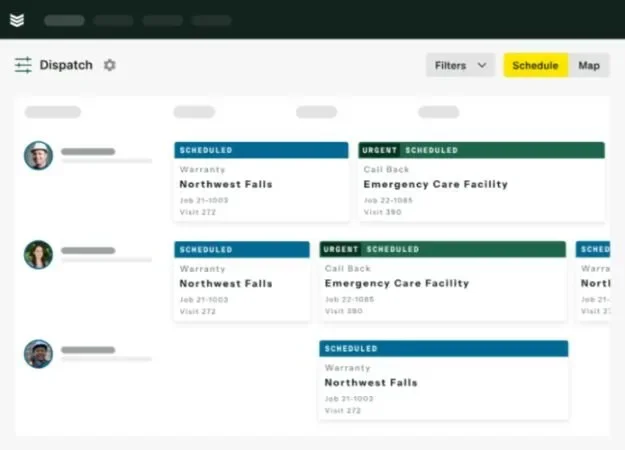
See BuildOps in action
We help commercial construction crews dispatch, schedule, invoice, and more.